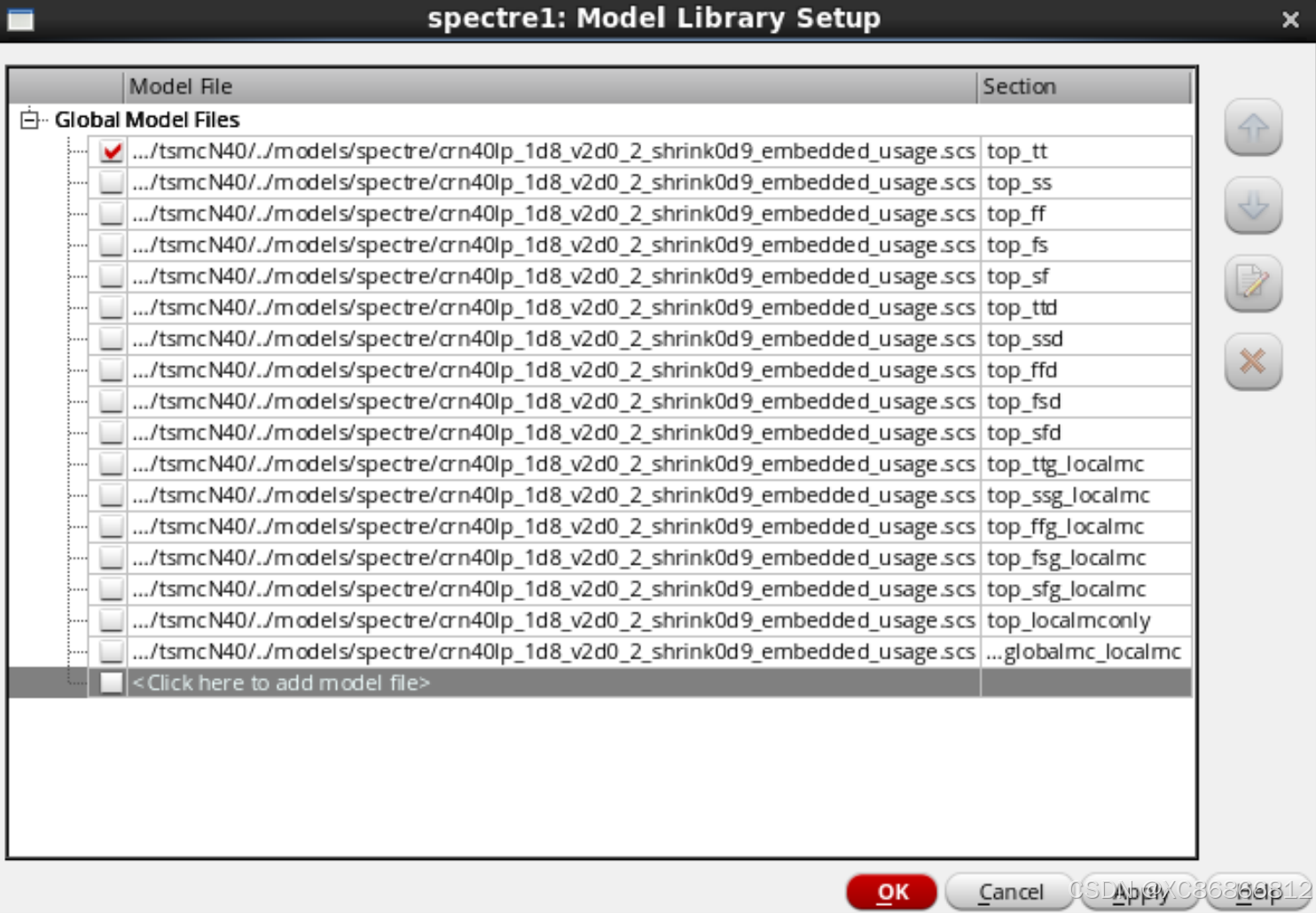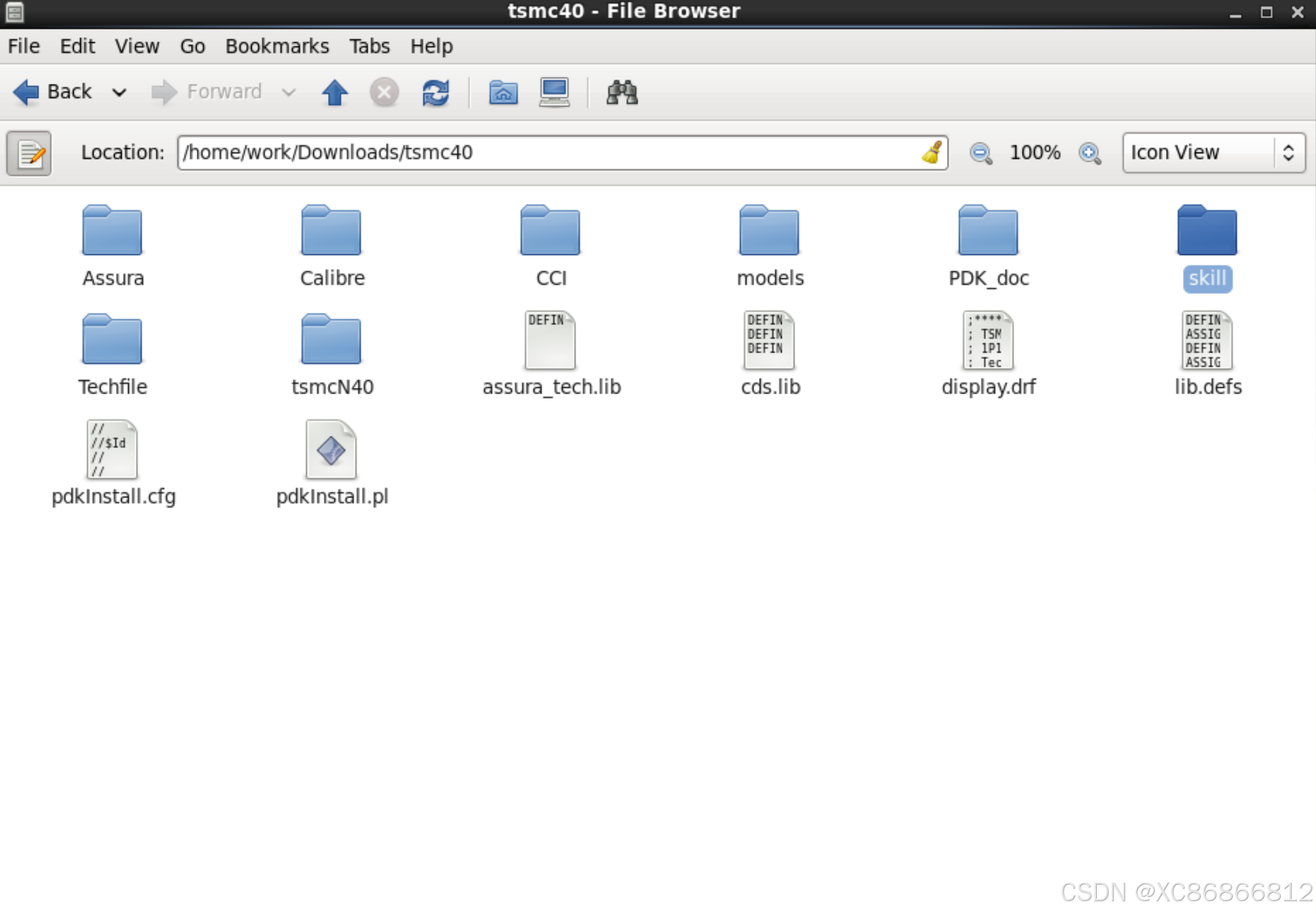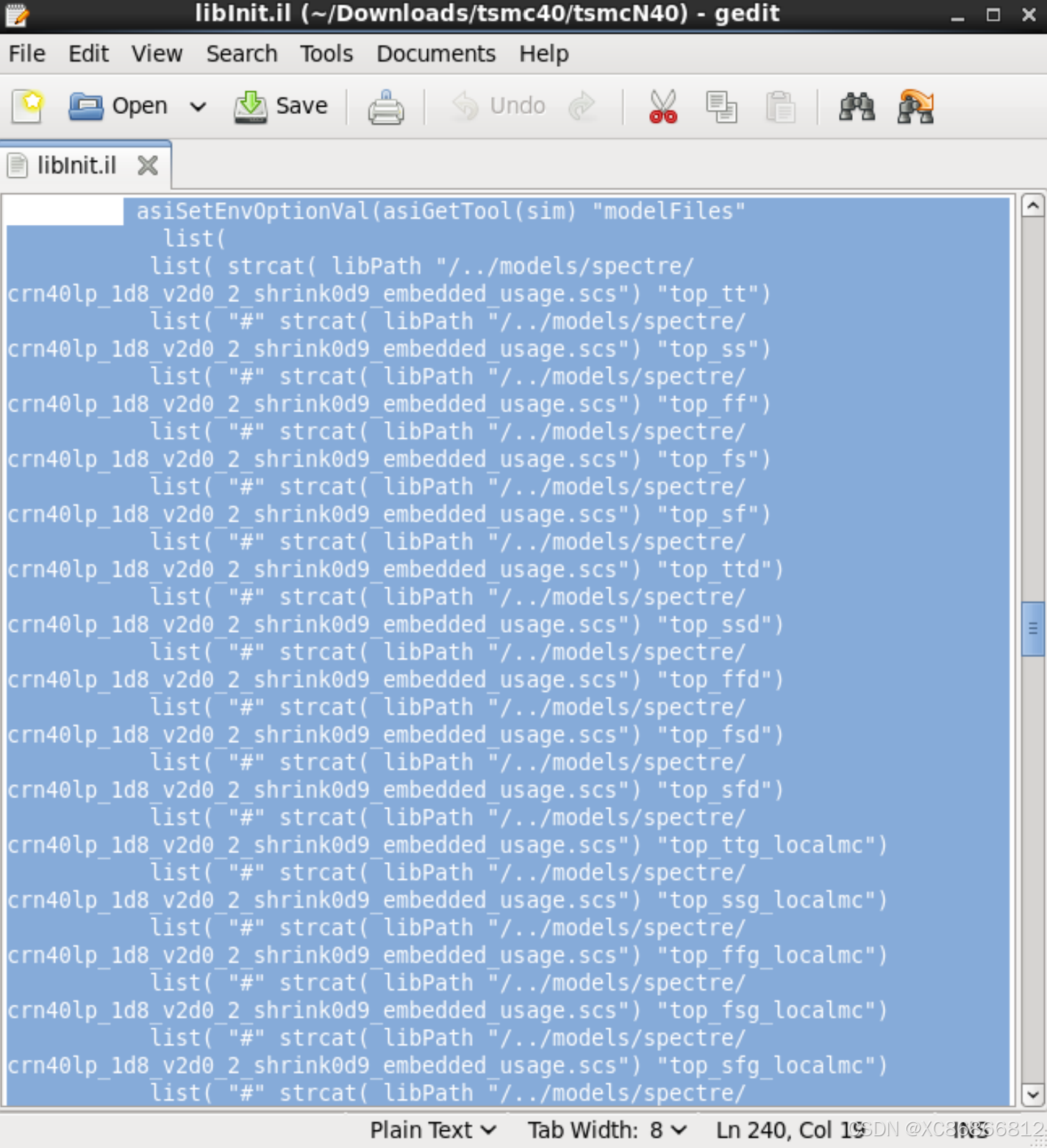问题描述
当我们使用一个新的工艺库的时候,仿真时会出现model library的路径改变,出现如下的报错。
ERROR (SFE-868): "input.scs" 9: Can not open input file `/home/work/Downloads/tsmc40/tsmcN40/../models/spectre/toplevel.scs'. No such file or directory. Ensure that the file exists and the path to the file is correct. Otherwise, use the -I<path> command-line option to specify the path to the file.这时就需要们每次仿真都手动更改默认的model library。十分耽误时间!
这时就需要我们更该工艺库的默认的路径即可,下面是具体的解决办法。
解决办法
1.找下载的工艺库的路径,比如我的工艺库是“tsmcN40”,打开它的文件夹;
2.其中有一个文件夹的名字和你导入的工艺库的名字一致,比如,我的工艺库的名字是“tsmcN40”,这个文件夹里面就有一个也是叫“tsmcN40”的文件夹,打开这个文件夹。
3.这个文件夹中找到一个“libInit.il”文件
4.打开这个文件,直接修改自己工艺库的默认路径,并保存。
5.重启virtuoso,这样默认路径就修改完成了。