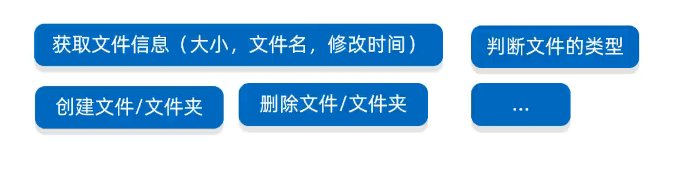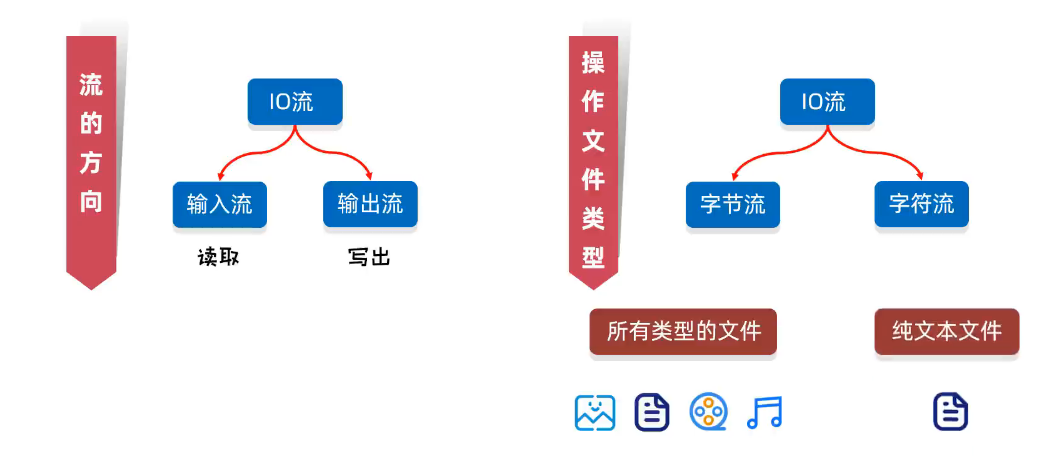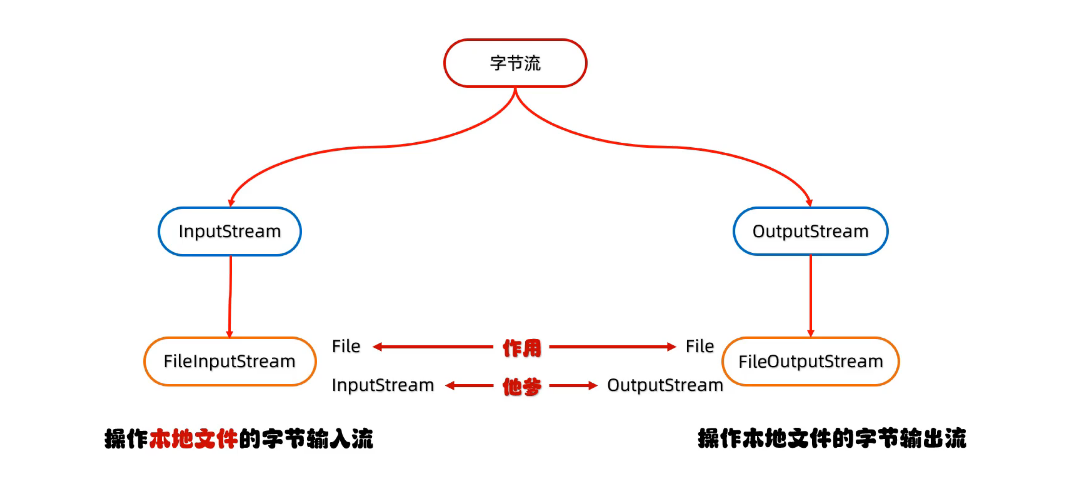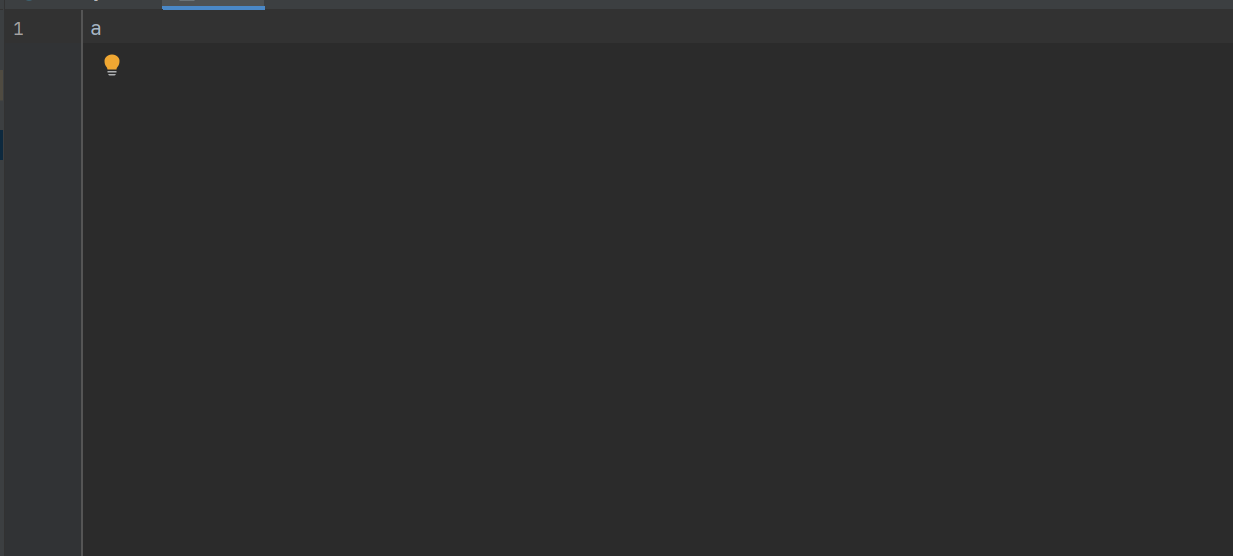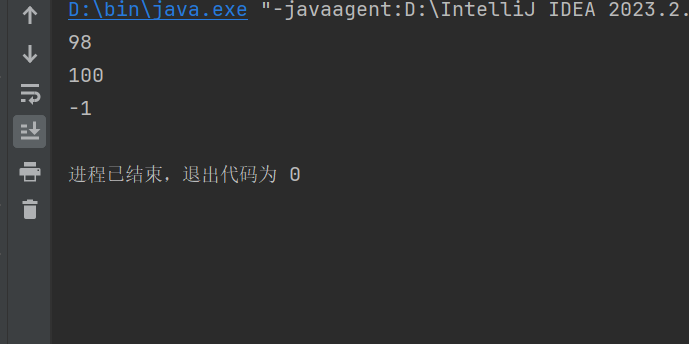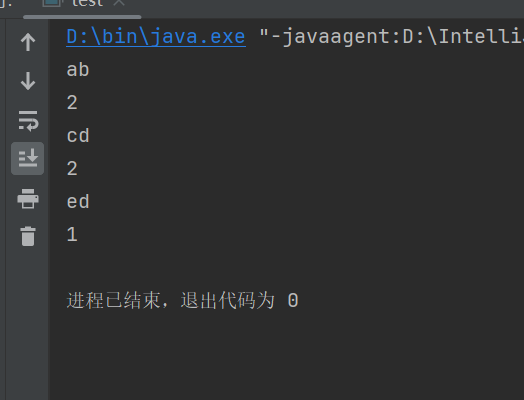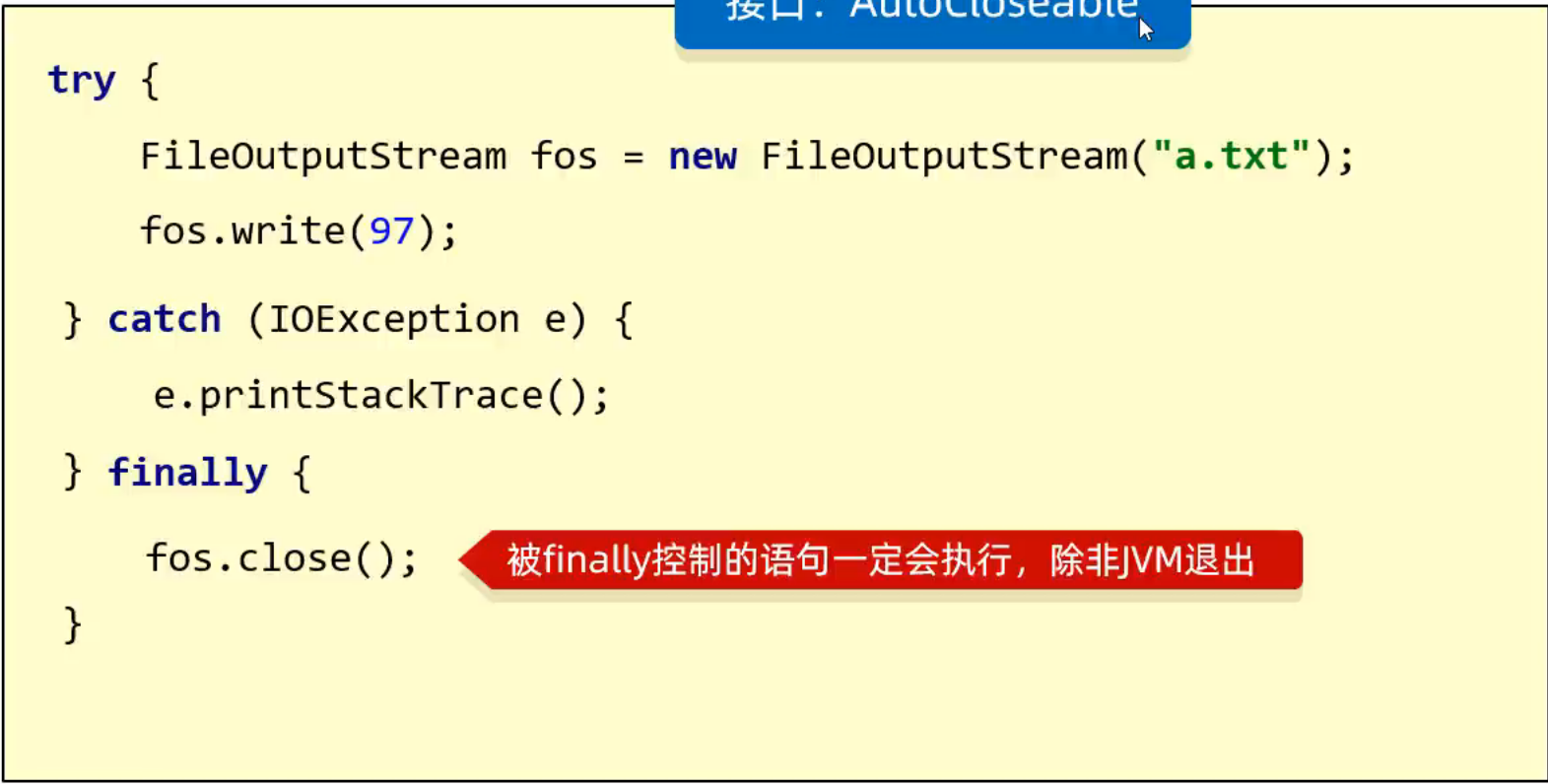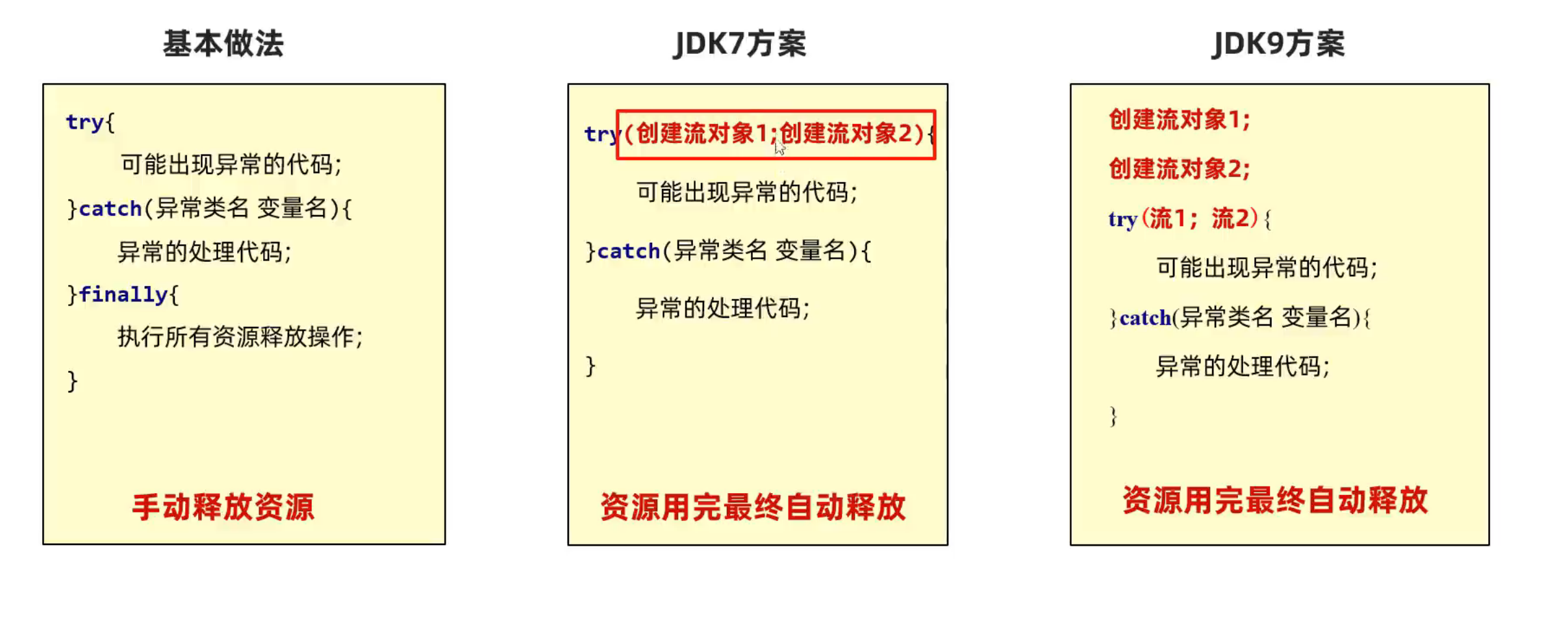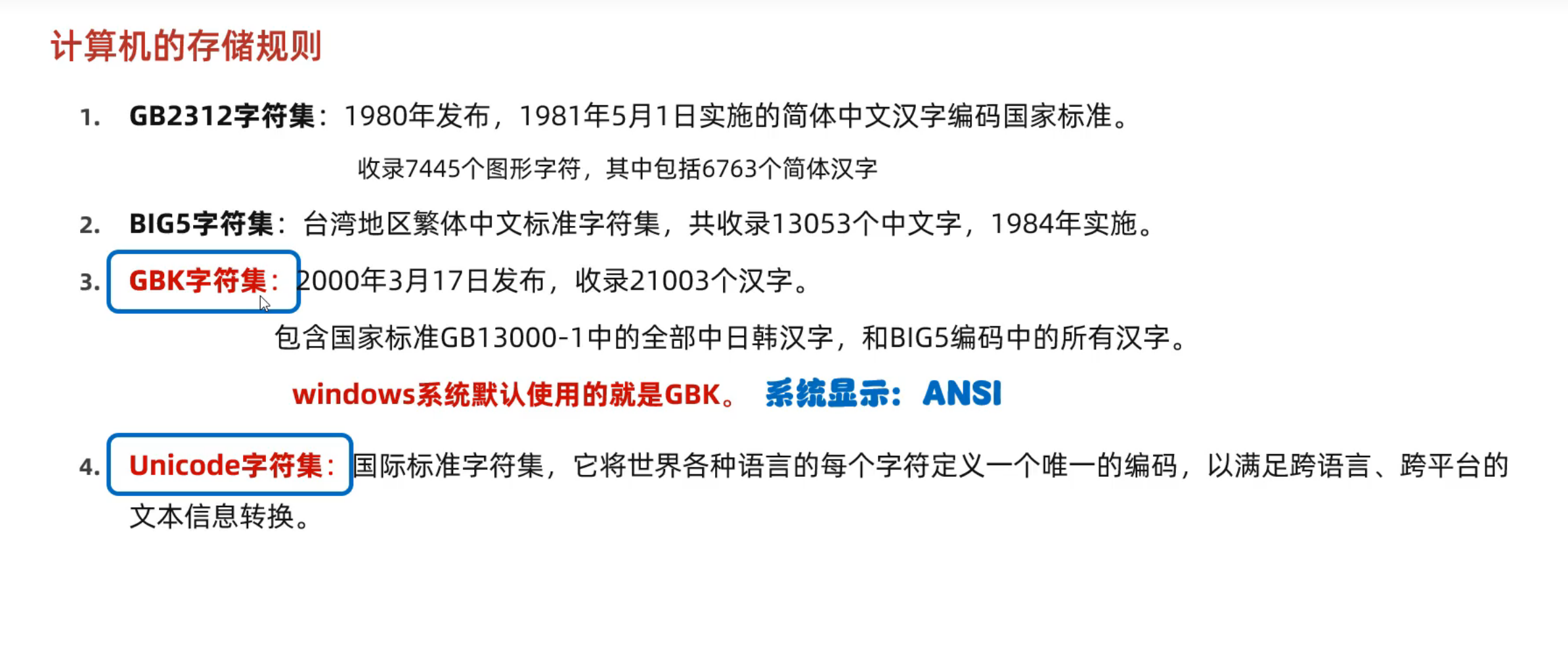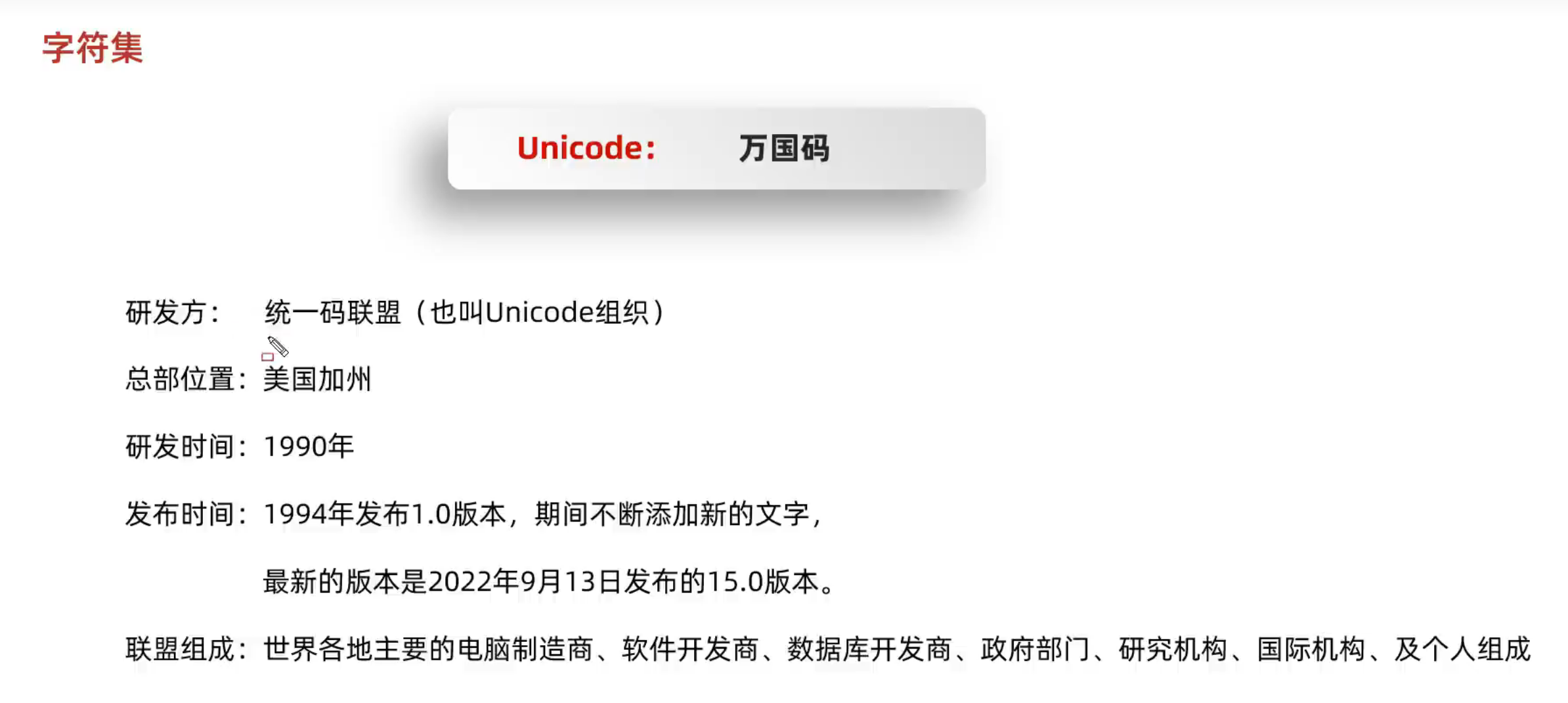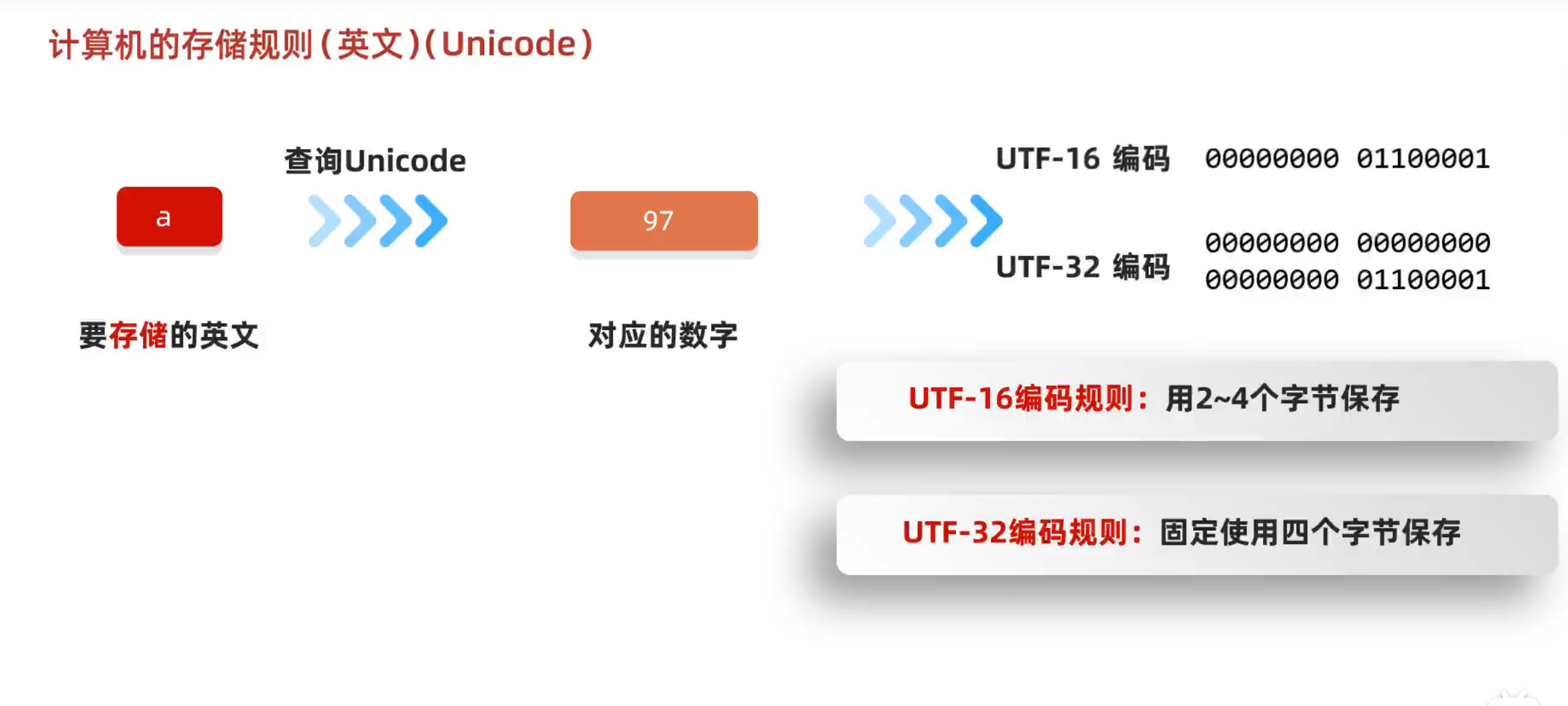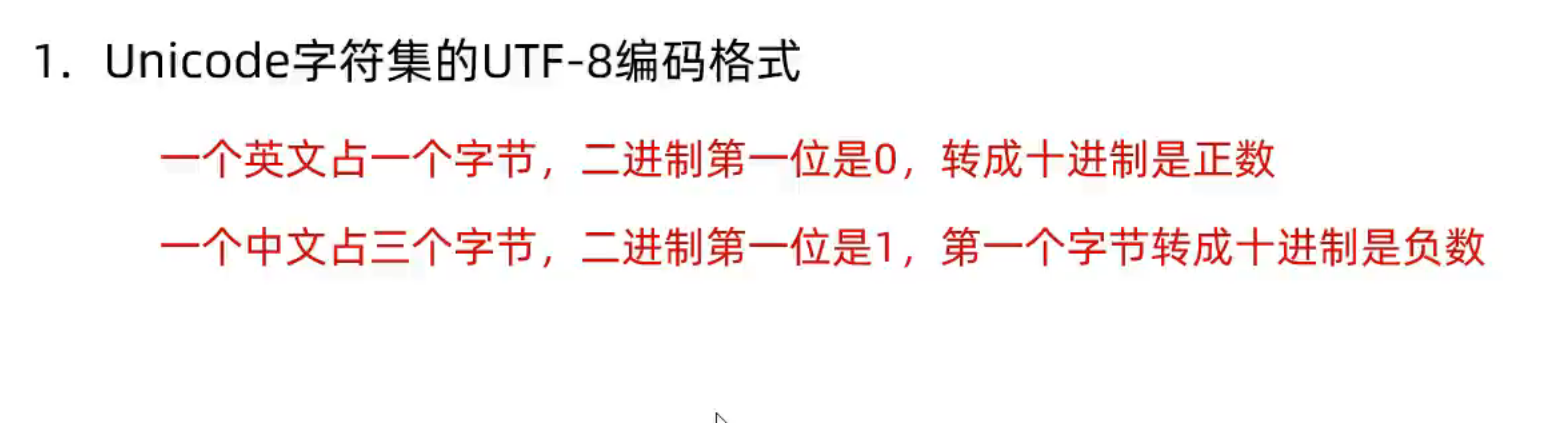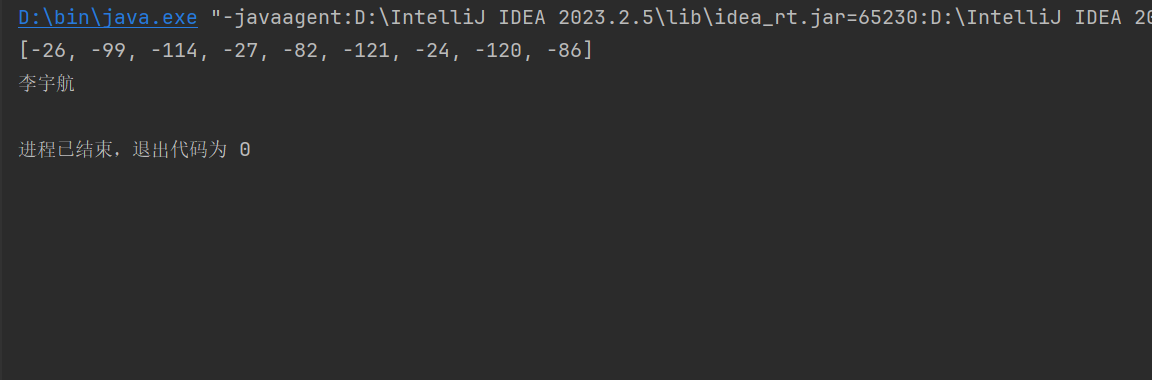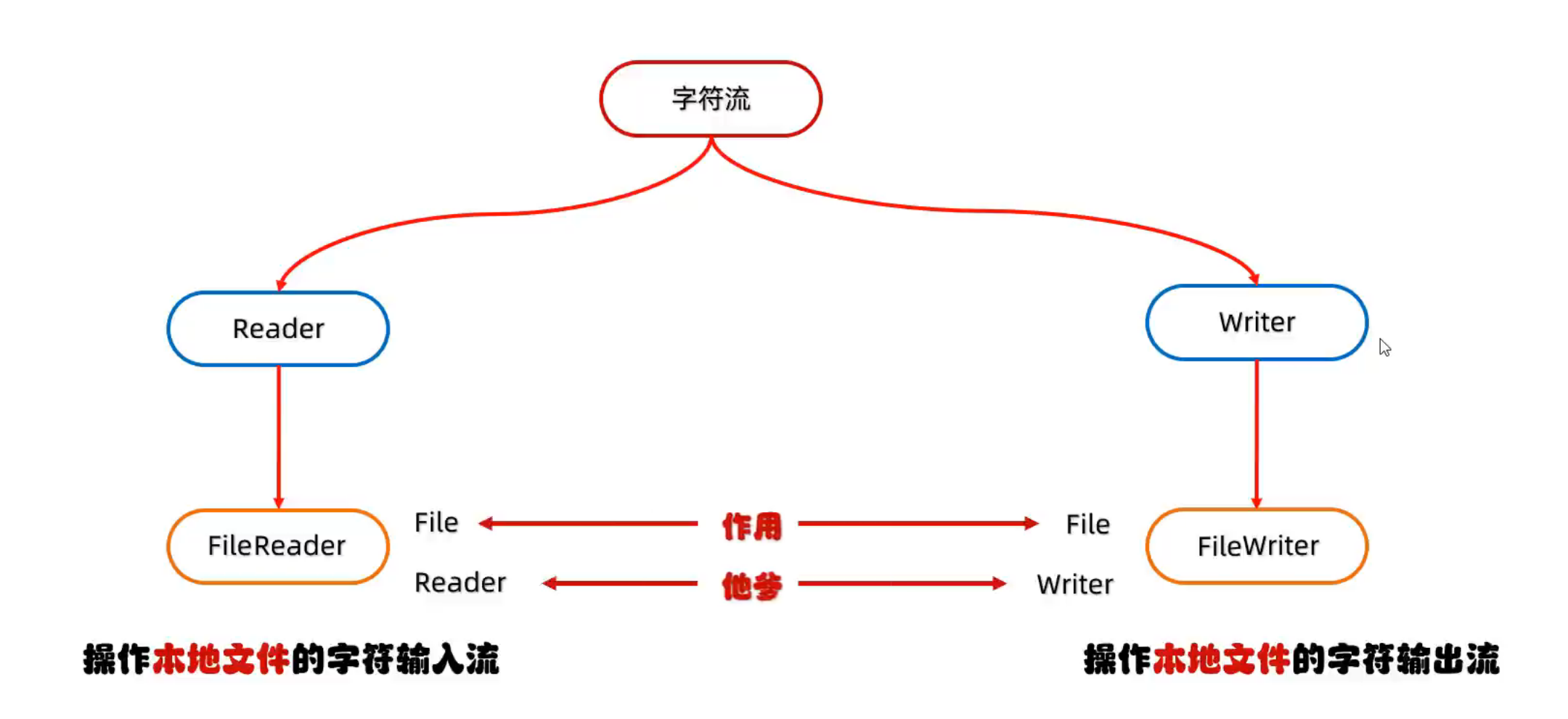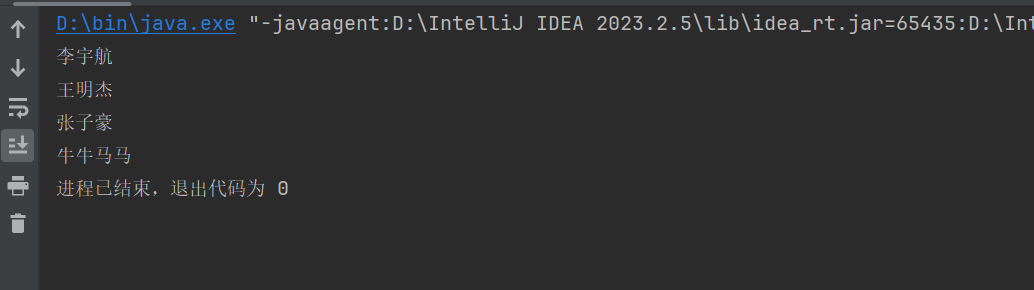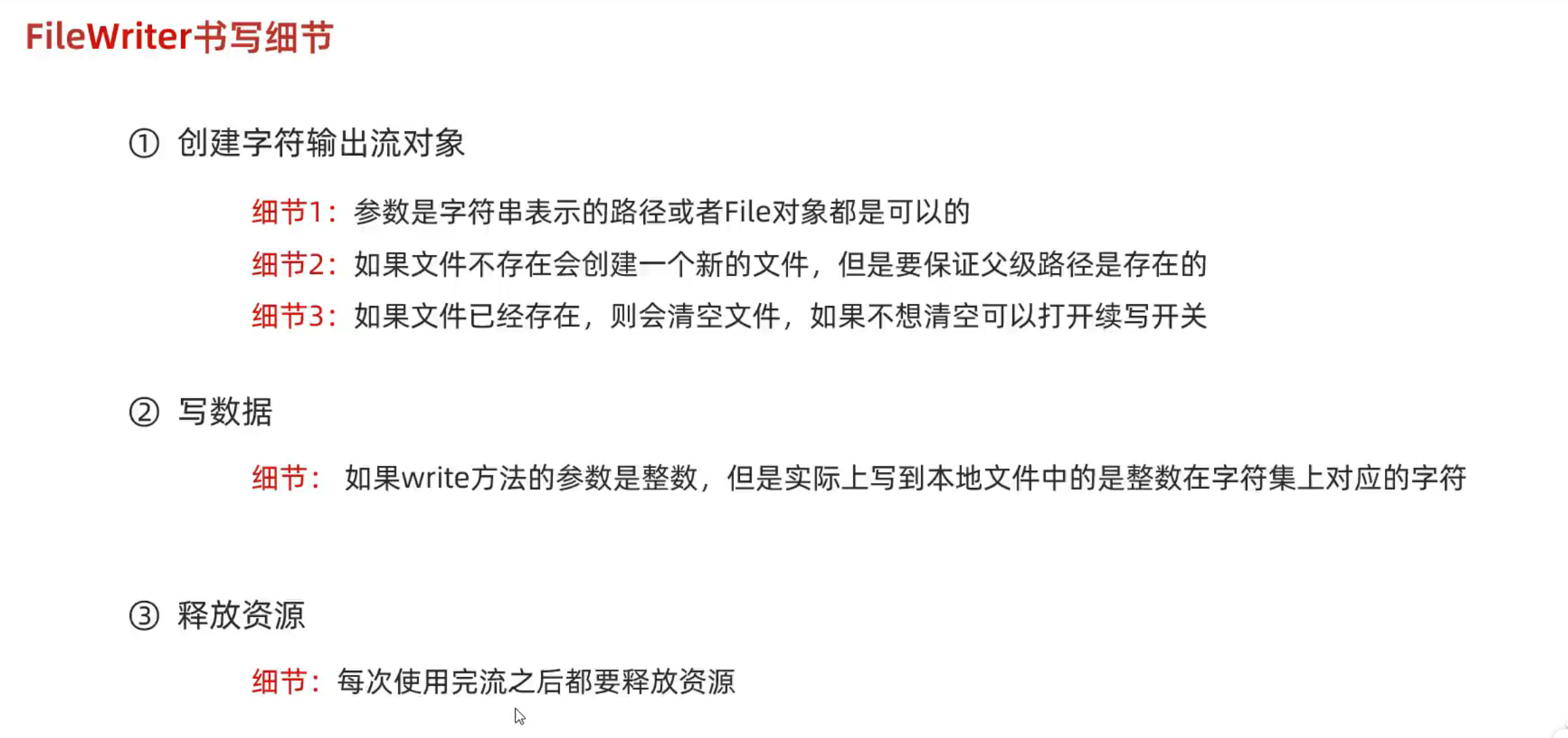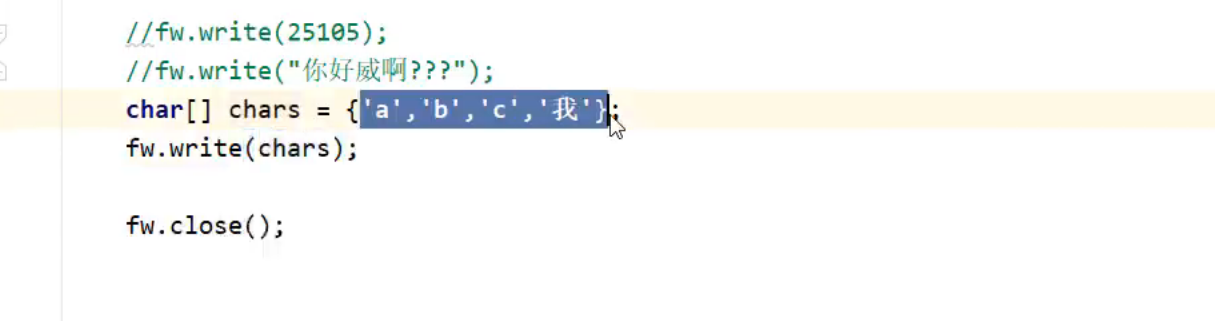IO流的概述
内存:短暂存储,进程结束后停止,所以需要一个暂时储存的地方
IO流:存储和读取数据的解决方案
File:表示系统中的文件或者文件夹的路径
注意:File类只能对文件本身进行操作,不能读写文件里储存的数据
IO流:可以把数据保存到本地文件当中(output),也可以把文件中的数据加载到程序当中(input)
程序作为执行对象,也就是主语,程序到文件就是输出,文件到程序就是输入
写入程序,写出程序
IO流的作用:
用于读写数据(本地文件、网络)
IO流的分类:
纯文本文件:txt、md、xml、lrc
IO流的体系和字节输入流的基本用法:
FileOutputStream
操作本地文件的字节输出流,可以把系统中的数据写到本地文件中
书写步骤:
1.创建字节输出流对象
2.写数据
3.释放资源
public class test1 {
public static void main(String[] args) throws IOException {
FileOutputStream fileOutputStream = new FileOutputStream("src/IO1/txt");
fileOutputStream.write(97);
fileOutputStream.close();
}
}字节输出流写出数据的细节:
1.创建字节输出流对象
细节1:参数是字符串表示的路径或者File对象都是可以的
细节2:如果文件不存在会创建一个新的文件,但是要保证父级路径是存在的
细节3:如果文件已经存在,那么会清空文件
2.写数据
write方法的参数是整数,但是实际上写到本地文件中的是整数在ASCII上对应的字符
写数字的时候写数字对应的整数就可以
3.释放资源
如果不释放则显示一直使用中
字节输出流写出数据的方法:
public class test1 {
public static void main(String[] args) throws IOException {
FileOutputStream fileOutputStream = new FileOutputStream("src/IO1/txt");
//普通写入,一次只写入一个数据
fileOutputStream.write(97);
//数组整个写入
byte[] byte1 = {97,98,99,100,101};
fileOutputStream.write(byte1);
//数组部分输入
fileOutputStream.write(byte1,0,2);
fileOutputStream.close();
}
}换行和续写:
public class test1 {
public static void main(String[] args) throws IOException {
FileOutputStream fileOutputStream = new FileOutputStream("src/IO2/txt");
String str = "李宇航";
byte[] bytes = str.getBytes();
fileOutputStream.write(bytes);
fileOutputStream.close();
}
}在java中\r\n单独写一个就可以换行,但是最好还是写全,
linux系统中,写\n是换行的意思,
在苹果系统中则是\r换行
换行的时候写到想要换的内容的中间就行,不用再重复写什么字符串和数组了
public class test1 {
public static void main(String[] args) throws IOException {
FileOutputStream fileOutputStream = new FileOutputStream("src/IO2/txt");
String str = "李宇航\r\n123";
byte[] bytes = str.getBytes();
fileOutputStream.write(bytes);
fileOutputStream.close();
}
}续写,不删除原内容的方式
public class test1 {
public static void main(String[] args) throws IOException {
FileOutputStream fileOutputStream = new FileOutputStream("src/IO2/txt",true);
String str = "李宇航\r\n123";
byte[] bytes = str.getBytes();
fileOutputStream.write(bytes);
fileOutputStream.close();
}
}字节输入流的基本用法
public class test1 {
public static void main(String[] args) throws IOException {
FileInputStream fileInputStream = new FileInputStream("src/IO3/txt");
int contain = fileInputStream.read();
System.out.println((char)contain);
fileInputStream.close();
}
}字节输入流读取数据的细节
1.创建字节输入流对象
细节1:如果文件不存在,直接报错
2.读取数据
细节1:一次读一个字节,读出来的是数据在ASCII上对应的数字
细节2:读到文件末尾了,read方法返回-1
空格对应也有ASCII整数
3.释放资源
每次使用完必须释放资源
字节输入流循环读取
public class test1 {
public static void main(String[] args) throws IOException {
FileInputStream fileInputStream = new FileInputStream("src/IO3/txt");
int a;
while((a = fileInputStream.read()) != -1){
System.out.print((char)a);
}
fileInputStream.close();
}
}.read方法使用一次指针向后移动一位,若使用两次则移动两位,所以就可以实现跳跃阅读
public class test1 {
public static void main(String[] args) throws IOException {
FileInputStream fileInputStream = new FileInputStream("src/IO3/txt");
while((fileInputStream.read()) != -1){
System.out.print(fileInputStream.read()+"\r\n");
}
fileInputStream.close();
}
}文件拷贝的基本代码
适用于小文件的转移
public class test1 {
public static void main(String[] rgs) throws IOException {
//创建输入流对象
FileInputStream fileInputStream = new FileInputStream("src/IO3/txt");
FileOutputStream fileOutputStream1 = new FileOutputStream("src/IO4/txt1");
//边读边写
int middle;
while((middle = fileInputStream.read()) != -1){
fileOutputStream1.write(middle);
}
fileInputStream.close();
fileOutputStream1.close();
}
}文件拷贝的弊端和解决方案
缺点:一个字节一个字节读,所以读取的速度很慢
解决办法:
一次读一个字节数组的数据,每次读取会尽可能把数组装满
创建数组一般使用1024的整数倍,推荐使用1024 * 1024 * 5(5兆)
使用数组读取文件内容时,读取到的内容会把数组内的原有内容做一个覆盖,但是要是原有内容不足以覆盖的话,就会有原有数据在数组内的残留,但是读取的长度只能是存入数组的长度,
public class test {
public static void main(String[] args) throws IOException {
FileInputStream fileInputStream = new FileInputStream("src/IO5/txt");
byte[] bytes = new byte[2];
int middle;
middle = fileInputStream.read(bytes);
String str = new String(bytes);
System.out.println(str);
System.out.println(middle);
int middle1;
middle = fileInputStream.read(bytes);
String str1 = new String(bytes);
System.out.println(str1);
System.out.println(middle);
int middle2;
middle = fileInputStream.read(bytes);
String str2 = new String(bytes);
System.out.println(str2);
System.out.println(middle);
fileInputStream.close();
}修正:
public class test1 {
public static void main(String[] args) throws IOException {
byte[] bytes = new byte[2];
FileInputStream fileInputStream = new FileInputStream("src/IO5/txt");
int len;
len = fileInputStream.read(bytes);
String string = new String(bytes,0,len);
System.out.println(string);
}
}文件的快速拷贝
public class test {
public static void main(String[] args) throws IOException {
long start = System.currentTimeMillis();
FileInputStream fileInputStream = new FileInputStream("src/IO5/txt");
FileOutputStream fileOutputStream1 = new FileOutputStream("src/IO4/txt1");
byte[] bytes = new byte[1024 * 1024 *5];
int len;
while((len = fileInputStream.read(bytes)) != -1){
fileOutputStream1.write(bytes,0,len);
}
fileInputStream.close();
fileOutputStream1.close();
long end = System.currentTimeMillis();
System.out.println(end - start);
}
}最后end - start 的出的结果就是运行时间的毫秒值
IO流中不同版本捕获异常的方式
finally中的代码一定会被执行到
字符集详解ASCII、GBK
在计算机中,任意数据都是以二进制数据存储的
以上就是汉字的“ASCII表”,GBK完全兼容ASCII表,ASCII对应的数组在GBK中也存在
以1还是0开头其实就是为了区分英文和汉字,英文是不足用0补齐
字符集详解Unicode
UTF-8是编码表的一种格式
乱码出现的原因
原因1:读取数据时未读完整个汉字
比如说汉字只读了三分之一
原因2:编码和解码的方式不统一
改正方式:
1.不要用字节流读取文本文件
2.编码解码时使用的同一个码表,同一个编码形式
扩展:
字节流读取中文会乱码,但是为什么拷贝不会乱码呢?
在拷贝的时候是一个字节一个字节拷贝的
所以记事本应该和编码工具保持一致
编码和解码
public class test {
public static void main(String[] args){
//编码
String string = "李宇航";
byte[] bytes = string.getBytes();
System.out.println(Arrays.toString(bytes));
//解码
String string1 = new String(bytes);
System.out.println(string1);
}
}字符输入流空参read
字符流:
字符流的底层其实就是字节流
特点:
输入流:一次读一个字节,遇到中文时,一次读多个字节
输出流:底层会把数据按照指定的编码方式进行编码,变成字节再写到文件中
使用场景:
对于纯文本文件进行读写操作
1.创建字符输入流对象
和字节流类似
2.读取数据
细节1:按字节进行读取,遇到中文,一次读多个字节,读取后解码,返回一个整数
细节2:读到文件末尾了,read方法返回-1
3.释放资源
read的底层方法是读取文件将其转换为二进制文件,再转换成十进制作为返回值
public class test {
public static void main(String[] args) throws IOException {
FileReader fileReader = new FileReader("src/IO8/txt");
int ch;
while((ch = fileReader.read()) != -1){
System.out.print((char) ch);
}
fileReader.close();
}
}带参read方法
public class test {
public static void main(String[] args) throws IOException {
FileReader fileReader = new FileReader("src/IO8/txt");
int len;
char[] chars = new char[2];
while((len = fileReader.read(chars)) != -1){
System.out.print(new String(chars,0,len));
}
fileReader.close();
}
}字符输出流
public class test {
public static void main(String[] args) throws IOException {
FileWriter fileWriter = new FileWriter("src/IO9/txt");
fileWriter.write("李宇航");
fileWriter.close();
}
}字符流可以直接向文本内写入文字类型