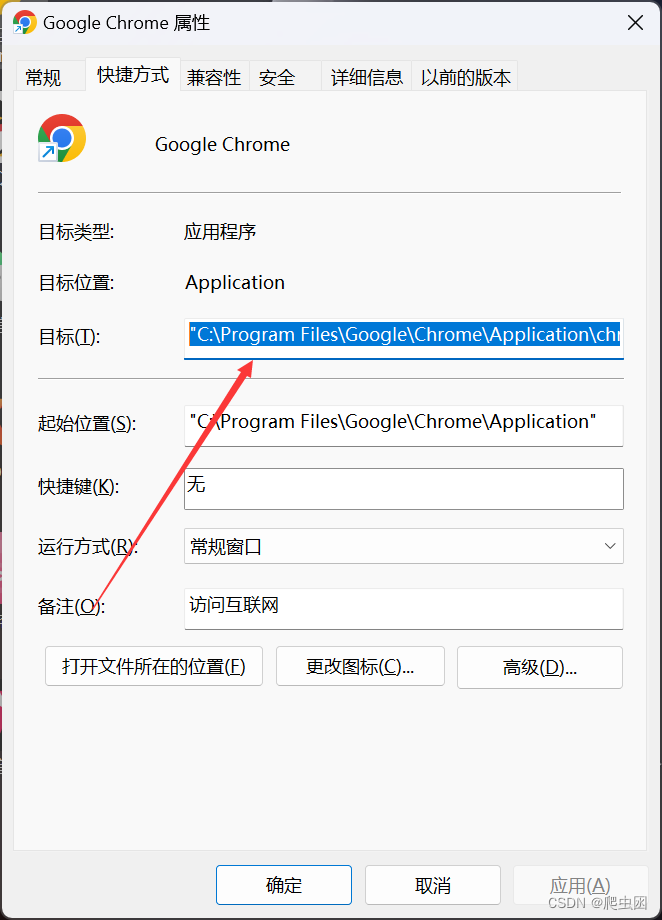面对的问题
通过selenium启动文件但是被反爬或无法启动某些页面
解决方式:
利用python自带的 subprocess启动浏览器再,通过selenium连接启动的这个浏览器
实现代码
注意:sebprocess与selenium是分为两份.py文件运行的
1.利用 subprocess 启动浏览器程序
1.达到Chrome的地址
2.输入代码(自行更改chrome的位置)
import subprocess
cmd = r'"C:\Program Files\Google\Chrome\Application\chrome.exe" --remote-debugging-port=9222 --user-data-dir=C:\selenium\ChromeProfile'
# --remote-debugging-port=9222 --user-data-dir=C:\selenium\ChromeProfile
subprocess.run(cmd)
2.selenium连接
from selenium import webdriver
from selenium.webdriver.chrome.options import Options
chrome_options = Options()
chrome_options.add_experimental_option("debuggerAddress", "127.0.0.1:9222")
driver = webdriver.Chrome(options=chrome_options)
driver.get("https://www.baidu.com")