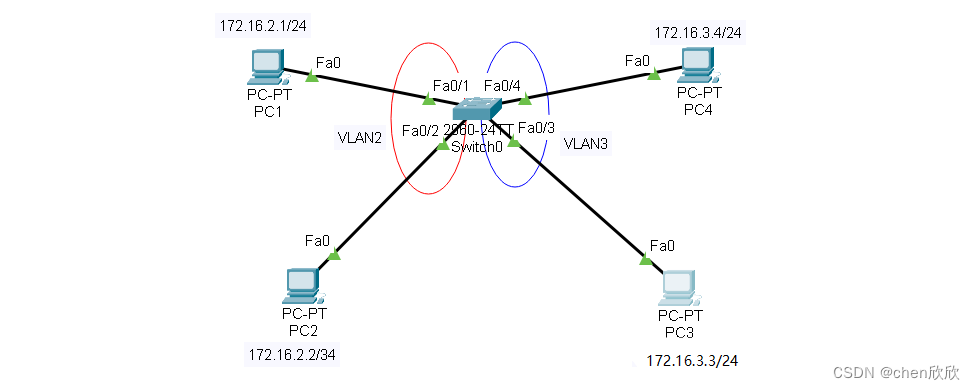1、实验目的
通过本实验可以掌握:
- VLAN的概念。
- 创建VLAN的方法。
- 把交换机端口划分到VLAN中的方法。
2、实验拓扑
创建 VLAN 和划分端口的实验拓扑如下图所示。
图8-5 创建 VLAN 和划分端口的实验拓扑
3、实验步骤
(1)实验准备
S1#erase startup-config //删除存储在 Flash中的配置
S1#delete vlan.dat //删除VLAN数据库文件
S1#reload(2)创建VLAN
S1(config)#vlan 2 //创建VLAN
S1(config-vlan)#name jishubu //命名 VLAN,如果不配置,默认名字为VLAN0002
S1(config-vlan)#exit //执行该命令后,创建的VLAN才会生效
S1(config)#vlan 3
S1(config-vlan)#name caiwubu
S1(config-vlan)#exit(3)把交换机端口划分到VLAN中
S1(config)#interface fastEthernet 0/1
S1(config-if)#switchport mode access //配置交换机端口模式为access
S1(config-if)#switchport access vlan 2 //把该端口划分到VLAN2中
S1(config-if)#exit
S1(config)#interface fastEthernet 0/2
S1(config-if)#switchport mode access
S1(config-if)#switchport access vlan 2
S1(config-if)#exit
S1(config)#interface range fastEthernet 0/3-4 //批量配置端口,减少配置工作量
S1(config-if-range)#switchport mode access
S1(config-if-range)#switchport access vlan 3
S1(config-if-range)#exit【技术要点】
- 当创建的 VLAN是普通VLAN时,配置的命令不会出现在running-config文件中,VLAN信息保存在vlan.dat数据库文件中。如果要创建扩展VLAN,首先要把交换机的VTP工作模式配置为透明模式,此时创建VLAN的全部命令(包括普通VLAN和扩展VLAN)都会出现在running-config 文件中。
- 如果要删除 VLAN,使用no vlan vlan_id命令即可。删除某一VLAN后,分配给此VLAN的任何端口都将处于非活动状态,因此要记着把该VLAN上的端口重新划分到相应的VLAN中,否则将导致端口处于非活动状态,不能转发数据包,执行show vlan命令时也看不到属于被删除 VLAN的端口。
- 如果交换机上不存在 VLAN,switchport access vlan wlan-id命令会强制创建一个VLAN,VLAN的名字为默认名,即 VLANXXXX,其中 XXXX为VLAN ID,例如,VLAN2的默认名字就是VLAN0002,例如,在未作任何配置的接口上输入switchport access vlan 10命令,则交换机将显示以下消息:%Access VLAN does not exist.Creating vlan 10。
- 可以使用vlan 100,200,301-307命令一次性创建多个VLAN。
4、实验调试
(1)查看 VLAN 的信息
S1#show vlan //查看 VLAN 的信息
VLAN Name Status Ports
---- -------------------------------- --------- -------------------------------
1 default active Fa0/5, Fa0/6, Fa0/7, Fa0/8
Fa0/9, Fa0/10, Fa0/11, Fa0/12
Fa0/13, Fa0/14, Fa0/15, Fa0/16
Fa0/17, Fa0/18, Fa0/19, Fa0/20
Fa0/21, Fa0/22, Fa0/23, Fa0/24
Gig0/1, Gig0/2
2 jishubu active Fa0/1, Fa0/2
3 caiwubu active Fa0/3, Fa0/4
1002 fddi-default active
1003 token-ring-default active
1004 fddinet-default active
1005 trnet-default active
VLAN Type SAID MTU Parent RingNo BridgeNo Stp BrdgMode Trans1 Trans2
---- ----- ---------- ----- ------ ------ -------- ---- -------- ------ ------
1 enet 100001 1500 - - - - - 0 0
2 enet 100002 1500 - - - - - 0 0
3 enet 100003 1500 - - - - - 0 0
1002 fddi 101002 1500 - - - - - 0 0
1003 tr 101003 1500 - - - - - 0 0
1004 fdnet 101004 1500 - - - ieee - 0 0
1005 trnet 101005 1500 - - - ibm - 0 0
VLAN Type SAID MTU Parent RingNo BridgeNo Stp BrdgMode Trans1 Trans2
---- ----- ---------- ----- ------ ------ -------- ---- -------- ------ ------
Remote SPAN VLANs
------------------------------------------------------------------------------
Primary Secondary Type Ports
------- --------- ----------------- ------------------------------------------(2)查看 VLAN 的汇总信息
以下命令Cisco PT模拟器不支持,如需查看请使用GNS3或EVE等其他模拟器。
S1#show vlan summary
(3)查看交换端口的信息
S1#show interfaces fastEthernet 0/1 switchport
Name: Fa0/1
Switchport: Enabled
Administrative Mode: static access
Operational Mode: static access
Administrative Trunking Encapsulation:
Operational Trunking Encapsulation: native
Negotiation of Trunking: Off
Access Mode VLAN: 2 (jishubu)
Trunking Native Mode VLAN: 1 (default)
Voice VLAN: none
Administrative private-vlan host-association: none
Administrative private-vlan mapping: none
Administrative private-vlan trunk native VLAN: none
Administrative private-vlan trunk encapsulation: dot1q
Administrative private-vlan trunk normal VLANs: none
Administrative private-vlan trunk private VLANs: none
Operational private-vlan: none
Trunking VLANs Enabled: All
Pruning VLANs Enabled: 2-1001
Capture Mode Disabled
Capture VLANs Allowed: ALL
Protected: false
Unknown unicast blocked: disabled
Unknown multicast blocked: disabled
Appliance trust: none(4)测试VLAN内主机之间的通信状态
1、PC1 ping PC2 可以通信
2、PC3 ping PC3 可以通信
至此实验结束。