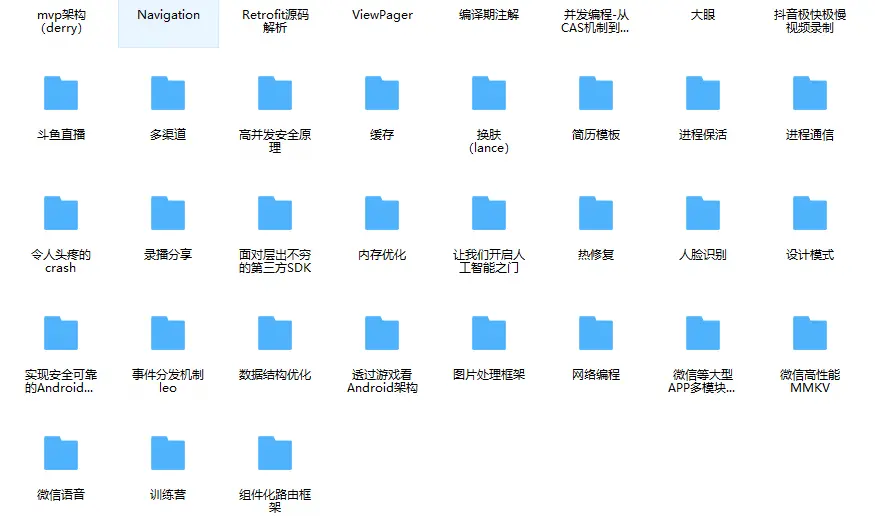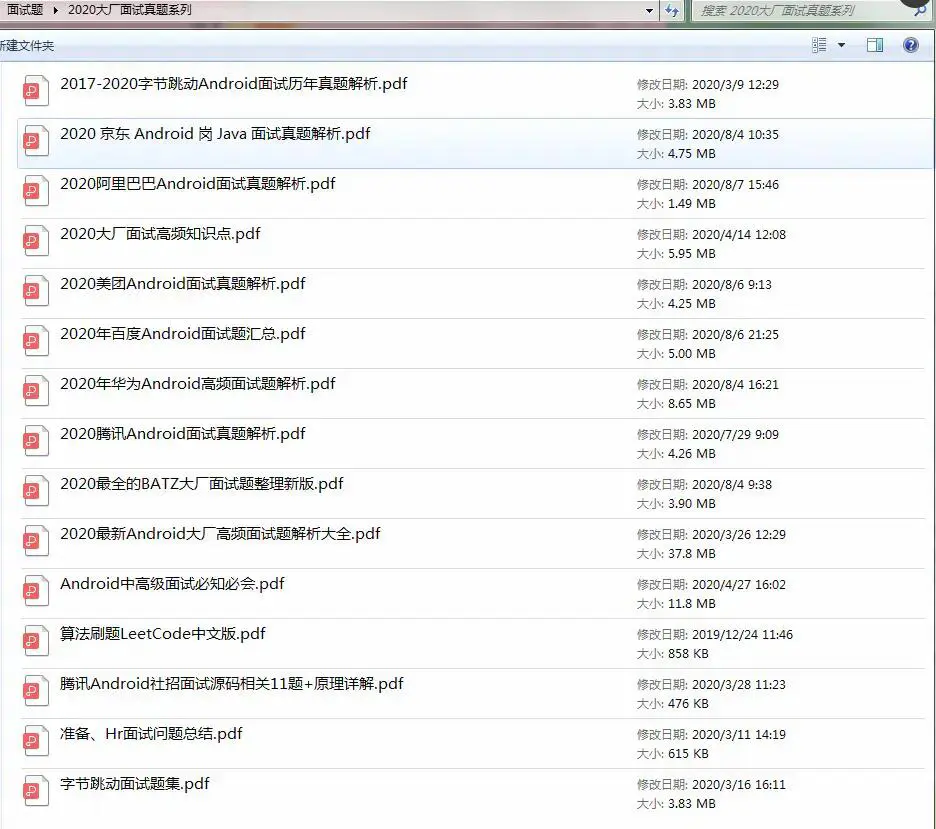private void installDecor() {
if (mDecor == null) {
mDecor = generateDecor(); // 1
mDecor.setDescendantFocusability(ViewGroup.FOCUS_AFTER_DESCENDANTS);
mDecor.setIsRootNamespace(true);
if (!mInvalidatePanelMenuPosted && mInvalidatePanelMenuFeatures != 0) {
mDecor.postOnAnimation(mInvalidatePanelMenuRunnable);
}
}
if (mContentParent == null) {
mContentParent = generateLayout(mDecor); // 2
…
}
}
}
首先,会执行①号代码,调用PhoneWindow#generateDecor方法:
protected DecorView generateDecor() {
return new DecorView(getContext(), -1);
}
可以看出,这里实例化了DecorView,而DecorView则是PhoneWindow类的一个内部类,继承于FrameLayout,由此可知它也是一个ViewGroup。
那么,DecroView到底充当了什么样的角色呢?
其实,DecorView是整个ViewTree的最顶层View,它是一个FrameLayout布局,代表了整个应用的界面。在该布局下面,有标题view和内容view这两个子元素,而内容view则是上面提到的mContentParent。我们接着看②号代码,PhoneWindow#generateLayout方法
protected ViewGroup generateLayout(DecorView decor) {
// Apply data from current theme.
// 从主题文件中获取样式信息
TypedArray a = getWindowStyle();
…
if (a.getBoolean(R.styleable.Window_windowNoTitle, false)) {
requestFeature(FEATURE_NO_TITLE);
} else if (a.getBoolean(R.styleable.Window_windowActionBar, false)) {
// Don’t allow an action bar if there is no title.
requestFeature(FEATURE_ACTION_BAR);
}
if(…){
…
}
// Inflate the window decor.
// 加载窗口布局
int layoutResource;
int features = getLocalFeatures();
// System.out.println(“Features: 0x” + Integer.toHexString(features));
if ((features & (1 << FEATURE_SWIPE_TO_DISMISS)) != 0) {
layoutResource = R.layout.screen_swipe_dismiss;
} else if(…){
…
}
View in = mLayoutInflater.inflate(layoutResource, null); //加载layoutResource
decor.addView(in, new ViewGroup.LayoutParams(MATCH_PARENT, MATCH_PARENT)); //往DecorView中添加子View,即mContentParent
mContentRoot = (ViewGroup) in;
ViewGroup contentParent = (ViewGroup)findViewById(ID_ANDROID_CONTENT); // 这里获取的就是mContentParent
if (contentParent == null) {
throw new RuntimeException(“Window couldn’t find content container view”);
}
if ((features & (1 << FEATURE_INDETERMINATE_PROGRESS)) != 0) {
ProgressBar progress = getCircularProgressBar(false);
if (progress != null) {
progress.setIndeterminate(true);
}
}
if ((features & (1 << FEATURE_SWIPE_TO_DISMISS)) != 0) {
registerSwipeCallbacks();
}
// Remaining setup – of background and title – that only applies
// to top-level windows.
…
return contentParent;
}
由以上代码可以看出,该方法还是做了相当多的工作的,首先根据设置的主题样式来设置DecorView的风格,比如说有没有titlebar之类的,接着为DecorView添加子View,而这里的子View则是上面提到的mContentParent,如果上面设置了FEATURE_NO_ACTIONBAR,那么DecorView就只有mContentParent一个子View,这也解释了上面的疑问:mContentParent是DecorView本身或者是DecorView的一个子元素。
用一幅图来表示DecorView的结构如下:
####小结:
DecorView是顶级View,内部有titlebar和contentParent两个子元素,contentParent的id是content,而我们设置的main.xml布局则是contentParent里面的一个子元素。
在DecorView创建完毕后,让我们回到PhoneWindow#setContentView方法,直接看②号代码: mLayoutInflater.inflate(layoutResID, mContentParent);这里加载了我们设置的main.xml布局文件,并且设置mContentParent为main.xml的父布局,至于它怎么加载的,这里就不展开来说了。
到目前为止,通过setContentView方法,创建了DecorView和加载了我们提供的布局,但是这时,我们的View还是不可见的,因为我们仅仅是加载了布局,并没有对View进行任何的测量、布局、绘制工作。在View进行测量流程之前,还要进行一个步骤,那就是把DecorView添加至window中,然后经过一系列过程触发ViewRootImpl#performTraversals方法,在该方法内部会正式开始测量、布局、绘制这三大流程。至于该一系列过程是怎样的,因为涉及到了很多机制,这里简单说明一下:
将DecorView添加至Window
每一个Activity组件都有一个关联的Window对象,用来描述一个应用程序窗口。每一个应用程序窗口内部又包含有一个View对象,用来描述应用程序窗口的视图。上文分析了创建DecorView的过程,现在则要把DecorView添加到Window对象中。而要了解这个过程,我们首先要简单先了解一下Activity的创建过程:
首先,在ActivityThread#handleLaunchActivity中启动Activity,在这里面会调用到Activity#onCreate方法,从而完成上面所述的DecorView创建动作,当onCreate()方法执行完毕,在handleLaunchActivity方法会继续调用到ActivityThread#handleResumeActivity方法,我们看看这个方法的源码:
final void handleResumeActivity(IBinder token, boolean clearHide, boolean isForward) {
//…
ActivityClientRecord r = performResumeActivity(token, clearHide); // 这里会调用到onResume()方法
if (r != null) {
final Activity a = r.activity;
//…
if (r.window == null && !a.mFinished && willBeVisible) {
r.window = r.activity.getWindow(); // 获得window对象
View decor = r.window.getDecorView(); // 获得DecorView对象
decor.setVisibility(View.INVISIBLE);
ViewManager wm = a.getWindowManager(); // 获得windowManager对象
WindowManager.LayoutParams l = r.window.getAttributes();
a.mDecor = decor;
l.type = WindowManager.LayoutParams.TYPE_BASE_APPLICATION;
l.softInputMode |= forwardBit;
if (a.mVisibleFromClient) {
a.mWindowAdded = true;
wm.addView(decor, l); // 调用addView方法
}
//…
}
}
}
在该方法内部,获取该activity所关联的window对象,DecorView对象,以及windowManager对象,而WindowManager是抽象类,它的实现类是WindowManagerImpl,所以后面调用的是WindowManagerImpl#addView方法,我们看看源码:
public final class WindowManagerImpl implements WindowManager {
private final WindowManagerGlobal mGlobal = WindowManagerGlobal.getInstance();
…
@Override
public void addView(View view, ViewGroup.LayoutParams params) {
mGlobal.addView(view, params, mDisplay, mParentWindow);
}
}
接着调用了mGlobal的成员函数,而mGlobal则是WindowManagerGlobal的一个实例,那么我们接着看WindowManagerGlobal#addView方法:
public void addView(View view, ViewGroup.LayoutParams params,
Display display, Window parentWindow) {
…
ViewRootImpl root;
View panelParentView = null;
synchronized (mLock) {
…
root = new ViewRootImpl(view.getContext(), display); // 1
view.setLayoutParams(wparams);
mViews.add(view);
mRoots.add(root);
mParams.add(wparams);
}
// do this last because it fires off messages to start doing things
try {
root.setView(view, wparams, panelParentView); // 2
} catch (RuntimeException e) {
// BadTokenException or InvalidDisplayException, clean up.
synchronized (mLock) {
final int index = findViewLocked(view, false);
if (index >= 0) {
removeViewLocked(index, true);
}
}
throw e;
}
}
先看①号代码处,实例化了ViewRootImpl类,接着,在②号代码处,调用ViewRootImpl#setView方法,并把DecorView作为参数传递进去,在这个方法内部,会通过跨进程的方式向WMS(WindowManagerService)发起一个调用,从而将DecorView最终添加到Window上,在这个过程中,ViewRootImpl、DecorView和WMS会彼此关联,至于详细过程这里不展开来说了。
最后通过WMS调用ViewRootImpl#performTraverals方法开始View的测量、布局、绘制流程,谢谢大家的阅读。
最后
如果你觉得文章写得不错就给个赞呗?如果你觉得那里值得改进的,请给我留言。一定会认真查询,修正不足。谢谢。
希望读到这的您能转发分享和关注一下我,以后还会更新技术干货,谢谢您的支持!
转发+点赞+关注,第一时间获取最新知识点
Android架构师之路很漫长,一起共勉吧!
以下墙裂推荐阅读!!!
- Android学习笔记参考(敲黑板!!)
- “寒冬未过”,阿里P9架构分享Android必备技术点,让你offer拿到手软!
- 毕业3年,我是如何从年薪10W的拖拽工程师成为30W资深Android开发者!
- 腾讯T3大牛带你了解 2019 Android开发趋势及必备技术点!
- 八年Android开发,从码农到架构师分享我的技术成长之路,共勉!
最后祝大家生活愉快~
更多Android高级工程师进阶学习资料
进阶学习视频
附上:我们之前因为秋招收集的二十套一二线互联网公司Android面试真题(含BAT、小米、华为、美团、滴滴)和我自己整理Android复习笔记(包含Android基础知识点、Android扩展知识点、Android源码解析、设计模式汇总、Gradle知识点、常见算法题汇总。)
里面包含不同方向的自学编程路线、面试题集合/面经、及系列技术文章等,资源持续更新中…
《Android学习笔记总结+移动架构视频+大厂面试真题+项目实战源码》,点击传送门,即可获取!
id源码解析、设计模式汇总、Gradle知识点、常见算法题汇总。)
[外链图片转存中…(img-oUhCZ9wY-1714463816385)]
里面包含不同方向的自学编程路线、面试题集合/面经、及系列技术文章等,资源持续更新中…
《Android学习笔记总结+移动架构视频+大厂面试真题+项目实战源码》,点击传送门,即可获取!