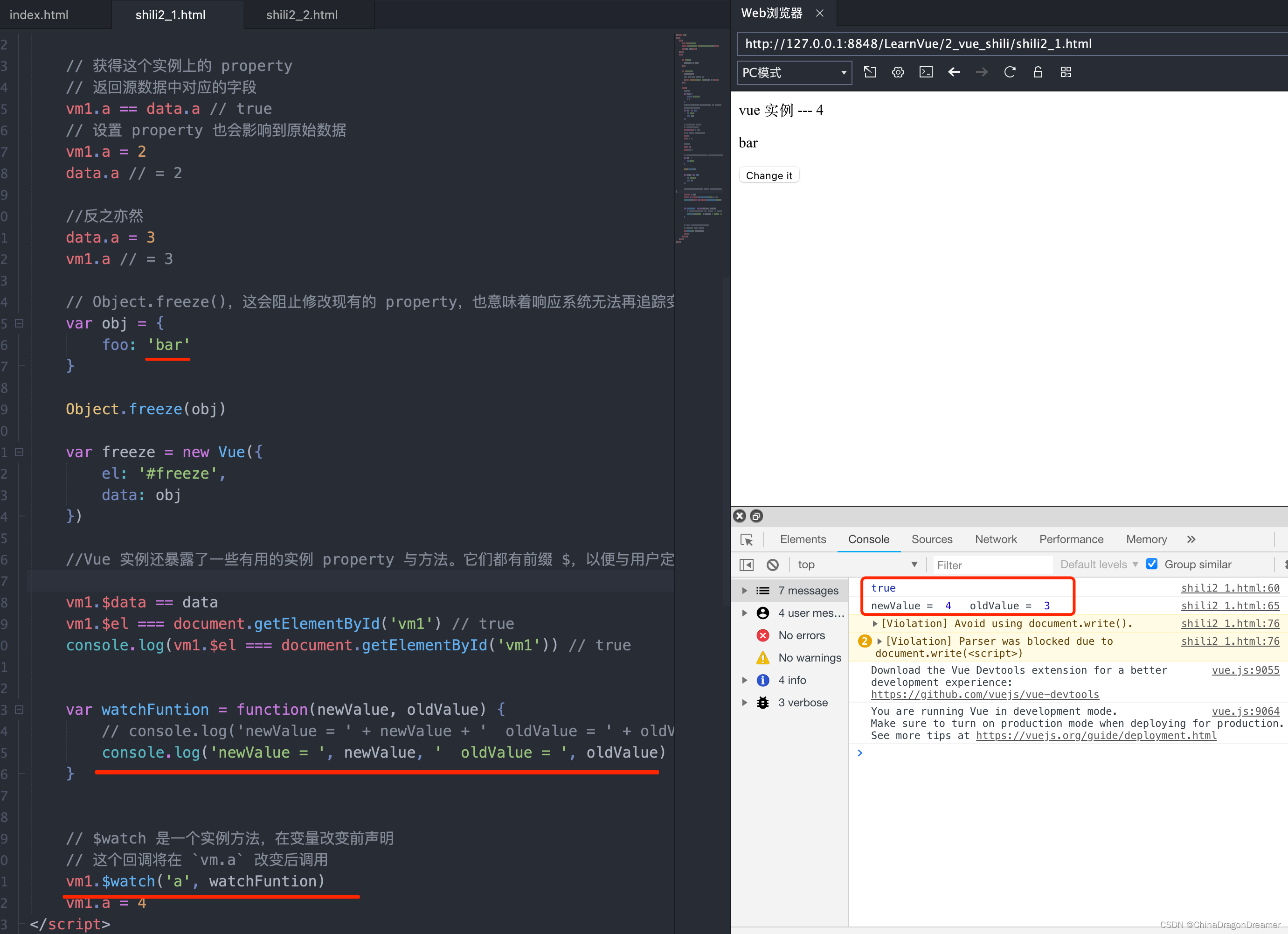一、页面效果图
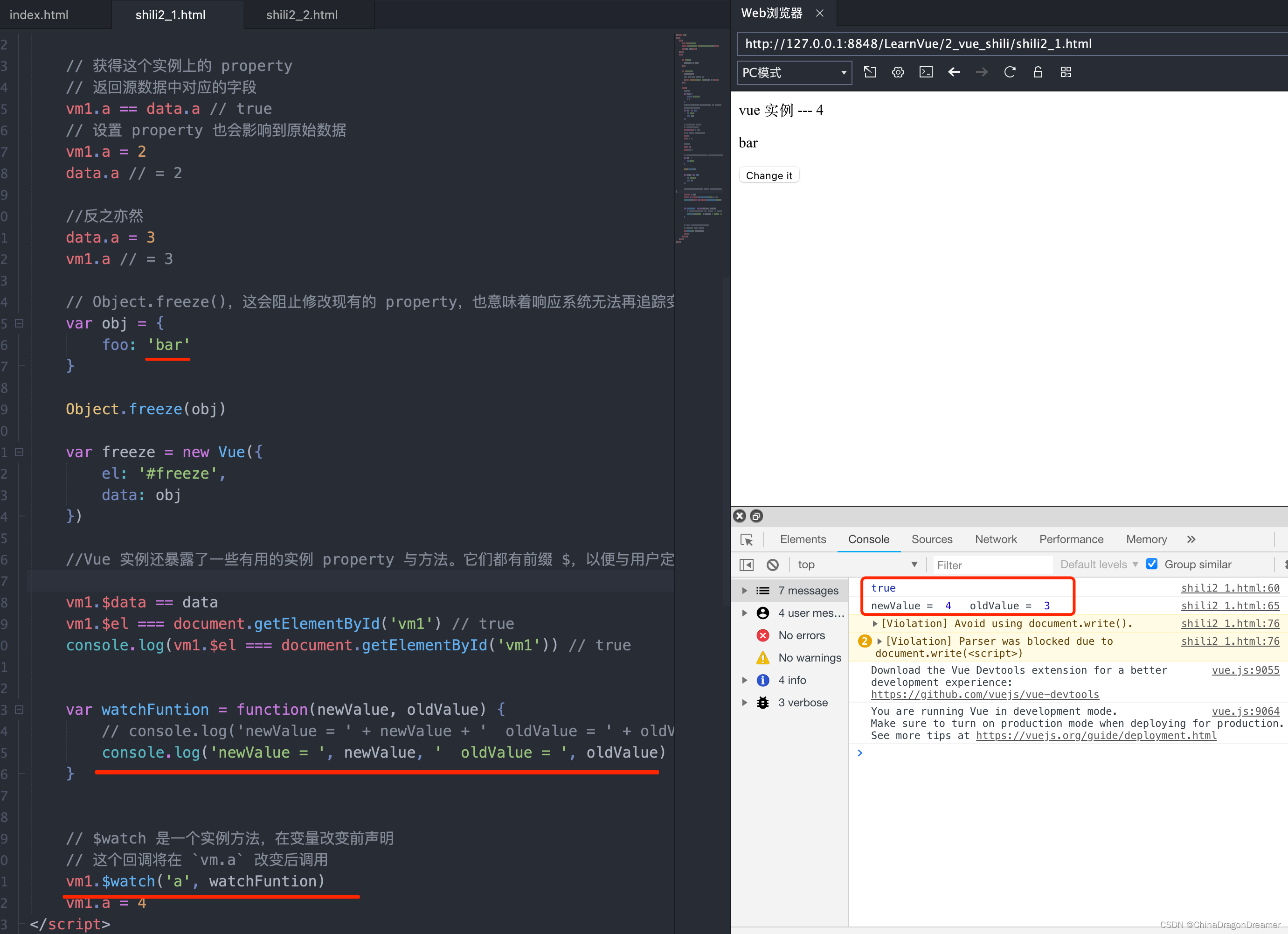
二、代码
<!DOCTYPE html>
<html>
<head>
<meta charset="utf-8">
<script src="../vue.js" type="text/javascript"></script>
<title>vue 实例</title>
</head>
<body>
<div id="vm1">
{{message}} --- {{a}}
</div>
<div id="freeze">
<p>{{foo}}</p>
<!-- 这里的 `foo` 不会更新! -->
<button v-on:click="foo = barz">Change it </button>
</div>
<script>
//数据对象
var data = {
message: 'vue 实例',
a: 1
}
//每个 Vue 应用都是通过用 Vue 函数创建一个新的 Vue 实例开始的:
//该对象被加入到一个Vue实例
var vm1 = new Vue({
el: '#vm1',
data: data
})
// 获得这个实例上的 property
// 返回源数据中对应的字段
vm1.a == data.a // true
// 设置 property 也会影响到原始数据
vm1.a = 2
data.a // = 2
//反之亦然
data.a = 3
vm1.a // = 3
// Object.freeze(),这会阻止修改现有的 property,也意味着响应系统无法再追踪变化
var obj = {
foo: 'bar'
}
Object.freeze(obj)
var freeze = new Vue({
el: '#freeze',
data: obj
})
//Vue 实例还暴露了一些有用的实例 property 与方法。它们都有前缀 $,以便与用户定义的 property 区分开来。例如:
vm1.$data == data
vm1.$el === document.getElementById('vm1') // true
console.log(vm1.$el === document.getElementById('vm1')) // true
var watchFuntion = function(newValue, oldValue) {
// console.log('newValue = ' + newValue + ' oldValue = ' + oldValue)
console.log('newValue = ', newValue, ' oldValue = ', oldValue)
}
// $watch 是一个实例方法,在变量改变前声明
// 这个回调将在 `vm.a` 改变后调用
vm1.$watch('a', watchFuntion)
vm1.a = 4
</script>
</body>
</html>
三、LearnVue 源码
点击查看LearnVue 源码
四、推荐阅读
Vue教程