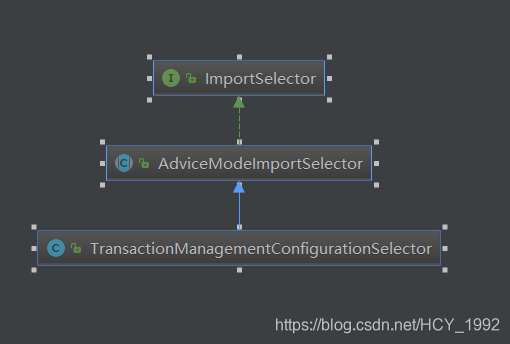@Import与ImportSelector
为什么只需要加上@EnableTransactionManagement就开启注解式事务,点进源码,发现一个重要的注解@Import
@Target(ElementType.TYPE)
@Retention(RetentionPolicy.RUNTIME)
@Documented
@Import(TransactionManagementConfigurationSelector.class)
public @interface EnableTransactionManagement {
而继续观察@Import这个注解里面的参数,发现这类最终实现了ImportSelector这个接口
在该接口文档上说的明明白白,其主要作用是收集需要导入的配置类,如果该接口的实现类同时实现EnvironmentAware, BeanFactoryAware ,BeanClassLoaderAware或者ResourceLoaderAware,那么在调用其selectImports方法之前先调用上述接口中对应的方法,如果需要在所有的@Configuration处理完在导入时可以实现DeferredImportSelector接口。
按照上述,我们可以自定义注解配置
首先先定义一个自己的ImportSelector类,实现ImportSelector,把需要注入的类名添加到数组中
public class MyImportSelector implements ImportSelector{
@Override
public String[] selectImports(AnnotationMetadata importingClassMetadata) {
return new String[]{ImportSelectorDao.class.getName()};
}
}
ImportSelectorDao为自己随便定义的dao,不重要
然后自定义一个注解作为一个开关
@Target(ElementType.TYPE)
@Retention(RetentionPolicy.RUNTIME)
@Import(MyImportSelector.class)
public @interface HcyImport {
}
当我们需要注入某个类时,我们可以在配置上加上此注解,当不需要时直接删除注解即可,实现代码的解耦。
最后当我们需要时,把注解加入配置类即可。
@Configuration
@ComponentScan("com.hcy")
@HcyImport
public class AppConfig {
}