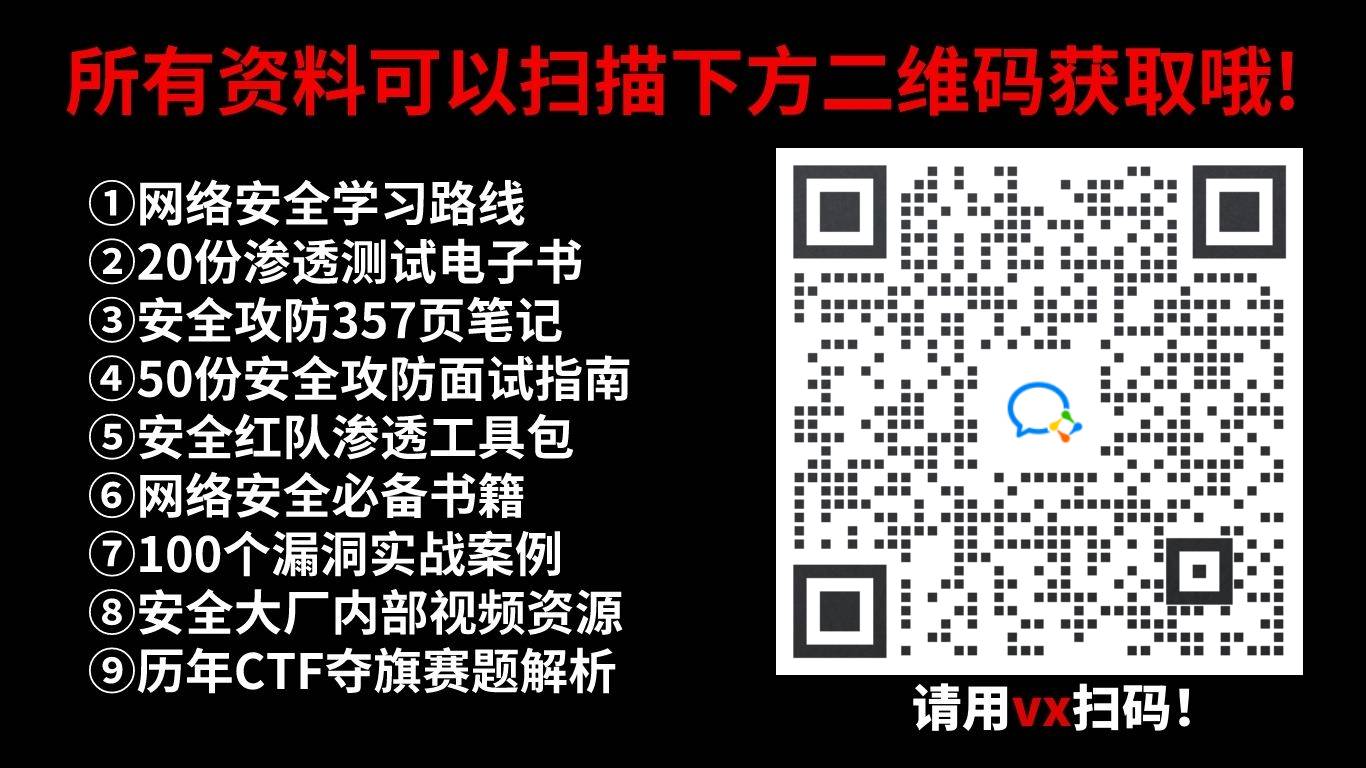证书类似身份证,里面记录了某人的姓名、年龄、地址等个人信息,还包括这个人的公钥(身份证号码),并由认证机构(类似派出所)进行数字签名后发放,只要我们看到该证书就可以知道认证机构认定了该公钥(身份证号码)的确属于此人,解决了数字签名中无法确认是谁的公钥的问题,该证书也叫公钥证书,简称证书。
go语言生成自签证书文件(RSA)
package main
import (
"crypto/rand"
"crypto/rsa"
"crypto/x509"
"crypto/x509/pkix"
"encoding/pem"
"fmt"
"math/big"
"net"
"os"
"time"
)
func GenerateSelfSignedCertKey(keySize int, host string, alternateIPs []net.IP, alternateDNS []string) {
//1.生成密钥对
priv, err := rsa.GenerateKey(rand.Reader, keySize)
if err != nil {
panic(err)
}
//2.创建证书模板
template := x509.Certificate{
SerialNumber: big.NewInt(1), //该号码表示CA颁发的唯一序列号,在此使用一个数来代表
Issuer: pkix.Name{},
Subject:pkix.Name{CommonName: fmt.Sprintf("%s@%d", host, time.Now().Unix())},
NotBefore:time.Now(),
NotAfter: time.Now().Add(time.Hour * 24 * 365),
KeyUsage: x509.KeyUsageKeyEncipherment | x509.KeyUsageDigitalSignature | x509.KeyUsageCertSign, //表示该证书是用来做服务端认证的
ExtKeyUsage:[]x509.ExtKeyUsage{x509.ExtKeyUsageServerAuth},
}
if ip := net.ParseIP(host); ip != nil {
template.IPAddresses = append(template.IPAddresses, ip)
}else {
template.DNSNames = append(template.DNSNames, host)
}
template.IPAddresses = append(template.IPAddresses, alternateIPs...)
template.DNSNames = append(template.DNSNames, alternateDNS...)
//3.创建证书,这里第二个参数和第三个参数相同则表示该证书为自签证书,返回值为DER编码的证书
certificate, err := x509.CreateCertificate(rand.Reader, &template, &template, &priv.PublicKey, priv)
if err != nil {
panic(err)
}
//4.将得到的证书放入pem.Block结构体中
block := pem.Block{
Type:"CERTIFICATE",
Headers: nil,
Bytes: certificate,
}
//5.通过pem编码并写入磁盘文件
file, err := os.Create("ca.crt")
if err != nil {
panic(err)
}
defer file.Close()
pem.Encode(file, &block)
//6.将私钥中的密钥对放入pem.Block结构体中
block = pem.Block{
Type:"RSA PRIVATE KEY",
Headers: nil,
Bytes: x509.MarshalPKCS1PrivateKey(priv),
}
//7.通过pem编码并写入磁盘文件
file, err = os.Create("ca.key")
if err != nil {
panic(err)
}
pem.Encode(file, &block)
}
func main(){
ip := []byte("127.0.0.1")
alternateDNS := []string{"localhost"}
GenerateSelfSignedCertKey(2048, "192.168.0.1", []net.IP{net.ParseIP(string(ip))}, alternateDNS)
}
查看证书内容
$ openssl x509 -in ca.crt -noout -text
Certificate:Data:Version: 3 (0x2)Serial Number: 1 (0x1)Signature Algorithm: sha256WithRSAEncryptionIssuer: CN = 192.168.0.1@1622130200ValidityNot Before: May 27 15:43:20 2021 GMTNot After : May 27 15:43:20 2022 GMTSubject: CN = 192.168.0.1@1622130200Subject Public Key Info:Public Key Algorithm: rsaEncryptionRSA Public-Key: (2048 bit)Modulus:00:b7:24:45:1e:1f:92:a4:19:2e:3b:76:5a:2a:39:b6:e9:b4:a7:6f:fe:a6:a9:dd:e3:da:dd:69:46:16:b8:d9:42:07:11:17:e8:61:b9:a8:54:07:bd:75:a1:b5:78:82:78:48:66:ca:b6:d3:74:27:c4:06:2e:2c:ec:69:bd:c4:2b:b3:79:6a:67:67:80:52:fc:5f:d9:4e:32:fe:66:f7:d3:e1:8a:71:c3:0b:4b:ab:3c:e9:e1:11:4c:7a:5a:b0:ff:87:4b:78:64:e1:ce:60:91:71:aa:c7:d5:4e:4c:13:23:5c:25:f4:7a:aa:57:63:77:ca:67:98:2e:5a:55:03:0d:7d:03:4b:1f:4a:31:7a:fe:a0:16:71:d6:da:06:4e:0b:a8:b2:dd:3e:ee:cc:08:ee:19:de:c3:a7:3b:71:2e:76:c2:40:1c:ba:7c:b8:ed:d3:5e:b6:16:eb:88:56:a3:45:9c:a4:a4:f5:2c:bb:d7:b6:38:34:2e:3d:48:25:ee:4e:ce:6c:9c:ea:7f:fd:32:4f:7a:17:68:06:01:b5:bb:82:08:bd:af:9e:39:fc:ca:4e:8e:15:48:ce:db:f7:72:c8:4a:d9:71:97:27:f8:e7:2d:3a:af:00:0e:26:61:2f:1c:13:27:f1:49:bf:80:b1:b9:41:14:2a:70:9e:32:26:8bExponent: 65537 (0x10001)X509v3 extensions:X509v3 Key Usage: criticalDigital Signature, Key Encipherment, Certificate SignX509v3 Extended Key Usage:TLS Web Server AuthenticationX509v3 Subject Alternative Name:DNS:localhost, IP Address:192.168.0.1, IP Address:127.0.0.1Signature Algorithm: sha256WithRSAEncryption a6:27:5a:75:9c:b4:b8:1b:9a:f9:fa:96:3e:3d:16:73:93:6d: 0a:d8:c1:ed:01:0c:09:0a:66:d8:f9:4d:e7:f4:93:ee:5c:c5: e2:3c:f5:5d:06:49:50:97:86:4f:fd:c5:f5:da:aa:bd:56:b7: 0f:84:c3:18:c1:bb:4c:cb:78:14:90:13:2b:58:ae:fa:a9:2e: 2d:2d:83:f3:24:83:4a:09:54:65:a4:f3:9f:a3:65:ce:43:a0: c4:43:f2:aa:7b:f3:f4:92:b0:6b:9b:75:ef:a3:43:cc:3d:51: 25:ec:ac:ad:b8:65:61:70:5f:c8:b6:4b:57:05:2f:95:71:9c: e1:77:92:e1:e9:53:30:67:02:0b:c7:5c:f1:77:57:a7:09:37: 07:e4:60:0d:f5:62:c3:9d:b6:4f:fc:36:4a:c3:d4:34:9a:60: da:9a:fd:dd:c0:3c:fd:cc:1f:06:59:a3:75:97:ad:e0:96:5e: 39:a0:e9:a2:7b:d5:54:72:e0:54:f5:a3:57:9b:89:0b:0d:a0: fc:7c:6b:82:31:77:70:d3:a9:79:ed:db:2e:de:e7:16:a6:93: 5c:9b:b8:cc:80:5b:d8:21:4a:62:a1:8a:ce:ce:19:86:d0:b3: fb:37:d2:74:75:3a:5d:9d:f7:0e:ff:79:0b:ae:9e:c7:df:88: f5:6b:b2:ae
go语言生成自签证书文件(ECDSA)
package main
import (
"crypto/ecdsa"
"crypto/elliptic"
"crypto/rand"
//"crypto/rsa"
"crypto/x509"
"crypto/x509/pkix"
"encoding/pem"
"fmt"
"math/big"
"net"
"os"
"time"
)
func GenerateSelfSignedCertKey(keySize int, host string, alternateIPs []net.IP, alternateDNS []string) {
//1.生成密钥对
//priv, err := rsa.GenerateKey(rand.Reader, keySize)
priv, err := ecdsa.GenerateKey(elliptic.P256(), rand.Reader)
if err != nil {
panic(err)
}
//2.创建证书模板
template := x509.Certificate{
SerialNumber: big.NewInt(1), //该号码表示CA颁发的唯一序列号,在此使用一个数来代表
Issuer: pkix.Name{},
Subject:pkix.Name{CommonName: fmt.Sprintf("%s@%d", host, time.Now().Unix())},
NotBefore:time.Now(),
NotAfter: time.Now().Add(time.Hour * 24 * 365),
KeyUsage: x509.KeyUsageKeyEncipherment | x509.KeyUsageDigitalSignature | x509.KeyUsageCertSign, //表示该证书是用来做服务端认证的
ExtKeyUsage:[]x509.ExtKeyUsage{x509.ExtKeyUsageServerAuth},
}
if ip := net.ParseIP(host); ip != nil {
template.IPAddresses = append(template.IPAddresses, ip)
}else {
template.DNSNames = append(template.DNSNames, host)
}
template.IPAddresses = append(template.IPAddresses, alternateIPs...)
template.DNSNames = append(template.DNSNames, alternateDNS...)
//3.创建证书,这里第二个参数和第三个参数相同则表示该证书为自签证书,返回值为DER编码的证书
certificate, err := x509.CreateCertificate(rand.Reader, &template, &template, &priv.PublicKey, priv)
if err != nil {
panic(err)
}
//4.将得到的证书放入pem.Block结构体中
block := pem.Block{
Type:"CERTIFICATE",
Headers: nil,
Bytes: certificate,
}
//5.通过pem编码并写入磁盘文件
file, err := os.Create("ca.crt")
if err != nil {
panic(err)
}
defer file.Close()
pem.Encode(file, &block)
ecpriv, err := x509.MarshalECPrivateKey(priv)
if err != nil {
panic(err)
}
//6.将私钥中的密钥对放入pem.Block结构体中
block = pem.Block{
Type:"ECDSA PRIVATE KEY",
Headers: nil,
//Bytes: x509.MarshalPKCS1PrivateKey(priv),
Bytes: ecpriv,
}
//7.通过pem编码并写入磁盘文件
file, err = os.Create("ca.key")
if err != nil {
panic(err)
}
pem.Encode(file, &block)
}
func main(){
ip := []byte("127.0.0.1")
alternateDNS := []string{"localhost"}
GenerateSelfSignedCertKey(2048, "192.168.0.1", []net.IP{net.ParseIP(string(ip))}, alternateDNS)
}
查看证书内容
$ openssl x509 -in ca.crt -noout -text
Certificate:Data:Version: 3 (0x2)Serial Number: 1 (0x1)Signature Algorithm: ecdsa-with-SHA256Issuer: CN = 192.168.0.1@1622131917ValidityNot Before: May 27 16:11:57 2021 GMTNot After : May 27 16:11:57 2022 GMTSubject: CN = 192.168.0.1@1622131917Subject Public Key Info:Public Key Algorithm: id-ecPublicKeyPublic-Key: (256 bit)pub:04:7a:09:2f:ec:6b:5b:ed:c7:cd:c0:09:81:ba:d9:e0:0d:7b:06:95:7d:34:7f:16:8b:57:32:e0:9a:49:2c:fc:27:fe:a6:d2:1d:61:d5:aa:77:bf:77:9d:17:dd:7a:22:9f:72:3a:d7:4d:19:f7:f7:1c:50:dd:e1:2b:4c:7f:df:5eASN1 OID: prime256v1NIST CURVE: P-256X509v3 extensions:X509v3 Key Usage: criticalDigital Signature, Key Encipherment, Certificate SignX509v3 Extended Key Usage:TLS Web Server AuthenticationX509v3 Subject Alternative Name:DNS:localhost, IP Address:192.168.0.1, IP Address:127.0.0.1Signature Algorithm: ecdsa-with-SHA256 30:45:02:20:34:8b:44:79:04:cf:15:bb:33:34:07:61:cc:74: b7:27:c5:a6:e9:01:9c:b1:bd:ee:29:52:b5:17:a2:7d:63:e0: 02:21:00:da:f7:7c:1a:4f:25:d1:c3:b5:19:5d:93:06:fb:8b: 41:5b:06:c8:6d:93:a0:b8:14:08:6a:90:1f:0b:84:39:d6
```接下来我将给各位同学划分一张学习计划表!
# 学习计划
那么问题又来了,作为萌新小白,我应该先学什么,再学什么?
既然你都问的这么直白了,我就告诉你,零基础应该从什么开始学起:
## 阶段一:初级网络安全工程师
接下来我将给大家安排一个为期1个月的网络安全初级计划,当你学完后,你基本可以从事一份网络安全相关的工作,比如渗透测试、Web渗透、安全服务、安全分析等岗位;其中,如果你等保模块学的好,还可以从事等保工程师。
<font color = red>**综合薪资区间6k~15k**</font>
1、网络安全理论知识(2天)
①了解行业相关背景,前景,确定发展方向。
②学习网络安全相关法律法规。
③网络安全运营的概念。
④等保简介、等保规定、流程和规范。(非常重要)
2、渗透测试基础(1周)
①渗透测试的流程、分类、标准
②信息收集技术:主动/被动信息搜集、Nmap工具、Google Hacking
③漏洞扫描、漏洞利用、原理,利用方法、工具(MSF)、绕过IDS和反病毒侦察
④主机攻防演练:MS17-010、MS08-067、MS10-046、MS12-20等
3、操作系统基础(1周)
①Windows系统常见功能和命令
②Kali Linux系统常见功能和命令
③操作系统安全(系统入侵排查/系统加固基础)
4、计算机网络基础(1周)
①计算机网络基础、协议和架构
②网络通信原理、OSI模型、数据转发流程
③常见协议解析(HTTP、TCP/IP、ARP等)
④网络攻击技术与网络安全防御技术
⑤Web漏洞原理与防御:主动/被动攻击、DDOS攻击、CVE漏洞复现
5、数据库基础操作(2天)
①数据库基础
②SQL语言基础
③数据库安全加固
6、Web渗透(1周)
①HTML、CSS和JavaScript简介
②OWASP Top10
③Web漏洞扫描工具
④Web渗透工具:Nmap、BurpSuite、SQLMap、其他(菜刀、漏扫等)

**那么,到此为止,已经耗时1个月左右。你已经成功成为了一名“脚本小子”。那么你还想接着往下探索吗?**
## 阶段二:中级or高级网络安全工程师(看自己能力)
<font color = red>**综合薪资区间15k~30k**</font>
7、脚本编程学习(4周)
在网络安全领域。是否具备编程能力是“脚本小子”和真正网络安全工程师的本质区别。在实际的渗透测试过程中,面对复杂多变的网络环境,当常用工具不能满足实际需求的时候,往往需要对现有工具进行扩展,或者编写符合我们要求的工具、自动化脚本,这个时候就需要具备一定的编程能力。在分秒必争的CTF竞赛中,想要高效地使用自制的脚本工具来实现各种目的,更是需要拥有编程能力。
零基础入门的同学,我建议选择脚本语言Python/PHP/Go/Java中的一种,对常用库进行编程学习
搭建开发环境和选择IDE,PHP环境推荐Wamp和XAMPP,IDE强烈推荐Sublime;
Python编程学习,学习内容包含:语法、正则、文件、 网络、多线程等常用库,推荐《Python核心编程》,没必要看完
用Python编写漏洞的exp,然后写一个简单的网络爬虫
PHP基本语法学习并书写一个简单的博客系统
熟悉MVC架构,并试着学习一个PHP框架或者Python框架 (可选)
了解Bootstrap的布局或者CSS。
## 阶段三:顶级网络安全工程师
如果你对网络安全入门感兴趣,那么你需要的话可以点击这里**👉**[网络安全重磅福利:入门&进阶全套282G学习资源包免费分享!](https://mp.weixin.qq.com/s/BWb9OzaB-gVGVpkm161PMw)

# 学习资料分享
当然,**只给予计划不给予学习资料的行为无异于耍流氓**,这里给大家整理了一份【282G】的网络安全工程师从入门到精通的学习资料包,可点击下方二维码链接领取哦。
<img src="/image/aHR0cHM6Ly9pLWJsb2cuY3NkbmltZy5jbi9ibG9nX21pZ3JhdGUvMDhjM2I4NDYzOTNiZGFlYTY0MDkzNThjYmYxOTQ1ODAuanBlZw%3D%3D" />