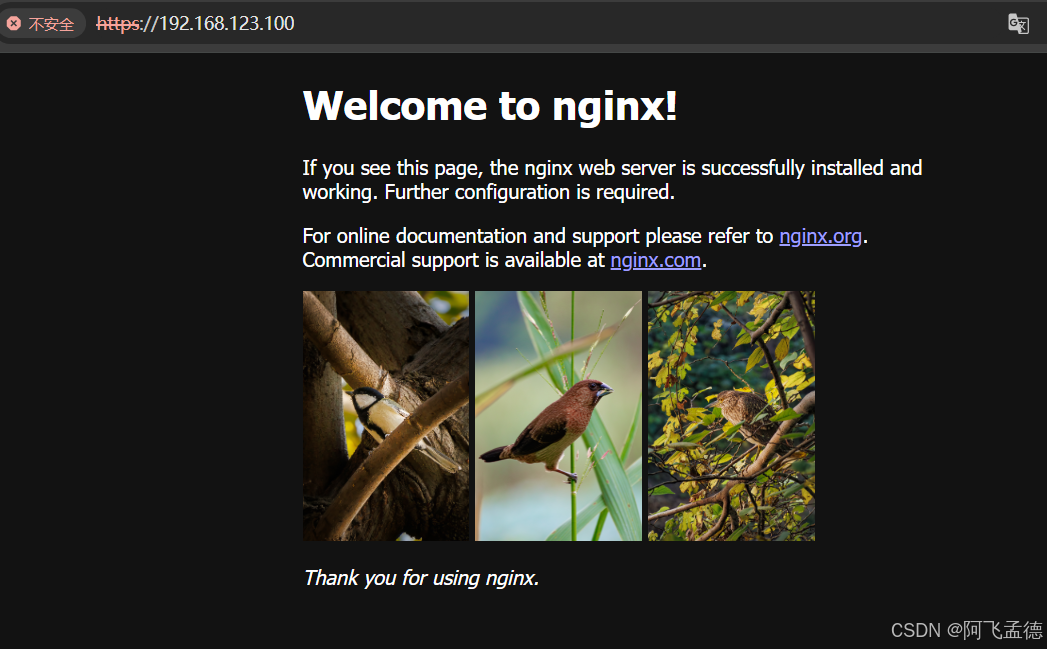从http切换至https
许多不同ip的图片地址需要统一进行代理
部分图片地址是重定向地址
nginx配置
主站地址:https://192.168.123.100/
- 主站nginx配置
server {
listen 443 ssl;
server_name localhost;
#ssl证书
ssl_certificate ../ssl/ca.crt;
#私钥文件
ssl_certificate_key ../ssl/ca.key;
ssl_session_cache shared:SSL:1m;
ssl_session_timeout 5m;
ssl_ciphers HIGH:!aNULL:!MD5;
ssl_prefer_server_ciphers on;
#charset koi8-r;
#access_log logs/host.access.log main;
location / {
root html;
index index.html index.htm;
}
location /proxyAgent {
proxy_set_header Host $host;
proxy_set_header X-Real-IP $remote_addr;
proxy_set_header X-Forwarded-For $proxy_add_x_forwarded_for;
proxy_set_header X-Forwarded-Proto $scheme;
proxy_intercept_errors on;
if ($args ~* "imgUrl=(.*)") {
proxy_pass $1;
error_page 301 302 = @handle_redirect;
}
}
location @handle_redirect {
set $saved_redirect_location $upstream_http_location;
rewrite ^(.*)$ $saved_redirect_location break;
proxy_set_header Host $host;
proxy_set_header X-Real-IP $remote_addr;
proxy_set_header X-Forwarded-For $proxy_add_x_forwarded_for;
proxy_set_header X-Forwarded-Proto $scheme;
proxy_pass $saved_redirect_location;
}
}
- 主站html
<img src="/proxyAgent/?imgUrl=http://192.168.123.102:8093/test/123456?url=1234567&type=picpic">
<img src="/proxyAgent/?imgUrl=http://192.168.123.102/test/1.jpg">
<img src="/proxyAgent/?imgUrl=https://192.168.123.105/3.jpg">
- 192.168.123.102:8093为java模拟重定向
@GetMapping("/{picId}")
public void getPic(@PathVariable("picId") String picId,
@RequestParam("url") String url,
@RequestParam(value = "type") String type, HttpServletResponse response) throws IOException {
if (StrUtil.isBlank(type)) {
return;
}
if (StrUtil.isBlank(url)) {
return;
}
System.out.println(type);
System.out.println(url);
response.sendRedirect("http://192.168.123.102/test/2.jpg");
}