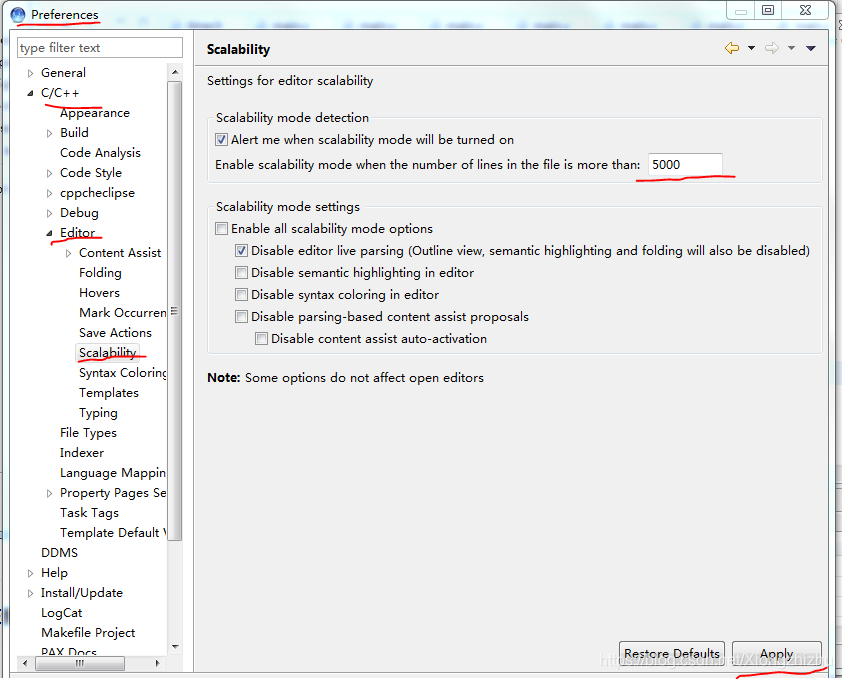写android测试应用,出现的一些问题和解决方法,记录下
问题1:build project报错如下:
Description Resource Path Location Type
The method add(int, Fragment) in the type FragmentTransaction is not applicable for the arguments (int, MainActivity.PlaceholderFragment) MainActivity.java /EMV_RF_SP/src/com/example/emv_rf_sp line 57 Java Problem
解决方法:应该导入import android.support.v4.app.Fragment; 实际导入的是import android.app.Fragment则会报上述错误,注释掉import android.app.Fragment;导入import android.support.v4.app.Fragment;
参考文章:
1.https://blog.csdn.net/fangfangcome/article/details/41011595
2.https://stackoverflow.com/questions/15517786/the-method-addint-fragment-string-in-the-type-fragmenttransaction-is-not-app
问题2:android eclipse app名字修改
解决方法:在工程中AndroidManifest.xml有如下配置代码android:label="@string/app_name",里面的@string/app_name为项目名字,点击Ctrl+鼠标左键点击进去会跳到项目的实际命名处,修改此处就可以了。
参考文章:
https://zhidao.baidu.com/question/308890630047218284.html
问题3:Android Device Chooser 找不到设备问题
解决方法:使用Reset adb,或者电脑重启adb服务,在adb所在目录运行下面指令
adb kill-server
adb start-server
参考文章:
https://blog.csdn.net/wisepragma/article/details/40453041
问题4:eclipse中某个工程项目突然按Ctrl无法跳转变量和函数
解决方法:eclipse中有默认的工程项目代码行数,当行数超过默认值时,就关闭了跳转功能
(Eclipse首次编辑大于5000行(默认)代码以上的文件时,会提示为了提高性能,已进入Scalability模式,将关闭代码定义跳转功能以提高性能)如下图设置解决,设置为10000或者更高,如果点击Apply 和 OK后仍无法跳转,建议将eclipse关闭再打开试试。
参考文章:
https://blog.csdn.net/u010407339/article/details/39156413