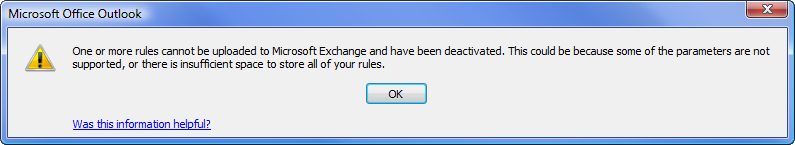解决方法:删除所有规则,重试。
原因如下:
(原文地址:https://www.msoutlook.info/question/34)
Not a full mailbox but an Exchange limitation
The limitation of saving rules has nothing to do with the size available in your mailbox but is actually an Exchange limitation. Exchange has a limitation of only having up to 32KB of rules active at a time (deactivated rules don’t count for the limit).
Unfortunately, there is no way to see how many space you still have available for saving rules but on average you should be able to have up to about 40 rules. When you have more complex rules, the amount of rules that you can have active at a time will reduce significantly.
Exchange 2007, Exchange 2010 and Exchange 2013
Exchange 2007, Exchange 2010 and Exchange 2013 have the ability to go beyond this 32KB limit. By default, the limit is set to 64KB but your administrator can configure it to be up to 256KB. This works for all supported versions of Outlook as well; not just Outlook 2007, Outlook 2010 or Outlook 2013!
Your administrator can change this via the SetMailbox -RulesQuota PowerShell command.
Reduce the individual rule sizes
Aside from getting your rules quota increased, you can also reduce the size of your rules by using shorter names for your rules.
Also, when you have a lot of rules based on contacts, shorten their “Display as” field for those contact items. This can save you a lot of characters.
For instance, the “Display as” field for my contact would be:
Robert Sparnaaij ([email protected])
You can shorten this to just “Robert Sparnaaij” or “Robert MSO”. This would only take up 16 or 10 characters then instead of 42.
Other sorting options without rules
Instead of creating more rules, also consider using a combination of Custom Views, Search Folders, Categories and Conditional Formatting to sort your mail and become more productive.