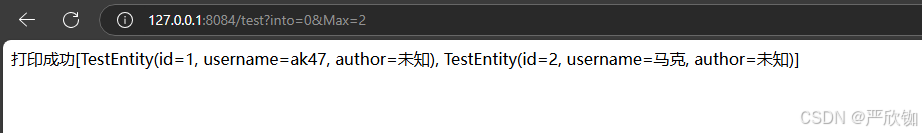前言:
通过实践而发现真理,又通过实践而证实真理和发展真理。从感性认识而能动地发展到理性认识,又从理性认识而能动地指导革命实践,改造主观世界和客观世界。实践、认识、再实践、再认识,这种形式,循环往复以至无穷,而实践和认识之每一循环的内容,都比较地进到了高一级的程度。
正片
我们目前的分页,还是静态的,只能根据方法中的参数进行查询,3.0版本将向动态发展
在Spring Security的动态认证时,他们提供了一个方法可以事实拿去表单用户名,这里我们有办法实时获取参数吗?
答案是有的——通过Spring Web框架,实时获取参数
在这里,我们先照着上一个版本的分页写完
XML版本 3.0
第一步:增加实体类(连接数据库与服务端的桥梁)
第二步:增加Mapper接口
第三步:增加XML文件
<?xml version="1.0" encoding="UTF-8" ?> <!DOCTYPE mapper PUBLIC "-//mybatis.org//DTD Mapper 3.0//EN" "http://mybatis.org/dtd/mybatis-3-mapper.dtd"> <mapper namespace="具体mapper层路径,精确到文件名"> </mapper>tip:Mapper和XML保证路径相同,文件名相同
第四步:增加Service类
第一步:创建一个接口类 interface 接口名
第二步:创建一个实现类 实现类名 implements 接口名
第五步:增加Controller类(返回经处理过的数据)
第六步:增加Configuration类
@Configuration @MapperScan(basePackages = "mapper层") public class ApplicationConfig { }第七步:测试
2.0中,我们完成了第三步就去验证了,这次我们先补全模板
package org.example.mybatis.servlet; import org.example.mybatis.Mapper.TestMapper; import java.util.List; public interface TestServlet { List<TestMapper> SelectLimit(int into, int Max); //相对于复制了一遍TestMapper }
实现接口
package org.example.mybatis.servlet.Imp; import jakarta.annotation.Resource; import org.example.mybatis.Mapper.TestMapper; import org.example.mybatis.servlet.TestServlet; import org.springframework.stereotype.Service; import java.util.List; @Service public class TestServletImp implements TestServlet { @Resource private TestMapper testMapper; @Override public List<TestMapper> SelectLimit(int into, int Max) { return testMapper.SelectLimit(into, Max); } }具体业务逻辑写这
第五步:controller层
package org.example.mybatis.controller; import org.example.mybatis.Mapper.TestMapper; import org.example.mybatis.servlet.TestServlet; import org.springframework.beans.factory.annotation.Autowired; import org.springframework.web.bind.annotation.GetMapping; import org.springframework.web.bind.annotation.RestController; import java.util.List; @RestController public class test { @Autowired TestServlet testServlet; @GetMapping("test") public String SelectLimit(){ List<TestMapper> testMappers = testServlet.SelectLimit(0, 4); return "打印成功" + testMappers; } }
第六步:添加配置
package org.example.mybatis; import org.mybatis.spring.annotation.MapperScan; import org.mybatis.spring.annotation.MapperScans; import org.springframework.boot.SpringApplication; import org.springframework.boot.autoconfigure.SpringBootApplication; @SpringBootApplication @MapperScan(basePackages = "org.example.mybatis.Mapper") public class MybatisApplication { public static void main(String[] args) { SpringApplication.run(MybatisApplication.class, args); } }
这个注解当我们只有一个mapper的时候可以不需要添加,多个的时候一定要加,因为他可以自动扫描,省去你挨个添加@Mapper的时间
第七步测试
现在首要的目的是将参数改为从前台获取,这里可以使用MVC的一个机制
@RestController public class test { @Autowired TestServlet testServlet; @GetMapping("test") public String SelectLimit(int into,int Max){ List<TestMapper> testMappers = testServlet.SelectLimit(into,Max); return "打印成功" + testMappers; } }添加参数,调用参数
动态的分页,也就是在控制层中添加参数