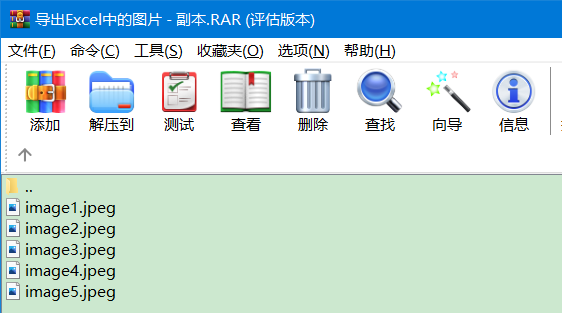照例举个例子。如下图所示,工作表中存在多张图片,现在需要将其导出,并按图片向左偏移一个单元格,也就是A列单元格的值进行命名。
导出后结果如下图所示:
如果不追求规范图片命名,只是导出Excel中的图片,倒不用VBA代码。将工作簿后缀名修改为rar,双击打开,依次点击xl→media即可。
但如果需要规范图片名称,就优先推荐VBA代码了。参考代码如下:
代码复制运行即可
看不全可以左右拖动..▼
Sub ExportPic()Dim strPath As String, strPicName As String, strWhere As String, strPicFullName As StringDim shp As Shape, k As Long, d As Object, x As String, y As LongWith Application.FileDialog(msoFileDialogFolderPicker)If .Show Then strPath = .SelectedItems(1) Else: Exit SubEnd WithstrWhere = InputBox("请输入图片名称相对图片所在单元格的偏移位置,例如上1、下1、左1、右1", , "左1") '用户输入图片相对单元格的偏移位置。If Len(strWhere) = 0 Then Exit Subx = Left(strWhere, 1) '偏移的方向If InStr("上下左右", x) = 0 Then MsgBox "你未输入偏移方位。": Exit Suby = Val(Mid(strWhere, 2)) '偏移的值Set d = CreateObject("scripting.dictionary")Application.ScreenUpdating = FalseFor Each shp In ActiveSheet.ShapesIf shp.Type = msoPicture ThenstrPicName = GetPicName(x, y, shp.TopLeftCell)If Not d.exists(strPicName) Thend(strPicName) = 1Elsed(strPicName) = d(strPicName) + 1strPicName = strPicName & d(strPicName)End IfstrPicFullName = strPath & "\" & strPicName & ".jpg"shp.CopyWith ActiveSheet.ChartObjects.Add(0, 0, shp.Width, shp.Height).Chart.Parent.Select.Paste.Export strPicFullName, "jpg".Parent.DeleteEnd WithEnd IfNextApplication.ScreenUpdating = TrueMsgBox "导出图片完成!" & Chr(13) & "路径:" & strPath, , "提示"End SubFunction GetPicName(x As String, y As Long, rngShape As Range) As StringDim strPicName As StringSelect Case xCase "上"strPicName = rngShape.Offset(-y, 0).ValueCase "下"strPicName = rngShape.Offset(y, 0)Case "左"strPicName = rngShape.Offset(0, -y)Case "右"strPicName = rngShape.Offset(0, y)End SelectGetPicName = IIf(strPicName = "", "图片", strPicName)End Function