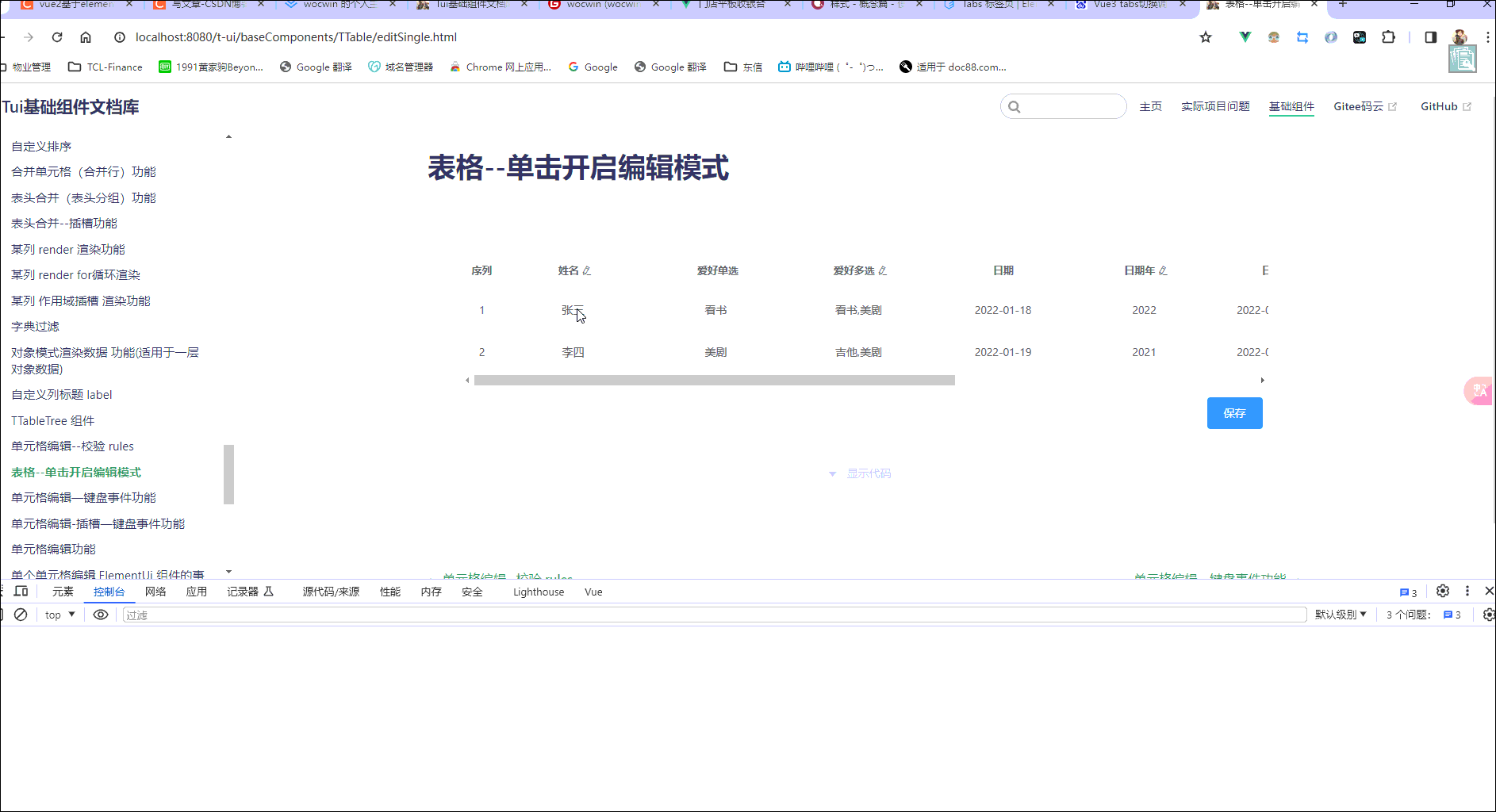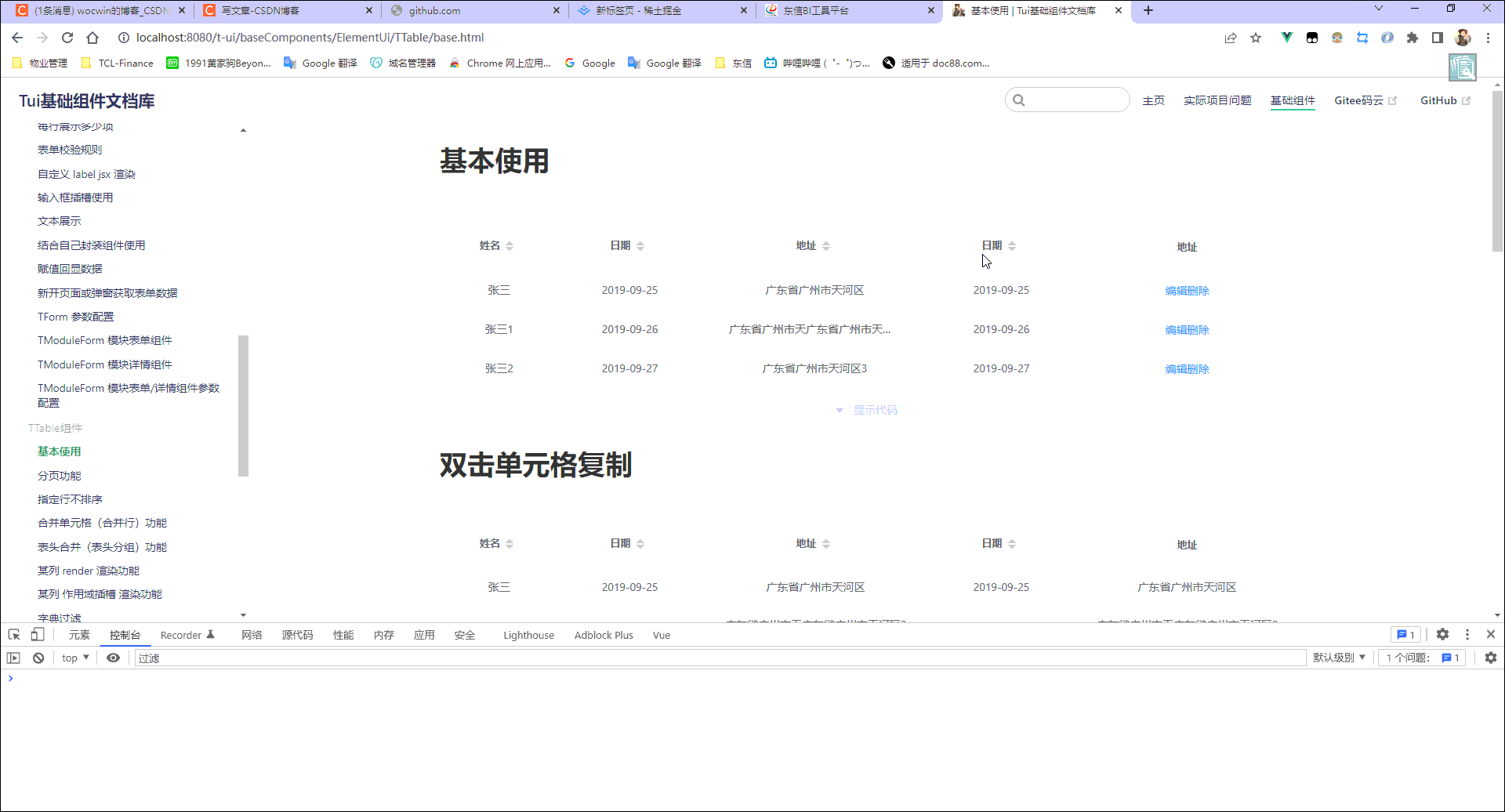2024-01-31 TTabel组件新增单击开启编辑模式功能
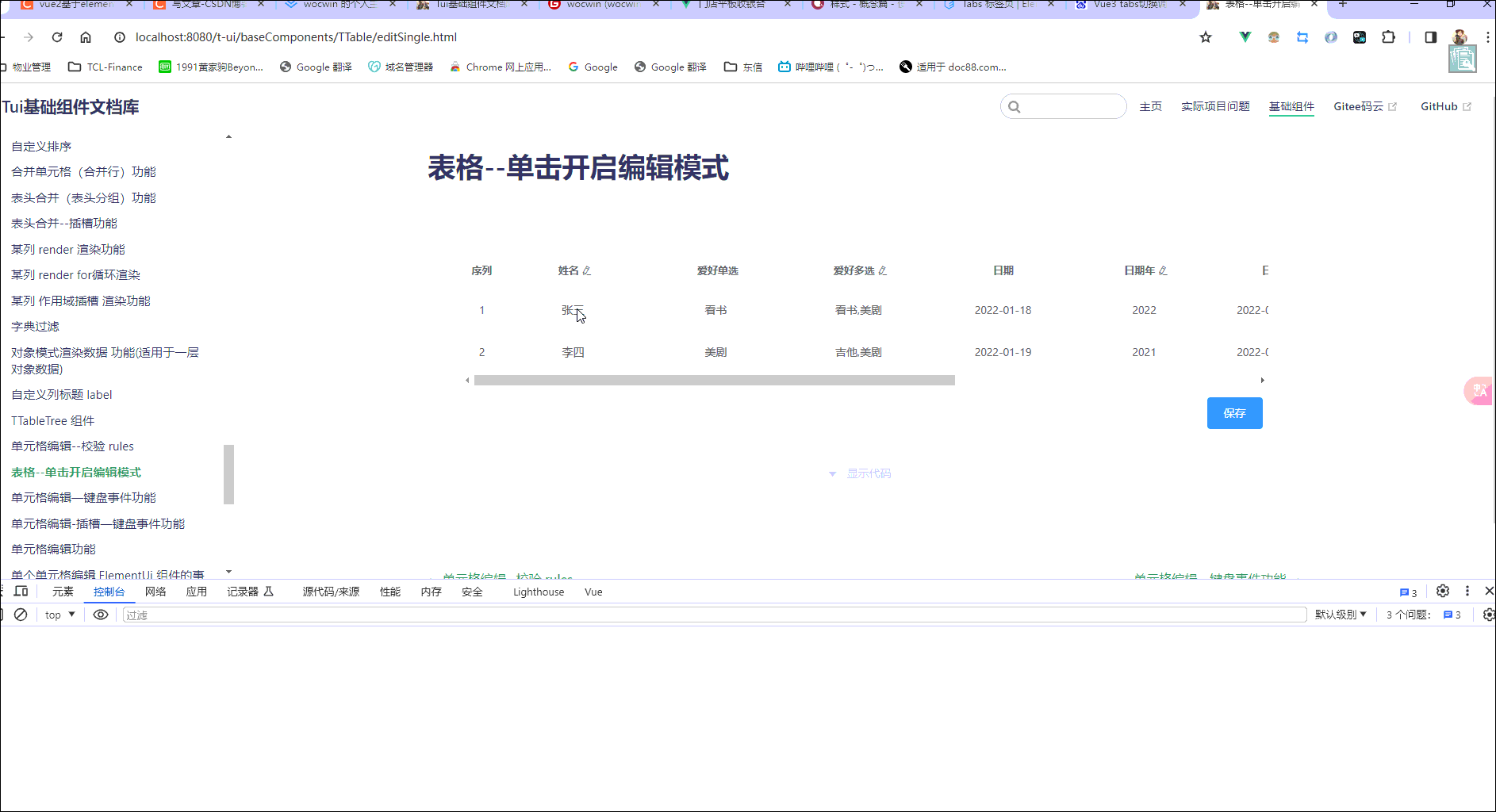
所有示例效果
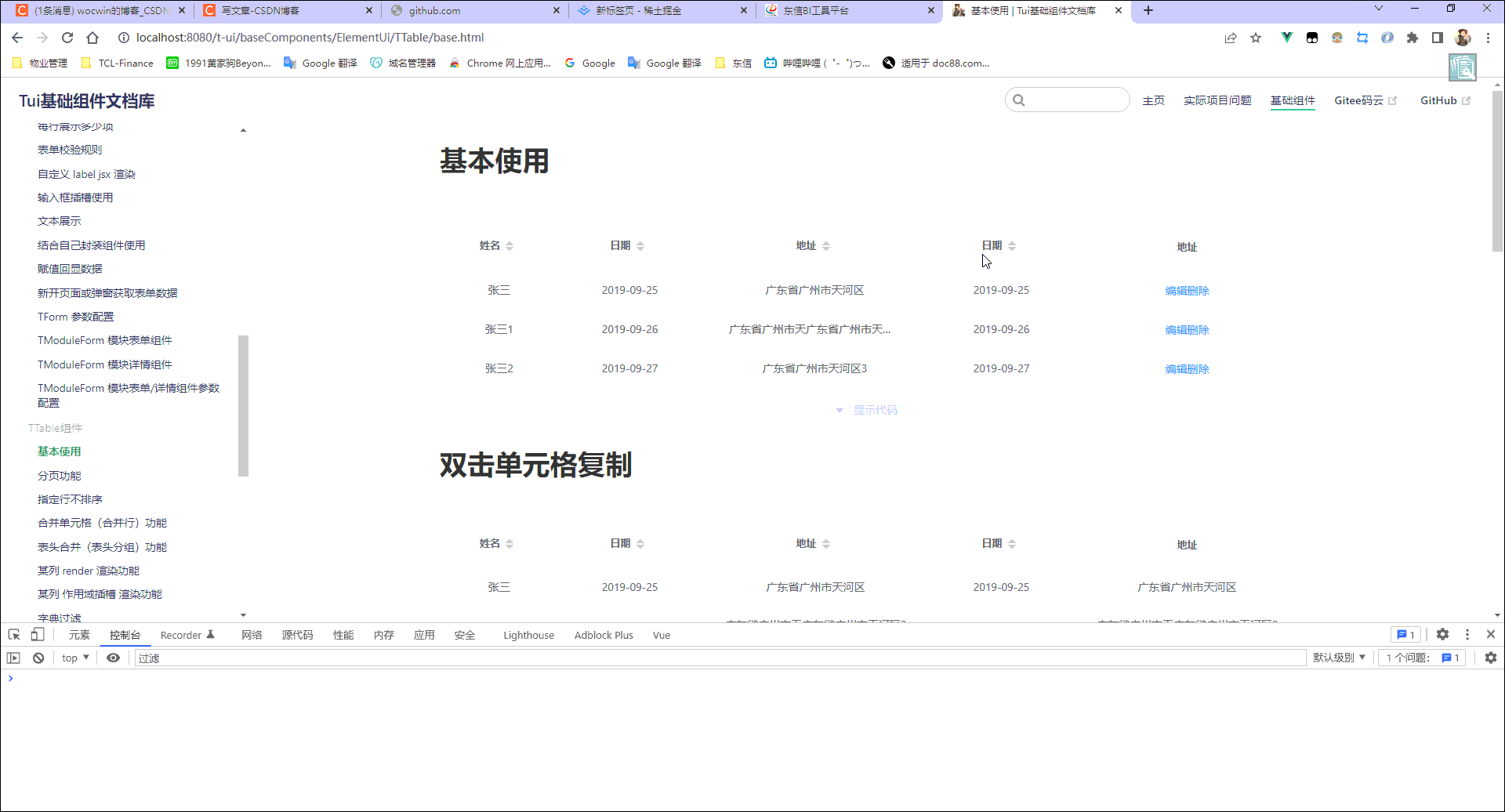
1. 简介
HTML一行代码,可以实现表格编辑/分页/表格内/外按钮操作/行内文字变色/动态字典展示/filters格式化数据/排序/显示隐藏表格内操作按钮等
点击查看文档实例demo
代码示例:
<t-table
:table="table"
:columns="table.columns"
@size-change="handlesSizeChange"
@page-change="handlesCurrentChange"
/>
2、配置参数(Table Attributes)
| 参数 | 说明 | 类型 | 默认值 |
|---|
| table | 表格数据对象 | Object | {} |
| —rules | 规则(可依据 elementUI el-form 配置————对应 columns 的 prop 值) | Object | - |
| —data | 展示数据 | Array | [] |
| —toolbar | 表格外操作栏选中表格某行,可以将其数据传出 | Array | - |
| —operator | 表格内操作栏数据 | Array | [] |
| -------hasPermi | 表格内操作栏按钮权限资源(结合 btnPermissions 属性使用) | String | - |
| -------show | 表格内操作栏根据状态显示 | Object | - |
| -------noshow | 表格内操作栏根据多种状态不显示 | Array | - |
| -------render | render函数渲染使用的 Function(val) 可以用 jsx 方式 | Function | - |
| -------bind | 继承el-button所有Attributes(默认值{ type:‘text’,size:‘mini’,}) | Object | - |
| -------fun | 事件名 | function | - |
| —operatorConfig | 表格内操作栏样式 | Object | {} |
| --------fixed | 列是否固定在左侧或者右侧。 true 表示固定在左侧(true / ‘left’ / ‘right’) | string / boolean | - |
| --------label | 显示的标题 | string | ‘操作’ |
| --------width | 对应列的宽度(固定的) | string / number | - |
| --------minWidth | 对应列的最小宽度(会把剩余宽度按比例分配给设置了 min-width 的列) | string / number | - |
| --------align | 对齐方式 (left / center / right) | string | ‘center’ |
| --------bind | el-table-column Attributes | Object | - |
| —changeColor | 整行文字颜色样式控制 | Object | {} |
| —firstColumn | 表格首列(序号 index,复选框 selection,单选 radio)排列 | object | {} |
| —total | 数据总条数 | Number | - |
| —pageSize | 页数量 | Number | - |
| —currentPage | 是否需要显示切换页条数 | Number | - |
| columns | 表头信息 | Array | [] |
| ----sort | 排序 (设置:sort:true) | Boolean | false |
| ----headerRequired | 是否显示表头必填’*’ | Boolean | false |
| ----renderHeader | 列标题 Label 区域渲染使用的可以用 jsx 方式 | Function | - |
| ----bind | el-table-column Attributes | Object | - |
| ----width | 对应列的宽度(固定的) | string / number | - |
| ----minWidth | 对应列的最小宽度(会把剩余宽度按比例分配给设置了 min-width 的列) | string / number | - |
| ----noShowTip | 是否换行 (设置:noShowTip:true);开启虚拟列表不会换行 | Boolean | false |
| ----isShowHidden | 是否动态显示隐藏列设置(隐藏/显示列) | Boolean | false |
| ----render | 返回三个参数(text:当前值,row:当前整条数据 ,index:当前行) | function | - |
| ----slotName | 插槽显示此列数据(其值是具名作用域插槽) | String | - |
| ----slotNameMerge | 合并表头插槽显示此列数据(其值是具名作用域插槽) | String | - |
| ----------param | 具名插槽获取此行数据必须用解构接收{param} | Object | 当前行数据 |
| ----canEdit | 是否开启单元格编辑功能 | Boolean | false |
| ----filters | 字典过滤 | Object | - |
| ----------list | listTypeInfo 里面对应的下拉数据源命名 | String | - |
| ----------key | 数据源的 key 字段(默认:dictValue) | String | ‘dictValue’ |
| ----------label | 数据源的 label 字段(默认:dictLabel) | String | ‘dictLabel’ |
| ----configEdit | 表格编辑配置(开启编辑功能有效) | Object | - |
| ----------rules | 规则(可依据 elementUI el-form 配置————对应 columns 的 prop 值) | Object | - |
| ----------label | placeholder 显示 | String | - |
| ----------editComponent | 组件名称可直接指定全局注册的组件,也可引入第三方组件 | String | input |
| ----------bind | 第三方 UI 的 Attributes | Object | - |
| ----------eventHandle | 第三方 UI 的 事件(返回两个参数,第一个自己自带,第二个 scope) | Object | - |
| ----------event | 触发 handleEvent 事件的标志 | String | - |
| ----------type | 下拉或者复选框显示(select-arr/select-obj/checkbox) | String | - |
| ----------list | 下拉选择数据源名称 | String | - |
| ----------arrLabel | type:select-arr 时对应显示的中文字段 | String | - |
| ----------arrKey | type:select-arr 时对应显示的数字字段 | String | - |
| listTypeInfo | 下拉选择数据源{单元格编辑时需要} | Object | {} |
| title | 表格左上标题 | String /slot | ‘’ |
| toolbar | 表格外操作栏 (显示在 table 右侧) | slot | - |
| footer | 底部操作区(默认隐藏,使用插槽展示“保存”按钮) | slot | - |
| isShowFooterBtn | 是否显示保存按钮(一般整行编辑才会开启) | Boolean | false |
| isEditCell | 是否开启编辑模式(整行编辑模式) | Boolean | false |
| isEdit | 是否显示添加按钮(在 table 的下面) | Boolean | false |
| highlightCurrentRow | 是否高亮选中行 | Boolean | false |
| isShowTips | 开启单元格编辑时鼠标移入是否显示“单击可编辑”tips | Boolean | false |
| columnSetting | 是否显示设置(隐藏/显示列) | Boolean | false |
| isShowTreeStyle | 是否开启 tree 树形结构样式 | Boolean | false |
| isMergedCell | 是否开启合并单元格 | Boolean | false |
| comparisonOperator | 多列行合并比较运算符 | String | == |
| mergeCol | 第几列合并进行行合并(默认第一列) | Number | 0 |
| isObjShowProp | 是否开启对象模式渲染数据 功能(适用于一层对象数据) | Boolean | false |
| isShowPagination | 是否显示分页(默认显示分页) | Boolean | false |
| pageSizes | 每页显示个数选择器的选项设置 | number[] | [10, 20, 50, 100] |
| isCopy | 是否允许双击单元格复制 | Boolean | false |
| spanMethod | 是否自定义编写合并单元格方法(跟 element 一样) | funtion | - |
| rowClickRadio | 是否开启点击整行选中单选框 | Boolean | false |
| isTableColumnHidden | 是否开启合计行隐藏复选框/单选框/序列 | Boolean | false |
| sortable | 是否所有 table 列都开启排序 若值 ‘custom’,需要监听 Table 的 sort-change 事件 | Boolean/String | - |
| isSortable | 是否开启组件排序功能(仅有升序和降序) | Boolean | false |
| notSortJudge | 不排序条件判断规则 | String | - |
| isKeyup | 单元格编辑是否开启键盘事件(向上、向下、回车横向的下一个输入框) | Boolean | false |
| defaultRadioCol | 设置默认选中项(单选)defaultRadioCol 值必须大于 0! | Number | - |
| btnPermissions | 按钮权限 store.getters 接收字段 | String | - |
| isRowSort | 是否开启行拖拽(结合row-key配置) | Boolean | false |
| columnSetBind | 列设置按钮配置(继承el-button所有属性) | Object | - |
| ----btnTxt | 按钮显示文字 | String | ‘列设置’ |
| ----title | 点击按钮下拉显示title | String | ‘列设置’ |
| ----size | el-button的size | String | ‘small’ |
| ----icon | el-button的icon | String | ‘el-icon-s-operation’ |
| onlyIconSort | 是否开启仅点击排序图标才排序 | Boolean | false |
| useVirtual | 是否开启虚拟列表 | Boolean | false |
| maxHeight | Table 的最大高度。合法的值为数字或者单位为 px 的高度。(开启虚拟列表是其值默认540) | String/Number | false |
| isPaginationCumulative | 序列号显示是否分页累加 | Boolean | false |
3、events 其他事件按照el-table直接使用(如sort-change排序事件)
| 事件名 | 说明 | 返回值 |
|---|
| page-change | 当前页码 | 当前选中的页码 |
| radioChange | 单选选中事件 | 返回当前选中的整行数据 |
| add | 新增按钮 | - |
| save | 保存按钮 | 编辑后的所有数据 |
| validateError | 单元格编辑保存校验不通过触发 | 返回校验不通过的 prop–label 集合 |
| handleEvent | 单元格编辑时触发事件 | configEdit 中的 event 值和对应输入的 value 值 |
| sort-change | 当表格的排序条件发生变化的时候会触发该事件 | { column, prop, order } |
| rowSort | 行拖拽排序后触发事件 | 返回排序后的table数据 |
4、Methods 方法(继承el-table的所有方法)
| 事件名 | 说明 | 参数 |
|---|
| save | 保存方法(返回编辑后的所有数据) | - |
| resetFields | 对表单进行重置,并移除校验结果(单元格编辑时生效) | — |
| clearValidate | 清空校验规则(单元格编辑时生效) | - |
5、 Slots插槽
| 插槽名 | 说明 | 参数 |
|---|
| title | TTable 左侧Title | - |
| toolbar | TTable 右侧toolbar | - |
| expand | table.firstColumn.type:expand 展开行插槽 | scope |
| - | el-table-column某列自定义插槽(slotName命名) | scope |
| - | el-table-column单元格编辑插槽(editSlotName命名) | scope |
| - | el-table-column表头合并插槽(slotNameMerge命名) | scope |
| - | 操作列前一列自定义默认内容插槽 | - |
| footer | 底部操作区(默认隐藏,使用插槽展示“保存”按钮) | - |
<template>
<div class="t-table" id="t_table">
<div class="header_wrap">
<div class="header_title">
{{ title }}
<slot name="title" />
</div>
<div class="toolbar_top">
<div class="toolbar">
<el-button
v-for="(item, index) in getToolbarBtn"
:key="index"
@click="toolbarFun(item)"
:icon="item.icon ? item.icon : ''"
:type="item.type || 'primary'"
size="small"
>{{ item.text }}</el-button>
<el-popover
ref="popoverClose"
popper-class="operator_popover operator_pop"
class="operator_popover operator_pop"
placement="bottom-start"
trigger="hover"
v-if="getToolbarDown.length"
>
<ul class="ulClose">
<li
v-for="(item, index) in getToolbarDown"
:key="index"
@click="toolbarFun(item)"
>{{ item.text }}</li>
</ul>
<el-button size="small" type="primary" icon="el-icon-setting" slot="reference">
操作
<i class="el-icon-arrow-down"></i>
</el-button>
</el-popover>
</div>
<slot name="toolbar"></slot>
<div class="header_right_wrap" :style="{ marginLeft: isShow('toolbar') ? '12px' : 0 }">
<slot name="btn" />
<column-set
v-if="columnSetting"
v-bind="$attrs"
:columns="columns"
@columnSetting="(v) => (columnSet = v)"
/>
</div>
</div>
</div>
<el-table
ref="el-table"
:data="tableData"
:class="{
cursor: isCopy,
row_sort: isRowSort,
highlightCurrentRow: highlightCurrentRow,
radioStyle: table.firstColumn && table.firstColumn.type === 'radio',
treeProps: isShowTreeStyle,
is_sort_icon:onlyIconSort
}"
:max-height="useVirtual?maxHeight||540:maxHeight"
v-bind="$attrs"
v-on="$listeners"
:highlight-current-row="highlightCurrentRow"
:border="table.border || isTableBorder"
:span-method="spanMethod || objectSpanMethod"
:cell-class-name="cellClassNameFuc"
@sort-change="soltHandle"
@row-click="rowClick"
@cell-dblclick="cellDblclick"
>
<div v-if="table.firstColumn">
<el-table-column
:selectable="table.firstColumn.selectable"
:type="table.firstColumn.type"
:width="table.firstColumn.width || 50"
:label="table.firstColumn.label"
:fixed="table.firstColumn.fixed"
:reserve-selection="table.firstColumn.isPaging || false"
:align="table.firstColumn.align || 'center'"
v-if="table.firstColumn.type === 'selection'"
></el-table-column>
<el-table-column
:type="table.firstColumn.type"
:width="table.firstColumn.width || 50"
:label="table.firstColumn.label"
:fixed="table.firstColumn.fixed"
:align="table.firstColumn.align || 'center'"
v-if="table.firstColumn.type === 'radio'"
>
<template slot-scope="scope">
<el-radio
v-model="radioVal"
:label="scope.$index + 1"
@click.native.prevent="radioChange(scope.row, scope.$index + 1)"
></el-radio>
</template>
</el-table-column>
<el-table-column
:type="table.firstColumn.type"
:width="table.firstColumn.width || 50"
:label="table.firstColumn.label"
:fixed="table.firstColumn.fixed"
:align="table.firstColumn.align || 'center'"
v-if="table.firstColumn.type === 'index'"
>
<template slot-scope="scope">
<span>
{{
isShowPagination
? (table.currentPage - 1) * table.pageSize + scope.$index + 1
: scope.$index + 1
}}
</span>
</template>
</el-table-column>
</div>
<template v-for="(item, index) in renderColumns">
<template v-if="!item.children">
<el-table-column
v-if="item.isShowCol === false ? item.isShowCol : true"
:key="index + 'i'"
:type="item.type"
:label="item.label"
:prop="item.prop"
:min-width="item['min-width'] || item.minWidth || item.width"
:sortable="item.sort || sortable"
:align="item.align || 'center'"
:fixed="item.fixed"
:show-overflow-tooltip="useVirtual?true:item.noShowTip?false:true"
v-bind="{ ...item.bind, ...$attrs }"
v-on="$listeners"
>
<template #header v-if="item.headerRequired || item.renderHeader">
<render-header v-if="item.renderHeader" :column="item" :render="item.renderHeader" />
<div style="display: inline" v-if="item.headerRequired">
<span style="color: #f56c6c; fontsize: 16px; marginright: 3px">*</span>
<span>{{ item.label }}</span>
</div>
</template>
<template slot-scope="scope">
<template v-if="!isEditCell">
<template v-if="item.render">
<render-col
:column="item"
:row="scope.row"
:render="item.render"
:index="scope.$index"
/>
</template>
<template v-if="item.customRender">
<OptComponent
v-for="(comp, i) in item.customRender.comps"
:key="scope.$index + i.toString()"
v-bind="comp"
:scope="scope"
/>
</template>
<template v-if="item.slotName">
<slot :name="item.slotName" :param="scope"></slot>
</template>
<template v-if="item.canEdit">
<el-form
:model="tableData[scope.$index]"
:rules="isEditRules ? table.rules : {}"
class="t_edit_cell_form"
:ref="`formRef-${scope.$index}-${
item.prop || scope.column.property
}`"
@submit.native.prevent
>
<single-edit-cell
:configEdit="item.configEdit"
v-model="scope.row[scope.column.property]"
:prop="item.prop"
:record="scope"
@handleEvent="
(event, model) =>
$emit('handleEvent', event, model, scope.$index)
"
@Keyup="handleKeyup"
v-on="$listeners"
v-bind="$attrs"
ref="editCell"
>
<template v-for="(index, name) in $slots" v-slot:[name]>
<slot :name="name" />
</template>
<template v-for="(index, name) in $scopedSlots" v-slot:[name]="data">
<slot :name="name" v-bind="data"></slot>
</template>
</single-edit-cell>
</el-form>
</template>
<template v-if="item.filters && item.filters.list">
{{
scope.row[item.prop]
| constantEscape(
table.listTypeInfo[item.filters.list],
item.filters.key || "dictValue",
item.filters.label || "dictLabel"
)
}}
</template>
<div
v-if="
!item.render &&
!item.slotName &&
!item.customRender &&
!item.canEdit &&
!item.filters
"
:style="{ color: txtChangeColor(scope) }"
>
<span v-if="isObjShowProp">
{{
item.prop.includes(".")
? scope.row[item.prop.split(".")[0]][
item.prop.split(".")[1]
]
: scope.row[item.prop]
}}
</span>
<span v-else>{{ scope.row[item.prop] }}</span>
</div>
</template>
<template v-else>
<edit-cell
:configEdit="item.configEdit"
v-model="scope.row[scope.column.property]"
v-bind="$attrs"
v-on="$listeners"
ref="editCell"
>
<template v-for="(index, name) in $slots" :slot="name">
<slot :name="name" />
</template>
</edit-cell>
</template>
</template>
</el-table-column>
</template>
<t-table-column v-else :key="index + 'i'" :item="item">
<template v-for="(index, name) in $slots" v-slot:[name]>
<slot :name="name" />
</template>
<template v-for="(index, name) in $scopedSlots" v-slot:[name]="data">
<slot :name="name" v-bind="data"></slot>
</template>
</t-table-column>
</template>
<slot></slot>
<el-table-column
v-if="table.operator"
:fixed="table.operatorConfig && table.operatorConfig.fixed"
:label="(table.operatorConfig && table.operatorConfig.label) || '操作'"
:min-width="
(table.operatorConfig &&
(table.operatorConfig.width || table.operatorConfig.minWidth)) ||
100
"
:align="
(table.operatorConfig && table.operatorConfig.align) || 'center'
"
class-name="operator"
>
<template slot-scope="scope">
<div class="operator_btn" :style="table.operatorConfig && table.operatorConfig.style">
<el-button
v-for="(item, index) in table.operator"
:key="index"
@click="item.fun && item.fun(scope.row, scope.$index, tableData)"
:type="item.type || 'text'"
:style="item.style"
:icon="item.icon ? item.icon : ''"
:disabled="item.disabled"
:size="item.size||'mini'"
v-show="checkIsShow(scope, item)"
>
<template v-if="item.customRender">
<OptComponent
v-for="(comp, i) in item.customRender.comps"
:key="scope.$index + i.toString()"
v-bind="comp"
:scope="scope"
/>
</template>
<template v-if="item.render">
<render-col
:column="item"
:row="scope.row"
:render="item.render"
:index="scope.$index"
/>
</template>
<span v-if="!item.render && !item.customRender">
{{
item.text
}}
</span>
</el-button>
</div>
</template>
</el-table-column>
</el-table>
<div v-if="isEdit" class="edit_cell">
<el-button type="dashed" block size="small" @click="() => $emit('add')">
{{
cellEditBtnTxt
}}
</el-button>
</div>
<el-pagination
v-show="tableData && tableData.length && isShowPagination"
:current-page="table.currentPage"
@current-change="handlesCurrentChange"
:page-sizes="pageSizes"
:page-size="table.pageSize"
:layout="
layoutSize
? 'total, prev, pager, next'
: 'total, sizes, prev, pager, next, jumper'
"
:total="table.total"
v-bind="$attrs"
v-on="$listeners"
background
></el-pagination>
<footer class="handle_wrap" v-if="isShowFooterBtn && tableData && tableData.length > 0">
<slot name="footer" />
<div v-if="!$slots.footer">
<el-button type="primary" @click="save">保存</el-button>
</div>
</footer>
</div>
</template>
6、源码地址
gitHub组件地址
gitee码云组件地址
相关文章
基于ElementUi&Antd再次封装基础组件文档
vue3+ts基于Element-plus再次封装基础组件文档