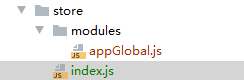Vue3下使用Vuex store
本文记录了如何使用vuex建立响应式全局变量,内容有:按类别建立多模块、如何引入、使用、如何不借助第三方工具在localStorage、sessionStorage中实现数据持久化,以及vuex store state的赋值问题。
如何利用插件简化每个store的自动持久化以及pinia实现可参见:Vue3下使用pinia(store)实现状态管理(响应式全局变量)及自动持久化
1 安装
项目路径下,终端内执行
vue add vuex -S
或者
yarn install vuex -S
2 编写vuex配置文件
2.1 目录及文件结构
2.2 index.js文件
可以在此文件内直接编辑全局根参数,或引入模块级参数
import {createStore} from 'vuex'
export default createStore({
state: {
},
getters: {},
mutations: {},
actions: {},
modules: {}
})
2.3 编写vuex模块级参数文件
在store/modeules目录下新建模块级参数文件。例如
/**
* app全局变量
*@author MuYi
*@date 2022/3/21 8:58
*@version 1.0
*/
export default {
namespace: 'true',
state() {
return {
/**
* app信息
*/
appInfo: {
registerCompany: '请联系注册您的公司',
version: '1.0.0',
copyright: 'WinTown Software studio All rights reserved.',
copyrightYear: '©2021-2022',
author: ''
},
theme: {
menuMode: 'vertical',
colorBackground: '#009999',
}
}
},
mutations: {
/**
* 设置app信息
* @param appInfo
*/
saveAppInfo(state, appInfo) {
state.appInfo = appInfo;
},
saveTheme(state, theme) {
state.theme = theme;
}
},
actions: {
updateTheme(context, theme) {
context.commit("theme", theme);
},
updateAppInfo(context, appInfo) {
context.commit("appInfo", appInfo)
}
},
getters: {
theme(state) {
return state.theme;
},
appInfo(state) {
return state.appInfo;
}
}
}
2.4 index.js中引入模块级参数
import {createStore} from 'vuex'
import appGlobal from "@/store/modules/appGlobal";
export default createStore({
state: {
},
getters: {},
mutations: {},
actions: {},
modules: {
/**
* app全局参数
*/
appGlobal,
}
})
3 引入
main.js文件中
import store from './store'
4 使用
程序片段
<template>
<p class="appTitle ">{{appInfo.registerCompany}}</p>
... ...
<script>
import {reactive, toRefs, computed, getCurrentInstance} from "vue";
import {useStore} from "vuex"
export default {
name: "LoginView",
setup() {
const appInfo = computed(() => useStore().state.appGlobal.appInfo)
... ...
return { appInfo ... ...}
... ...
5 持久化
随着浏览器的刷新,存储在auex中的数据会被自动清除。vuex中的数据持久化,可以采用vuex-persistedstate link插件实现vuex数据同步到本地。
默认自动同步所有数据,但可以实现指定字段存储。目前仅支持一种存储介质(localStorage、cookie或sessionStorage)。
出于安全考虑,store中的数据按使用类别,应存储在不同类型的本地存储介质中,建议手动编写处理方法,虽然麻烦,但自由度高。
5.1 vuex值存储在sessionStorge中
/**
* 系统非公开信息,同步保存在session中,退出应被清除
*@author MuYi
*@date 2022/3/29 16:23
*@version 1.0
*/
/**
* 初始值。
* sessionStorage不为空时,填写该值
* @param key
* @return {string}
*/
function parseInitState(key) {
return sessionStorage.getItem(key) !=null? sessionStorage.getItem(key) : "";
}
export default {
namespace: 'true',
state: {
token: parseInitState('token')
},
mutations: {
/**
* 保存令牌,同步session保存
* @param state
* @param token
*/
saveToken(state, token) {
state.token = token;
sessionStorage.setItem("token", token);
},
/**
*清空所有,同步清空session
*/
clearSystemInfo(state) {
state.token = "";
sessionStorage.removeItem("token");
}
},
actions: {
saveToken(context, token) {
context.commit("saveToken", token);
},
clearSystemInfo(context) {
context.commit("clearSystemInfo")
}
},
getters: {
token(state) {
return state.token;
}
}
}
5.1 vuex值存储在localStorge中
/**
* app全局变量
*@author MuYi
*@date 2022/3/21 8:58
*@version 1.0
*/
const moduleName = "theme"
const defaultTheme = {
/**
* element元素尺寸
*/
size: 'small',
/**
* 纵向菜单
* false/true 对应horizontal / vertical
*/
menuIsVertical: true,
/**
* 背景色
*/
colorBackground: '#009999',
/**
* 个人信息背景色
*/
colorProfile: '#007777',
/**
* 当前项背景色
*/
colorBackgroundActive: '#00BBBB',
/**
* 前景色
*/
colorNormal: '#FFFFFF',
/**
* 当前项色
*/
colorActive: '#00FFFF',
/**
* 图标色
*/
colorIcon: '#eef1f6',
/**
* 当前项图标色
*/
colorIconActive: '#feffff',
/**
* 菜单收紧
*/
menuIsCollapse: false,
}
Object.freeze(defaultTheme)
export default {
namespace: 'true',
state: localStorage.getItem(moduleName) != null ?
JSON.parse(localStorage.getItem(moduleName)) : defaultTheme,
mutations: {
/**
* 设置app样式
* @param theme
*/
saveTheme(state, theme) {
if (!theme.menuIsVertical && theme.menuIsCollapse) {
theme.menuIsCollapse = false
}
for (let item in theme) {
state[item]=theme[item]
}
localStorage.setItem(moduleName, JSON.stringify(state))
},
resetTheme(state) {
for (let item in defaultTheme) {
state[item]=defaultTheme[item]
}
localStorage.setItem(moduleName, JSON.stringify(state))
},
/**
* 切换纵横菜单方向,当切换后为横向时自动theme.menuIsCollapse = false
* @param state
*/
changeMenuIsVertical(state) {
state.menuIsVertical = !state.menuIsVertical;
if (!state.menuIsVertical) {
state.menuIsCollapse = false;
}
localStorage.setItem(moduleName, JSON.stringify(state))
},
changeMenuCollapse(state) {
if (!state.menuIsVertical) {
state.menuIsCollapse = false
} else
state.menuIsCollapse = !state.menuIsCollapse;
localStorage.setItem(moduleName, JSON.stringify(state))
},
},
actions: {
saveTheme(context, theme) {
context.commit("saveTheme", theme);
},
resetTheme(context) {
context.commit("resetTheme");
},
},
getters: {
theme(state) {
return state;
},
}
}
注意
初学乍道,以下总结不对的,请留言指出。
- 使用模块化参数定义,尽量避免参数全部定义在根下。
- state为proxy类型,如果自定义数据为json类型时,可以采用
state.xxx=newValue的方式赋值,否则应采用最后例子中的方法遍历枚举赋值 - localStorage、sessionStorage中存取数据为string类型,需要使用JSON.xxx方法转换