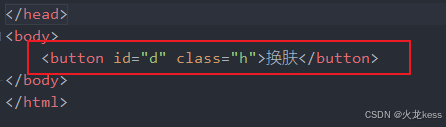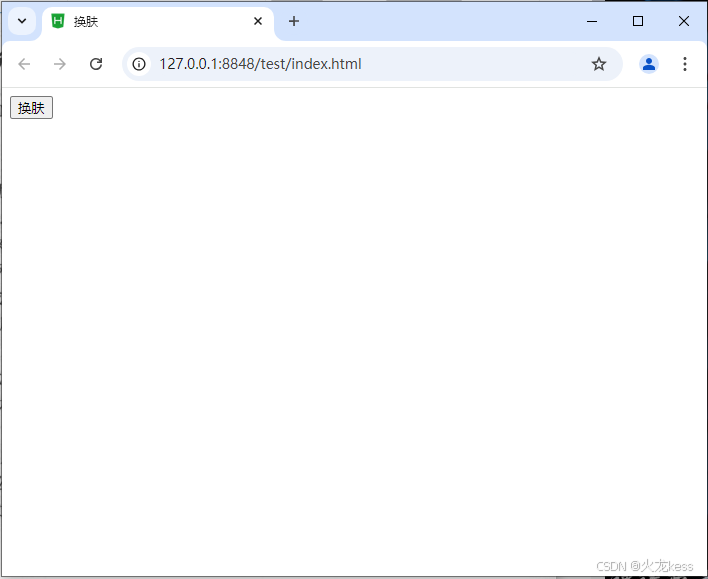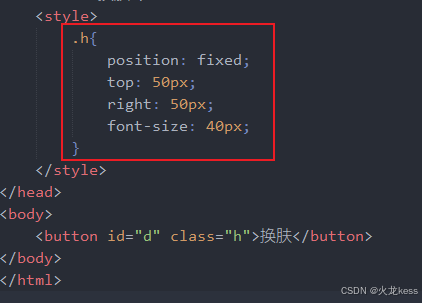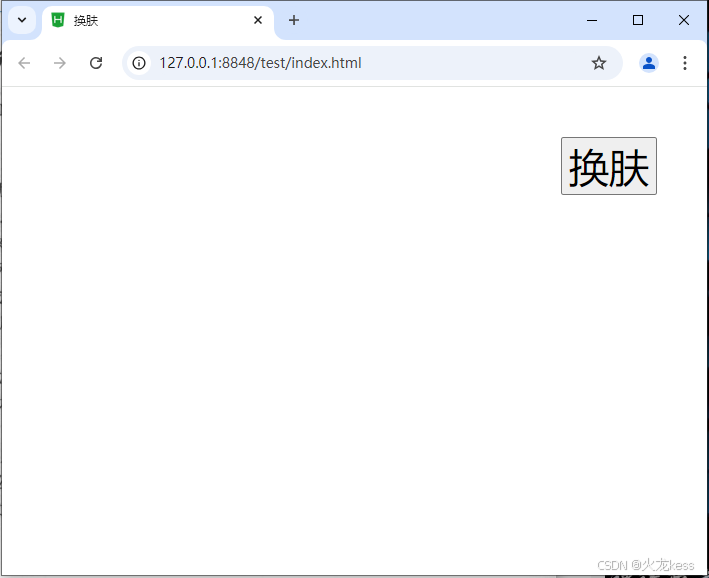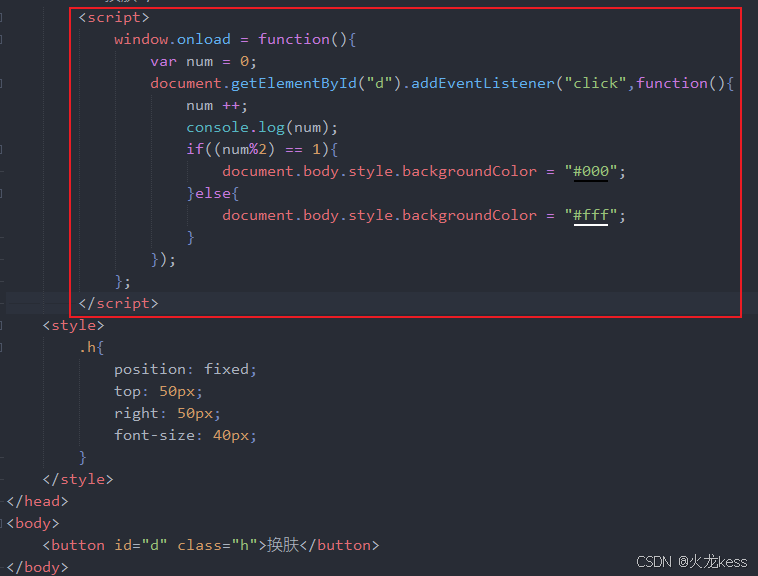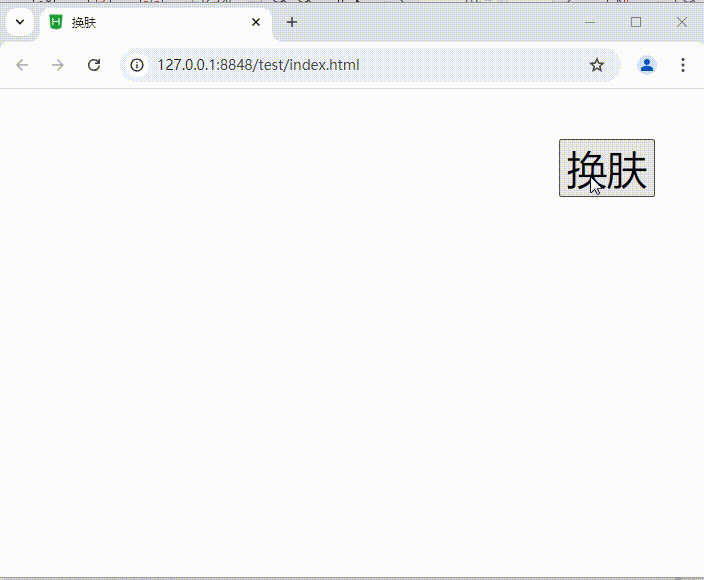一,完整的代码:
<!DOCTYPE html>
<html lang="zh">
<head>
<meta charset="UTF-8">
<meta name="viewport" content="width=device-width, initial-scale=1.0">
<title>换肤</title>
<script>
window.onload = function(){
var num = 0;
document.getElementById("d").addEventListener("click",function(){
num ++;
console.log(num);
if((num%2) == 1){
document.body.style.backgroundColor = "#555";
}else{
document.body.style.backgroundColor = "#cecece";
}
});
};
</script>
<style>
.h{
position: fixed;
top: 50px;
right: 50px;
font-size: 40px;
}
</style>
</head>
<body>
<button id="d" class="h">换肤</button>
</body>
</html>二,代码讲解:
在页面上使用了一个button按钮标签,分别添加了 id 和 class 选择器方便后续增加样式和事件用处:
运行起来如:
使用Css通过class选择器对button标签进行添加样式:
样式分别添加了 position: fixed; 定位布局,button元素距离浏览器上边框的50像素,在距离浏览器右边框的50像素,并且放大40像素,运行起来如:
接通过js给button按钮添加事件:
首先添加window.onload进行监听元素属性解析后在运行函数的内容,不添加的话会报错。在定义一个变量为num为0方便后续判断,通过document.getElementById获取到button的id属性,并添加点击事件"click",如果触发点击事件则运行后面的函数。当触发一次点击事件时,num就+1,后面进行判断,用num进行取余,如果等于1则给body背景颜色改为:黑色(#000),其他的就为:白色(#fff),运行结果为: