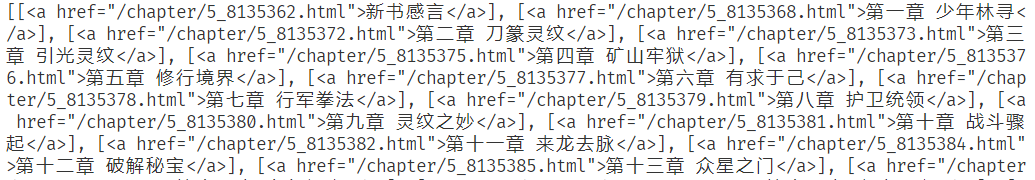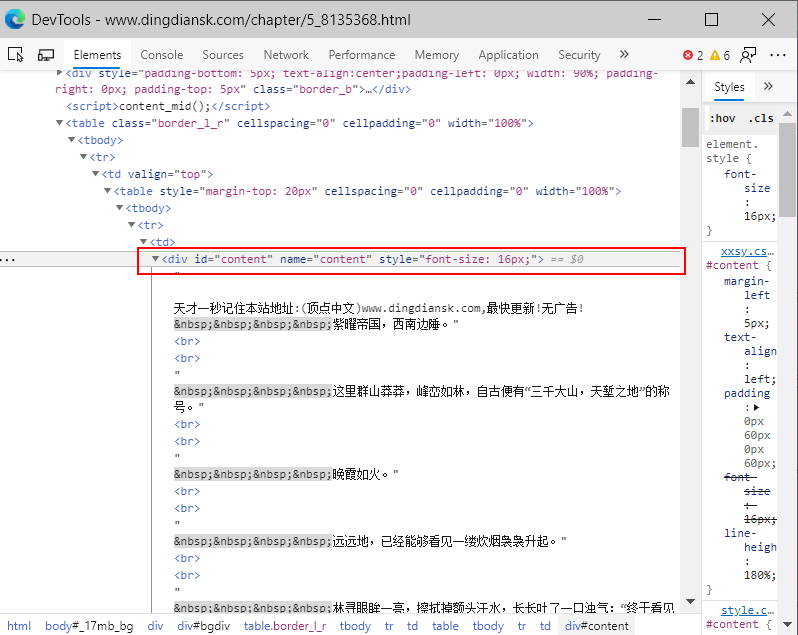Author:baiyucraft
BLog: baiyucraft’s Home
IDE:PyCharm
一、BeatifulSoup4的安装及简略
1.安装BeautifulSoup4
BeautifulSoup4也是Python的第三方库,所以需要安装,同样也有两种方法
1)使用命令行通过pip安装:
$ pip install beautifulsoup4
2)使用Pycharm来安装,同样是之前的方法,这里不多说
2.引用BeautifulSouop4
主要用的是BeautifulSoup类
from bs4 import BeautifulSoup
或者也可以直接导入
import bs4
3.使用BeautifulSoup4
要使用这个库,需要对html语言有点了解,需要了解标签的概念,如果有不懂的可以去看我的html教程
具体详细使用方法可以看文档:https://www.crummy.com/software/BeautifulSoup/bs4/doc/index.zh.html
BeautifulSoup4的使用是对于html文档的:
# rs是用requests库请求返回的对象
# rs.text返回的是该请求的内容
bs = BeautifulSoup.(rs.text)
# 在高版本的Python中,一般不需要加解析器
在了解了html标签的特性后,一般才用两种方式来遍历查找自己想要的内容
1) 采取find_all()方法
# 查找标签名叫p的所有标签
# 返回:[<p>内容</p>]
bs.find_all('p')
# 查找标签名叫p的标签,属性class值为‘article’的标签
# [<p class = "article">内容1</p>,<p class = "article">内容2</p>]
bs.find_all('p', class_ = "article")
2)用CSS选择器搜索
# 查找标签名叫p的所有标签
# 返回:[<p>内容</p>]
bs.select('p')
# 查找所有类为article的标签
bs.select('.article')
# 查找有href属性的a标签
bs.select('a[href]')
有了这些最最基础的基础,我们就可以爬取我们小说网站的整本小说了
二、爬取小说网站的过程
这里爬取的是顶点小说网,这是爬取书的网址:http://www.dingdiansk.com/book/5.html
打开网址,我们知道,每个章节目录对应的是一个该章节的网址:
[外链图片转存失败,源站可能有防盗链机制,建议将图片保存下来直接上传(img-JC2ipYpi-1621490044196)("https://cdn.jsdelivr.net/gh/baiyucraft/baiyuBlogImg/img/2021-05-20/1302a5d250.png)]
我们点击第一章,右键审查元素,可以发现我们的链接是在<a>标签中的:
但是,一个html网页中有好多<a>标签,这个没有什么标识性,我们将目标瞄准在这个<a>标签的父级标签,class = "dccss"的<div>标签,代码如下:
# bs为返回的网页内容的html文档
# 用find_all()方法
chaper_d = bs.find_all(class_ = "dccss")
chaper_a = []
for chaper_d in chaper_d_list:
chaper_a.append(chaper_d.find_all('a'))
# 用css选择器搜索
chaper_a = bs.select('.dccss > a')
两种方法效果一样,都能得到我们的章节列表的<a>标签:
我们对遍历所有的<a>标签,取出其中的章节链接和章节名:
chaper_l = []
# 遍历<a>标签,取出其中的href属性的内容和标签的文本内容
for chaper in chaper_a:
chaper_l.append([chaper["href"],chaper.string])
接下来我们需要对一个章节中的文本内容进行爬取,我们分析第一章的html内容:
发现所有的文本内容都在id = “content”的<div>标签内,我们需要获取<div>标签中所有的文本内容,代码如下:
# bs为获取到的第一章的html内容# 筛选id = “content”的<div\>标签cont = bs.select('#content')# 获得该标签中的文本内容chaper_text = cont[0].get_text()
这样我们第一章的文本内容就全部被获取了,是不是so easy!
下一步就是完善代码,写入文件以及添加交互,最终封装成类:
# -*- coding: UTF-8 -*-import requestsfrom bs4 import BeautifulSoup50import osclass Novel(): # 初始化类 def __init__(self): self.header = { 'User-Agent': 'Mozilla/5.0 (Windows NT 10.0; Win64; x64) AppleWebKit/537.36 (KHTML, like Gecko) Chrome/80.0.3987.116 Safari/537.36', } self.url = "http://www.dingdiansk.com" self.novel_path = 'novel' self.novel_id = input("请输入小说的序号:") self.book_url = self.url + "/book/" + self.novel_id + ".html" # 封装个获取网页html信息的函数 def get_html(self, url): rs = requests.get(url, headers=self.header) rs.encoding = "utf-8" bs = BeautifulSoup(rs.text,"html5lib") return bs # 获取章节列表 def get_chaper(self): # 用css选择器搜索 chaper_a = self.get_html(self.book_url).select(".dccss > a") self.chaper_l = [] for chaper in chaper_a: self.chaper_l.append([chaper["href"],chaper.string]) # 获取小说名字 def get_title(self): self.novel_title = self.get_html(self.book_url).select('meta[property="og:novel:book_name"]')[0]["content"] print("正在下载小说:《"+self.novel_title+"》...") #下载小说 def downlaodChaper(self): if not os.path.exists(self.novel_path): os.mkdir(self.novel_path) with open(self.novel_path + '/' + self.novel_title + ".txt", 'w', encoding="utf-8") as f: for chaper in self.chaper_l: cont = self.get_html(self.url+chaper[0]).select("#content") print("正在下载 "+chaper[1]) chaper_text = cont[0].get_text() f.write(chaper[1]+'\n') f.write(chaper_text+'\n') f.close()if __name__ == "__main__": n = Novel() n.get_chaper() n.get_title() n.downlaodChaper()
这样我们就可以自己通过爬虫来下载小说了!