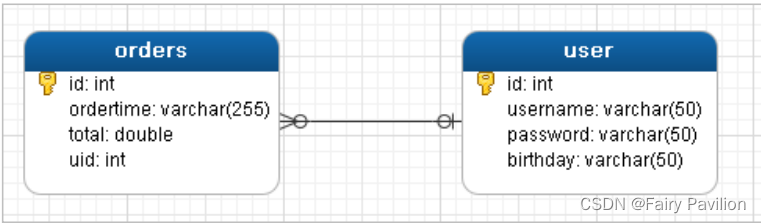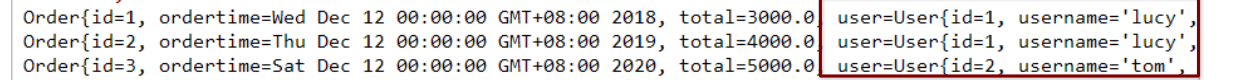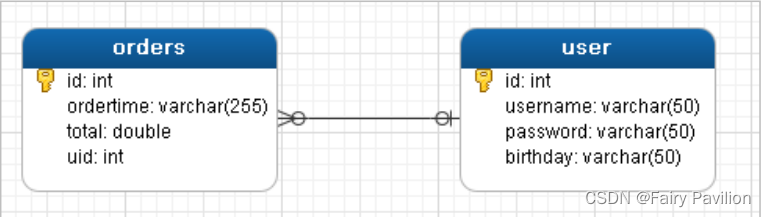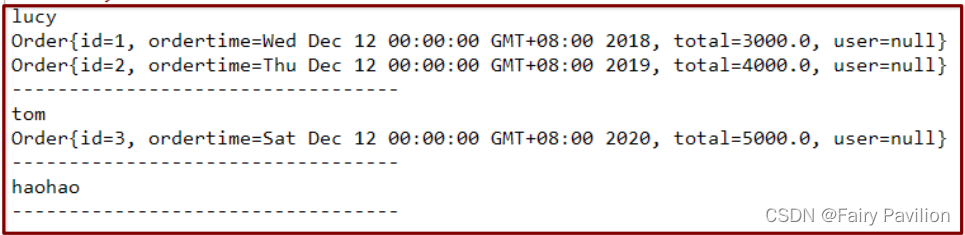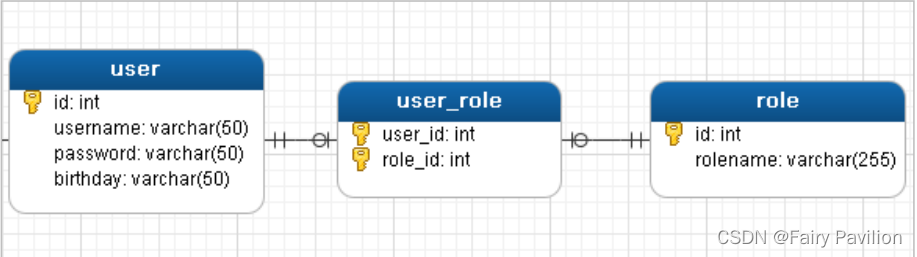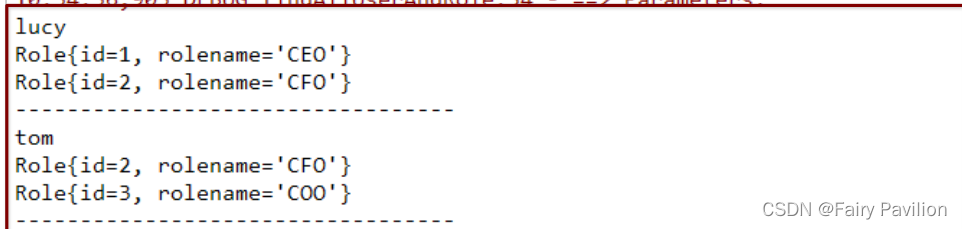文章目录
MyBatis的多表操作 – ResultMap封装结果集
1. 一对一查询
1.1一对一查询的模型
用户表和订单表的关系为,一个用户有多个订单,一个订单只从属于一个用户
一对一查询的需求:查询一个订单,与此同时查询出该订单所属的用户
1.2 创建Order和User实体
public class Order {
private int id;
private Date ordertime;
private double total;
//代表当前订单从属于哪一个客户
private User user;
}
public class User {
private int id;
private String username;
private String password;
private Date birthday;
}
1.3 创建 OrderMapper 接口
public interface OrderMapper {
List<Order> findAll();
}
1.4 配置OrderMapper.xml
<mapper namespace="com.itheima.mapper.OrderMapper">
# 设置封装对象的结果集
<resultMap id="orderMap" type="com.itheima.domain.Order">
<result column="uid" property="user.id"></result>
<result column="username" property="user.username"></result>
<result column="password" property="user.password"></result>
<result column="birthday" property="user.birthday"></result>
</resultMap>
<select id="findAll" resultMap="orderMap">
select * from orders o,user u where o.uid=u.id
</select>
</mapper>
还可以这样配置
<resultMap id="orderMap" type="com.itheima.domain.Order">
<result property="id" column="id"></result>
<result property="ordertime" column="ordertime"></result>
<result property="total" column="total"></result>
<association property="user" javaType="com.itheima.domain.User">
<result column="uid" property="id"></result>
<result column="username" property="username"></result>
<result column="password" property="password"></result>
<result column="birthday" property="birthday"></result>
</association>
</resultMap>
1.5 测试结果
OrderMapper mapper = sqlSession.getMapper(OrderMapper.class);
List<Order> all = mapper.findAll();
for(Order order : all){
System.out.println(order);
}
2. 一对多查询
2.1 一对多查询的模型
用户表和订单表的关系为,一个用户有多个订单,一个订单只从属于一个用户
一对多查询的需求:查询一个用户,与此同时查询出该用户具有的订单
2.2 修改User实体
public class Order {
private int id;
private Date ordertime;
private double total;
//代表当前订单从属于哪一个客户
private User user;
}
public class User {
private int id;
private String username;
private String password;
private Date birthday;
//代表当前用户具备哪些订单
private List<Order> orderList;
}
public interface UserMapper {
List<User> findAll();
}
2.3 创建UserMapper接口
public interface UserMapper {
List<User> findAll();
}
2.4 UserMapper.xml
<mapper namespace="com.itheima.mapper.UserMapper">
<resultMap id="userMap" type="com.itheima.domain.User">
<result column="id" property="id"></result>
<result column="username" property="username"></result>
<result column="password" property="password"></result>
<result column="birthday" property="birthday"></result>
<collection property="orderList" ofType="com.itheima.domain.Order">
<result column="oid" property="id"></result>
<result column="ordertime" property="ordertime"></result>
<result column="total" property="total"></result>
</collection>
</resultMap>
<select id="findAll" resultMap="userMap">
select *,o.id oid from user u left join orders o on u.id=o.uid
</select>
</mapper>
2.5 测试结果
UserMapper mapper = sqlSession.getMapper(UserMapper.class);
List<User> all = mapper.findAll();
for(User user : all){
System.out.println(user.getUsername());
List<Order> orderList = user.getOrderList();
for(Order order : orderList){
System.out.println(order);
}
System.out.println("----------------------------------");
}
3. 多对多查询
3.1 多对多查询的模型
用户表和角色表的关系为,一个用户有多个角色,一个角色被多个用户使用
多对多查询的需求:查询用户同时查询出该用户的所有角色
3.2 创建Role实体,修改User实体
public class User {
private int id;
private String username;
private String password;
private Date birthday;
//代表当前用户具备哪些订单
private List<Order> orderList;
//代表当前用户具备哪些角色
private List<Role> roleList;
}
public class Role {
private int id;
private String rolename;
}
3.3 创建UserMapper接口
List<User> findAllUserAndRole();
3.4 UserMapper.xml
<resultMap id="userRoleMap" type="com.itheima.domain.User">
<result column="id" property="id"></result>
<result column="username" property="username"></result>
<result column="password" property="password"></result>
<result column="birthday" property="birthday"></result>
<collection property="roleList" ofType="com.itheima.domain.Role">
<result column="rid" property="id"></result>
<result column="rolename" property="rolename"></result>
</collection>
</resultMap>
<select id="findAllUserAndRole" resultMap="userRoleMap">
select u.*,r.*,r.id rid from user u left join user_role ur on
u.id=ur.user_id
inner join role r on ur.role_id=r.id
</select>
3.5 测试结果
UserMapper mapper = sqlSession.getMapper(UserMapper.class);
List<User> all = mapper.findAllUserAndRole();
for(User user : all){
System.out.println(user.getUsername());
List<Role> roleList = user.getRoleList();
for(Role role : roleList){
System.out.println(role);
}
System.out.println("----------------------------------");
}
4. MyBatis多表配置方式:
一对一配置:使用做配置
一对多配置:使用+做配置
多对多配置:使用+做配置
5. association 和 collection区别
1、关联-association 集合-collection
2、所以association是用于一对一和多对一,而collection是用于一对多的关系
3、JavaType和ofType都是用来指定对象类型的
JavaType是用来指定pojo中属性的类型
ofType指定的是映射到list集合属性中pojo的类型
6. resultMap的基础知识
<!--column不做限制,可以为任意表的字段,而property须为type 定义的pojo属性-->
<resultMap id="唯一的标识" type="映射的pojo对象">
<id column="表的主键字段,或者可以为查询语句中的别名字段" jdbcType="字段类型" property="映射pojo对象的主键属性" />
<result column="表的一个字段(可以为任意表的一个字段)" jdbcType="字段类型" property="映射到pojo对象的一个属性(须为type定义的pojo对象中的一个属性)"/>
<association property="pojo的一个对象属性" javaType="pojo关联的pojo对象">
<id column="关联pojo对象对应表的主键字段" jdbcType="字段类型" property="关联pojo对象的主席属性"/>
<result column="任意表的字段" jdbcType="字段类型" property="关联pojo对象的属性"/>
</association>
<!-- 集合中的property须为oftype定义的pojo对象的属性-->
<collection property="pojo的集合属性" ofType="集合中的pojo对象">
<id column="集合中pojo对象对应的表的主键字段" jdbcType="字段类型" property="集合中pojo对象的主键属性" />
<result column="可以为任意表的字段" jdbcType="字段类型" property="集合中的pojo对象的属性" />
</collection>
</resultMap>
<collection column="传递给嵌套查询语句的字段参数" property="pojo对象中集合属性" ofType="集合属性中的pojo对象" select="嵌套的查询语句" >
</collection>
7. association
嵌套结果集
<!--嵌套结果集的方式,使用collection标签定义关联的集合类型的属性封装规则 -->
<resultMap type="com.atguigu.mybatis.bean.Department" id="MyDept">
<id column="did" property="id"/>
<result column="dept_name" property="departmentName"/>
<!--
collection定义关联集合类型的属性的封装规则
ofType:指定集合里面元素的类型
-->
<collection property="emps" ofType="com.atguigu.mybatis.bean.Employee">
<!-- 定义这个集合中元素的封装规则 -->
<id column="eid" property="id"/>
<result column="last_name" property="lastName"/>
<result column="email" property="email"/>
<result column="gender" property="gender"/>
</collection>
</resultMap>
<!-- public Department getDeptByIdPlus(Integer id); -->
<select id="getDeptByIdPlus" resultMap="MyDept">
SELECT d.id did,d.dept_name dept_name,
e.id eid,e.last_name last_name,e.email email,e.gender gender
FROM tbl_dept d
LEFT JOIN tbl_employee e
ON d.id=e.d_id
WHERE d.id=#{id}
</select>
association-分段查询
<!-- collection:分段查询 -->
<resultMap type="com.atguigu.mybatis.bean.Department" id="MyDeptStep">
<id column="id" property="id"/>
<id column="dept_name" property="departmentName"/>
<collection property="emps"
select="com.atguigu.mybatis.dao.EmployeeMapperPlus.getEmpsByDeptId"
column="{deptId=id}" fetchType="lazy"></collection>
</resultMap>
<!-- public Department getDeptByIdStep(Integer id); -->
<select id="getDeptByIdStep" resultMap="MyDeptStep">
select id,dept_name from tbl_dept where id=#{id}
</select>
<!-- 扩展:多列的值传递过去:
将多列的值封装map传递;
column="{key1=column1,key2=column2}"
fetchType="lazy":表示使用延迟加载;
- lazy:延迟
- eager:立即
-->
8.association-分段查询&延迟加载
<settings>
<setting name="mapUnderscoreToCamelCase" value="true"/>
<setting name="jdbcTypeForNull" value="NULL"/>
<!--显式的指定每个我们需要更改的配置的值,即使他是默认的。防止版本更新带来的问题 -->
<setting name="cacheEnabled" value="true"/>
<!-- 延迟加载 --->
<setting name="lazyLoadingEnabled" value="true"/>
<setting name="aggressiveLazyLoading" value="false"/>
</settings>
延迟加载:就是在需要用到数据时才进行加载,不需要用到数据时就不加载数据。延迟加载也称懒加载.
好处:先从单表查询,需要时再从关联表去关联查询,大大提高数据库性能,因为查询单表要比关联查询多张表速度要快。
<!--显式的指定每个我们需要更改的配置的值,即使他是默认的。防止版本更新带来的问题 -->
<setting name="cacheEnabled" value="true"/>
<!-- 延迟加载 --->
<setting name="lazyLoadingEnabled" value="true"/>
<setting name="aggressiveLazyLoading" value="false"/>
延迟加载:就是在需要用到数据时才进行加载,不需要用到数据时就不加载数据。延迟加载也称懒加载.
好处:先从单表查询,需要时再从关联表去关联查询,大大提高数据库性能,因为查询单表要比关联查询多张表速度要快。
坏处:因为只有当需要用到数据时,才会进行数据库查询,这样在大批量数据查询时,因为查询工作也要消耗时间,所以可能造成用户等待时间变长,造成用户体验下降。