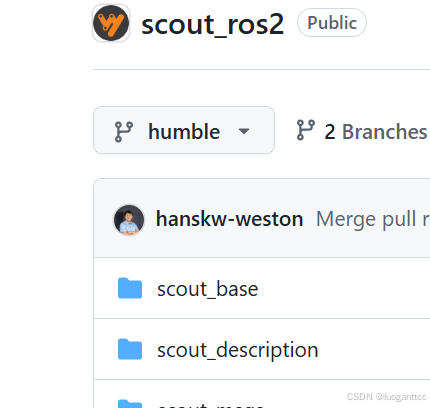必须使用 ubuntu22
必须使用 链接的humble版本
#打开can 口
sudo modprobe gs_usb
sudo ip link set can0 up type can bitrate 500000
sudo ip link set can0 up type can bitrate 500000
sudo apt install can-utils
candump can0
mkdir -p ~/ros2_ws/src
cd ~/ros2_ws/src
git clone https://github.com/westonrobot/ugv_sdk.git
git clone https://github.com/westonrobot/scout_ros2.git
cd ..
colcon build
Launch ROS nodes
Start the base node for the Scout robot
ros2 launch scout_base scout_base.launch.py
Start the keyboard tele-op node
ros2 run teleop_twist_keyboard teleop_twist_keyboard
或者你直接下载我调整好的
git clone https://github.com/luogantt/scout_ros2_humble_lg
cd scout_ros2_humble_lg
colcon build
#打开can 口
sudo modprobe gs_usb
sudo ip link set can0 up type can bitrate 500000
sudo ip link set can0 up type can bitrate 500000
sudo apt install can-utils
candump can0
Launch ROS nodes
Start the base node for the Scout robot
ros2 launch scout_base scout_base.launch.py
Start the keyboard tele-op node
ros2 run teleop_twist_keyboard teleop_twist_keyboard