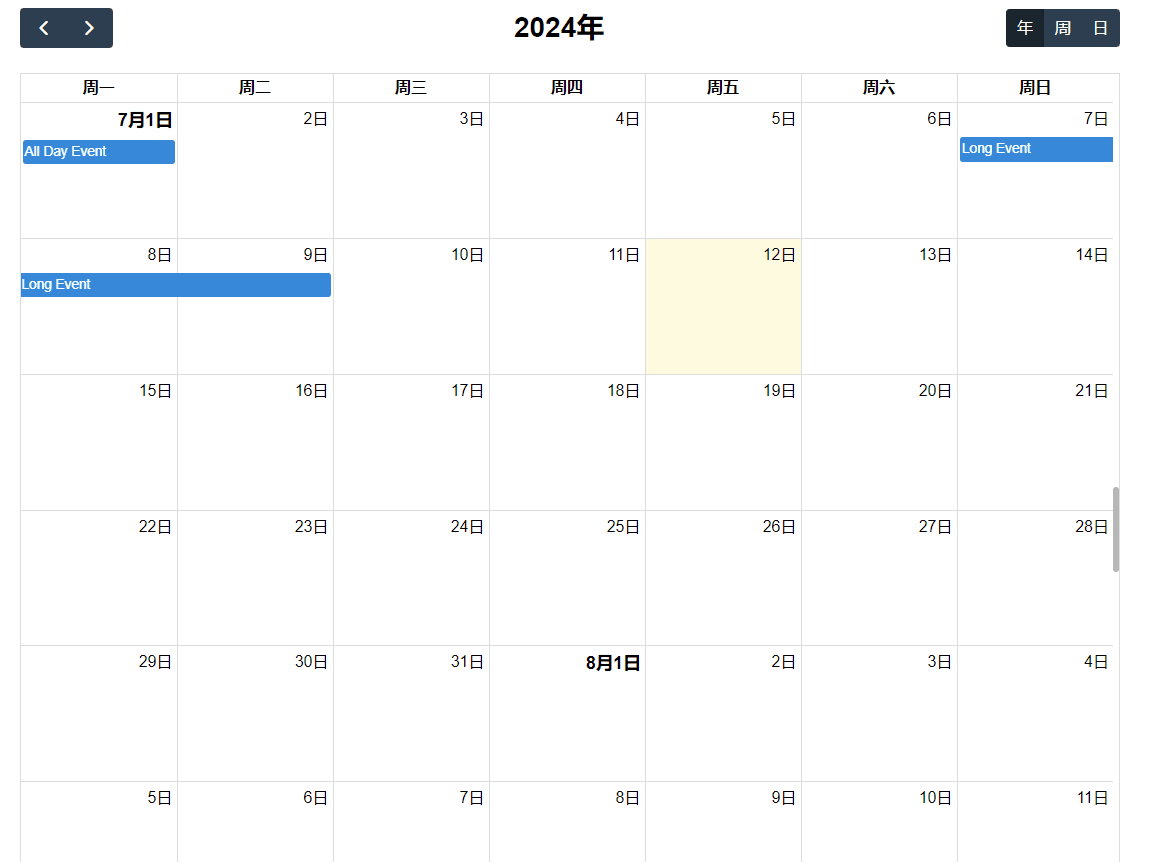fullcalendar日历插件,下面是实现的一个基础模版实现任务的添加修改操作。
<div>
<div id="calendar" ref="calendarRef"></div>
<el-dialog
v-model="dialogTableVisible"
title="添加任务"
width="500"
:before-close="handleClose"
>
<h3 v-if="end == ''">
起始日期:{{ dayjs(start).format("YYYY-MM-DD") }}
</h3>
<h3 v-else>
起始日期:{{ dayjs(start).format("YYYY-MM-DD") }}--{{
dayjs(end).format("YYYY-MM-DD")
}}
</h3>
<el-input
v-model="input"
style="width: 100%"
placeholder="Please input"
/>
<hr />
<el-color-picker v-model="color" />
<hr />
<el-button type="primary" @click="save">{{
isEdit.value ? "修改" : "添加"
}}</el-button>
</el-dialog>
</div>
import { Calendar } from "@fullcalendar/core";
import dayGridPlugin from "@fullcalendar/daygrid";
import interaction from "@fullcalendar/interaction";
import multiMonthPlugin from "@fullcalendar/multimonth";
import esLocale from "@fullcalendar/core/locales/zh-cn";
import { ref, onMounted } from "vue";
import dayjs from "dayjs";
const data = ref([
{
id: Math.random(32).toString(16).slice(6),
title: "All Day Event",
start: "2024-07-01",
},
{
id: Math.random(32).toString(16).slice(6),
title: "Long Event",
start: "2024-07-07",
end: "2024-07-10",
},
]);
const calendarRef = ref();
let canendar = null;
const dialogTableVisible = ref(false);
const input = ref("");
const start = ref("");
const end = ref("");
const flag = ref("date"); //date是单个日期,range是范围
const color = ref("");
const isEdit = ref(false);
const editId = ref(null);
function handleClose() {
dialogTableVisible.value = false;
start.value = "";
end.value = "";
input.value = "";
color.value = "";
isEdit.value = false;
editId.value = null;
}
function save() {
let newEvent = null;
if (isEdit.value) {
//根据id获取对应数据源修改
let event = canendar.getEventById(editId.value);
data.value.forEach((item) => {
if (item.id == editId.value) {
event.setProp("title", input.value);
event.setProp("backgroundColor", color.value);
event.remove(); //移除原先的事件源
canendar.addEvent(event); //再次添加
}
});
} else {
newEvent = {
title: input.value,
start: dayjs(start.value).format("YYYY-MM-DD"), //根据日期格式化,显示不同的任务样式
id: Math.random(32).toString(16).slice(6),
color: color.value,
};
if (flag == "date") {
data.value.push(newEvent);
} else {
newEvent.end = dayjs(end.value).format("YYYY-MM-DD");
data.value.push(newEvent);
}
canendar && canendar.addEvent(newEvent); //添加新的卡片数据并触发更新
}
dialogTableVisible.value = false;
start.value = "";
end.value = "";
input.value = "";
newEvent = null;
color.value = "";
editId.value = null;
isEdit.value = false;
}
onMounted(() => {
canendar = new Calendar(calendarRef.value, {
//interaction需要添加,否则在日历中无法对任务进行拖拽操作
plugins: [dayGridPlugin, interaction, multiMonthPlugin], //使用的插件
timeZone: "UTC",
initialView: "dayGridYear", // 日历的排列方式
headerToolbar: {
left: "prev,next",
center: "title",
right: "dayGridYear,dayGridWeek,dayGridDay",
},
editable: true, // 需要开启,否则无允许拖拽的效果
droppable: true,
events: data.value, //数据源,可以是一个地址
selectable: true, //允许多行选中日历,开启会触发select事件
dateClick: function (info) {
//单据某一个天的操作,无结束日期
console.log("dateClick", info);
flag.value = "date";
dialogTableVisible.value = true;
start.value = info.date;
end.value = "";
},
select: function (info) {
//选中多个日期,包含结束日期
console.log("select", info);
flag.value = "range";
dialogTableVisible.value = true;
start.value = info.start;
end.value = info.end;
},
eventClick: function (info) {
//单机事件卡片触发
console.log("eventClick", info);
dialogTableVisible.value = true;
isEdit.value = true;
editId.value = info.event.id;
if (info.event.end === null) {
flag.value = "date";
start.value = info.event.start;
end.value = "";
} else {
flag.value = "range";
start.value = info.event.start;
end.value = info.event.end;
}
color.value = info.event.backgroundColor;
input.value = info.event.title;
},
locale: esLocale,
});
canendar.render();
});