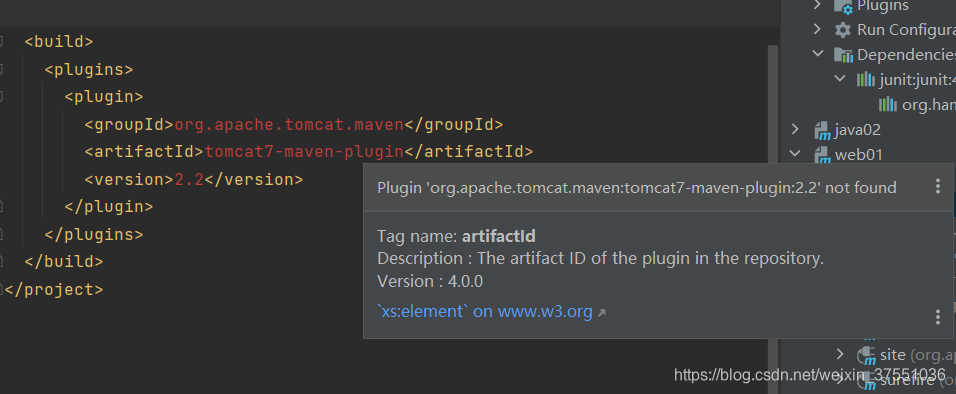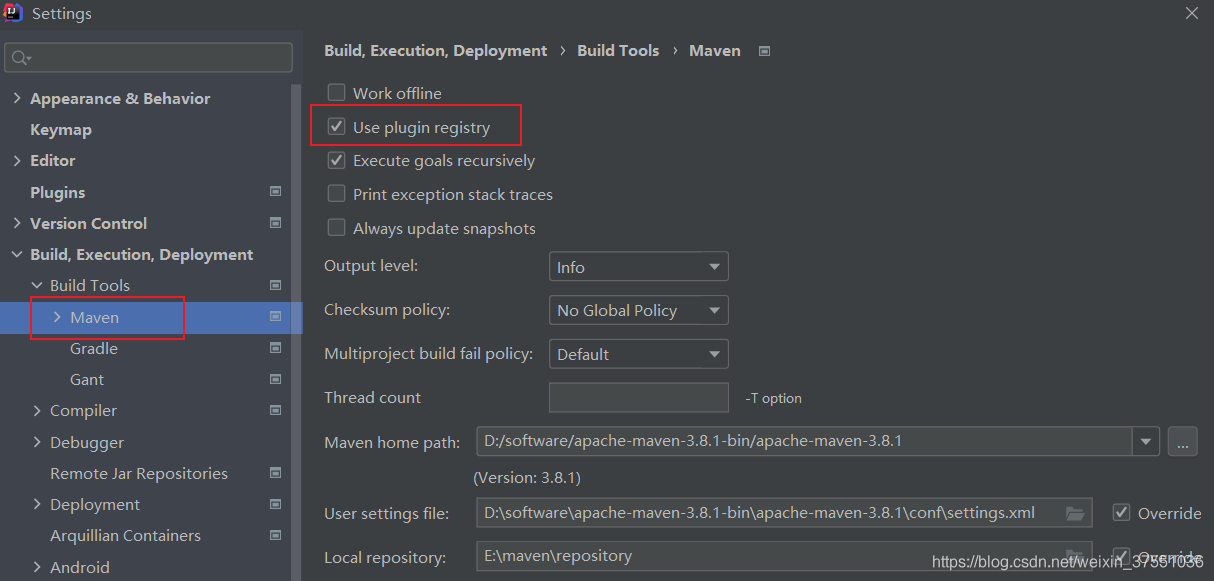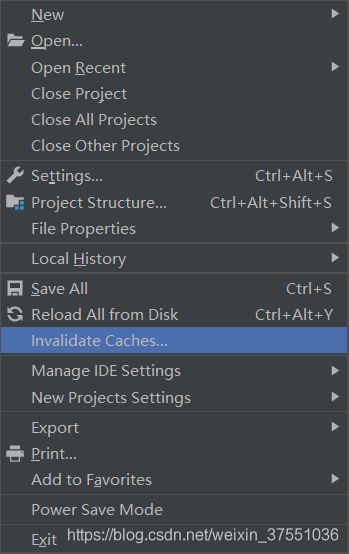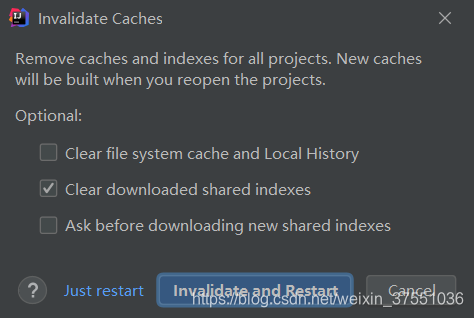报错
提示Plugin ‘org.apache.tomcat.maven:tomcat7-maven-plugin:2.2’ not found
解决方法
参考https://stackoverflow.com/questions/20496239/maven-plugins-can-not-be-found-in-intellij 中的办法:
在Setting中勾选Use plugin registry
然后点击File ?? Invalidate Caches,点击Invalidate and Restart
等待IDEA重启后不再报错: