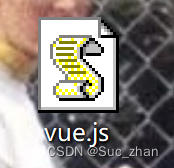目录
目的:熟悉Vue的基本指令,进一步熟练应用CSS+HTML+JS。
一、实验目的
目的:熟悉Vue的基本指令,进一步熟练应用CSS+HTML+JS。
任务:使用Vue+CSS+HTML+JS,设计图书购物车。
二、实验要求
1、设计如图1的图书购物车。
图1
1)点击移除按钮,则移除一行记录的显示;
2)点击“+”或者“-”按钮,则购买数量发生相应的变化,且总价也随之发生变化;
3)当页面所有记录移除完,则在页面上显示“购物车为空”。
4)当购买数量为“0”时,“-”按钮变成不可使用。
具体操作步骤:
1)设计一个main.js文件保存图1中4本书信息,编号,书籍名称,出版日期,价格,购买数量默认值为1。在main.js中已保存基本信息,需要在method中添加购买数量发生加1和减1以及移除(可使用数组的删除方法:.splice())这三个操作方法。添加computed中的方法,实现总价格计算(可采用传统写法或者利用高阶函数reduce()实现)。
2)表格样式可设计一个.css文件,在主页面index.html中引入进来。
3)在主页面index.html中合适位置引入外部main.js文件,利用v-for指令实现表格内容的展示。
4)在“+”或者“-”按钮添加相应的监听指令,同时在“-”按钮中绑定属性:v-bind: disabled=“购买数量<=0”
5)在移除按钮中添加相应的监听指令。
6)打开浏览器,观察各个页面运行结果。
2、实验安排方式:上机编码。
3、实验结果展示,包括代码(可分栏展示)和效果图。
三、实验代码
图书购物车.html
<!DOCTYPE html>
<html>
<head>
<meta charset="utf-8">
<title>书籍购物车</title>
<script type="text/javascript" src="../node_modules/vue/dist/vue.min.js"></script>
<style type="text/css">
table
{
width: 400px;
height:120px;
text-align: center;
font-size: 12px;
border-collapse: collapse;
}
table thead
{
height: 30px;
background-color: #CCCCCC;
opacity: 0.5;
}
table tbody
{
background:#D3D3D4;
}
</style>
</head>
<body>
<div id="app">
<div v-if="books.length>0">
<table border="1" cellspacing="1" cellpadding="1">
<thead>
<tr>
<th>编号</th>
<th>书籍</th>
<th>价格</th>
<th>日期</th>
<th>数量</th>
<th>操作</th>
</tr>
</thead>
<tbody>
<tr v-for="(value,index) in books">
<td>{{value.id}}</td>
<td>{{value.book}}</td>
<td>{{value.price | singlePrice}}</td> <!-- 过滤器写法 将value.price作为参数传进入到singlePrice函数中-->
<td>{{value.date}}</td>
<td>
<button @click="increment(index)">+</button>
{{value.count}}
<button @click="decrement(index)" v-bind:disabled="value.count<=1">-</button>
</td>
<td>
<button @click="del(index)">移除</button>
</td>
</tr>
</tbody>
</table>
<h1>总计价格是:{{getTotalprice()}}</h1>
</div>
<h2 v-else>购物车为空!</h2>
</div>
</body>
<script type="text/javascript">
const app = new Vue({
el: '#app',
data: {
books: [{
id: 1,
book: '《算法导论》',
date:'2006-9',
price: 85.00,
count: 1,
},
{
id: 2,
book: '《UNIX编程艺术》',
date:'2006-2',
price: 59.00,
count: 1
},
{
id: 3,
book: '《编程珠玑》',
date:'2008-10',
price: 39.00,
count: 1
},
{
id: 4,
book: '《代码大全》',
date:'2006-3',
price: 128.00,
count: 1
}
]
},
methods:
{
increment(index) //按钮加加操作
{
this.books[index].count++;
},
decrement(index) //按钮减减操作
{
this.books[index].count--;
},
del(index)
{
this.books.splice(index,1);
},
getTotalprice() //价格总计
{ var sum = 0;
for(let i = 0;i<this.books.length;i++)
{
sum += this.books[i].price*this.books[i].count;
}
return '¥'+ sum.toFixed(2);
}
},
filters:
{
singlePrice(price)
{
return "¥" + price.toFixed(2); //toFixed是保留小数后几位
}
}
})
</script>
</html>Main.js
const app = new Vue({
el: '#app',
data: {
books: [
{
id: 1,
name: '《算法导论》',
date: '2006-9',
price: 85.00,
count: 1
},
{
id: 2,
name: '《UNIX编程艺术》',
date: '2006-2',
price: 59.00,
count: 1
},
{
id: 3,
name: '《编程珠玑》',
date: '2008-10',
price: 39.00,
count: 1
},
{
id: 4,
name: '《代码大全》',
date: '2006-3',
price: 128.00,
count: 1
},
]
},
methods: {
},
computed: {
}
})四、实验结果
五、实验体会
在这个实验中,我主要体会到了JavaScript的作用,以及如何在Vue实例中添加方法和过滤器,是后续学习Vue和Spring Boot的基础。
六、提醒
做这个实验时需要注意下载Vue.js文件,下载到本地后直接使用<script>标签引入即可。具体有几种下载方式以及如何下载,Vue的三种安装方式以供参考。