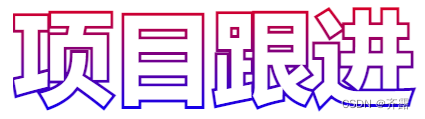方法一:text-stroke
这个方法的兼容性还可以,IE有的版本不支持。
这个方法的描边是在文字的边缘向内外同时描边。
例子代码:
<h2>项目跟进</h2>
<style>
h2{
font-size:50px;
text-stroke:2px #2173ff;
-webkit-text-stroke:2px #2173ff;
}
</style>
效果:
方法二:text-stroke结合伪元素 :before
通过下边的例子可以看出来,
1、一定要写position:absolute,这样伪元素的文字才会覆盖元素的文字;
2、伪元素的文字颜色设置的话,会覆盖元素的文字颜色;
3、这个可以给元素加上data-content属性,然后伪元素的content写成这样:
content:“attr(data-content)”;
(attr()是用来获取被选中元素的某属性值,并且在样式文件中使用 )
<h2>项目跟进</h2>
<style>
h2{
font-size:50px;
-webkit-text-stroke: 10px blue;
color:#fff;
}
h2:before{
content:"项目跟进";
position:absolute;
-webkit-text-stroke: 2px red;
color:yellow;
}
</style>
效果:
方法三:text-shadow
text-shadow: x方向偏移量 y方向偏移量 模糊范围 模糊颜色
这个方法有个缺点,就是文字很大的时候,描的边很小的时候,看着描边连接的地方有缺口
<h2>项目跟进</h2>
<style>
h2{
font-size:50px;
text-shadow: 2px 2px 0 #f00,
-2px 2px 0 #0f0,
2px -2px 0 #00f,
-2px -2px 0 #ff0;
}
</style>
效果:
方法四:利用背景色,剪切文字,同时结合text-stroke
这个方法可以用来让文字渐变,或者文字有图片
<h2>项目跟进</h2>
<style>
h2{
font-size:50px;
background: -webkit-linear-gradient(red, blue);
-webkit-background-clip: text;
-webkit-text-fill-color: #ffffff;
-webkit-text-stroke: 6px transparent;
}
</style>
效果:
<h2>项目跟进</h2>
<style>
h2{
font-size:50px;
background: -webkit-linear-gradient(red, blue);
-webkit-background-clip: text;
-webkit-text-fill-color: transparent;
}
</style>
效果:
<h2>项目跟进</h2>
<style>
h2{
font-size:50px;
background: url(https://tpc.googlesyndication.com/simgad/13804936456170932019/14763004658117789537?w=600&h=314);
-webkit-background-clip: text;
-webkit-text-fill-color: transparent;
}
</style>
效果: