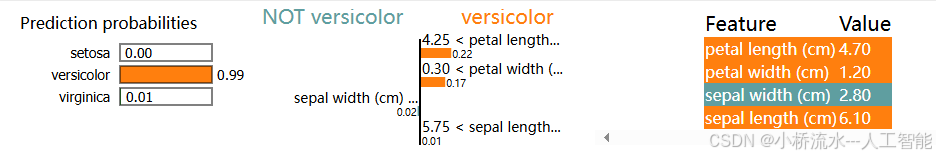报错
UnicodeEncodeError
是由于文件写入过程中编码格式不匹配导致的。为了避免这种问题,可以显式指定使用UTF-8编码来写入文件。
以下是修改后的代码,确保在写入HTML文件时使用UTF-8编码:
import numpy as np
import pandas as pd
from sklearn.datasets import load_iris
from sklearn.model_selection import train_test_split
from sklearn.ensemble import RandomForestClassifier
import lime
import lime.lime_tabular
import webbrowser
import os
# 加载数据集
data = load_iris()
X = pd.DataFrame(data.data, columns=data.feature_names)
y = data.target
# 拆分数据集
X_train, X_test, y_train, y_test = train_test_split(X, y, test_size=0.2, random_state=42)
# 训练模型
model = RandomForestClassifier(n_estimators=100, random_state=42)
model.fit(X_train, y_train)
# 创建LIME解释器
explainer = lime.lime_tabular.LimeTabularExplainer(X_train.values, feature_names=X.columns.tolist(), class_names=data.target_names, discretize_continuous=True)
# 选择一个目标样本
i = 0
sample = X_test.values[i]
# 生成解释
exp = explainer.explain_instance(sample, model.predict_proba, num_features=4)
# 打印解释结果
print(exp.as_list())
# 将解释结果保存为HTML文件
html_path = 'lime_explanation.html'
with open(html_path, 'w', encoding='utf-8') as f:
f.write(exp.as_html())
# 使用默认浏览器打开HTML文件
webbrowser.open('file://' + os.path.realpath(html_path))
详细解释
- 导入必要的库:包括
numpy、pandas、sklearn和lime以及webbrowser和os库。 - 加载数据集:使用
load_iris函数加载鸢尾花数据集。 - 拆分数据集:使用
train_test_split将数据集拆分为训练集和测试集。 - 训练模型:使用
RandomForestClassifier训练一个随机森林模型。 - 创建LIME解释器:使用
LimeTabularExplainer创建一个解释器,指定训练数据、特征名称和类别名称。 - 选择目标样本:选择一个需要解释的测试样本。
- 生成解释:使用
explain_instance方法生成解释,指定目标样本和模型的预测概率方法。 - 打印解释结果:打印解释结果以查看每个特征对预测的贡献。
- 将解释结果保存为HTML文件:使用
encoding='utf-8'选项,将解释结果以UTF-8编码格式保存到指定文件路径。 - 使用默认浏览器打开HTML文件:使用
webbrowser.open函数在默认浏览器中打开保存的HTML文件,以进行可视化展示。
通过这种方法,可以在非Notebook环境中查看LIME生成的可视化解释结果,同时避免编码问题。