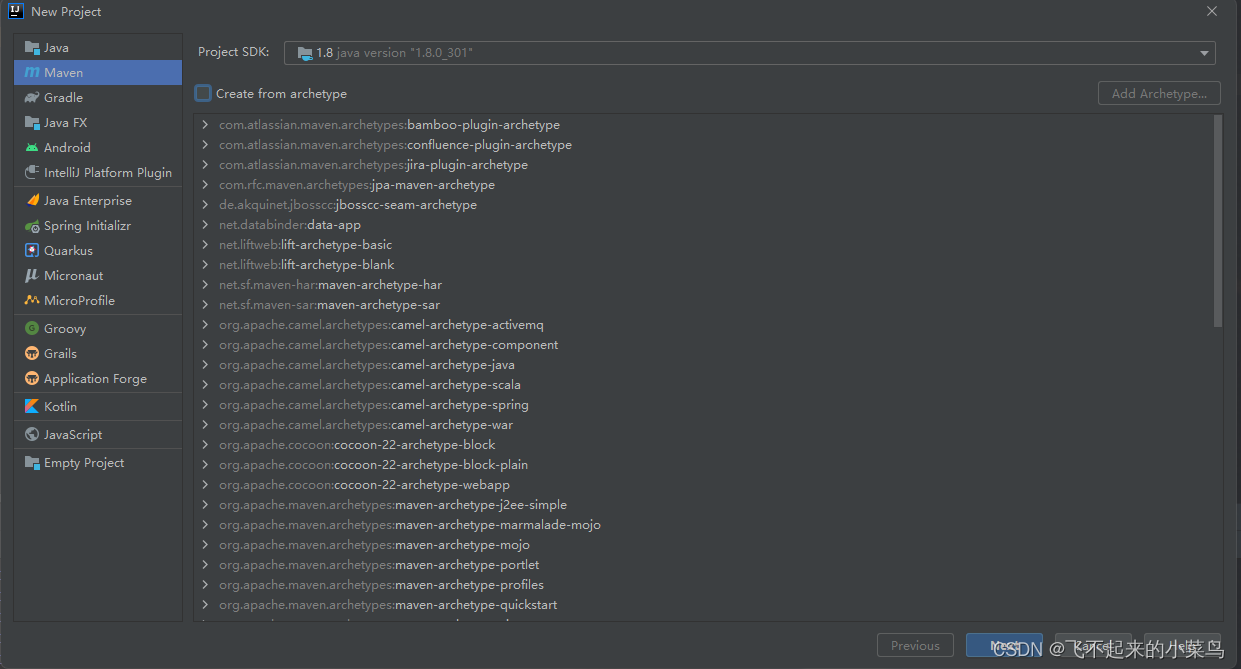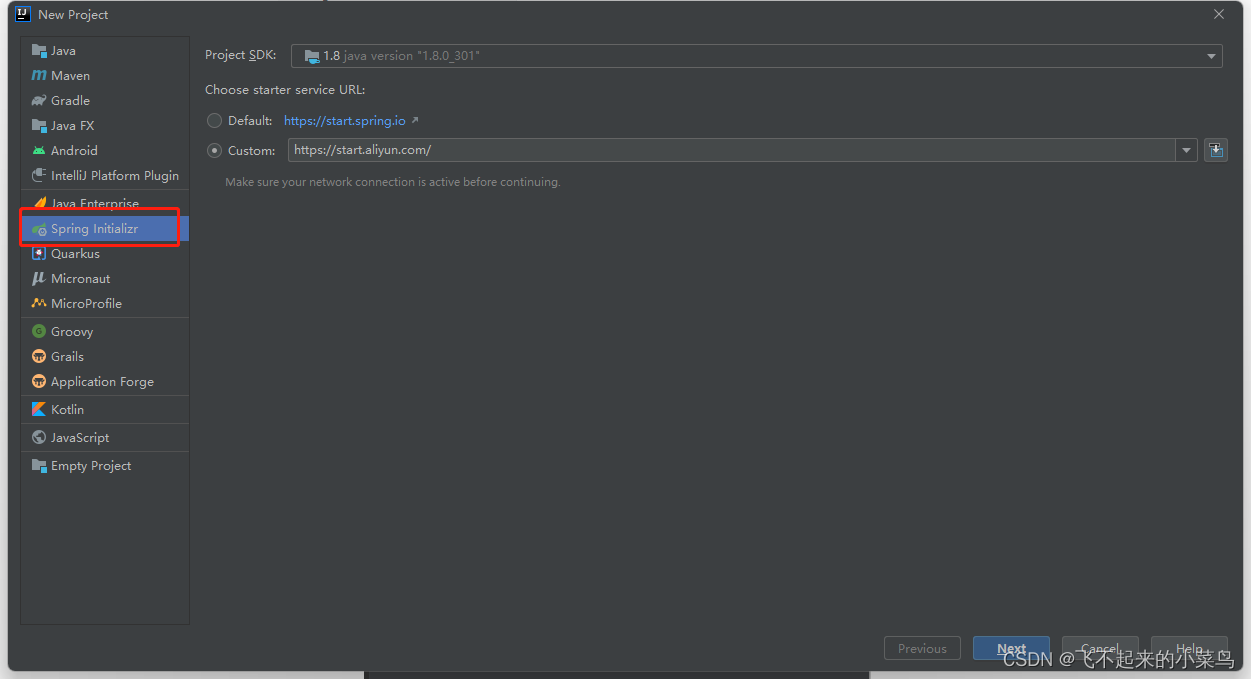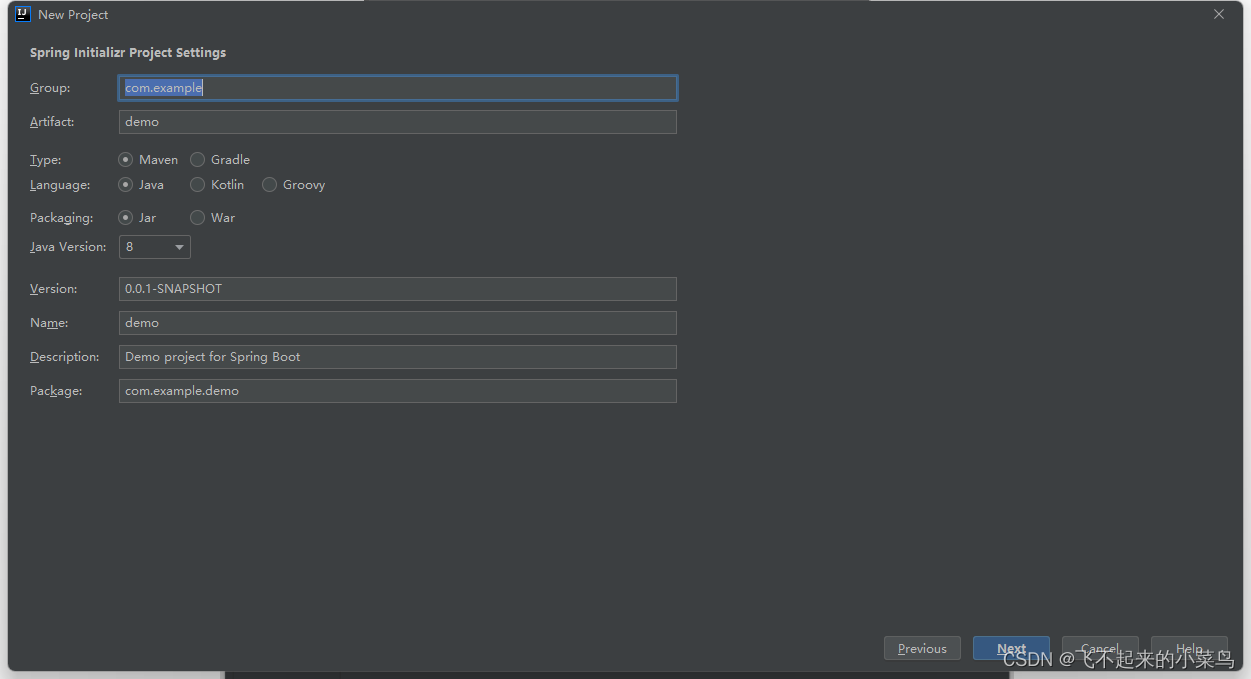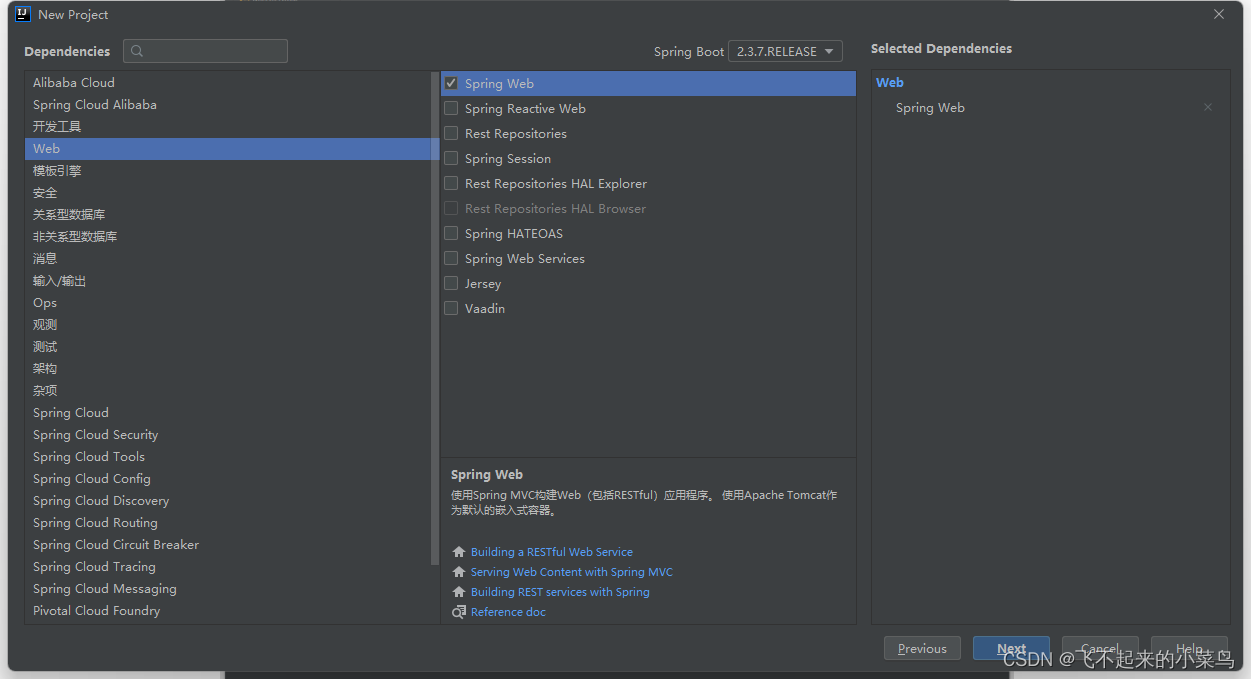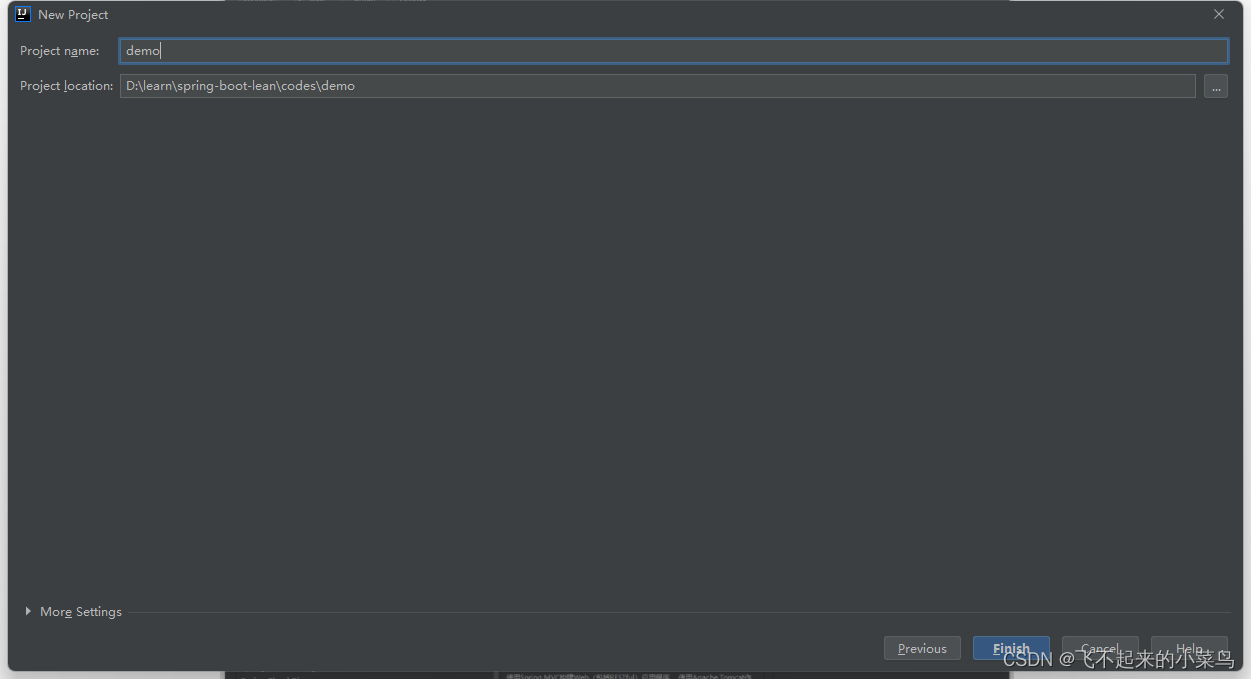文章目录
Springboot学习(一) 入门helloworld
创建一个springboot项目
- 创建maven项目
[外链图片转存失败,源站可能有防盗链机制,建议将图片保存下来直接上传(img-GRJZ3LZ2-1657557476299)(C:\Users\Wang\AppData\Roaming\Typora\typora-user-images\1657552659767.png)]
2. 引入springboot相关依赖
<?xml version="1.0" encoding="UTF-8"?>
<project xmlns="http://maven.apache.org/POM/4.0.0" xmlns:xsi="http://www.w3.org/2001/XMLSchema-instance"
xsi:schemaLocation="http://maven.apache.org/POM/4.0.0 https://maven.apache.org/xsd/maven-4.0.0.xsd">
<modelVersion>4.0.0</modelVersion>
<groupId>com.caesar</groupId>
<artifactId>boot</artifactId>
<version>1.0-SNAPSHOT</version>
<properties>
<java.version>1.8</java.version>
<project.build.sourceEncoding>UTF-8</project.build.sourceEncoding>
<project.reporting.outputEncoding>UTF-8</project.reporting.outputEncoding>
<spring-boot.version>2.3.7.RELEASE</spring-boot.version>
</properties>
<dependencies>
<dependency>
<groupId>org.springframework.boot</groupId>
<artifactId>spring-boot-starter-web</artifactId>
</dependency>
</dependencies>
<dependencyManagement>
<dependencies>
<dependency>
<groupId>org.springframework.boot</groupId>
<artifactId>spring-boot-dependencies</artifactId>
<version>${spring-boot.version}</version>
<type>pom</type>
<scope>import</scope>
</dependency>
</dependencies>
</dependencyManagement>
</project>
- 编写主程序类,启动springboot应用
package com.caesar.boot;
import org.springframework.boot.SpringApplication;
import org.springframework.boot.autoconfigure.SpringBootApplication;
// @SpringBootApplication 标注一个主程序类,说明这是一个Spring Boot应用
@SpringBootApplication
public class HelloWorldApplication {
public static void main(String[] args) {
// Spring应用启动起来
SpringApplication.run(HelloWorldApplication.class, args);
}
}
- 编写业务代码(controller、service…)
package com.caesar.boot.controller;
import org.springframework.stereotype.Controller;
import org.springframework.web.bind.annotation.RequestMapping;
import org.springframework.web.bind.annotation.ResponseBody;
@Controller
public class HelloController {
@RequestMapping("/hello")
@ResponseBody
public String hello() {
return "Hello Spring Boot!";
}
}
- 启动主程序
. ____ _ __ _ _
/\\ / ___'_ __ _ _(_)_ __ __ _ \ \ \ \
( ( )\___ | '_ | '_| | '_ \/ _` | \ \ \ \
\\/ ___)| |_)| | | | | || (_| | ) ) ) )
' |____| .__|_| |_|_| |_\__, | / / / /
=========|_|==============|___/=/_/_/_/
:: Spring Boot :: (v2.3.7.RELEASE)
2022-07-11 23:15:19.629 INFO 8340 --- [ main] com.caesar.boot.HelloWorldApplication : Starting HelloWorldApplication on DESKTOP-KGBUVDU with PID 8340 (D:\learn\spring-boot-lean\codes\sping-boot-01-helloworld\target\classes started by Wang in D:\learn\spring-boot-lean\codes\sping-boot-01-helloworld)
2022-07-11 23:15:19.631 INFO 8340 --- [ main] com.caesar.boot.HelloWorldApplication : No active profile set, falling back to default profiles: default
2022-07-11 23:15:21.929 INFO 8340 --- [ main] o.s.b.w.embedded.tomcat.TomcatWebServer : Tomcat initialized with port(s): 8080 (http)
2022-07-11 23:15:21.946 INFO 8340 --- [ main] o.apache.catalina.core.StandardService : Starting service [Tomcat]
2022-07-11 23:15:21.946 INFO 8340 --- [ main] org.apache.catalina.core.StandardEngine : Starting Servlet engine: [Apache Tomcat/9.0.41]
2022-07-11 23:15:22.095 INFO 8340 --- [ main] o.a.c.c.C.[Tomcat].[localhost].[/] : Initializing Spring embedded WebApplicationContext
2022-07-11 23:15:22.095 INFO 8340 --- [ main] w.s.c.ServletWebServerApplicationContext : Root WebApplicationContext: initialization completed in 2353 ms
2022-07-11 23:15:22.393 INFO 8340 --- [ main] o.s.s.concurrent.ThreadPoolTaskExecutor : Initializing ExecutorService 'applicationTaskExecutor'
2022-07-11 23:15:22.706 INFO 8340 --- [ main] o.s.b.w.embedded.tomcat.TomcatWebServer : Tomcat started on port(s): 8080 (http) with context path ''
2022-07-11 23:15:22.723 INFO 8340 --- [ main] com.caesar.boot.HelloWorldApplication : Started HelloWorldApplication in 3.963 seconds (JVM running for 7.257)
2022-07-11 23:15:36.101 INFO 8340 --- [nio-8080-exec-1] o.a.c.c.C.[Tomcat].[localhost].[/] : Initializing Spring DispatcherServlet 'dispatcherServlet'
2022-07-11 23:15:36.102 INFO 8340 --- [nio-8080-exec-1] o.s.web.servlet.DispatcherServlet : Initializing Servlet 'dispatcherServlet'
2022-07-11 23:15:36.110 INFO 8340 --- [nio-8080-exec-1] o.s.web.servlet.DispatcherServlet : Completed initialization in 7 ms
- 启动成功后,在浏览器中访问http://localhost:8080/hello
[外链图片转存失败,源站可能有防盗链机制,建议将图片保存下来直接上传(img-UxePHJ6S-1657557476301)(C:\Users\Wang\AppData\Roaming\Typora\typora-user-images\1657553270144.png)]
- 打包,引入Spring Boot打包插件,将应用打成jar包,使用
java -jar xxx.jar命令,执行jar包
<build>
<plugins>
<plugin>
<groupId>org.springframework.boot</groupId>
<artifactId>spring-boot-maven-plugin</artifactId>
<version>${spring-boot.version}</version>
</plugin>
</plugins>
</build>
分析Hello World pom
版本仲裁中心
管理Spring Boot中所有的依赖版本
<dependencyManagement>
<dependencies>
<dependency>
<groupId>org.springframework.boot</groupId>
<artifactId>spring-boot-dependencies</artifactId>
<version>${spring-boot.version}</version>
<type>pom</type>
<scope>import</scope>
</dependency>
</dependencies>
</dependencyManagement>
场景启动器
spring-boot-starter-xxx: 场景启动器
Spring Boot将所有的功能场景都抽取出来,作用starter(启动器)。只需要在项目中引入starter,相关场景的所有依赖都会导入进来
<dependency>
<groupId>org.springframework.boot</groupId>
<artifactId>spring-boot-starter-web</artifactId>
</dependency>
spring-boot-starter-web: web场景启动器;导入web模块正常运行所依赖的组件。
主程序类
Spring Boot 应用的启动类
// 标注一个主程序类,说明这是一个Spring Boot应用
@SpringBootApplication
public class HelloWorldApplication {
public static void main(String[] args) {
// Spring应用启动起来
SpringApplication.run(HelloWorldApplication.class, args);
}
}
@SpringBootApplication
@SpringBootApplication:Spring Boot应用。该注解标注在某个类上,说明该类是SpringBoot的主配置类,SpringBoot就应该运行这个类的main方法来启动SpringBoot应用。
@Target({ElementType.TYPE})
@Retention(RetentionPolicy.RUNTIME)
@Documented
@Inherited
@SpringBootConfiguration
@EnableAutoConfiguration
@ComponentScan(
excludeFilters = {@Filter(
type = FilterType.CUSTOM,
classes = {TypeExcludeFilter.class}
), @Filter(
type = FilterType.CUSTOM,
classes = {AutoConfigurationExcludeFilter.class}
)}
)
public @interface SpringBootApplication {...}
@SpringBootConfiguration:SpringBoot的配置类;
@SpringBootConfiguration标注在某个类上,表示该类是一个SpringBoot的配置类;
@Target({ElementType.TYPE})
@Retention(RetentionPolicy.RUNTIME)
@Documented
@Configuration
public @interface SpringBootConfiguration {...}
-
@Configuration:配置类来标注该注解。等同于配置文件。@Target(ElementType.TYPE) @Retention(RetentionPolicy.RUNTIME) @Documented @Component public @interface Configuration {...}@Component:组件;配置类也是容器中的一个组件
@EnableAutoConfiguration:开启自动配置功能。
@AutoConfigurationPackage
@Import({AutoConfigurationImportSelector.class})
public @interface EnableAutoConfiguration {...}
-
@AutoConfigurationPackage:自动配置包@Import({Registrar.class}) public @interface AutoConfigurationPackage {...}@Import({Registrar.class}):给容器导入一个组件;导入的组件由@Import({Registrar.class})决定- 将主配置类的所在包及以下所有子包中的所有组件扫描到Spring容器中
-
@Import({AutoConfigurationImportSelector.class}):导入组件选择器;将所有需要导入的组件以全类名的方式导入,将组件添加到容器中。会给容器中导入自动配置类(xxxAutoConfiguration),给容器中导入场景需要的所有组件,并配置好。SpringFactoriesLoader.loadFactoryNames(this.getSpringFactoriesLoaderFactoryClass(), this.getBeanClassLoader());- SpringBoot应用启动时,从类路径下的META-INF/spring.factories中获取EnableAutoConfiguration指定的值,将获取到的值作为自动配置类导入到容器中,让自动配置类生效。
使用向导(Spring Initialize)快速创建SpringBoot项目(IDEA)
首先创建一个项目,New Project…上图吧
选择Spring Initialize,这里有Default和Custom两种选择
- Default:使用Spring官网的快速创建
- Custom:自定义,一般使用阿里云的 https://start.aliyun.com/
如果网速好的,用哪个都无所谓。但是如果网速差的,就建议使用阿里云的,国内的速度更快。一定要连上网,不然无法使用
填写好相关的信息
选择需要的启动器
最后填写项目名等待完成
就会创建一个完善的Spring Boot应用
SpringBoot应用默认结构
-
xxxApplication.java:主程序类,标注有@SrpingBootApplication的类 -
resources:资源文件夹static:静态资源文件夹templates:模板文件夹,SpringBoot应用默认jar包使用嵌入式Tomcat,默认不支持JSP页面,可以使用模板引擎(freemarker、thymeleaf等)application.properties:SpringBoot的配置文件