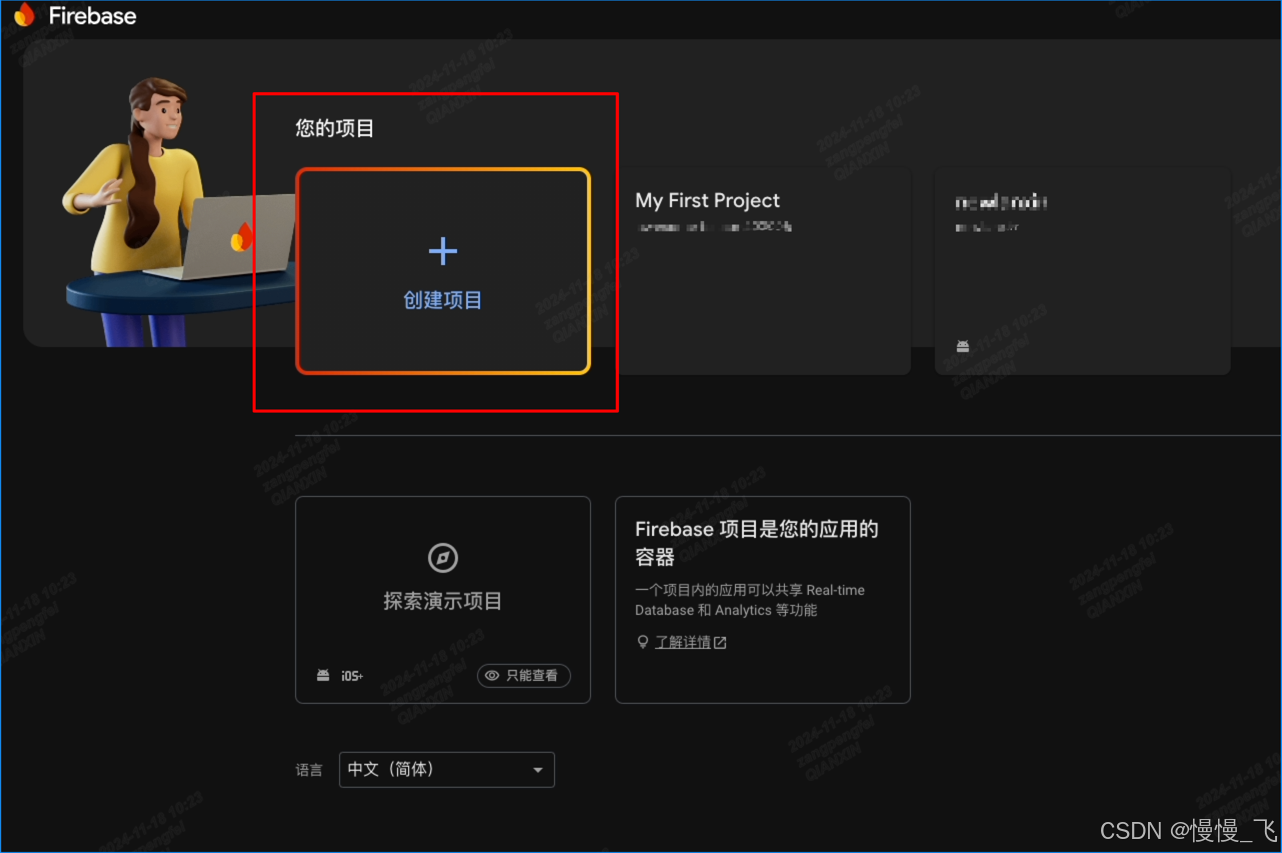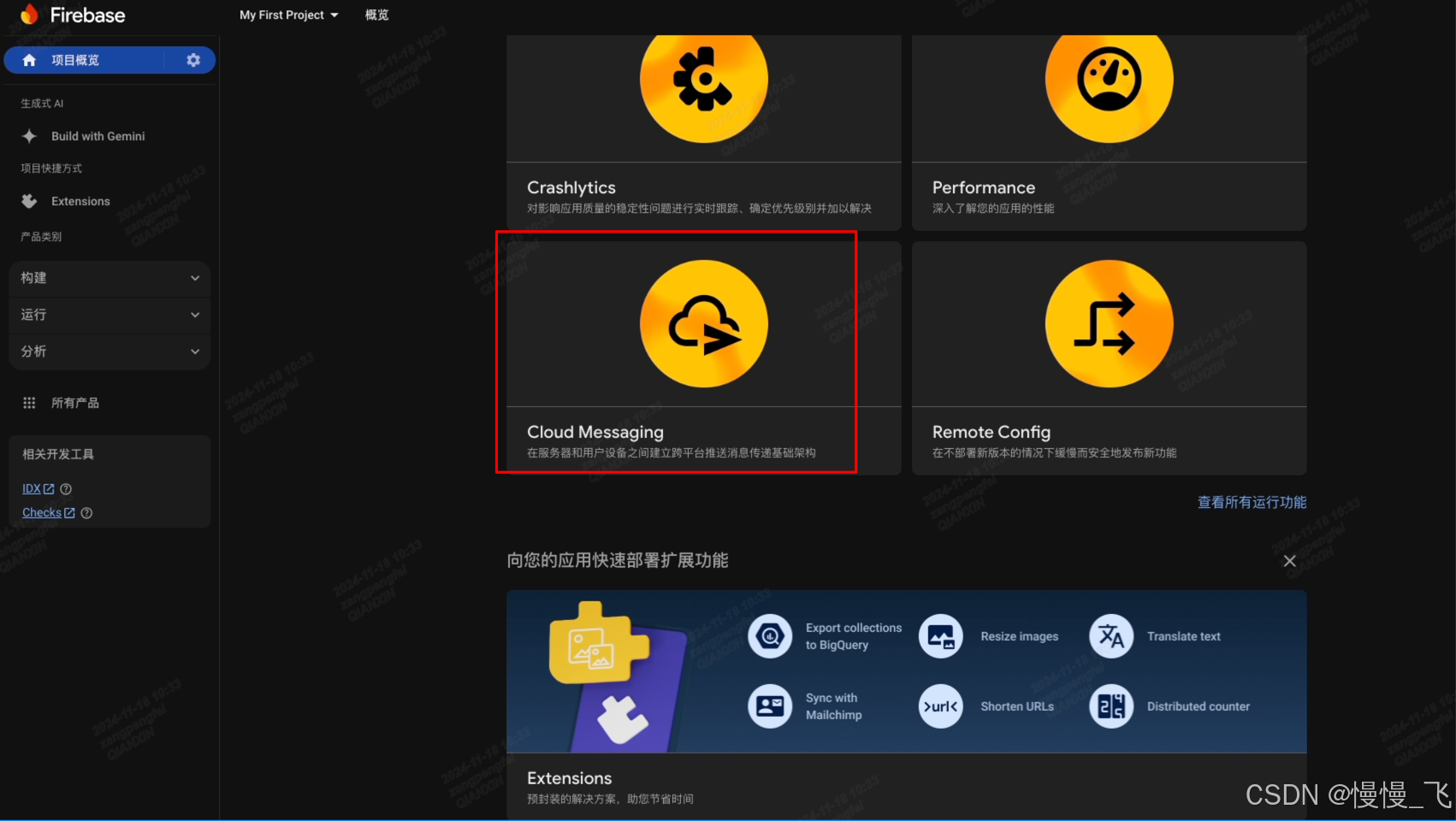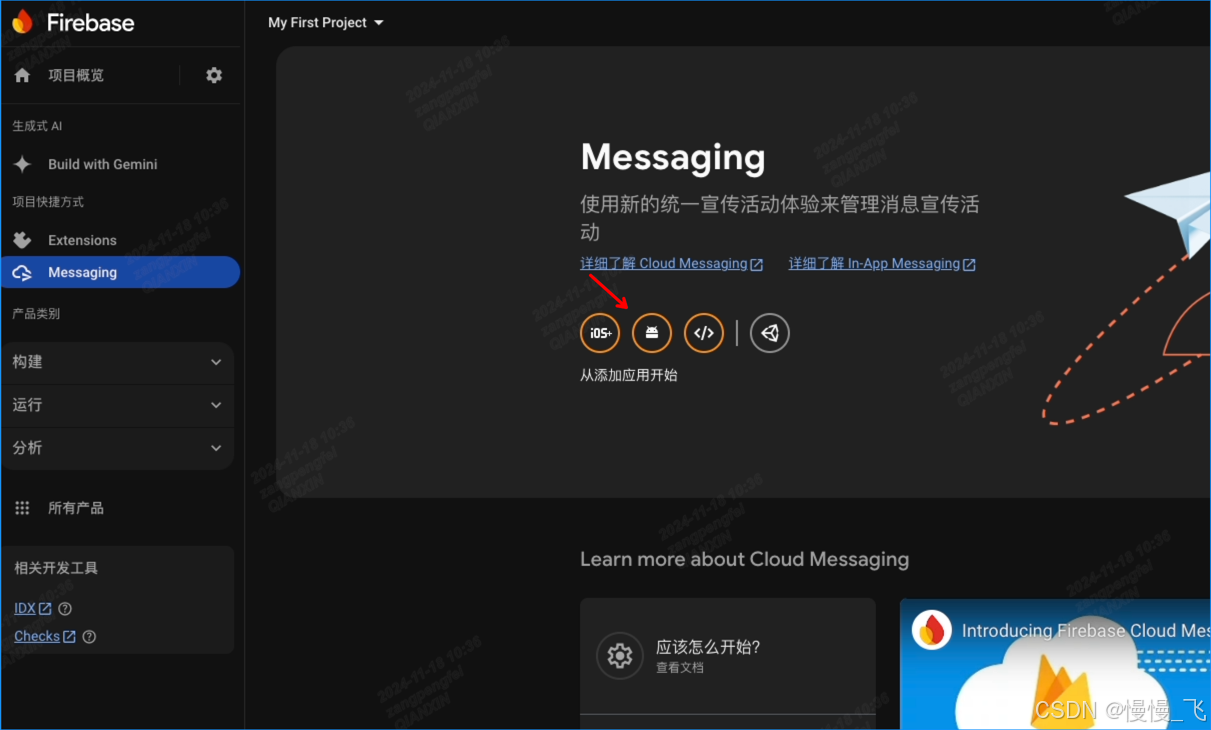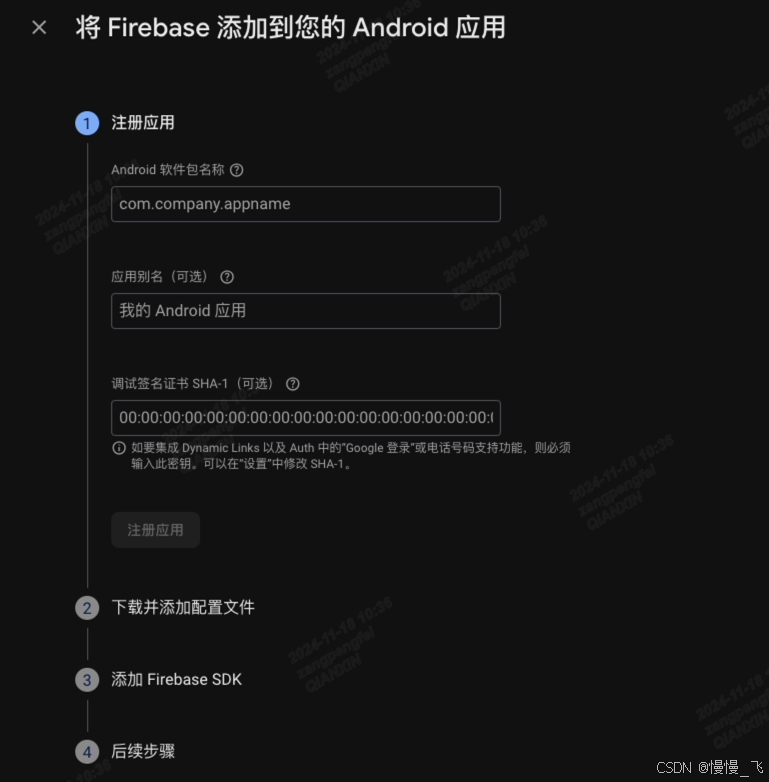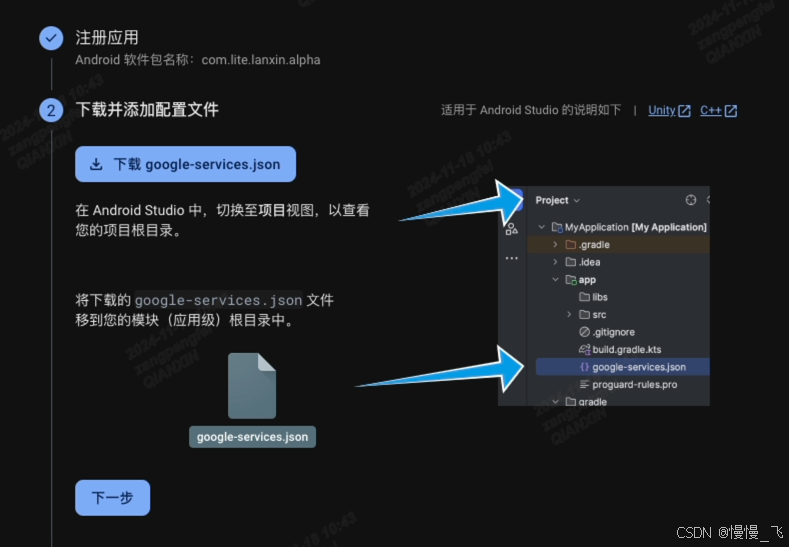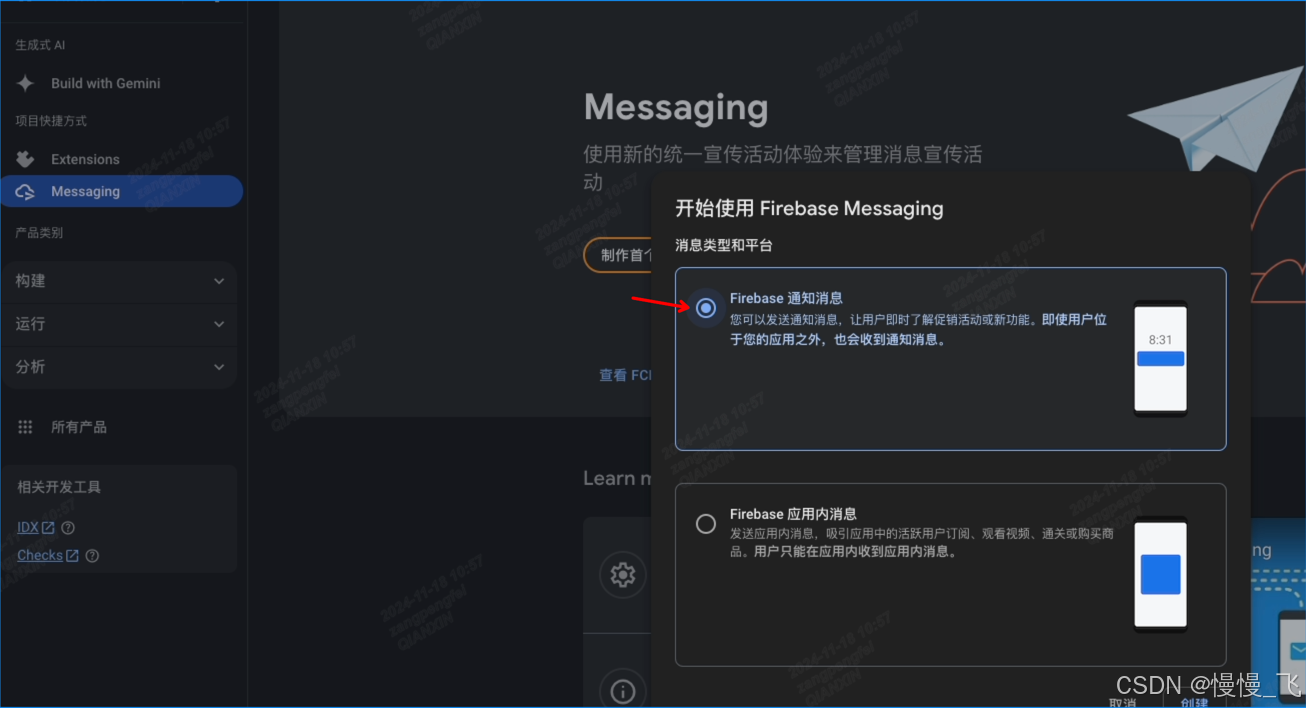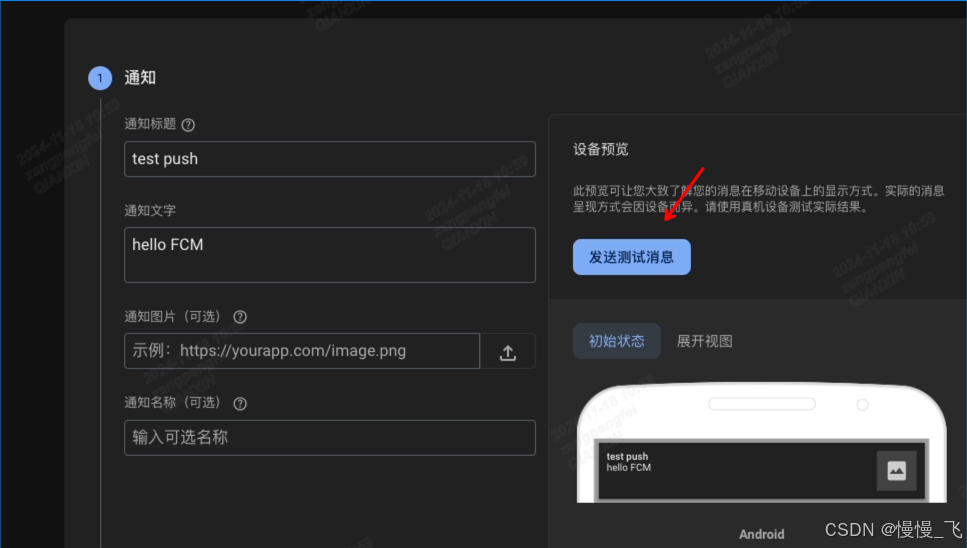将 Firebase 添加到您的 Android 应用
1、进入Firebace页面,创建自己的项目
2、点击自己创建好的项目,在右侧选择Cloud Messaging
3、点击Android去创建 google-services.json
4、将下载的 google-services.json 文件移到您的模块(应用级)根目录中
5、添加相关SDK(根据自己AGP版本去添加对应的SDK版本,否则可能会编译失败)
将该插件作为依赖项添加到您的项目级 build.gradle 文件中:
根级(项目级)Gradle 文件 (<project>/build.gradle):
plugins {
// ...
// Add the dependency for the Google services Gradle plugin
id 'com.google.gms.google-services' version '4.4.2' apply false
}然后,在模块(应用级) build.gradle 文件中,同时添加要在您的应用中使用的 google-services 插件和任何 Firebase SDK:
模块(应用级)Gradle 文件 (<project>/<app-module>/build.gradle):
plugins {
id 'com.android.application'
// Add the Google services Gradle plugin
id 'com.google.gms.google-services'
...
}
dependencies {
// Import the Firebase BoM
implementation platform('com.google.firebase:firebase-bom:33.6.0')
// TODO: Add the dependencies for Firebase products you want to use
// When using the BoM, don't specify versions in Firebase dependencies
implementation 'com.google.firebase:firebase-analytics'
// Add the dependencies for any other desired Firebase products
// https://firebase.google.com/docs/android/setup#available-libraries
implementation 'com.google.firebase:firebase-messaging:24.0.3'
}重写FirebaseMessagingService
public class MyFirebaseMessagingService extends FirebaseMessagingService {
private static final String TAG = MyFirebaseMessagingService.class.getSimpleName();
/**
* 监听推送的消息
* 三种情况:
* 1,通知时:
* 当应用处于前台的时候,推送的消息会走onMessageReceived方法,处于后台时走系统托盘。
* 2,数据时:
* 当应用处于前、后台的时候,会走onMessageReceived方法。
* 3,通知且携带数据:
* 当应用处于前台的时候,推送的消息会走onMessageReceived方法,处于后台时,通知走系统托盘,数据走Intent 的 extra 中(点击通知栏后)。
*/
@Override
public void onMessageReceived(@NonNull RemoteMessage message) {
}
/**
* 当有新的Firebase token 时的回调
* 第一次安装app 获取到的 pushtoken
*/
@Override
public void onNewToken(@NonNull String token) {
//token 传递给后端
//在Firebase控制台测试push的时候,需要将token配置进去
Logger.i(TAG, "onNewToken =" + token);
}
}<service
android:name="com.xx.xx.push.fcm.MyFirebaseMessagingService"
android:exported="false">
<intent-filter>
<action android:name="com.google.firebase.MESSAGING_EVENT" />
</intent-filter>
</service>完成以上工作就可以正常接收到消息了
注意:系统设置中需要开启通知权限
控制台调试
进入Firebase Messaging页面,点击制作首个宣传活动
将设备上生成的token添加进去
问题
如果杀进程后接收不到FCM消息,
方法1:进入系统设置-找到自己的应用-找到电池-点进去-将受限制改成不受限制或者优化
方法2:进入系统设置-电池-后台使用限制-自定运行应用程序-找到自己的应用选上
设置后,进程被杀进后会被系统拉起
方法1设置完后,去设置查看方法2也被设置上了;反之亦然
问题相关文档
阿里云