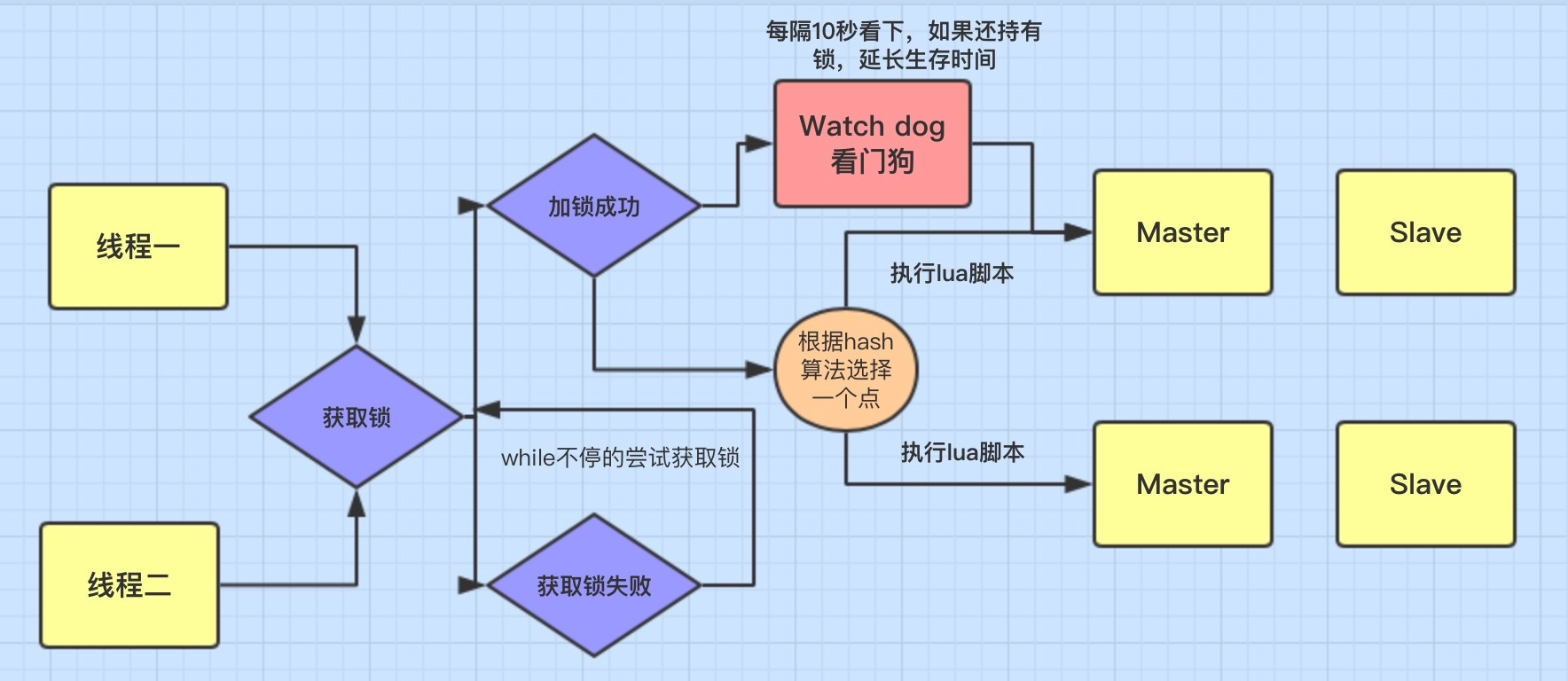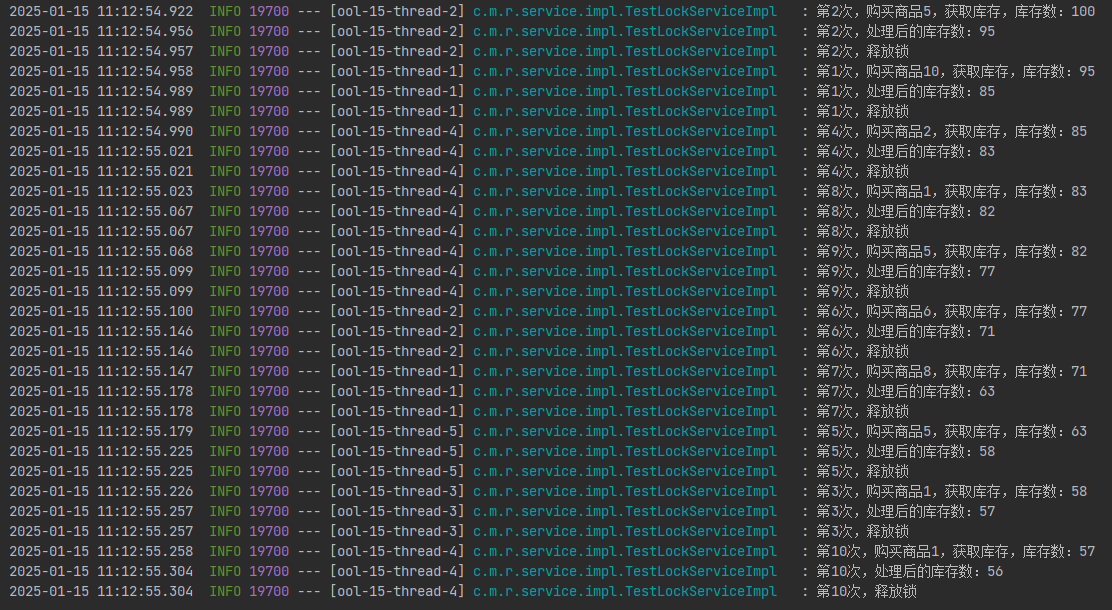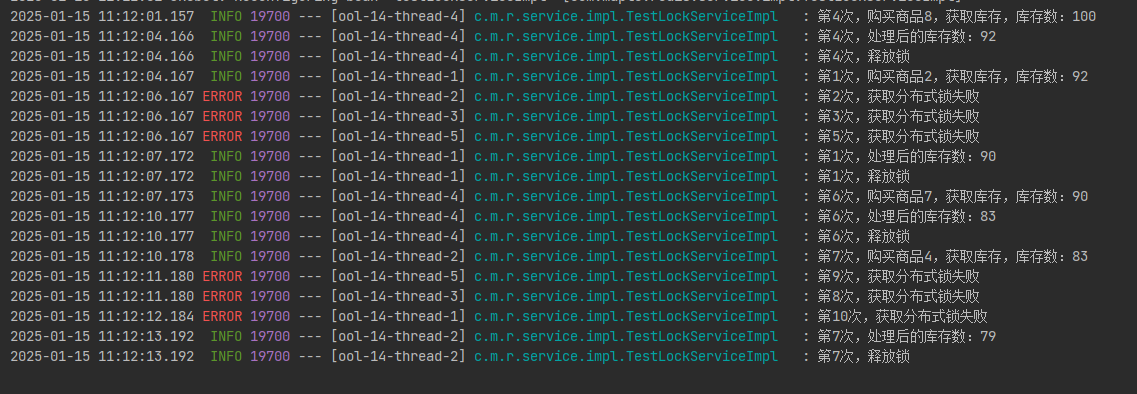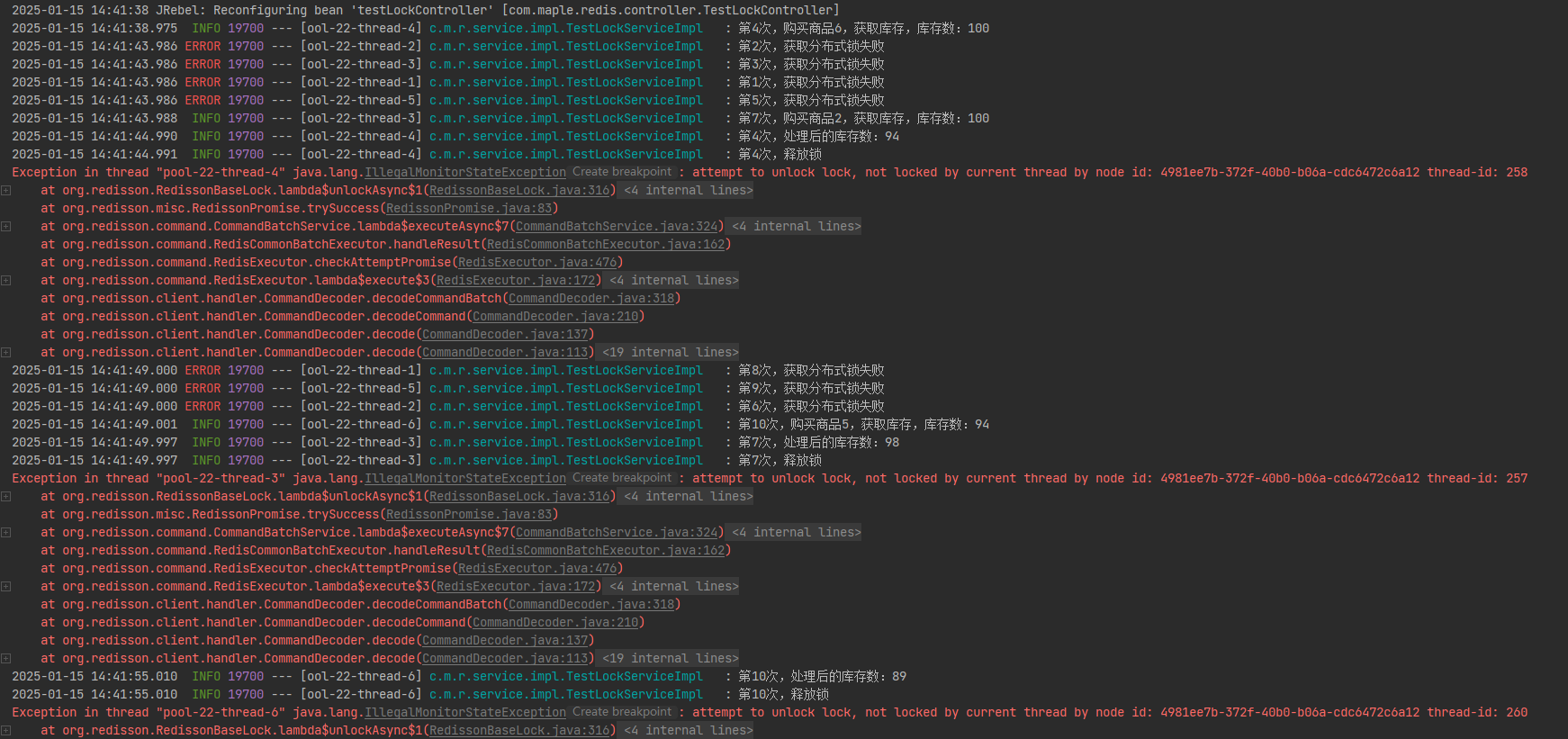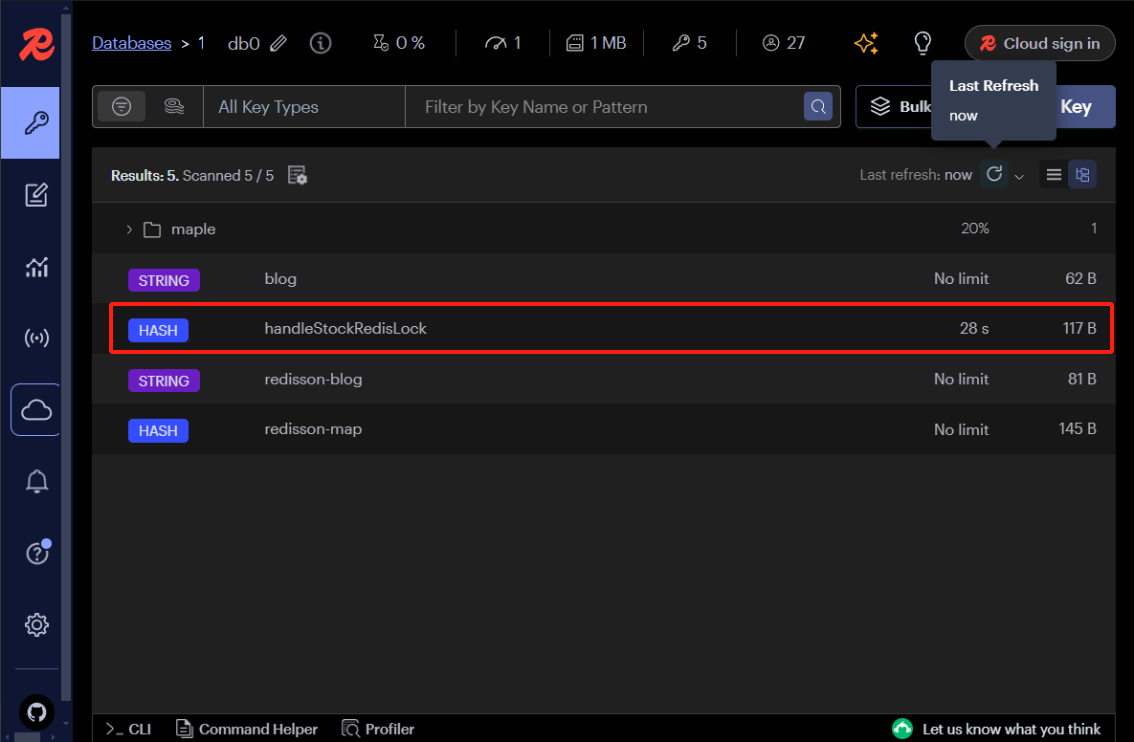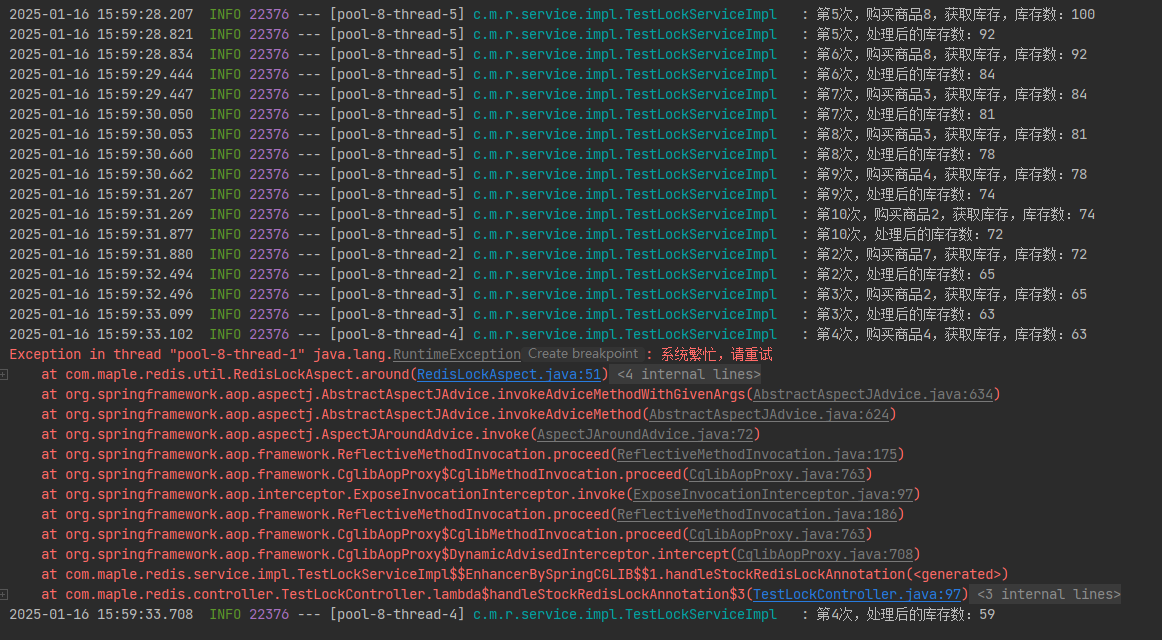1. 分布式锁
1.1 为什么要使用分布式锁
以下是使用分布式锁的一些主要原因:
- 保持数据一致性: 在分布式系统中,数据一致性是至关重要的。使用分布式锁可以防止并发更新导致的数据不一致问题,确保数据在所有节点之间保持一致
- 避免重复执行: 当多个进程可能执行相同的任务时,分布式锁可以防止任务被重复执行,例如,防止多个节点同时处理同一条数据
- 资源同步: 分布式锁可以用来同步对共享资源的访问,比如数据库、文件系统或者外部服务等
1.2 分布式锁的应用场景
以下是分布式锁的一些具体应用场景:
- 订单处理:在电子商务系统中,避免多个服务实例同时处理同一个订单
- 库存管理:确保在更新商品库存时不会因为并发操作导致库存数量错误
- 任务调度:在分布式任务调度系统中,防止同一个任务被多个工作节点同时执行
- 缓存更新:在缓存数据需要更新时,防止多个实例同时写入,导致缓存数据不一致
1.3 分布式锁的实现原理
2. 使用分布式锁的注意事项
2.1 单机服务
单机服务虽然可以使用分布式锁,也可以直接使用synchronized直接加锁解决问题。
2.2 锁释放问题
Redisson支持多种加锁方式,下面简单介绍下。
首先先获取锁,可以使用工程名:方法名:数据唯一标志等命名,
RLock lock = redissonUtil.getLock("锁名称");
java.util.concurrent.locks.Lock类里的加锁接口
/**
* 获取锁。如果锁不可用,那么当前线程将进入休眠状态等待,直到获得锁为止。
* 默认锁30s,通过看门狗调度,每10s检查业务是否执行完,如果没执行完,自动续期为30s
*/
void lock();
/**
* 尝试获取锁。如果锁可用,返回true,否则返回false。
* 默认锁30s,通过看门狗调度,每10s检查业务是否执行完,如果没执行完,自动续期为30s
*/
boolean tryLock();
/**
* 尝试获取锁。如果锁可用,返回true,否则进入等待时间,如果等待时间内,锁仍不可用,则返回false。
* 默认锁30s,通过看门狗调度,每10s检查业务是否执行完,如果没执行完,自动续期为30s
*
* @param time 等待锁的最大时间
* @param unit 时间单位
*/
boolean tryLock(long time, TimeUnit unit) throws InterruptedException;
org.redisson.api.RLock类里的加锁接口
/**
* 获取锁。如果锁不可用,那么当前线程将进入休眠状态等待,直到获得锁为止。
* 锁不会通过看门狗调度进行自动续期,达到leaseTime的时间后,不论业务是否执行完,锁都会释放掉
*
* @param leaseTime 锁的自动释放时间
* @param unit 时间单位
*/
void lock(long leaseTime, TimeUnit unit);
/**
* 尝试获取锁。如果锁可用,返回true,否则进入等待时间,如果等待时间内,锁仍不可用,则返回false。
* 锁不会通过看门狗调度进行自动续期,达到leaseTime的时间后,不论业务是否执行完,锁都会释放掉
*
* @param waitTime 等待锁的最大时间
* @param leaseTime 锁的自动释放时间
* @param unit 时间单位
*/
boolean tryLock(long waitTime, long leaseTime, TimeUnit unit) throws InterruptedException;
注意事项:
针对上述的几种方法,有几点需要我们实际使用的过程中权衡。
- 情景一:如果请求必须等待上一个请求执行完成,如果上个请求未完成,则无脑等待;无脑使用
void lock();即可。 - 情景二:如果不想等待,获取不到锁,立马返回,使用
boolean tryLock();。 - 情景三:如果可以等待一段时间,一段时间内获取不到锁,返回的可以使用
boolean tryLock(long time, TimeUnit unit)。 - 情景四:如果不想等待,获取不到锁,立马返回,且业务执行到指定时间不管是否完成,必须返回的,可以使用
void lock(long leaseTime, TimeUnit unit);。 - 情景五:如果可以等待一段时间,且业务执行到指定时间不管是否完成,必须返回的,可以使用
boolean tryLock(long waitTime, long leaseTime, TimeUnit unit)。
注意点:如果设置了leaseTime,实际情况中,业务某个节点执行超过了设置的leaseTime时间。这种情况业务数据如何处理一定要考虑清楚。下文示例中有简单的情景处理方法供参考。
3. Redisson实现分布式锁
3.1 引入依赖
在项目的 pom.xml 文件中添加以下依赖
<dependency>
<groupId>org.redisson</groupId>
<artifactId>redisson-spring-boot-starter</artifactId>
<version>3.16.8</version>
</dependency>
3.2 编写配置文件
在 application.yml 文件中配置 Redis 的连接信息
spring:
data:
redis:
host: 127.0.0.1 # Redis服务器的主机地址
port: 6379 # Redis服务器的端口号
password: 123456 # 访问Redis服务器的密码
database: 0 # Redis数据库的索引
3.3 初始化 RedissonClient
如果项目已经使用redis,存在redis的config配置类。则无需配置,可以直接使用Redisson。
否则需要配置Redisson。Redisson 提供了多种配置方式,包括单节点、集群、哨兵等。在实际开发中,我们常常使用 Redis 的单节点配置。
以下是一个基本的 Redisson 配置示例:
package com.maple.redis.config;
import lombok.extern.slf4j.Slf4j;
import org.redisson.Redisson;
import org.redisson.api.RedissonClient;
import org.redisson.config.Config;
import org.springframework.beans.factory.annotation.Value;
import org.springframework.context.annotation.Bean;
import org.springframework.context.annotation.Configuration;
/**
* redisson 配置
* redisson 支持单点、主从、哨兵、集群等部署方式
*/
@Slf4j
@Configuration
public class RedissonConfig {
@Value("${spring.redis.host}")
private String host;
@Value("${spring.redis.port}")
private int port;
@Value("${spring.redis.password}")
private String password;
@Value("${spring.redis.database}")
private Integer database;
/**
* redisson 客户端
* @return
*/
@Bean
public RedissonClient redissonClient() {
//单点
Config config = new Config();
//地址及密码
String redisUrl = String.format("redis://%s:%s", host + "", port + "");
config.useSingleServer()
.setAddress(redisUrl)
.setPassword(password)
// 重试间隔
.setRetryInterval(3000)
// 重试次数
.setRetryAttempts(5)
// 命令等待超时时间
.setTimeout(10000)
// 配置连接池大小
.setConnectionPoolSize(64)
// 配置最小空闲连接数
.setConnectionMinimumIdleSize(10)
// 选择数据库0
.setDatabase(database);
log.info("redisson 客户端初始化成功");
return Redisson.create(config);
//主从
// Config config = new Config();
// config.useMasterSlaveServers()
// .setMasterAddress("redis://127.0.0.1:6379").setPassword("123456")
// .addSlaveAddress("redis://127.0.0.1:6389")
// .addSlaveAddress("redis://127.0.0.1:6399");
// return Redisson.create(config);
//哨兵
// Config config = new Config();
// config.useSentinelServers()
// .setMasterName("myMaster")
// .addSentinelAddress("redis://127.0.0.1:6379", "redis://127.0.0.1:6389")
// .addSentinelAddress("redis://127.0.0.1:6399");
// return Redisson.create(config);
//集群
// Config config = new Config();
// config.useClusterServers()
// //cluster state scan interval in milliseconds
// .setScanInterval(2000)
// .addNodeAddress("redis://127.0.0.1:6379", "redis://127.0.0.1:6389")
// .addNodeAddress("redis://127.0.0.1:6399");
// return Redisson.create(config);
}
}
定义一个Redisson的工具类,也可以不定义。下面代码中有用到,懒的处理代码了,又怕有小伙伴找不到。
package com.maple.redis.util;
import org.redisson.api.*;
import org.springframework.stereotype.Component;
import java.util.concurrent.TimeUnit;
/**
* @author 笑小枫 https://xiaoxiaofeng.com/
* @date 2023/8/28
*/
@Component
public class RedissonUtil {
private final RedissonClient client;
public RedissonUtil(RedissonClient client) {
this.client = client;
}
/**
* 写入缓存
*/
public <T> void set(String key, T value) {
RBucket<T> rBucket = client.getBucket(key);
rBucket.set(value);
}
/**
* 写入缓存设置时效时间
*/
public <T> void set(String key, T value, long seconds) {
RBucket<T> rBucket = client.getBucket(key);
rBucket.set(value, seconds, TimeUnit.SECONDS);
}
/**
* 写入缓存设置时效时间,并指定时间类型
*/
public <T> void set(String key, T value, long timeToLive, TimeUnit timeUnit) {
RBucket<T> rBucket = client.getBucket(key);
rBucket.set(value, timeToLive, timeUnit);
}
/**
* 获取缓存内容
*/
public <T> T get(String key) {
RBucket<T> rBucket = client.getBucket(key);
return rBucket.get();
}
/**
* 删除缓存
*/
public <T> boolean delete(String key) {
RBucket<T> rBucket = client.getBucket(key);
return rBucket.delete();
}
/**
* 删除缓存,并返回缓存的值
*/
public <T> T getAndDelete(String key) {
RBucket<T> rBucket = client.getBucket(key);
return rBucket.getAndDelete();
}
/**
* 获取原子递增Long类型值
*/
public RAtomicLong getAtomicLong(String key) {
return client.getAtomicLong(key);
}
/**
* 获取一个普通的RMap实例
*/
public <K, V> RMap<K, V> getMap(String key) {
return client.getMap(key);
}
/**
* 获取一个带缓存自动过期功能的RMapCache实例
*/
public <K, V> RMapCache<K, V> getMapCache(String key) {
return client.getMapCache(key);
}
/**
* 获取RSet实例
*/
public <T> RSet<T> getSet(String key) {
return client.getSet(key);
}
/**
* 获取RList实例
*/
public <T> RList<T> getList(String key) {
return client.getList(key);
}
/**
* 获取RQueue实例
*/
public <T> RQueue<T> getQueue(String key) {
return client.getQueue(key);
}
/**
* 获取Redis锁
* 基于Redis的Redisson分布式可重入锁RLock Java对象实现了java.util.concurrent.locks.Lock接口。
*/
public RLock getLock(String key) {
return client.getLock(key);
}
/**
* 获取Redis公平锁
* 它保证了当多个Redisson客户端线程同时请求加锁时,优先分配给先发出请求的线程。
*/
public RLock getFairLock(String key) {
return client.getFairLock(key);
}
/**
* Redis事务
* Redisson事务通过分布式锁保证了连续写入的原子性,同时在内部通过操作指令队列实现了Redis原本没有的提交与滚回功能。
*/
public RTransaction getTransaction() {
TransactionOptions options = TransactionOptions.defaults()
// 设置参与本次事务的主节点与其从节点同步的超时时间, 默认值是5秒。
.syncSlavesTimeout(5, TimeUnit.SECONDS)
// 处理结果超时, 默认值是3秒。
.responseTimeout(3, TimeUnit.SECONDS)
// 命令重试等待间隔时间。仅适用于未发送成功的命令, 默认值是1.5秒。
.retryInterval(2, TimeUnit.SECONDS)
// 命令重试次数。仅适用于未发送成功的命令, 默认值是3次。
.retryAttempts(3)
// 事务超时时间。如果规定时间内没有提交该事务则自动滚回, 默认值是5秒。
.timeout(5, TimeUnit.SECONDS);
return client.createTransaction(options);
}
}
3.4 分布式锁的使用
首先,定义一个get请求的方法,方法中多个线程模拟并发请求
启动10个线程,每个业务休眠50ms,模拟处理业务
@GetMapping("/handleStockRedisLock")
public void handleStockRedisLock() {
ExecutorService threadPool = new ThreadPoolExecutor(
5,
10,
2L,
TimeUnit.SECONDS,
new ArrayBlockingQueue<>(5),
Executors.defaultThreadFactory(),
new ThreadPoolExecutor.DiscardOldestPolicy());
Random random = new Random();
redisUtil.set("maple:stock", 100);
for (int i = 1; i <= 10; i++) {
int finalI = i;
threadPool.execute(() -> testLockService.handleStockRedisLock(finalI, random.nextInt(10) + 1, 50L));
}
}
看下实现
@Override
@Transactional(rollbackFor = Exception.class)
public void handleStockRedisLock(Integer index, Integer buyNum, Long sleepTime) {
RLock lock = redissonUtil.getLock("handleStockRedisLock");
boolean isOk = false;
try {
// 尝试获取锁,等待5s,5s内没有获取到锁,isOk=false;
// 业务执行30s,30后未执行完会自动释放锁,lock.unlock()再次执行释放锁时会抛出异常
isOk = lock.tryLock(5, 30, TimeUnit.SECONDS);
if (!isOk) {
log.error("第" + index + "次,获取分布式锁失败");
return;
}
// 业务伪代码
int stockNum = redissonUtil.get("maple:stock");
log.info("第" + index + "次,购买商品" + buyNum + ",获取库存,库存数:" + stockNum);
Thread.sleep(sleepTime);
redissonUtil.set("maple:stock", stockNum - buyNum);
log.info("第" + index + "次,处理后的库存数:" + redissonUtil.get("maple:stock"));
} catch (InterruptedException e) {
log.error("线程中断");
Thread.currentThread().interrupt();
} finally {
if (isOk) {
log.info("第" + index + "次,释放锁");
lock.unlock();
}
}
}
3.4.1 正常执行结果
先看下正常的执行,线程依次执行。
3.4.2 获取锁失败执行结果
再看下获取锁失败的情景,因为锁的等待时间是5s,调整业务处理休眠时间sleepTime为3s,就会有部分线程获取不到锁
3.4.3 业务执行超时执行结果
再看下业务执行超时的情景,调整锁的离开时间(leaseTime)为5s,调整业务处理休眠时间sleepTime为6s,即可模拟
因为5s的时候,RLock会自动释放锁,业务6s执行完后,仍然会执行finally代码块的lock.unlock(),因为锁已释放,所以抛出异常。
如果数据处理都在一个事务里面,超时需要回滚数据,可以直接使用@Transactional(rollbackFor = Exception.class)事务回滚。如果有其他异步数据处理,可以捕捉异常进行处理。
**建议:**可以把非必要业务逻辑移除锁的代码块,尽量减少锁的代码块逻辑,合理的安排leaseTime的时间。
3.4.4 加锁时,redis的数据情况
加锁过程中,可以看到redis中,出现了一个HASH类型的数据,key对用我们的锁名称,有效期是我们设置的leaseTime时间或未设置时默认的30s
4. 基于注解的实现
为了方便分布式锁的日常使用,我们可以使用注解的形式,然后通过Aop切面,直接锁整个方法,使用时业务无侵入,方便快捷。但是,如果方法里的业务处理比较多,不建议直接使用注解,可以将业务拆分,或者针对需要加锁的业务针对性的使用分布式锁。
4.1 定义注解
package com.maple.redis.util;
import java.lang.annotation.*;
import java.util.concurrent.TimeUnit;
/**
* 使用redis进行分布式锁
* @author 笑小枫
*/
@Target(ElementType.METHOD)
@Retention(RetentionPolicy.RUNTIME)
@Documented
public @interface RedisLock {
/**
* redis锁 名字
*/
String lockName() default "";
/**
* redis锁 key 支持spel表达式
*/
String key() default "";
/**
* 等待毫秒数,默认为5000毫秒
*
* @return 最大等待毫秒数
*/
int waitTime() default 5000;
/**
* 过期毫秒数,默认为-1 不自动解锁
*
* @return 轮询锁的时间
*/
int leaseTime() default -1;
/**
* 超时时间单位
*
* @return 秒
*/
TimeUnit timeUnit() default TimeUnit.MILLISECONDS;
}
4.2 定义切面
/*
* Copyright (c) 2018-2999 上海合齐软件科技科技有限公司 All rights reserved.
*
*
*
* 未经允许,不可做商业用途!
*
* 版权所有,侵权必究!
*/
package com.maple.redis.util;
import org.aspectj.lang.ProceedingJoinPoint;
import org.aspectj.lang.Signature;
import org.aspectj.lang.annotation.Around;
import org.aspectj.lang.annotation.Aspect;
import org.aspectj.lang.reflect.MethodSignature;
import org.redisson.api.RLock;
import org.springframework.beans.factory.annotation.Autowired;
import org.springframework.context.expression.MethodBasedEvaluationContext;
import org.springframework.core.LocalVariableTableParameterNameDiscoverer;
import org.springframework.expression.ExpressionParser;
import org.springframework.expression.spel.standard.SpelExpressionParser;
import org.springframework.expression.spel.support.StandardEvaluationContext;
import org.springframework.stereotype.Component;
import java.lang.reflect.Method;
/**
* @author lgh
*/
@Aspect
@Component
public class RedisLockAspect {
@Autowired
private RedissonUtil redissonUtil;
private static final String REDISSON_LOCK_PREFIX = "redisson_lock:";
@Around("@annotation(redisLock)")
public Object around(ProceedingJoinPoint joinPoint, RedisLock redisLock) throws Throwable {
String spel = redisLock.key();
String lockName = redisLock.lockName();
RLock rLock = redissonUtil.getLock(getRedisKey(joinPoint, lockName, spel));
Object result;
boolean isLock = false;
try {
isLock = rLock.tryLock(redisLock.waitTime(), redisLock.leaseTime(), redisLock.timeUnit());
if (!isLock) {
throw new RuntimeException("系统繁忙,请重试");
}
//执行方法
result = joinPoint.proceed();
} finally {
if (isLock) {
rLock.unlock();
}
}
return result;
}
/**
* 将spel表达式转换为字符串
*
* @param joinPoint 切点
* @return redisKey
*/
private String getRedisKey(ProceedingJoinPoint joinPoint, String lockName, String spel) {
Signature signature = joinPoint.getSignature();
MethodSignature methodSignature = (MethodSignature) signature;
Method targetMethod = methodSignature.getMethod();
Object target = joinPoint.getTarget();
Object[] arguments = joinPoint.getArgs();
return REDISSON_LOCK_PREFIX + lockName + ":" + parse(target, spel, targetMethod, arguments);
}
/**
* 支持 #p0 参数索引的表达式解析
*
* @param rootObject 根对象,method 所在的对象
* @param spel 表达式
* @param method ,目标方法
* @param args 方法入参
* @return 解析后的字符串
*/
public static String parse(Object rootObject, String spel, Method method, Object[] args) {
if (spel == null || "".equals(spel)) {
return "";
}
//获取被拦截方法参数名列表(使用Spring支持类库)
LocalVariableTableParameterNameDiscoverer u =
new LocalVariableTableParameterNameDiscoverer();
String[] paraNameArr = u.getParameterNames(method);
if (paraNameArr == null || paraNameArr.length == 0) {
return spel;
}
//使用SPEL进行key的解析
ExpressionParser parser = new SpelExpressionParser();
//SPEL上下文
StandardEvaluationContext context = new MethodBasedEvaluationContext(rootObject, method, args, u);
//把方法参数放入SPEL上下文中
for (int i = 0; i < paraNameArr.length; i++) {
context.setVariable(paraNameArr[i], args[i]);
}
return parser.parseExpression(spel).getValue(context, String.class);
}
}
4.3 定义一个测试方法
@GetMapping("/handleStockRedisLockAnnotation")
public void handleStockRedisLockAnnotation() {
ExecutorService threadPool = new ThreadPoolExecutor(
5,
10,
2L,
TimeUnit.SECONDS,
new ArrayBlockingQueue<>(5),
Executors.defaultThreadFactory(),
new ThreadPoolExecutor.DiscardOldestPolicy());
Random random = new Random();
redisUtil.set("maple:stock", 100);
for (int i = 1; i <= 10; i++) {
int finalI = i;
threadPool.execute(() -> testLockService.handleStockRedisLockAnnotation(finalI, random.nextInt(10) + 1, 600L));
}
}
4.4 定义一个实现接口
@SneakyThrows
@Override
@RedisLock(lockName = "handleStockRedisLockAnnotation")
public void handleStockRedisLockAnnotation(Integer index, Integer buyNum, Long sleepTime) {
handle(index, buyNum, sleepTime);
}
private void handle(Integer index, Integer buyNum, Long sleepTime) throws InterruptedException {
int stockNum = redissonUtil.get("maple:stock");
log.info("第" + index + "次,购买商品" + buyNum + ",获取库存,库存数:" + stockNum);
Thread.sleep(sleepTime);
redissonUtil.set("maple:stock", stockNum - buyNum);
log.info("第" + index + "次,处理后的库存数:" + redissonUtil.get("maple:stock"));
}
4.5 测试结果
跑10个线程,业务处理600ms,锁等待定义5s,所以有一个线程获取锁失败,抛出异常。
5. 本文源码
使用Redis的过程中还会有很多问题,比如缓存数据一致性,缓存数据持久化,内存淘汰机制,缓存雪崩等等等,在面试的时候也经常会用到,博主整理了一份Redis常见的面试,感兴趣的朋友可以看下:
本文源码:https://github.com/hack-feng/maple-product/
其中maple-redis模块即为本文的Demo源码。需要的朋友可以看下。
感兴趣的朋友可以帮忙点个star⭐⭐⭐⭐⭐后续会有更多Java相关的集成Demo,让我来做你的百宝袋吧。
🐾我是笑小枫,全网皆可搜的【笑小枫】