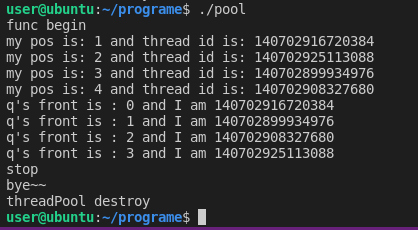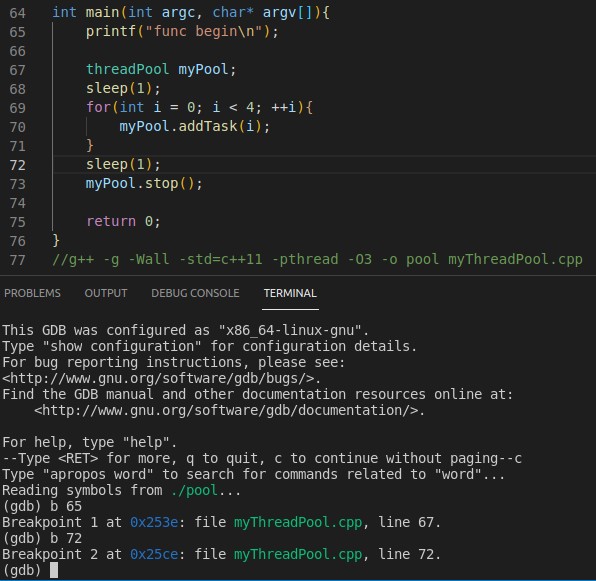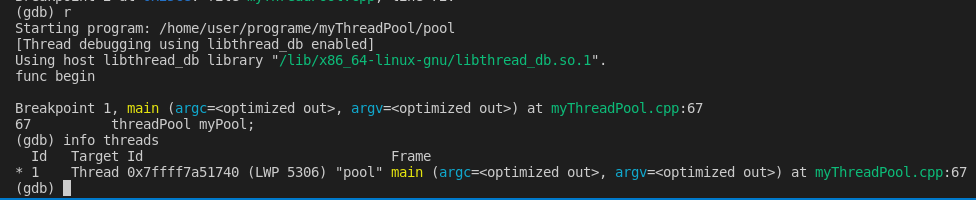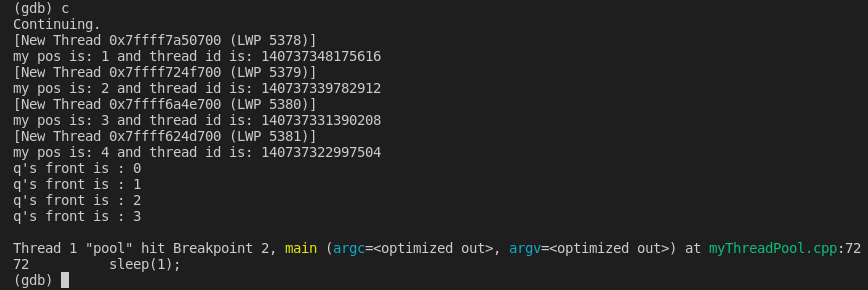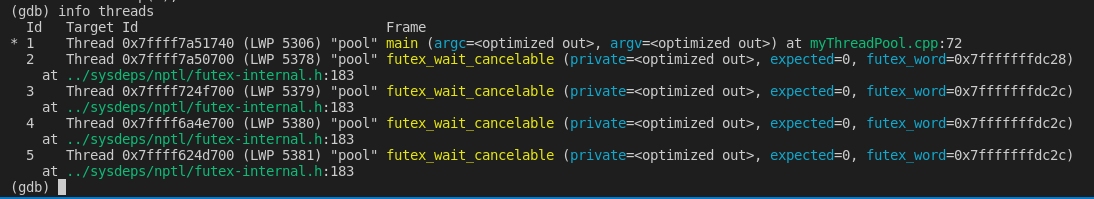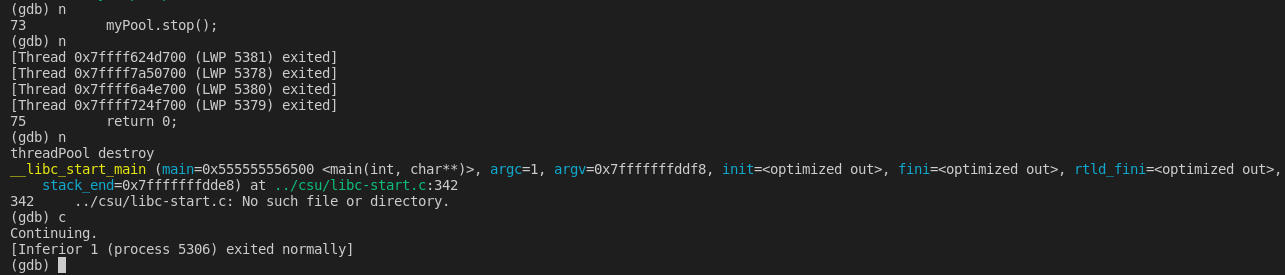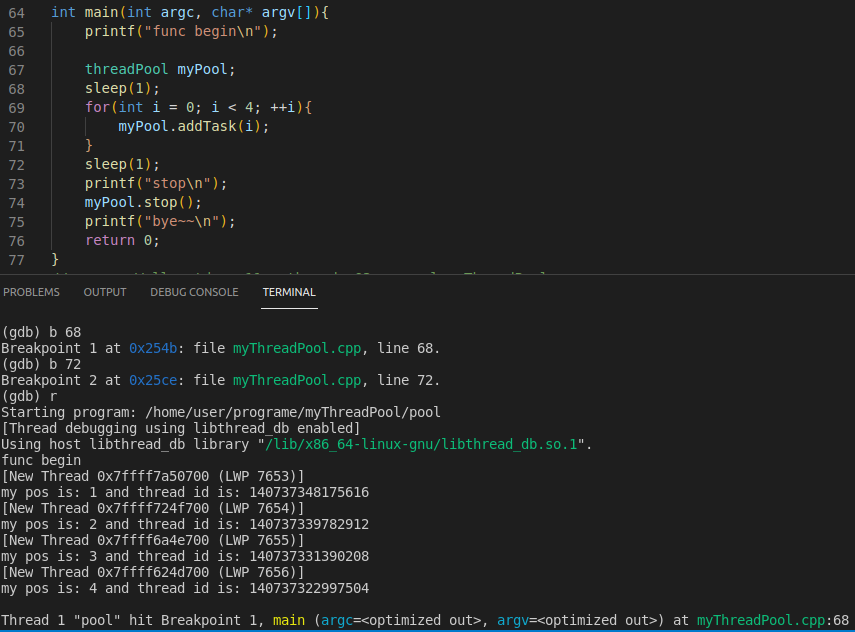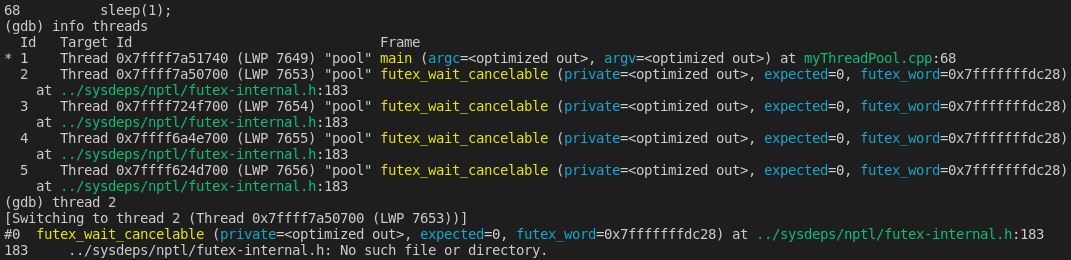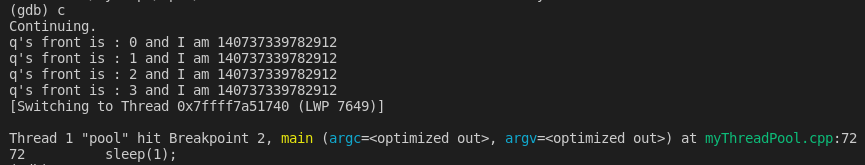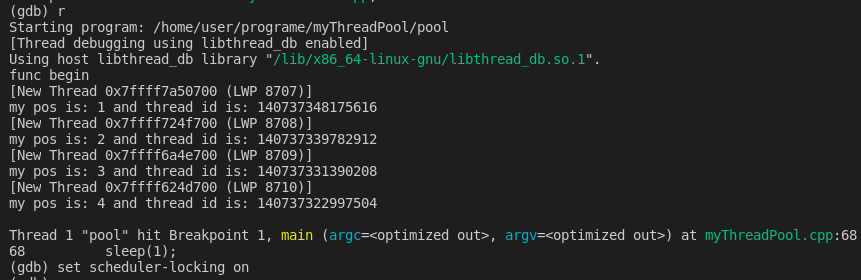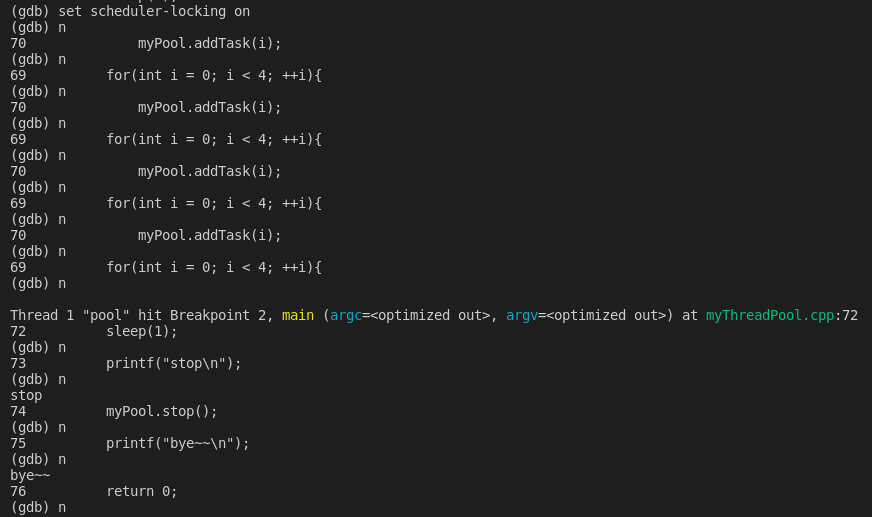一、简易线程池代码
定义线程池类,主要成员变量有线程数量,启动停止标志位,模拟的任务队列,控制多线程同步的条件变量和互斥锁等。还可以根据项目要求添加其他内容。
#include<vector>
#include<string>
#include<condition_variable>
#include<iostream>
#include<thread>
#include<mutex>
#include<queue>
#include<unistd.h>
using namespace std;
class threadPool{
public:
threadPool(int num = 4):threadNum(num), cnt(0), started(true){
for(int i = 0; i < threadNum; ++i){
thread *pthread = new thread(&threadPool::threadFunc, this);
threadList.push_back(pthread);
}
}
~threadPool(){
for(int i = 0; i < threadNum; ++i){
threadList[i]->join();
}
for(int i = 0; i < threadNum; ++i){
delete threadList[i];
}
threadList.clear();
cout<<"threadPool destroy"<<endl;
}
void threadFunc(){thread::id tid = this_thread::get_id();//临时添加,为不影响行数加在这
{
unique_lock<mutex> lock(m_mutex);
++cnt;
cout<< "my pos is: "<< cnt<<" and thread id is: " << tid <<endl;
}
while(started){
{ unique_lock<mutex> lock(m_mutex);
while(q.empty() && started){
m_condition.wait(lock);
}
if(!started) break;
int i = q.front();
cout<<"q's front is : "<< i <<" and I am " << tid << endl;
q.pop();}sleep(1);
}
}
void stop(){
started = false;
m_condition.notify_all();
}
void addTask(int num){
unique_lock<mutex> lock(m_mutex);
q.push(num);
m_condition.notify_one();
}
int threadNum;
int cnt;
bool started;
condition_variable m_condition;
mutex m_mutex;
vector<thread*> threadList;
queue<int> q;
};
int main(int argc, char* argv[]){
printf("func begin\n");
threadPool myPool;
sleep(1);
for(int i = 0; i < 4; ++i){
myPool.addTask(i);
}
sleep(1);
printf("stop\n");
myPool.stop();
printf("bye~~\n");
return 0;
}在Linux下输入以上代码,然后打开终端输入以下命令编译:
g++ -g -Wall -std=c++11 -pthread -O3 -o pool myThreadPool.cpp运行程序,可以看到以下输出:
二、GDB调试
先设置两个断点:
这里有个bug是设置断点为65时会自动改成67,有读者知道为什么的评论区留言哈。
然后开始运行,运行到第一个断点时查看线程信息:
可以看到此时只有一个线程,接着运行到第二个断点:
查看此时的线程信息,可以看到此时一共有 1+4个线程:
接着运行,程序退出,线程被销毁,线程池析构函数调用:
三、其他命令
重新设置断点并运行:
运行到第一个断点处时查看线程信息,使用thread ID 命令切换线程:
接着运行到第二个断点处停止,可以看到线程池中任务都是一个线程完成的:
完成后自动切换回主线程(?)
回到第一个断点处,在该处用set scheduler-locking on命令使程序只运行主线程:
接着运行,可以看到线程池中任务没有执行,只有主程序执行,最终到return处: