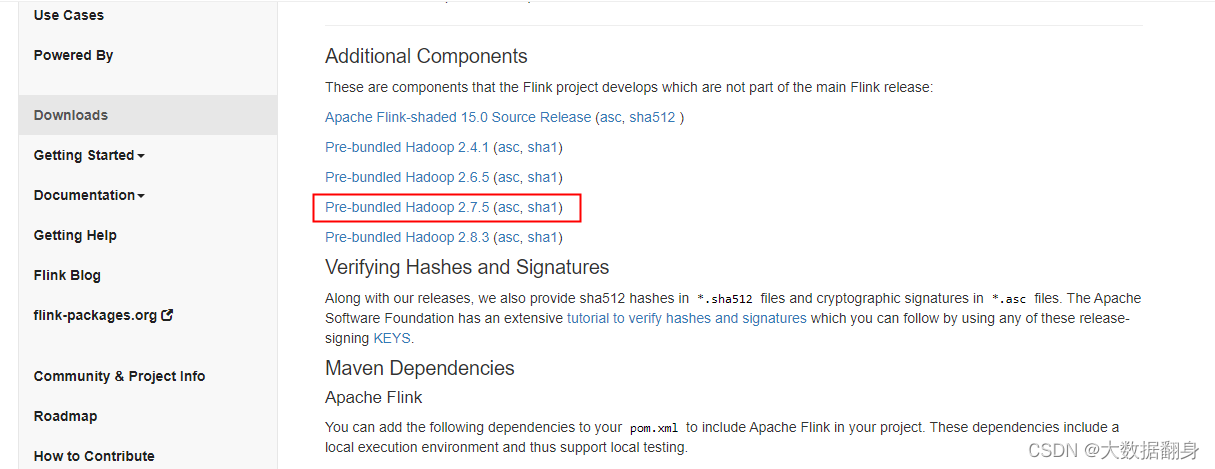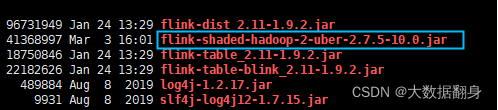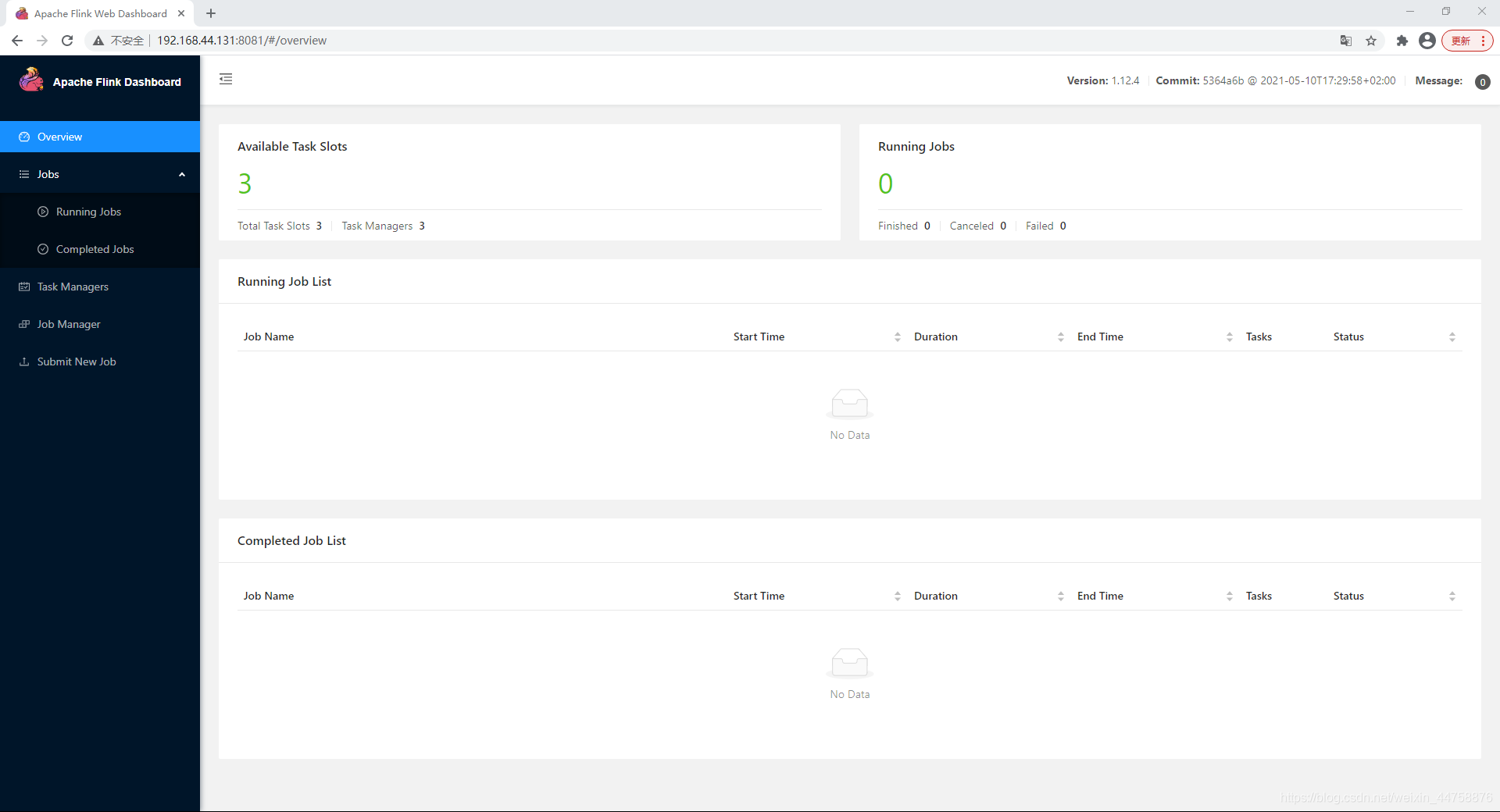案例:Flink1.12.4
发现问题
启动Flink
//启动之后会显示如下日志信息
Starting HA cluster with 2 masters.
Starting standalonesession daemon on host hadoop001.
Starting standalonesession daemon on host hadoop002.
Starting taskexecutor daemon on host hadoop001.
Starting taskexecutor daemon on host hadoop002.
Starting taskexecutor daemon on host hadoop003.查看进程发现,hadoop001 和 hadoop002 的 JobManager 进程StandaloneSessionClusterEntrypoint,hadoop001、hadoop002 和 hadoop003 上的 TaskManager 进程TaskManagerRunner都没有启动。
如果启动成功
Master应该有StandaloneSessionClusterEntrypoint
Slave应该有TaskManagerRunner
通过查看 log 目录下的日志来定位错误,发现错误如下:
2022-03-17 17:18:35,877 INFO org.apache.flink.runtime.entrypoint.ClusterEntrypoint
- Shutting StandaloneSessionClusterEntrypoint down with application status FAILED. Diagnostics
java.io.IOException: Could not create FileSystem for highly available storage (high-availability.storageDir)
.......
Caused by: org.apache.flink.core.fs.UnsupportedFileSystemSchemeException: Could not find a file
system implementation for scheme 'hdfs'. The scheme is not directly supported by Flink and no
Hadoop file system to support this scheme could be loaded.
.....
Caused by: org.apache.flink.core.fs.UnsupportedFileSystemSchemeException: Hadoop is not in
the classpath/dependencies.
......异常日志
org.apache.flink.core.fs.UnsupportedFileSystemSchemeException: Could not find a file system implementation for scheme 'hdfs'. The scheme is not directly supported by Flink and no Hadoop file system to support this scheme could be loaded.
日志表明:无法加载hadoop的hdfs,Flink不支持。
解决方案
下载Flink对应的hadoop插件,放入flink的lib中。
下载插件的官网地址:Apache Flink: Downloads
如:我的hadoop版本是2.7,下载hadoop的插件。
把刚才下载好的插件上传到flink的lib目录中:
重新启动Flink:
[hadoop@hadoop01 ~]$ bin/start-cluster.sh
[hadoop@hadoop01 ~]$ call-cluster.sh jps
--------hadoop01--------
10369 QuorumPeerMain
11297 NodeManager
12241 TaskManagerRunner
10885 JournalNode
10551 NameNode
12599 Jps
12538 HistoryServer
11083 DFSZKFailoverController
11211 JobHistoryServer
10669 DataNode
11823 StandaloneSessionClusterEntrypoint
--------hadoop02--------
8977 TaskManagerRunner
7459 QuorumPeerMain
7956 ResourceManager
7542 NameNode
7623 DataNode
8616 StandaloneSessionClusterEntrypoint
9066 Jps
7821 DFSZKFailoverController
7726 JournalNode
8047 NodeManager
--------hadoop03--------
7456 QuorumPeerMain
7636 JournalNode
7764 ResourceManager
7878 NodeManager
8345 TaskManagerRunner
8410 Jps
7532 DataNode
查看进程,发现启动成功!!!
访问web界面 http://hadoop01:8081 ,
问题解决!