参照的学习视频->https://www.bilibili.com/video/av71609179?from=search&seid=7606544420555480673
在File->Settings中打开设置(或Alt+Ctrl+S)
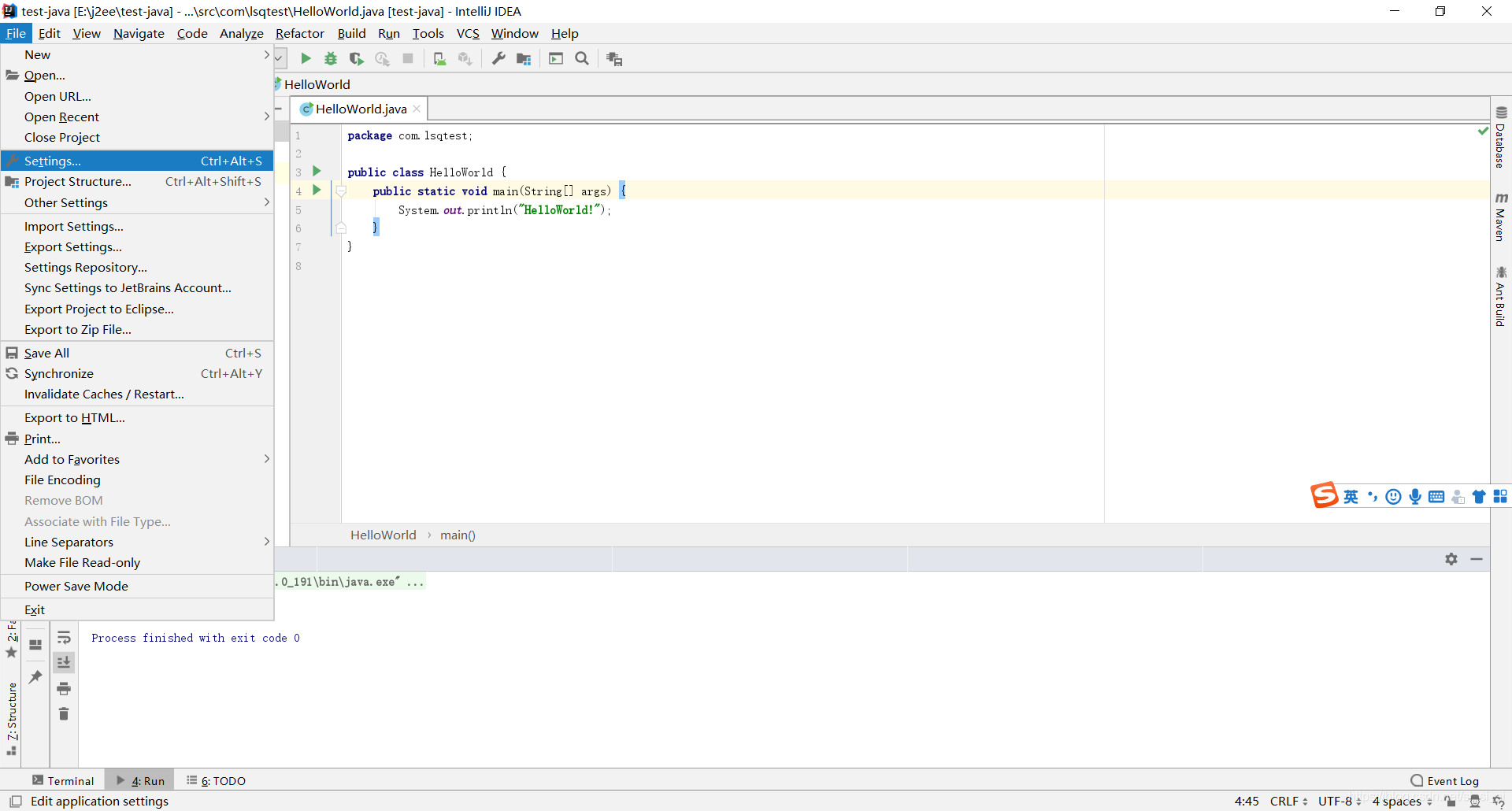
进入Editor->General->Auto Import选项页
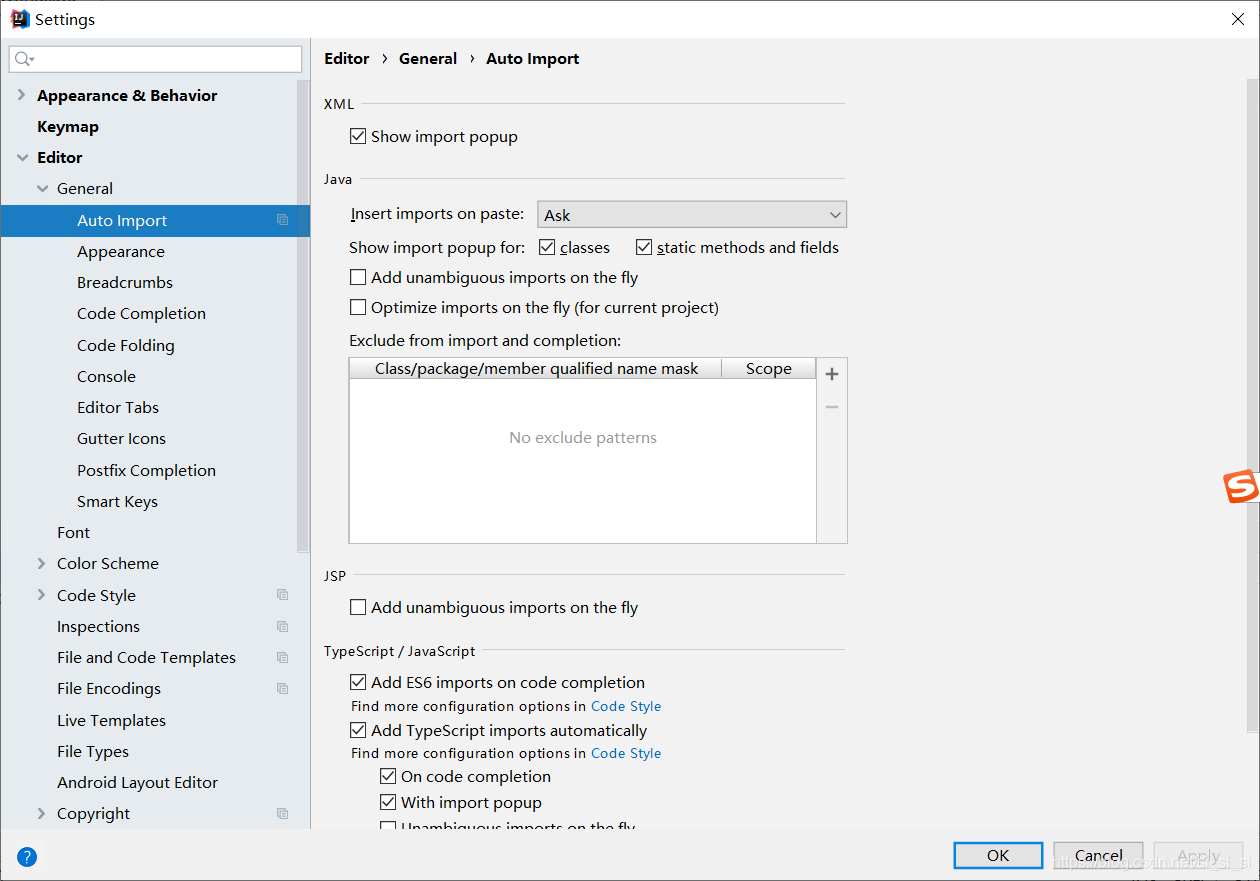
勾选Addunambiguous imports on the fly和Optimize import on yhe fly (for current project),然后OK
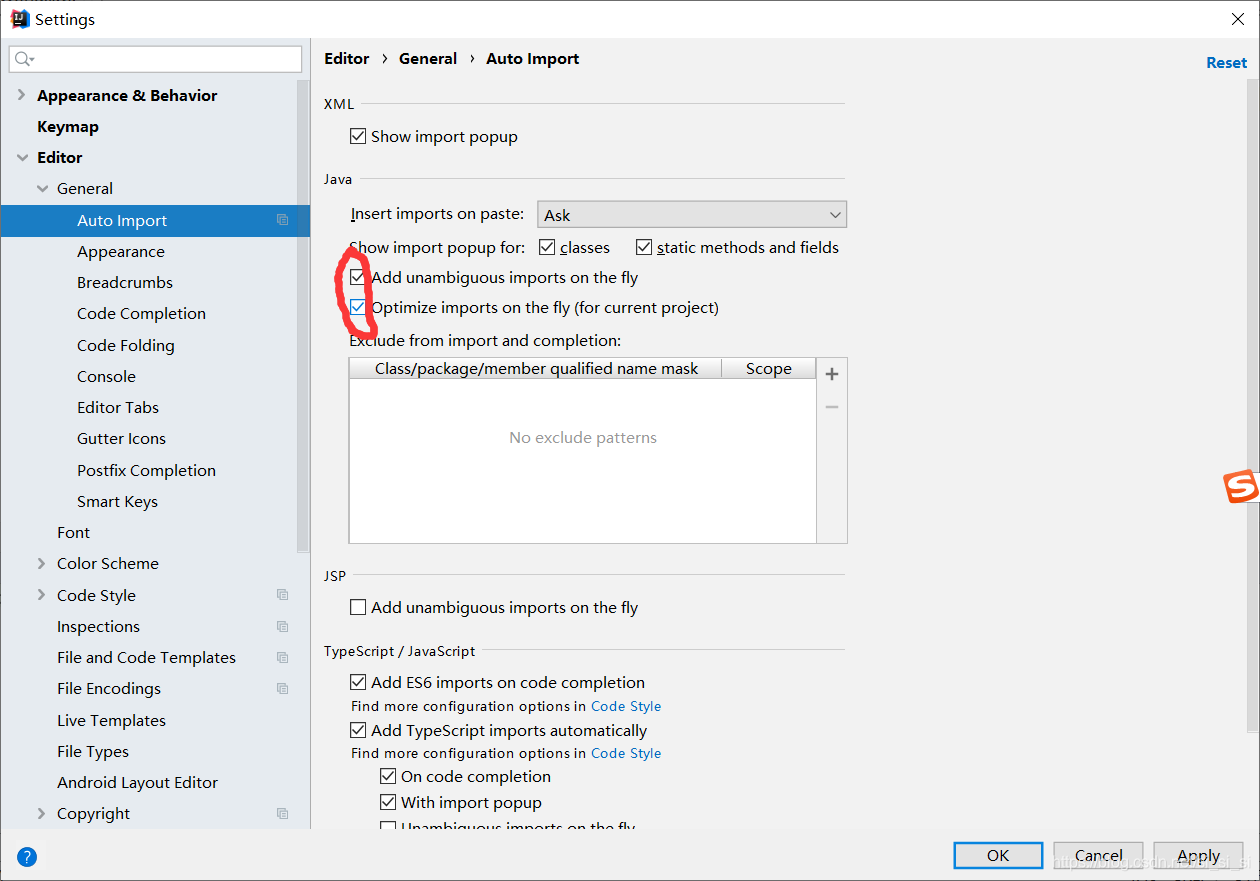
此时就可以实现自动导包和删除了。例如我们在代码中输入FileInputStream file;就可以看到这个类被自动import进来了
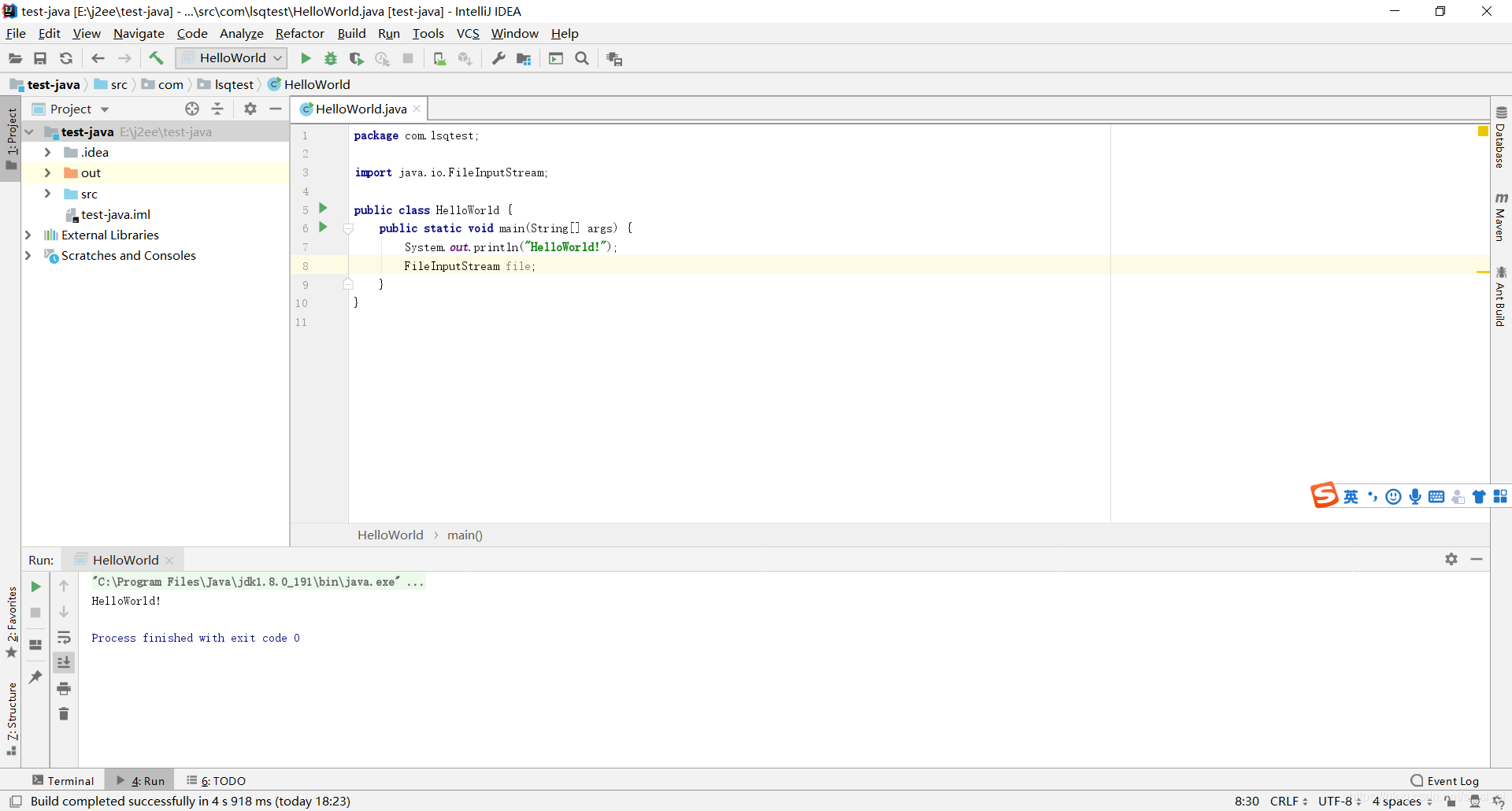
而删掉刚才这一句之后,对应的import语句也自动消失了