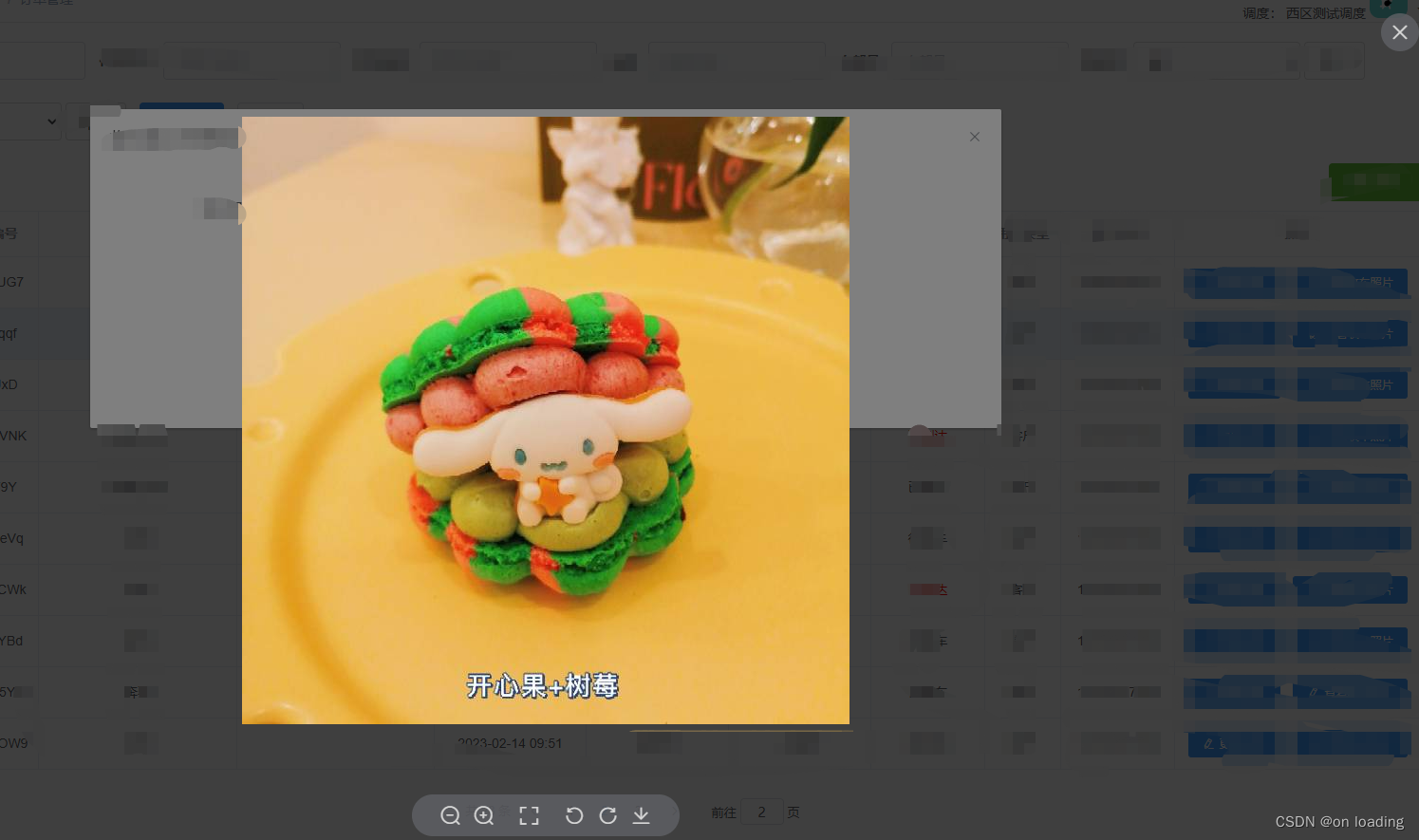效果图:
使用组件el-image,使用前检查element-ui版本,2.4.6以下请升级新版本
卸载element-ui:
npm uninstall element-ui
下载element-ui:
npm i element-ui -S
1.img标签替换成el-image
<el-image
class="avatar"
:src="image.imagePath"
:fit="fit"
:preview-src-list="imageList"
:scroll-container="scrollContainer"
lazy
@click="clickImage"
></el-image>注:src替换成自己的
2.data中初始化属性
data(){
return {
scrollContainer: HTMLCollection,
fit: "fill",
wrapperElem: null,
imageList: [] // 获取的数据
}
}3.方法
clickImage() {
this.$nextTick(() => {
let wrapper = document.getElementsByClassName(
"el-image-viewer__actions__inner"
);
let downImg = document.createElement("i");
downImg.setAttribute("class", "el-icon-download");
wrapper[0].appendChild(downImg);
if (wrapper.length > 0) {
this.wrapperElem = wrapper[0];
this.cusClickHandler();
}
});
},
cusClickHandler() {
this.wrapperElem.addEventListener("click", this.hideCusBtn);
},
hideCusBtn(e) {
let className = e.target.className;
if (className === "el-icon-download") {
let imgUrl = document.getElementsByClassName(
"el-image-viewer__canvas"
)[0].children[0].src;
this.downloadImage(imgUrl);
}
},
downloadImage(imgUrl) {
let tmpArr = imgUrl.split("/");
let fileName = tmpArr[tmpArr.length - 1];
window.URL = window.URL || window.webkitURL;
let xhr = new XMLHttpRequest();
xhr.open("get", imgUrl, true);
xhr.responseType = "blob";
xhr.onload = function () {
if (this.status == 200) {
//得到一个blob对象
let blob = this.response;
let fileUrl = window.URL.createObjectURL(blob);
let a = document.createElement("a");
(document.body || document.documentElement).appendChild(a);
a.href = fileUrl;
if ("download" in a) {
a.download = fileName;
} else {
a.setAttribute("download", fileName);
}
a.target = "_self";
a.click();
a.remove();
}
};
xhr.send();
},