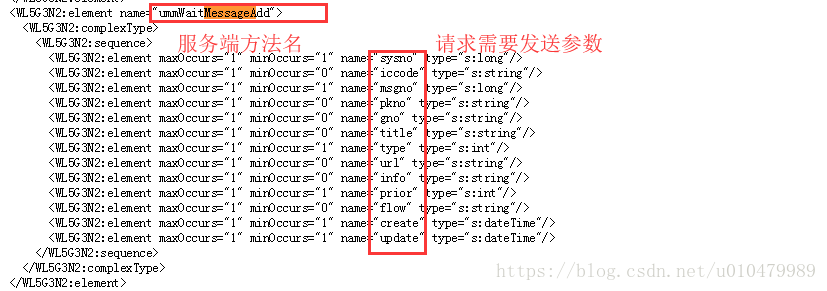项目开发中与第三方系统数据对接遇到的问题,仅用作记录。
1.使用cxf调用(联调时没有收到响应信息)
JaxWsDynamicClientFactory clientFactory = JaxWsDynamicClientFactory.newInstance();
logger.info(JSON.toJSON(todoInfo));
Client client = clientFactory.createClient("http://******************?wsdl");
String[] result = (String[]) client.invoke("ummWaitMessageAdd", todoInfo.get("sysno"), todoInfo.get("iccode"), todoInfo.get("msgno"), todoInfo.get("pkno")
, todoInfo.get("gno"), todoInfo.get("title"), todoInfo.get("type"), todoInfo.get("url"), todoInfo.get("info"), todoInfo.get("prior")
, todoInfo.get("flow"), todoInfo.get("create"), todoInfo.get("create"));
logger.info(result.toString());
String resultStr = result[0];
return resultStr;相关jar包,也可点击下载
pom.xml
<cxf.version>2.7.12</cxf.version><dependency>
<groupId>org.apache.cxf</groupId>
<artifactId>cxf-rt-core</artifactId>
<version>${cxf.version}</version>
</dependency>
<dependency>
<groupId>org.apache.cxf</groupId>
<artifactId>cxf-rt-frontend-simple</artifactId>
<version>${cxf.version}</version>
</dependency>
<dependency>
<groupId>org.apache.cxf</groupId>
<artifactId>cxf-rt-frontend-jaxws</artifactId>
<version>${cxf.version}</version>
</dependency>
<dependency>
<groupId>org.apache.cxf</groupId>
<artifactId>cxf-rt-databinding-aegis</artifactId>
<version>${cxf.version}</version>
</dependency>
<dependency>
<groupId>org.apache.cxf</groupId>
<artifactId>cxf-rt-transports-local</artifactId>
<version>${cxf.version}</version>
</dependency>
<dependency>
<groupId>org.apache.cxf</groupId>
<artifactId>cxf-rt-transports-http</artifactId>
<version>${cxf.version}</version>
</dependency>
<dependency>
<groupId>org.apache.cxf</groupId>
<artifactId>cxf-rt-transports-http-jetty</artifactId>
<version>${cxf.version}</version>
</dependency>
<dependency>
<groupId>org.apache.cxf</groupId>
<artifactId>cxf-rt-transports-jms</artifactId>
<version>${cxf.version}</version>
</dependency>
<dependency>
<groupId>org.apache.cxf</groupId>
<artifactId>cxf-rt-management</artifactId>
<version>${cxf.version}</version>
</dependency>
<dependency>
<groupId>org.apache.cxf</groupId>
<artifactId>cxf-common-utilities</artifactId>
<version>2.5.10</version>
</dependency>2.使用axis方式调用(这种方式可以收到服务端返回信息,不过一直报错)
org.apache.axis.client.Service service = new org.apache.axis.client.Service();
Call call = (Call) service.createCall();
String endpoint = "http://*****************************?wsdl";
String operationName = "ummWaitMessageAdd";
call.setTargetEndpointAddress(new URL(endpoint));
call.setOperationName(new QName(targetNameSpace, operationName));
call.addParameter("sysno", Constants.XSD_STRING, ParameterMode.IN);
call.addParameter("iccode", Constants.XSD_STRING, ParameterMode.IN);
call.addParameter("msgno", Constants.XSD_STRING, ParameterMode.IN);
call.addParameter("pkno", Constants.XSD_STRING, ParameterMode.IN);
call.addParameter("gno", Constants.XSD_STRING, ParameterMode.IN);
call.addParameter("title", Constants.XSD_STRING, ParameterMode.IN);
call.addParameter("type", Constants.XSD_STRING, ParameterMode.IN);
call.addParameter("url", Constants.XSD_STRING, ParameterMode.IN);
call.addParameter("info", Constants.XSD_STRING, ParameterMode.IN);
call.addParameter("prior", Constants.XSD_STRING, ParameterMode.IN);
call.addParameter("flow", Constants.XSD_STRING, ParameterMode.IN);
call.addParameter("create", Constants.XSD_STRING, ParameterMode.IN);
call.addParameter("update", Constants.XSD_STRING, ParameterMode.IN);
//设置返回的类型
call.setReturnType(Constants.XSD_STRING);
// 这里的obj{}是放入几个入参,完全由service提供的接口方法的入参决定,且顺序和你存放的顺序一致!一般入参为String类型的xml报文,回参也是xml报文。
Object[] obj = new Object[] { todoInfo.get("sysno")+"", todoInfo.get("iccode"), todoInfo.get("msgno"), todoInfo.get("pkno")
, todoInfo.get("gno"), todoInfo.get("title"), todoInfo.get("type"), todoInfo.get("url"), todoInfo.get("info"), todoInfo.get("prior")
, todoInfo.get("flow"), todoInfo.get("create")+"", todoInfo.get("create")+"" };
String result = (String) call.invoke(obj);
return result;
相关jar包,也可点击下载
pom.xml
<dependency>
<groupId>org.apache.axis</groupId>
<artifactId>axis</artifactId>
<version>1.4</version>
</dependency>
<dependency>
<groupId>org.apache.axis</groupId>
<artifactId>axis-jaxrpc</artifactId>
<version>1.4</version>
</dependency>
<dependency>
<groupId>axis</groupId>
<artifactId>axis-wsdl4j</artifactId>
<version>1.5.1</version>
</dependency>
<dependency>
<groupId>commons-discovery</groupId>
<artifactId>commons-discovery</artifactId>
<version>0.2</version>
</dependency>
<dependency>
<groupId>javax.mail</groupId>
<artifactId>mail</artifactId>
<version>1.4.7</version>
</dependency>3.通过http post方式(最后就是通过这种方式实现接口...)
先将请求参数封装在xml中,在发送http请求
/**
* 生成请求xml数据
* @param methodName 方法名 本例为"ummWaitMessageAdd"
* @param todoInfo 数据 (key为wsdl文件中参数的name值注意大小写和顺序都要保持一致,value为实际值)
* @return
*/
private String makeXml(String methodName ,Map<String, Object> todoInfo) {
logger.info("=======生成xml======");
StringBuffer sb = new StringBuffer();
sb.append("<?xml version=\"1.0\" encoding=\"utf-8\"?>\n" +
"<soap:Envelope xmlns:xsi=\"http://www.w3.org/2001/XMLSchema-instance\" xmlns:xsd=\"http://www.w3.org/2001/XMLSchema\" xmlns:soap=\"http://schemas.xmlsoap.org/soap/envelope/\">\n" +
" <soap:Body>\n" +
" <" + methodName + " xmlns=\"WSCenter\">\n" );
for (String key : todoInfo.keySet()) {
if (DataUtil.checkMapcontainsKey(todoInfo, key)) {
sb.append("<" + key + ">");
sb.append(todoInfo.get(key).toString().replaceAll("&", "&"));//特殊字符需要转换
sb.append("</" + key + ">");
} else {
sb.append("<" + key + "/>");
}
sb.append("\r\n");
}
sb.append( " </" + methodName + ">\n" +
" </soap:Body>\n" +
"</soap:Envelope>");
logger.info("=======生成xml结束======");
return sb.toString();
}
发送请求代码
URL url = new URL("http://*****************************?wsdl");
HttpURLConnection conn = (HttpURLConnection) url.openConnection();
conn.setRequestProperty("Content-Type", "text/xml; charset=utf-8");
conn.setRequestMethod("POST");
conn.setUseCaches(false);
conn.setDoInput(true);
conn.setDoOutput(true);
conn.setConnectTimeout(10000);
conn.setReadTimeout(10000);
DataOutputStream dos = new DataOutputStream(conn.getOutputStream());
dos.write(params.getBytes("utf-8"));//params就是上面生成的xml内容
dos.flush();
BufferedReader reader = new BufferedReader(new InputStreamReader(conn.getInputStream(), "utf-8"));
String line = null;
StringBuffer strBuf = new StringBuffer();
while ((line = reader.readLine()) != null) {
strBuf.append(line);
}
dos.close();
reader.close();
String rs = strBuf.toString();webservice服务端wsdl文件(服务端是用.net实现)