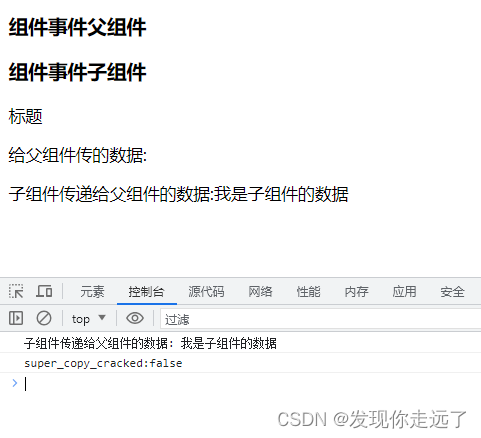本节内容
父组件传子组件–props
子组件传父组件–自定义事件
本节讲子组件传父组件–通过props里的方法传递,就是父亲写了一个函数,给子组件调用,然后通过这个方法父亲拿到了子组件的数据.
示例代码
<ComponentS title="标题" :onEvent="dataGive" />传递dataGive方法给子组件
子组件中接收方法
props: {
title: String,
onEvent: Function,
},
子组件中调用方法
<p>给父组件传的数据:{{ onEvent("我是子组件的数据") }}</p>
父组件中拿到数据
dataGive(data) {
console.log("子组件传递给父组件的数据:", data);
this.message = data;
},
ComponentP.vue
<template>
<h3>组件事件父组件</h3>
<ComponentS title="标题" :onEvent="dataGive" />
<div>子组件传递给父组件的数据:{{ message }}</div>
</template>
<script>
import ComponentS from "./ComponentS.vue";
export default {
data() {
return {
message: "",
};
},
components: {
ComponentS,
},
methods: {
dataGive(data) {
console.log("子组件传递给父组件的数据:", data);
this.message = data;
},
},
};
</script>
ComponentS.vue
<template>
<h3>组件事件子组件</h3>
<p>{{ title }}</p>
<p>给父组件传的数据:{{ onEvent("我是子组件的数据") }}</p>
</template>
<script>
export default {
data() {
return {};
},
props: {
title: String,
onEvent: Function,
},
};
</script>
总结
大家喜欢的话,给个👍,点个关注!给大家分享更多计算机专业学生的求学之路!
版权声明:
发现你走远了@mzh原创作品,转载必须标注原文链接
Copyright 2024 mzh
Crated:2024-3-1