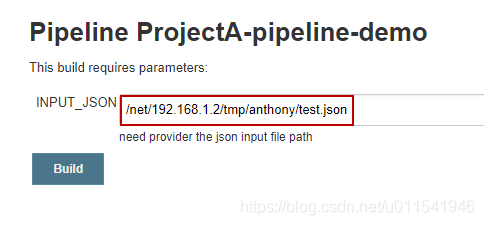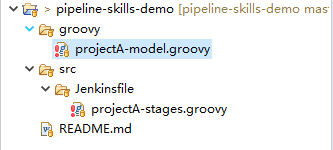前面一篇,我们实现了把多个构建所需的变量放在Jenkins服务器能读取的一个json文件里。这一篇,在这个基础之上,我们来进行优化和改进,并且引出新的技巧和知识点。
1.JSON文件放一个网络共享路径
有时候,我们Jenkins服务器不是人人都有权限访问的,特别是生产环境的Jenkins服务器,所以不同人使用不同json文件路径就需要有一个大家共享的文件目录,而且大家都有权限编辑和写入json文件。我想这个共享文件路径,运维人员是很容易给公司内部提供的。前面我把json文件放在了Jenkins所在机器的/tmp/anthony/test.json里。这里我把这个路径改成一个网络路径,也就是模拟实际公司中网络共享文件夹的路径。
我上面填写的路径是模仿网络共享文件的,不一定正确,而且需要运维帮你设置好一个网络路径是人人可以访问不需要输入密码的那种。
2.解释Java中三元运算符和groovy中三元运算符的简写
这里来解释下面这行代码的意思和优点。
gender = prop.GENDER? prop.GENDER.trim() : ""
is_marry = prop.IS_MARRY? prop.IS_MARRY.trim() : false上面这种写法就是Java中三元运算符的写法,prop.GENDER?表示判断这个变量是否存在,如果存在我们就prop.GENDER.trim(), 如果不存在,我们设置默认值为空字符串。这个三元运算符在开始学习if语句的时候,大家都应该学习过。上面函数trim(), 学习过java或者python都看得懂,就是去除变量值的前后的多余空格,这个写法还是很严谨,我们不可能保证用户就不一定带着多余空格进来。其实在groovy语法中,还有简写版的三元运算符:
GENDER = prop.GENDER?: "default"上面意思还是一样,只不过是更加符合groovy的风格,意思性别字段存在吗,如果存在就是里面的值,如果不存在,就设置default这个值。这个缺点就是无法直接trim(),去除前后空格。
3.方法传参采用map格式
写到这里,我们module.groovy文件还是没有开始写代码。我们读取了Json里面的七个参数和值,只是打印出来。下面我们要换成调用方法的方式去打印出来,这里引出了map的概念,我们先写module.groovy中的一个方法。
项目文件结构和json内容
{
"NAME" : "Lucy",
"AGE" : "18",
"PHONE_NUMBER" : "13912345678",
"ADDRESS" : "Haidian Beijing",
"EMAIL" : "[email protected]",
"GENDER" : "male",
"IS_MARRY" : false
}
projectA-model.groovy代码如下
def getUserInfo(args) {
def name = args.name
def age = args.age
def phone = args.phone
def address = args.address
def email = args.email
def gender = args.gender
def is_marry = args.is_marry
// she or he
def binge = (gender == "male")? "he" : "she"
// if is marry
def marry = (is_marry == true)? "is marry" : "is not marry yet"
def userInfo = """
${name} come from ${address}, ${binge} is ${age} old. ${binge}'s phone number is
${phone}, or you can contact ${binge} via ${email}, ${binge} ${marry}.
"""
println userInfo
}
return this;最新stage.groovy代码
import hudson.model.*;
pipeline{
agent any
stages{
stage("Hello Pipeline") {
steps {
script {
println "Hello Pipeline!"
println env.JOB_NAME
println env.BUILD_NUMBER
}
}
}
stage("Init paramters in json") {
steps {
script {
println "read josn input file"
json_file = INPUT_JSON? INPUT_JSON.trim() : ""
prop = readJSON file : json_file
name = prop.NAME? prop.NAME.trim() : ""
println "Name:" + name
age = prop.AGE? prop.AGE.trim() : ""
println "Age:" + age
phone = prop.PHONE_NUMBER? prop.PHONE_NUMBER.trim() : ""
println "Phone:" + phone
address = prop.ADDRESS? prop.ADDRESS.trim() : ""
println "Address:" + address
email = prop.EMAIL? prop.EMAIL.trim() : ""
println "Email:" + email
gender = prop.GENDER? prop.GENDER.trim() : ""
println "Gender:" + gender
is_marry = prop.IS_MARRY? prop.IS_MARRY.trim() : false
println "is_marry:" + is_marry
}
}
}
stage("call a method") {
steps {
script {
println "send the parameter as map type"
model_call = load env.WORKSPACE + "/groovy/projectA-model.groovy"
model_call.getUserInfo(name:name, age:age, phone:phone, address:address, email:email, gender:gender, is_marry:is_marry)
}
}
}
}
}
测试结果
Started by user root
Rebuilds build #9
Rebuilds build #15
Obtained src/Jenkinsfile/projectA-stages.groovy from git https://github.com/Anthonyliu86/pipeline-skills-demo.git
Running in Durability level: MAX_SURVIVABILITY
[Pipeline] Start of Pipeline
[Pipeline] node
Running on Jenkins in /var/lib/jenkins/workspace/ProjectA-pipeline-demo
[Pipeline] {
[Pipeline] stage
[Pipeline] { (Declarative: Checkout SCM)
[Pipeline] checkout
using credential 03214975-2168-4795-981a-ddd935f62a76
> git rev-parse --is-inside-work-tree # timeout=10
Fetching changes from the remote Git repository
> git config remote.origin.url https://github.com/Anthonyliu86/pipeline-skills-demo.git # timeout=10
Fetching upstream changes from https://github.com/Anthonyliu86/pipeline-skills-demo.git
> git --version # timeout=10
using GIT_ASKPASS to set credentials
> git fetch --tags --progress https://github.com/Anthonyliu86/pipeline-skills-demo.git +refs/heads/*:refs/remotes/origin/*
> git rev-parse refs/remotes/origin/master^{commit} # timeout=10
> git rev-parse refs/remotes/origin/origin/master^{commit} # timeout=10
Checking out Revision 6f898f56636f4756ec449cf77fae1de319bb7bf9 (refs/remotes/origin/master)
> git config core.sparsecheckout # timeout=10
> git checkout -f 6f898f56636f4756ec449cf77fae1de319bb7bf9
Commit message: "add env.WORKSPACE"
> git rev-list --no-walk 47632238361533ca98929df778da6149a4fc822d # timeout=10
[Pipeline] }
[Pipeline] // stage
[Pipeline] withEnv
[Pipeline] {
[Pipeline] stage
[Pipeline] { (Hello Pipeline)
[Pipeline] script
[Pipeline] {
[Pipeline] echo
Hello Pipeline!
[Pipeline] echo
ProjectA-pipeline-demo
[Pipeline] echo
16
[Pipeline] }
[Pipeline] // script
[Pipeline] }
[Pipeline] // stage
[Pipeline] stage
[Pipeline] { (Init paramters in json)
[Pipeline] script
[Pipeline] {
[Pipeline] echo
read josn input file
[Pipeline] readJSON
[Pipeline] echo
Name:Lucy
[Pipeline] echo
Age:18
[Pipeline] echo
Phone:13912345678
[Pipeline] echo
Address:Haidian Beijing
[Pipeline] echo
Email:[email protected]
[Pipeline] echo
Gender:male
[Pipeline] echo
is_marry:false
[Pipeline] }
[Pipeline] // script
[Pipeline] }
[Pipeline] // stage
[Pipeline] stage
[Pipeline] { (call a method)
[Pipeline] script
[Pipeline] {
[Pipeline] echo
send the parameter as map type
[Pipeline] load
[Pipeline] { (/var/lib/jenkins/workspace/ProjectA-pipeline-demo/groovy/projectA-model.groovy)
[Pipeline] }
[Pipeline] // load
[Pipeline] echo
Lucy come from Haidian Beijing, he is 18 old. he's phone number is
13912345678, or you can contact he via [email protected], he is not marry yet.
[Pipeline] }
[Pipeline] // script
[Pipeline] }
[Pipeline] // stage
[Pipeline] }
[Pipeline] // withEnv
[Pipeline] }
[Pipeline] // node
[Pipeline] End of Pipeline
Finished: SUCCESS总结,上面我们写模块方法的时候参数就写了一个args, 调用方法的时候传了7个map对象进去。然后模块方法中我为什么每个变量前面都加上def, 加上之后模块中的变量都变成了局部变量。这样和已经存在内存中的stage里面的全局变量不会被覆盖和重写。