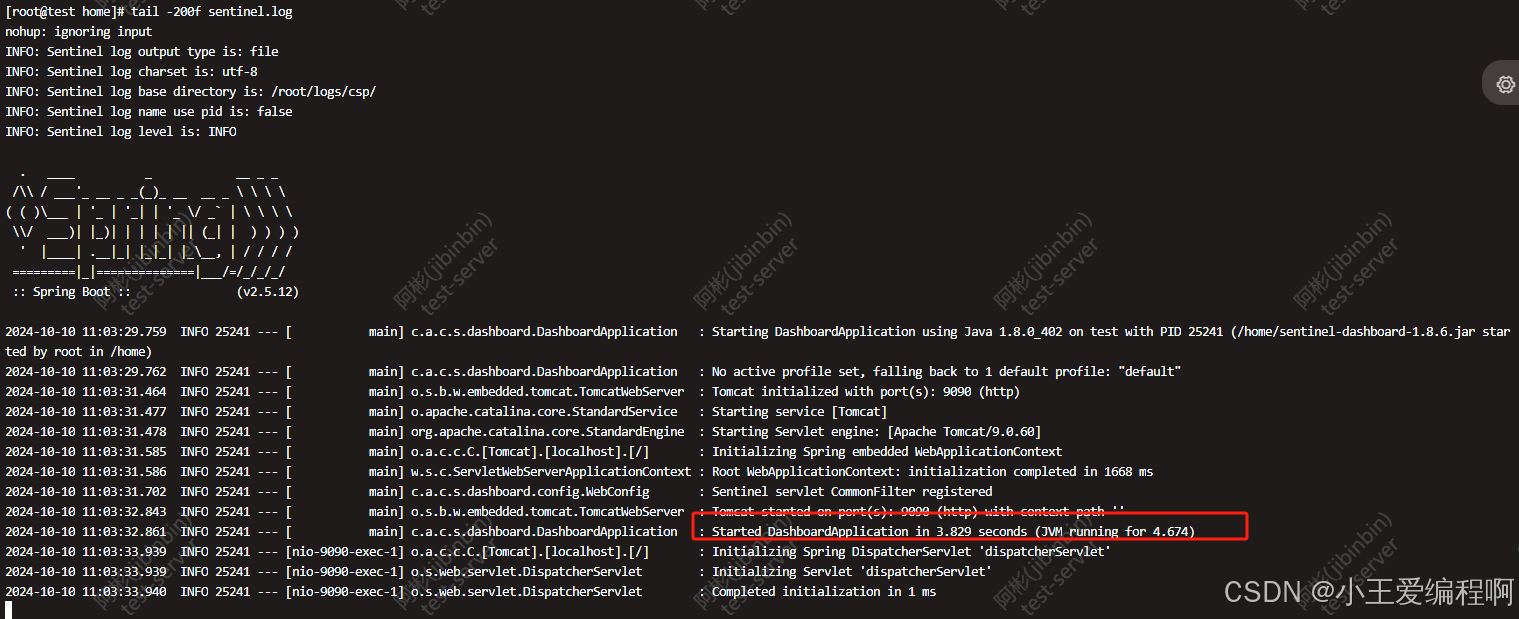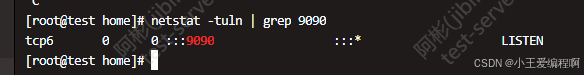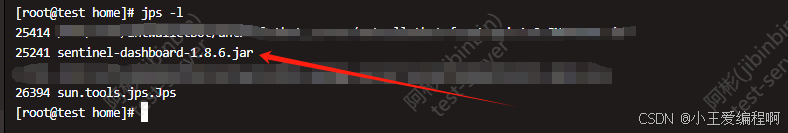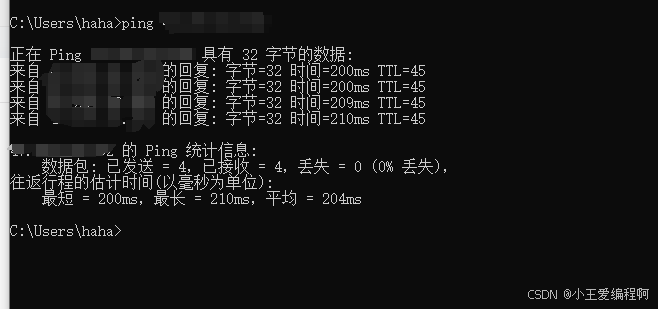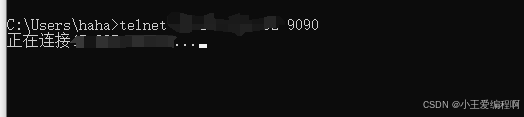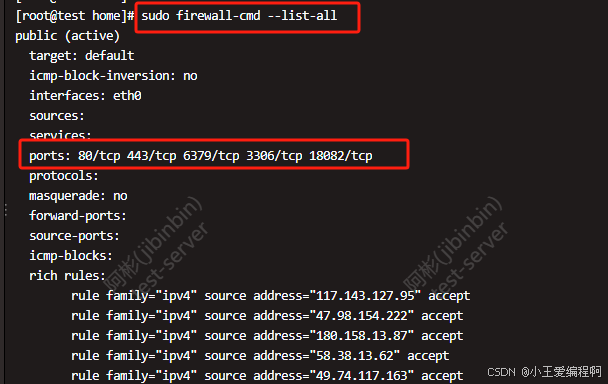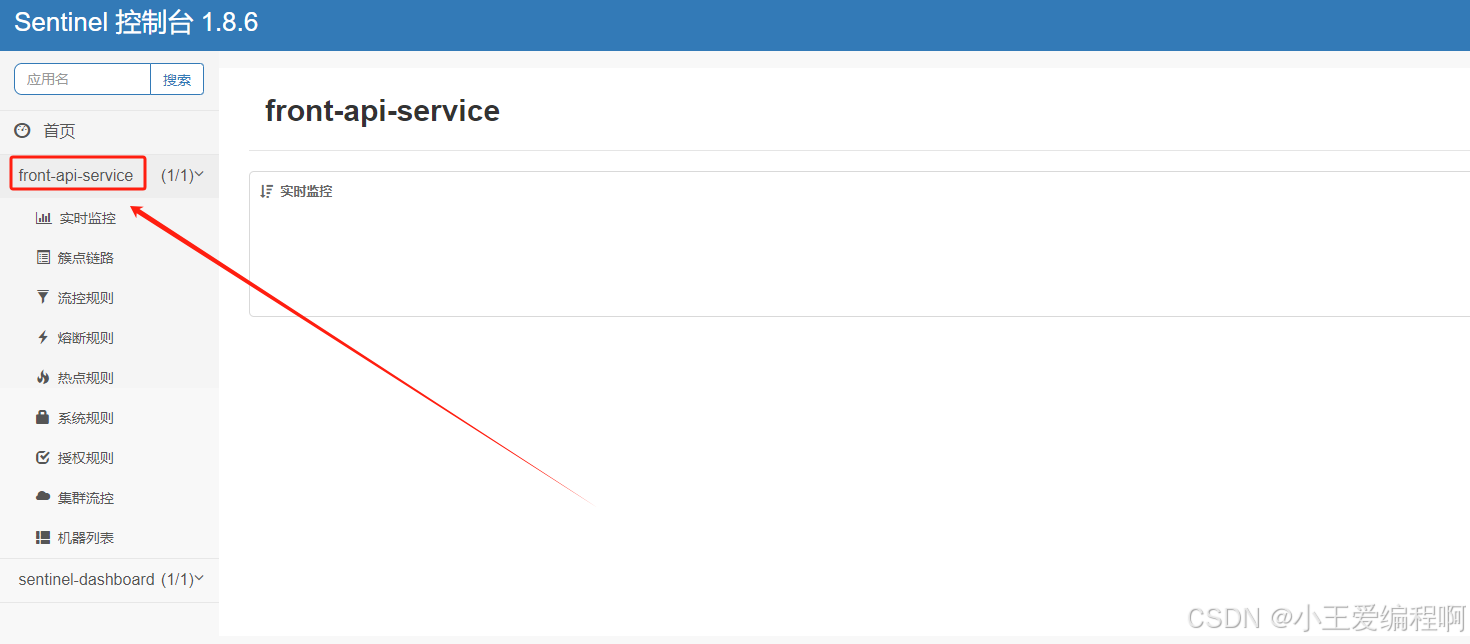1.下载
linux执行下面的命令下载包
wget https://github.com/alibaba/Sentinel/releases/download/1.8.6/sentinel-dashboard-1.8.6.jar
2.启动
nohup java -Dserver.port=9090 -Dcsp.sentinel.dashboard.server=localhost:9090 -Dproject.name=sentinel-dashboard -jar sentinel-dashboard-1.8.6.jar > sentinel.log 2>&1 &
#这条命令用于后台运行一个Java应用程序,具体如下:
nohup:让程序在退出终端后继续运行。
-Dserver.port=9090:设置应用程序的端口为9090。
-Dcsp.sentinel.dashboard.server=localhost:9090:配置Sentinel仪表板的服务器地址。
-Dproject.name=sentinel-dashboard:设置项目名称为“sentinel-dashboard”。
-jar sentinel-dashboard-1.8.6.jar:指定要运行的JAR文件。
> sentinel.log 2>&1:将标准输出和错误输出重定向到sentinel.log文件中。
启动完成后观察sentinel.log,发现启动成功
3. 访问
ip:9090,访问发现失败
3.1检查9090端口
netstat -tuln | grep 9090 发现没什么问题
3.2 检查java进程
jps -l进程也是在的,没什么问题。
3.3ping 下ip,没问题
3.4 telnet 端口
telnet ip 9090 (ip和端口之间要加空格),发现无法连接,那就说明9090端口没有对外放开
3.5查看防火墙
sudo firewall-cmd --list-all发现9090并没有放开
3.6放行9090端口
阿里云操作下,放行9090端口,具体可以自行查询
3.7再次访问,成功
默认用户名和密码都是:sentinel
4.监控Java项目
4.1添加相关依赖
如果是gradle 项目
// Sentinel 核心依赖
implementation 'com.alibaba.csp:sentinel-core:1.8.6'
// 如果需要通过 HTTP 协议与 Sentinel Dashboard 进行通信,添加传输依赖
implementation 'com.alibaba.csp:sentinel-transport-simple-http:1.8.6'
implementation 'com.alibaba.cloud:spring-cloud-starter-alibaba-sentinel:2.2.6.RELEASE'如果是maven项目
<dependency>
<groupId>com.alibaba.csp</groupId>
<artifactId>sentinel-core</artifactId>
<version>1.8.6</version>
</dependency>
<dependency>
<groupId>com.alibaba.csp</groupId>
<artifactId>sentinel-transport-simple-http</artifactId>
<version>1.8.6</version>
</dependency>
<dependency>
<groupId>com.alibaba.cloud</groupId>
<artifactId>spring-cloud-starter-alibaba-sentinel</artifactId>
<version>2.2.6.RELEASE</version>
</dependency>4.1配置yml文件,连接 Sentinel 控制台
sping:
cloud:
sentinel:
transport:
dashboard: 你的ip:9090 # Sentinel 控制台的地址
#port: 9091 # Java 客户端向控制台注册的端口(这个端口是 Sentinel 客户端用来与控制台通信的,可以自定义,但需要确保没有被占用)
#因为Sentinel采用延迟加载,只有在主动发起一次请求后,才会被拦截并发送给服务端。设置true关闭这个延迟
eager: true
application:
name: front-api-service # 项目名称,用于在 Sentinel 控制台中标识启动java项目后,再次查看Sentinel 控制台,就能看到我们的java项目