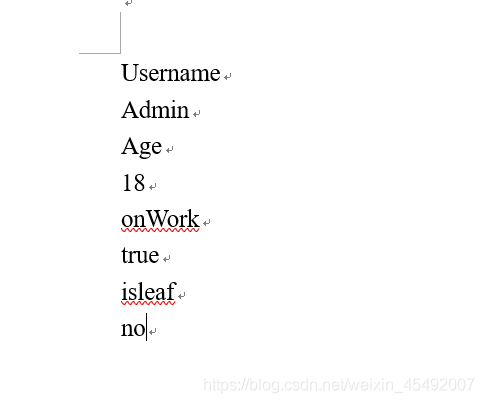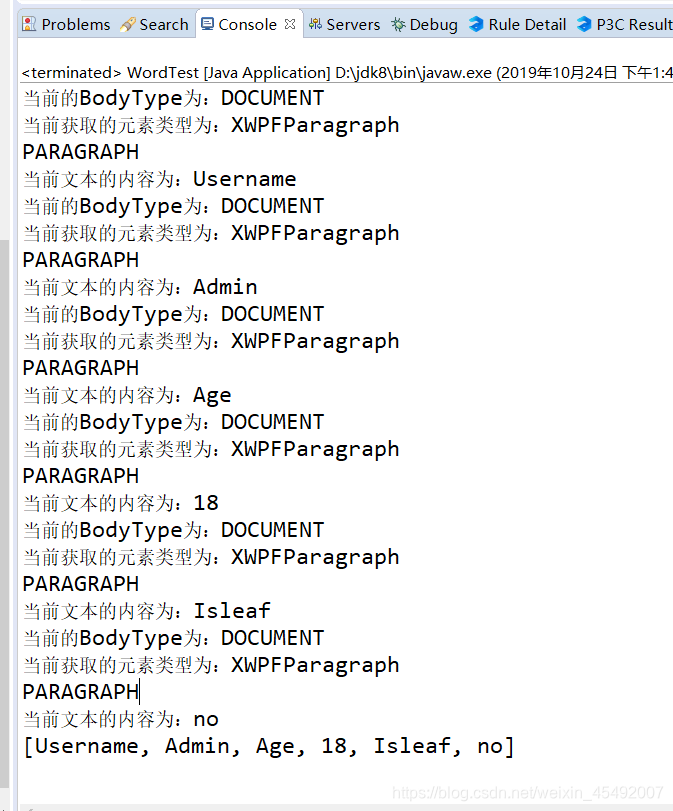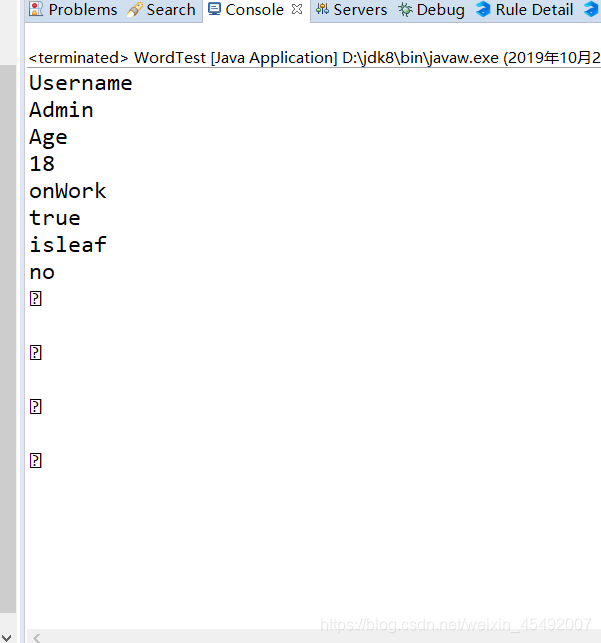1.pom依赖
<!-- https://mvnrepository.com/artifact/org.apache.poi/poi -->
<dependency>
<groupId>org.apache.poi</groupId>
<artifactId>poi</artifactId>
<version>4.1.1</version>
</dependency>
<!--处理2007 excel-->
<dependency>
<groupId>org.apache.poi</groupId>
<artifactId>poi-ooxml</artifactId>
<version>4.1.1</version>
</dependency>
<!-- 用于处理当前的word文档2007的老版本 -->
<dependency>
<groupId>org.apache.poi</groupId>
<artifactId>poi-scratchpad</artifactId>
<version>4.1.1</version>
</dependency>
这里需要注意:老版本的word是doc结尾,新版本的word是docx结尾,如果出现这个异常:org.apache.poi.openxml4j.exceptions.OLE2NotOfficeXmlFileException: The supplied data appears to be in the OLE2 Format. You are calling the part of POI that deals with OOXML (Office Open XML) Documents. You need to call a different part of POI to process this data (eg HSSF instead of XSSF)j就表示当前解析的版本不对需要使用老版本的word解析器
2.创建word文档
1.创建test.doc和test.docx文档,并且写入以下内容:
3.创建通用的解析方法用于解析当前的word文档
由于当前的docx和doc的类不兼容没有统一的接口所以需要区别对待
public void handlerWordFile(File file) throws Exception {
String fileName = file.getName();
int lastIndexOf =fileName .lastIndexOf(".");
if(lastIndexOf==-1) {
throw new IllegalArgumentException("当前传入的文件格式不合法!");
}
String suffex=fileName.substring(lastIndexOf+1,fileName.length());
try (InputStream is=new FileInputStream(file)){
switch (suffex) {
case "doc":
handlerByDocFile(is);
break;
case "docx":
handlerByDocxFile(is);
break;
default:
throw new IllegalArgumentException("不能解析的文档类型,请输入正确的word文档类型的文件!");
}
}catch (Exception e) {
throw e;
}
}
4.创建解析docx的方法
通过XWPFDocument对象可以解析word文档(docx)
public void handlerByDocxFile(InputStream is) throws IOException, InvalidFormatException {
XWPFDocument xwpfDocument = new XWPFDocument(is);
Iterator<IBodyElement> bodyElementsIterator = xwpfDocument.getBodyElementsIterator();
List<Object> datas=new ArrayList<>();
while (bodyElementsIterator.hasNext()) {
IBodyElement bodyElement = bodyElementsIterator.next();
String content = handlerByBodyType(bodyElement,bodyElement.getPartType());
datas.add(content);
}
xwpfDocument.close();
is.close();
printAllDatas(datas);
}
public void printAllDatas(Collection<?> datas) {
System.out.println(datas);
}
//开始处理当前的身体元素
public String handlerByIBodyElement(IBodyElement bodyElement) {
String content=null;
//用于处理XWPFParagraph
if(bodyElement instanceof XWPFParagraph) {
System.out.println("当前获取的元素类型为:XWPFParagraph");
content=handlerXWPFParagraphType(bodyElement);
}
return content;
}
//用于处理当前的XWPFParagraph类型的数据
public String handlerXWPFParagraphType(IBodyElement bodyElement) {
XWPFParagraph xwpfParagraph = (XWPFParagraph) bodyElement;
BodyElementType elementType = xwpfParagraph.getElementType();
String content = getStringByBodyElementType(xwpfParagraph,elementType);
System.out.println("当前文本的内容为:"+content);
return content;
}
//通过当前的类型和元素进行相对应的处理
public String getStringByBodyElementType(XWPFParagraph xwpfParagraph,BodyElementType bodyElementType) {
System.out.println(bodyElementType);//当前测试结果为:PARAGRAPH
String content="";
switch (bodyElementType) {
case CONTENTCONTROL:
//如果使用的是文本控件
break;
case PARAGRAPH:
//如果是段落的处理结果
content=xwpfParagraph.getParagraphText();
break;
case TABLE:
//如果当前的的元素部分为表格
break;
default:
break;
}
return content;
}
//通过身体类型来处理
public String handlerByBodyType(IBodyElement bodyElement ,BodyType partType) {
System.out.println("当前的BodyType为:"+partType);
String content=null;
switch (partType) {
case CONTENTCONTROL:
break;
case DOCUMENT:
content=handlerByIBodyElement(bodyElement);
break;
case HEADER:
break;
case FOOTER:
break;
case FOOTNOTE:
break;
case TABLECELL:
break;
default:
throw new IllegalArgumentException("there is no this document type !please check this type!");
}
return content;
}
5.测试解析后的test.docx
public static void main(String[] args) throws Exception {
WordTest test=new WordTest();
URL resource = Thread.currentThread().getContextClassLoader().getResource("test.docx");
File file=new File(resource.getFile());
test.handlerWordFile(file);
}
执行的结果为:
6.创建解析doc文档的方法
解析doc文件需要使用HWPFDocument这个类
public void handlerByDocFile(InputStream is) {
String content=null;
HWPFDocument hwpfDocument=null;
try {
hwpfDocument=new HWPFDocument(is);
content=getAllDocText(hwpfDocument);
} catch (IOException e) {
// TODO Auto-generated catch block
e.printStackTrace();
}finally {
closeDocFile(hwpfDocument);
}
System.out.println(content);
}
//用于获取当前的doc word文档中的所有的内容
public String getAllDocText(HWPFDocument hwpfDocument) {
return hwpfDocument.getDocumentText();
//这里也可以通过range获取数据
}
public void closeDocFile(HWPFDocument hwpfDocument) {
try {
if(hwpfDocument!=null)
hwpfDocument.close();
} catch (IOException e) {
// TODO Auto-generated catch block
e.printStackTrace();
}
}
可以直接通过HWPFDocument .getDocumentText()获取当前word文档中的所有的文本内容!
结果为:
发现解析后的内容出现了[?]这几个字符,存在缺点
7.总结
1.使用poi解析docx和doc的时候注意当前的版本和类是不兼容的所以需要单独处理,解析docx需要使用XWPFDocument,而解析doc需要使用HWPFDocument
2.使用老版本的很容易就可以解析到当前word的所有文本内容,而新版本的需要通过判断和当前的类型才能获取数据,新版本的不会出现[?]这个问题!
以上纯属个人见解,如有问题请联系本人!