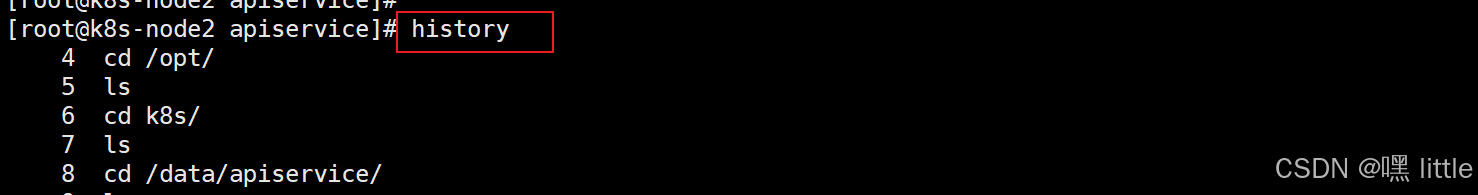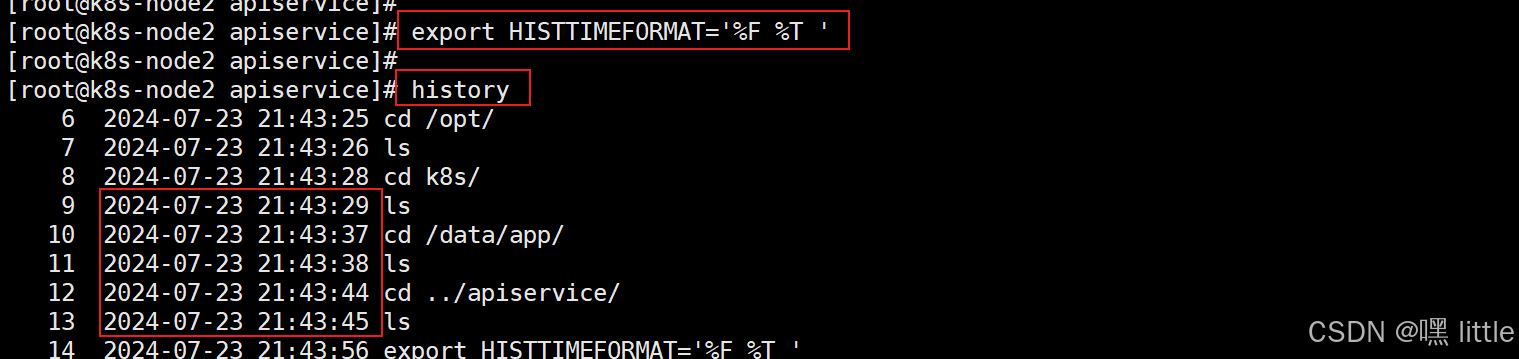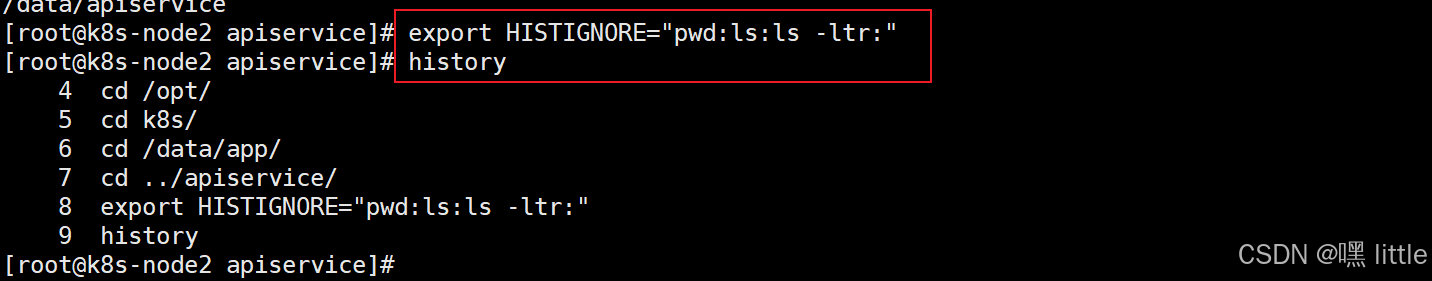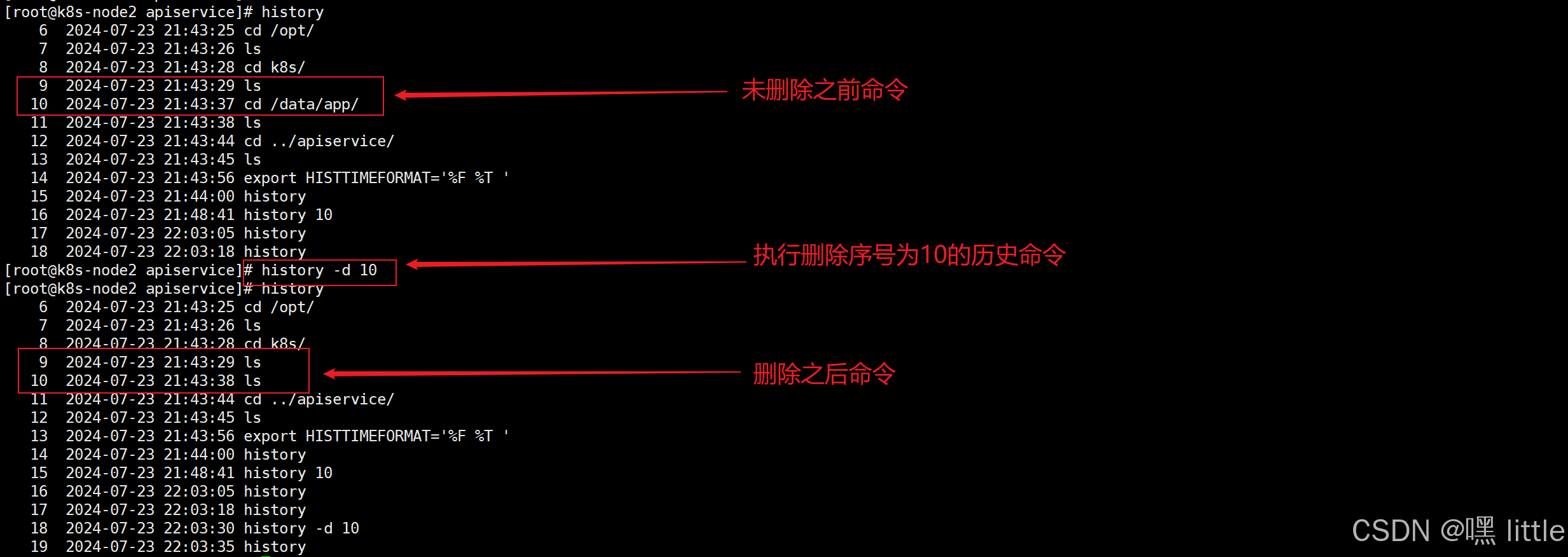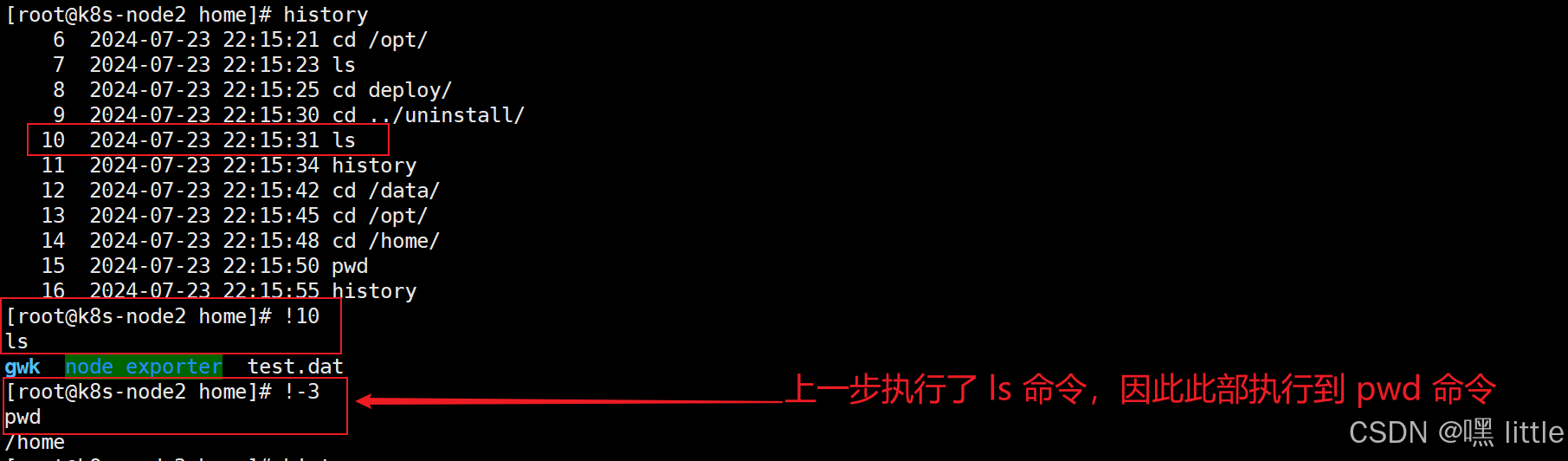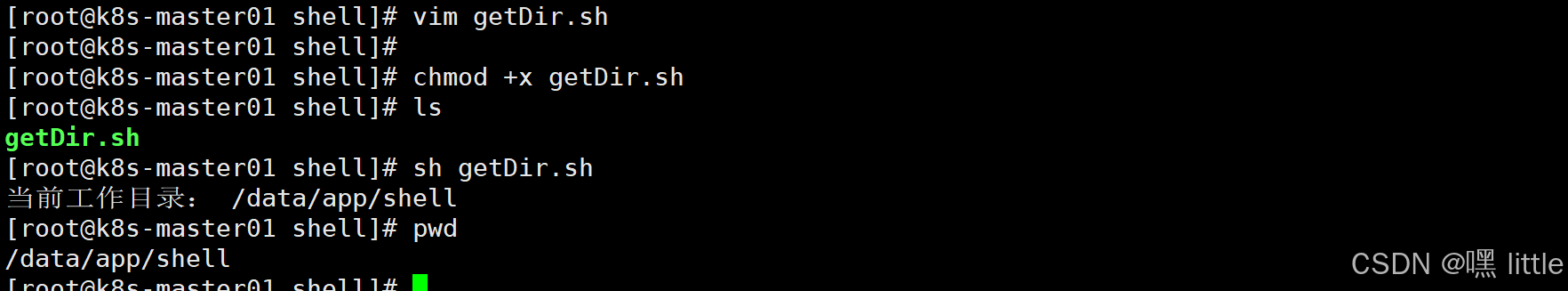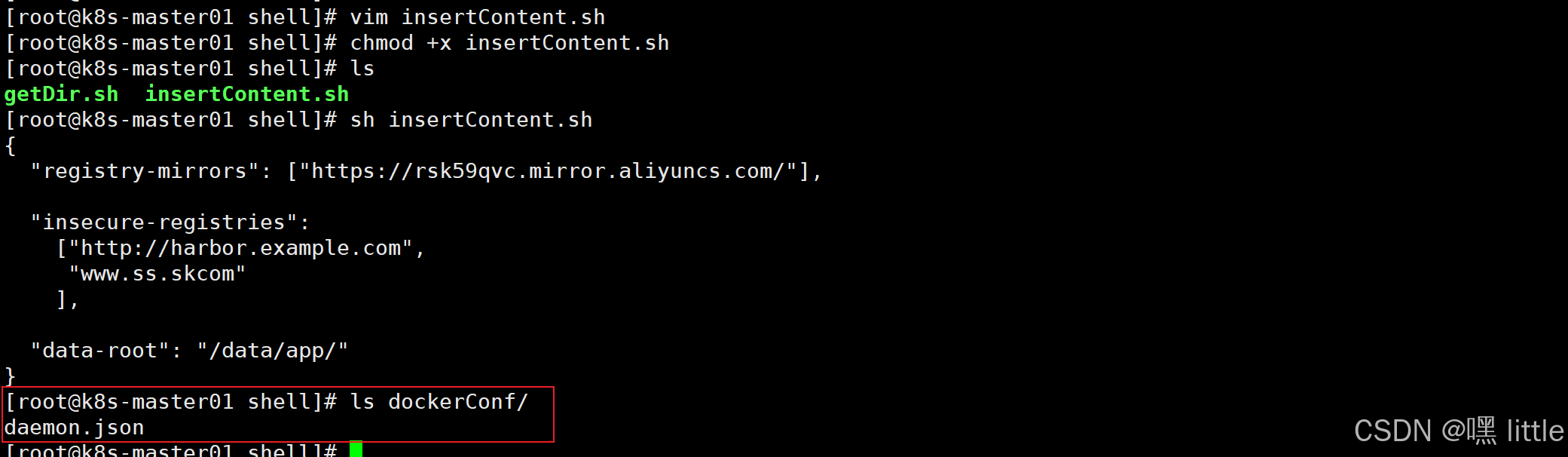1、历史命令(history)
# 查看执行过的历史命令
history# 执行 history 命令后,通常只会显示已执行命令的序号和命令本身,如果你想要查看命令历史的时间戳,那么可以执行(仅在当前窗口生效,如果想要永久生效需要在/etc/profile文件中配置环境变量,并刷新环境变量)
export HISTTIMEFORMAT='%F %T '
#执行history命令既可以实现带时间戳查看历史命令
history# 执行 history 命令忽略 pwd、ls、ls -ltr 等命令(仅在当前窗口生效,如果想要永久生效需要在/etc/profile文件中配置环境变量,并刷新环境变量)
export HISTIGNORE="pwd:ls:ls -ltr:"
#执行 history 命令将忽略 pwd、ls、ls -ltr
history
# 查看某个用户(eg:root)执行过的历史命令
cat /root/.bash_history# 在 history 后面直接跟数字,表示查看最近n条历史命令
#语法(history n)
#eg:查看最近10条历史命令
history 10# 删除第 n 条历史命令
#语法(history -d n)
#eg:删除序号为10的历史命令
history -d 10# 执行历史命令中的特定指令
#语法(!n)执行对应序号n的命令,eg:执行序号为10的历史命令
!10
#语法(!-n)执行历史命令的倒数第n条命令,eg:执行倒数第3条的历史命令
!-3# 清空 history 历史命令(仅当前shell窗口生效)
history -c #清空当前窗口历史命令2、shell脚本编写
2.1.shell脚本格式
#!/bin/bash
······
#for循环语句
for
do
执行内容
done
#if语句
if 条件
then
指令
else
指令
fi2.2.获取当前目录脚本
# 编写获取当前目录脚本:getDir.sh,并赋予脚本可执行权限
sudo vim getDir.sh
#脚本内容编写完成后赋可执行权限
sudo chmod +x getDir.sh
ls
#执行脚本并验证
sudo sh getDir.sh
sudo pwd脚本内容如下所示:
#!/bin/bash
work_dir=$(cd $(dirname $0); pwd)
echo '当前工作目录:' $work_dir2.3.文件中插入内容脚本
# 编写在当前目录下dockerConf文件夹下生成deamon.json文件的脚本:insertContent.sh,并赋予脚本可执行权限
sudo vim insertContent.sh
#脚本内容编写完成后赋可执行权限
sudo chmod +x insertContent.sh
ls
#执行脚本并验证
sudo sh insertContent.sh
ls dockerConf脚本内容如下所示:
#!/bin/bash
mkdir dockerConf
tee ./dockerConf/daemon.json <<-'EOF'
{
"registry-mirrors": ["https://rsk59qvc.mirror.aliyuncs.com/"],
"insecure-registries":
["http://harbor.example.com",
"www.ss.skcom"
],
"data-root": "/data/app/"
}
EOF