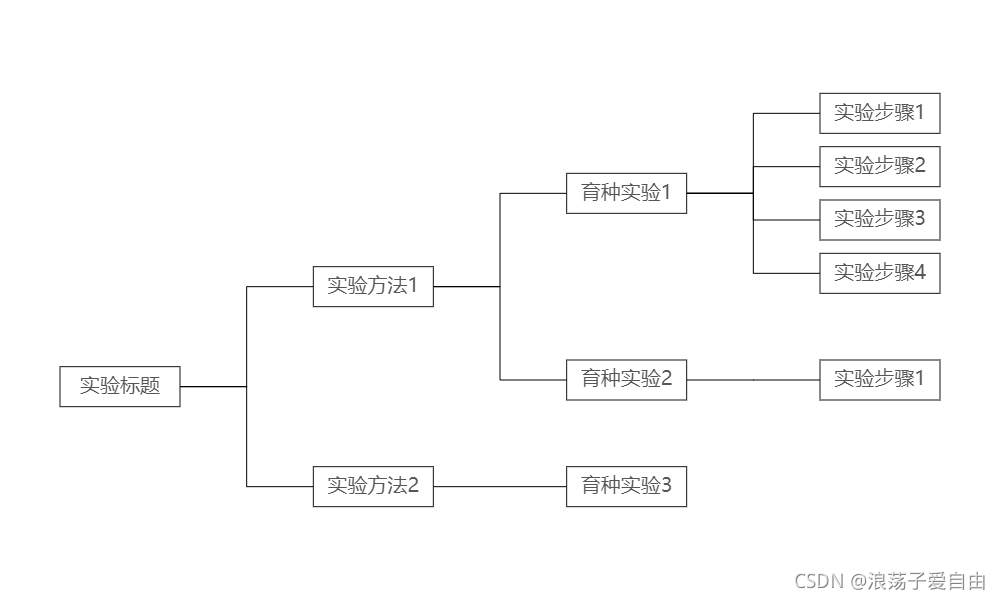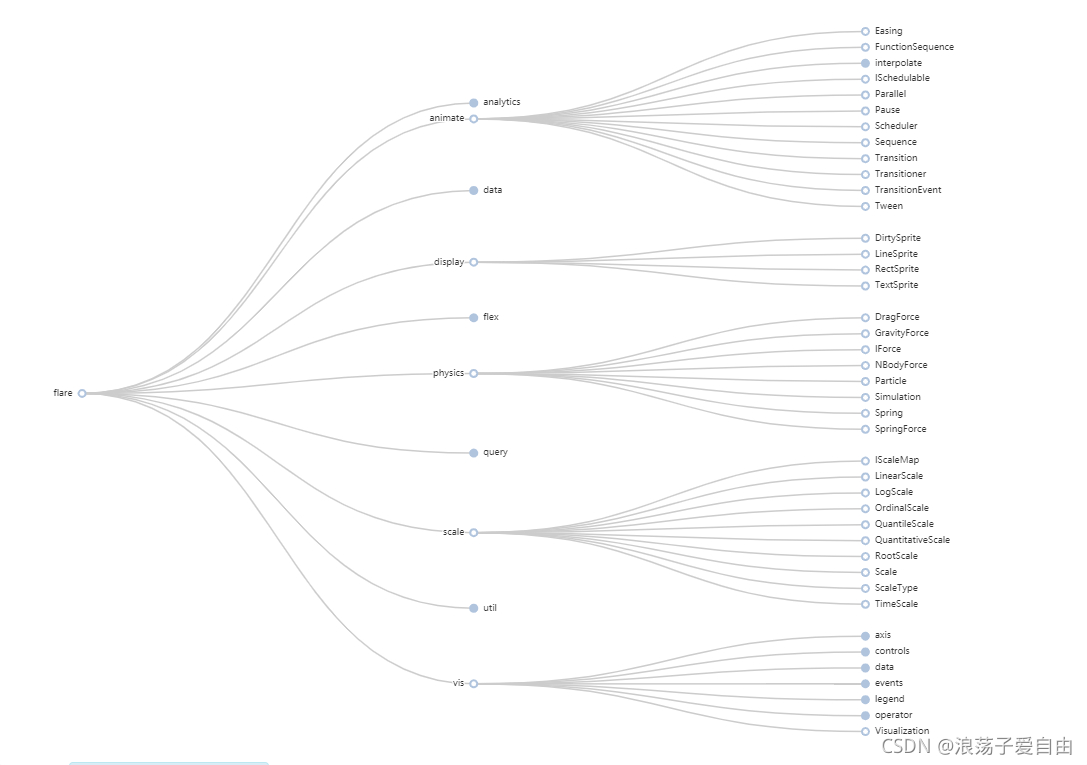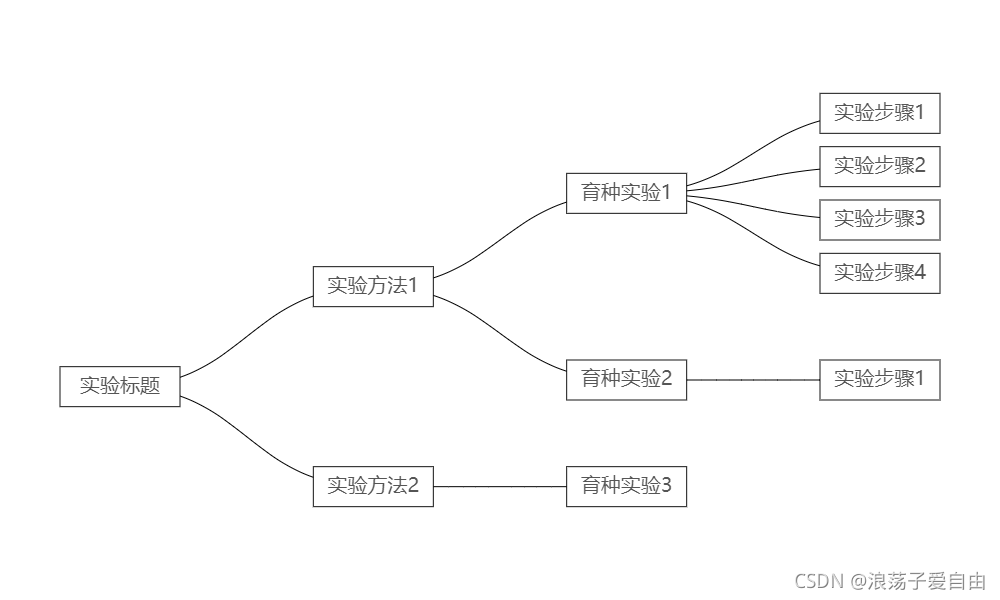最终效果:
基于echart树图的横向组织结构图(连接线为直角线)完整代码,包括echart.js文件和网页代码。
实现步骤:
点击查看从左至右树状图官方示例,效果以及代码如下:
myChart.showLoading(); //显示Loading标志; var myChart = echarts.init(document.getElementById('页面中div的id'));
$.get('data/asset/data/flare.json', function (data) {
myChart.hideLoading(); //得到数据后隐藏Loading标志
echarts.util.each(data.children, function (datum, index) {
index % 2 === 0 && (datum.collapsed = true);
}); //间隔展开子数据,animate,display,physics,scale,vis是展开的
myChart.setOption(option = {
tooltip: { //提示框组件
trigger: 'item', //触发类型,默认:item(数据项图形触发,主要在散点图,饼图等无类目轴的图表中使用)。可选:'axis':坐标轴触发,主要在柱状图,折线图等会使用类目轴的图表中使用。'none':什么都不触发。
triggerOn: 'mousemove' //提示框触发的条件,默认mousemove|click(鼠标点击和移动时触发)。可选mousemove:鼠标移动时,click:鼠标点击时,none:
},
series: [ //系列列表
{
type: 'tree', //树形结构
data: [data], //上面从flare.json中得到的数据
top: '1%', //距离上
left: '7%', //左
bottom: '1%', //下
right: '20%', //右的距离
symbolSize: 7, //标记的大小,就是那个小圆圈,默认7
label: { //每个节点所对应的标签的样式
normal: {
position: 'left', //标签的位置
verticalAlign: 'middle',//文字垂直对齐方式,默认自动。可选:top,middle,bottom
align: 'right', //文字水平对齐方式,默认自动。可选:top,center,bottom
fontSize: 9 //标签文字大小
}
},
leaves: { //叶子节点的特殊配置,如上面的树图示例中,叶子节点和非叶子节点的标签位置不同
label: {
normal: {
position: 'right',
verticalAlign: 'middle',
align: 'left'
}
}
},
expandAndCollapse: true, //子树折叠和展开的交互,默认打开
animationDuration: 550, //初始动画的时长,支持回调函数,默认1000
animationDurationUpdate: 750//数据更新动画的时长,默认300
}
]
});
});其中不明确的是数据结构,附上自己的数据:
data = {
"name": "实验标题",
"children": [
{
"name": "实验方法1",
"children": [
{
"name": "育种实验1",
"children": [
{
"children": [],
"name": "实验步骤1"
}, {
"children": [],
"name": "实验步骤2"
}, {
"children": [],
"name": "实验步骤3"
}, {
"children": [],
"name": "实验步骤4"
}
]
}, {
"name": "育种实验2",
"children": [
{
"children": [],
"name": "实验步骤1"
}
]
}
]
},
{
"name": "实验方法2",
"children": [
{
"children": [],
"name": "育种实验3"
}
],
}
]
}可以设置树图的方向:
orient: 'horizontal', //放置组件的方式:水平('horizontal')或者竖直('vertical')更改节点的样式:
series: [
{
type: 'tree', //树形结构
data: [data], // 数据
left: '12%', //距离左
right: '12%',//右
top: '10%',
bottom: '10%',
symbol: 'rectangle', // 长方形
// symbol: 'emptyCircle', // 图元的图形类别 emptyCircle:占位圆
// symbolSize:20, //标记大小,就是那个小圈圈,默认7
symbolSize: [120, 40], // 长方形的宽、高
itemStyle: {
normal: {
color: '#fff',//节点背景色
borderWidth: 0.5,
borderColor: 'black',
lineStyle: {
color: '#000',
width: 1,
type: 'solid' // 连线的样式 'curve'|'broken'|'solid'|'dotted'|'dashed'
}
}
},
orient: 'horizontal', //放置组件的方式:水平('horizontal')或者竖直('vertical')
expandAndCollapse: true,//默认:true;子树折叠和展开的交互,默认打开 。
initialTreeDepth: 3,//默认:2,树图初始展开的层级(深度)。根节点是第 0 层,然后是第 1 层、第 2 层,... ,直到叶子节点
label: { // 每个节点所对应的标签的样式
normal: {
fontSize: 20,//文字的字体大小
}
},
animationDurationUpdate: 750
}
]效果图如下:
获取完整代码链接:基于echart树图的横向组织结构图(连接线为曲线)完整代码。
现将树图连接曲线修改为直角线,直接修改echarts.js的插件源码;修改updateNode和getEdgeShape两个函数即可。
function updateNode(data, dataIndex, symbolEl, group, seriesModel, seriesScope){
if (node.parentNode && node.parentNode !== virtualRoot){
var edge = symbolEl.__edge;
if (!edge) {
edge = symbolEl.__edge = new Polyline({
shape: {
points: getEdgeShape(seriesScope, sourceLayout, targetLayout)
},
style: defaults({
opacity: 0, strokeNoScale: true}, seriesScope.lineStyle)
});
}
updateProps(edge, {
shape: {
points: getEdgeShape(seriesScope, sourceLayout, targetLayout)
},
style: {
opacity: 1}
}, seriesModel);
group.add(edge);
}
...
}
function getEdgeShape(seriesScope, sourceLayout, targetLayout) {
var cpx1;
var cpy1;
var cpx2;
var cpy2;
var orient = seriesScope.orient;
var x1;
var x2;
var y1;
var y2;
if (seriesScope.layout === 'radial') {
...
}
else {
x1 = sourceLayout.x;
y1 = sourceLayout.y;
x2 = targetLayout.x;
y2 = targetLayout.y;
if (orient === 'LR' || orient === 'RL') {
cpx1 = x1 + (x2 - x1) * seriesScope.curvature;
cpy1 = y1;
cpx2 = x1 + (x2 - x1) * seriesScope.curvature;
cpy2 = y2;
}
if (orient === 'TB' || orient === 'BT') {
...
}
}
return [[x1,y1],[cpx1,cpy1],[cpx2,cpy2],[x2,y2]];
}最终效果图:
参考资料:链接