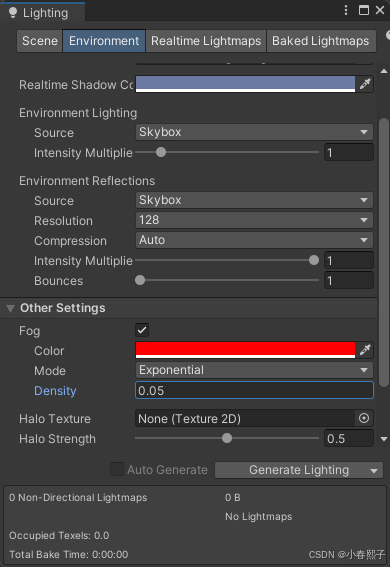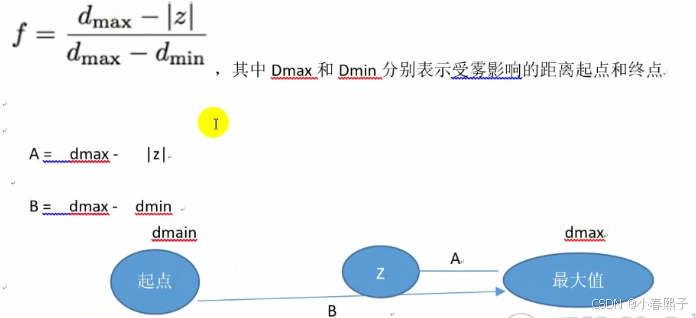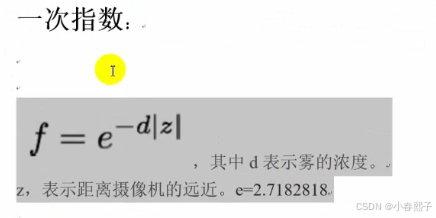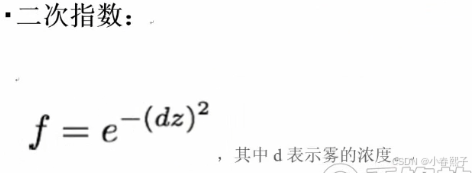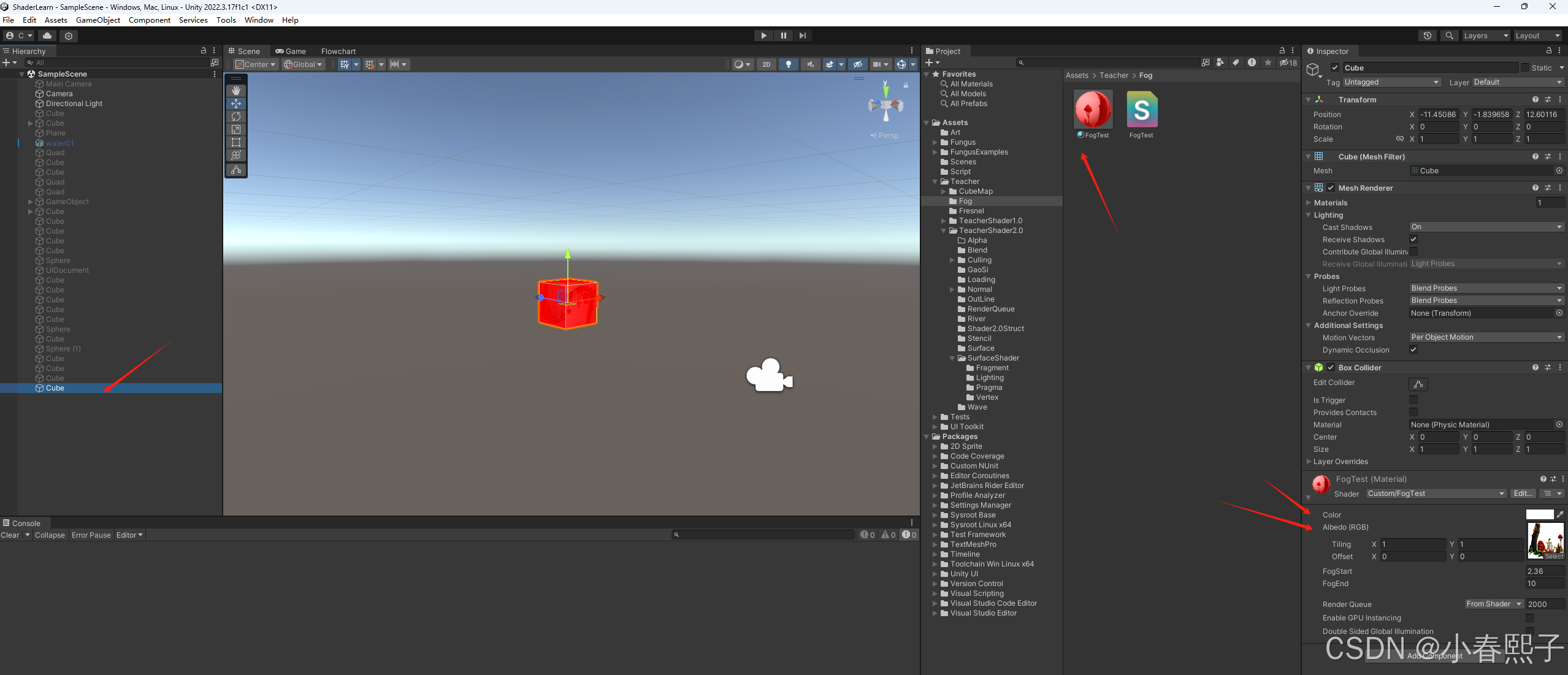1.设置雾化:
2.雾化变化曲线:FogMode
(1)线性:
(2)一次指数:
(3)二次指数:
Shader "Custom/FogTest"
{
Properties
{
_Color ("Color", Color) = (1,1,1,1)
_MainTex ("Albedo (RGB)", 2D) = "white" {}
_FogStart("FogStart",float) = 1
_FogEnd("FogEnd",float) = 10
}
SubShader
{
Tags { "RenderType"="Opaque" }
LOD 200
CGPROGRAM
// Physically based Standard lighting model, and enable shadows on all light types
#pragma surface surf Lambert vertex:MyVertex finalcolor:FinalColor
// Use shader model 3.0 target, to get nicer looking lighting
#pragma target 3.0
sampler2D _MainTex;
struct Input
{
float2 uv_MainTex;
float fogData;
};
fixed4 _Color;
float _FogEnd;
float _FogStart;
void MyVertex(inout appdata_full v,out Input data)
{
//初始化Input变量
UNITY_INITIALIZE_OUTPUT(Input,data);
//顶点到相机的距离,是一个向量UnityObjectToViewPos(v.vertex)
float tempZ = _FogEnd - length(UnityObjectToViewPos(v.vertex).xyz);
//计算雾化比例
data.fogData = tempZ/(_FogEnd - _FogStart);
}
void surf (Input IN, inout SurfaceOutput o)
{
// Albedo comes from a texture tinted by color
fixed4 c = tex2D (_MainTex, IN.uv_MainTex) * _Color;
o.Albedo = c.rgb;
o.Alpha = c.a;
}
void FinalColor(Input IN,SurfaceOutput o,inout fixed4 color)
{
//color *= float4(1,0,0,1);
color = lerp(float4(1,0,0,1),color,IN.fogData);
}
ENDCG
}
FallBack "Diffuse"
}