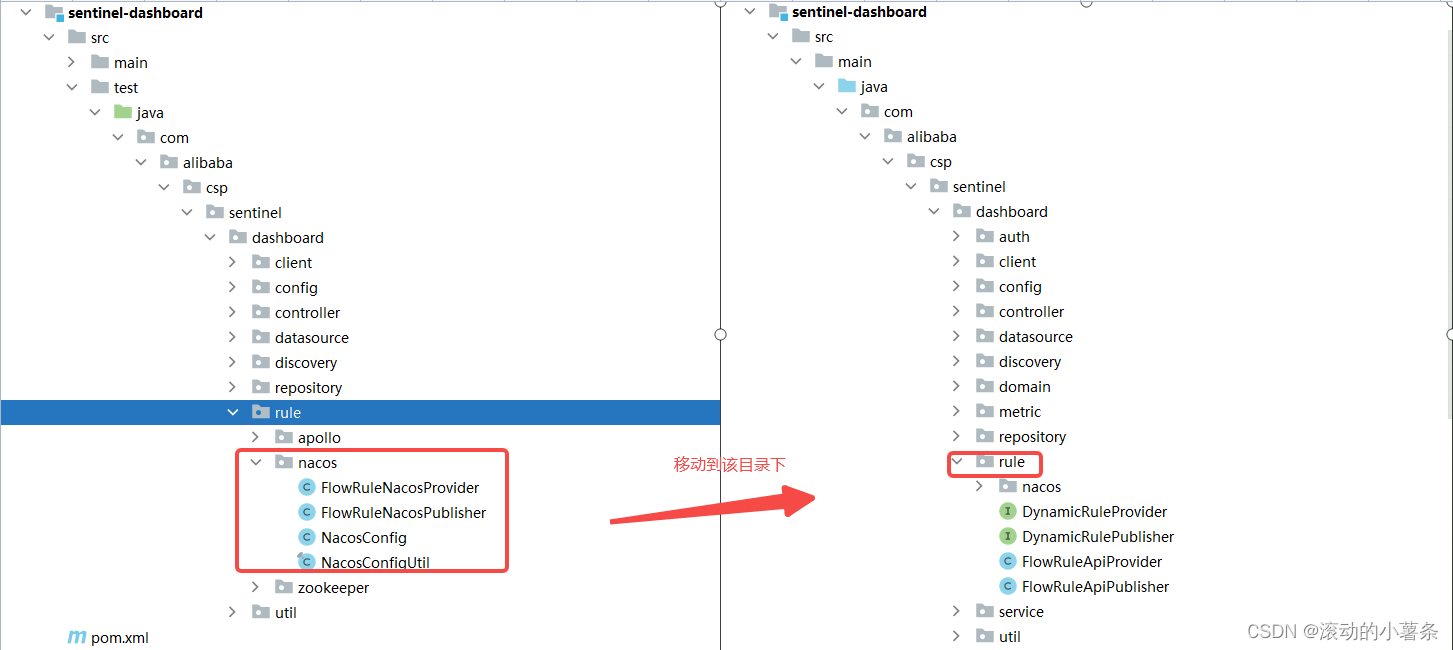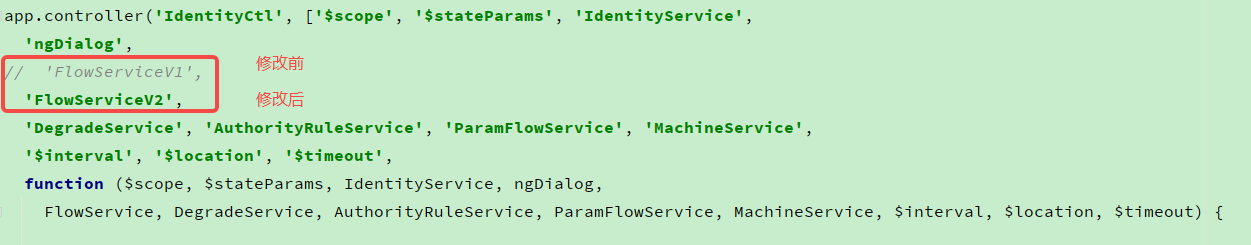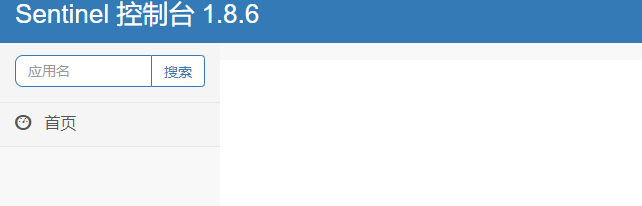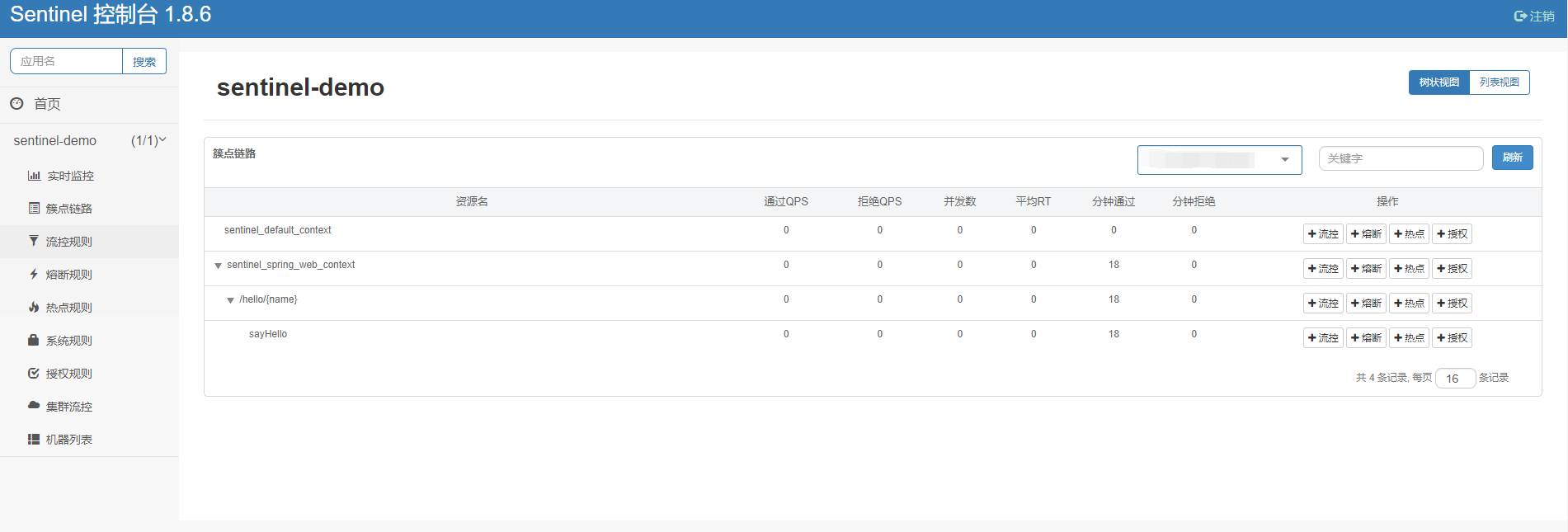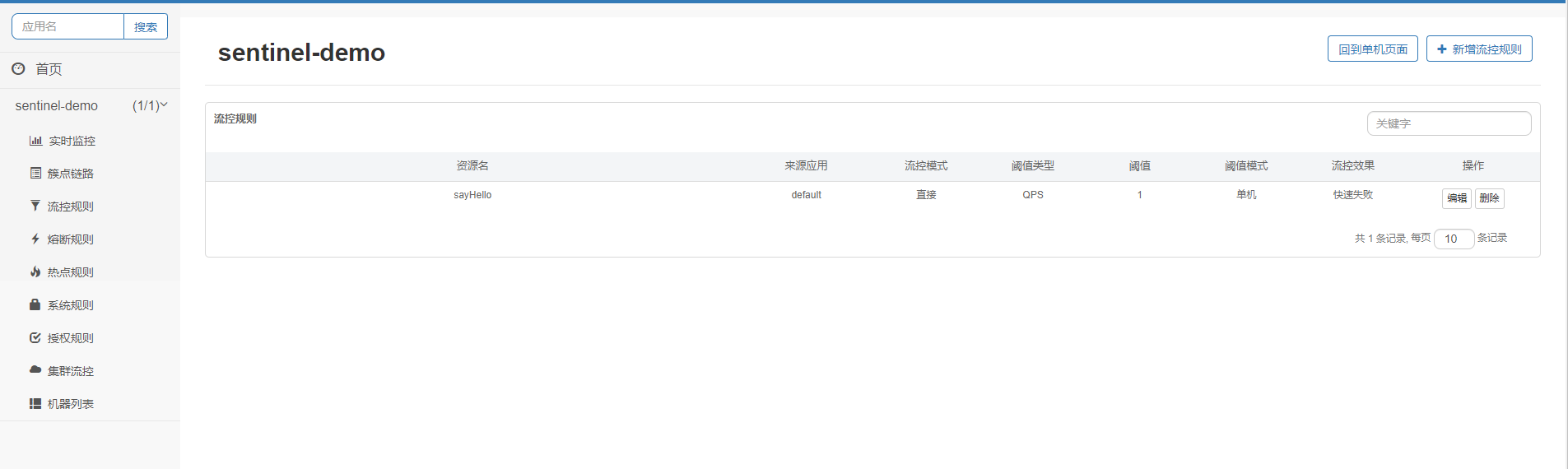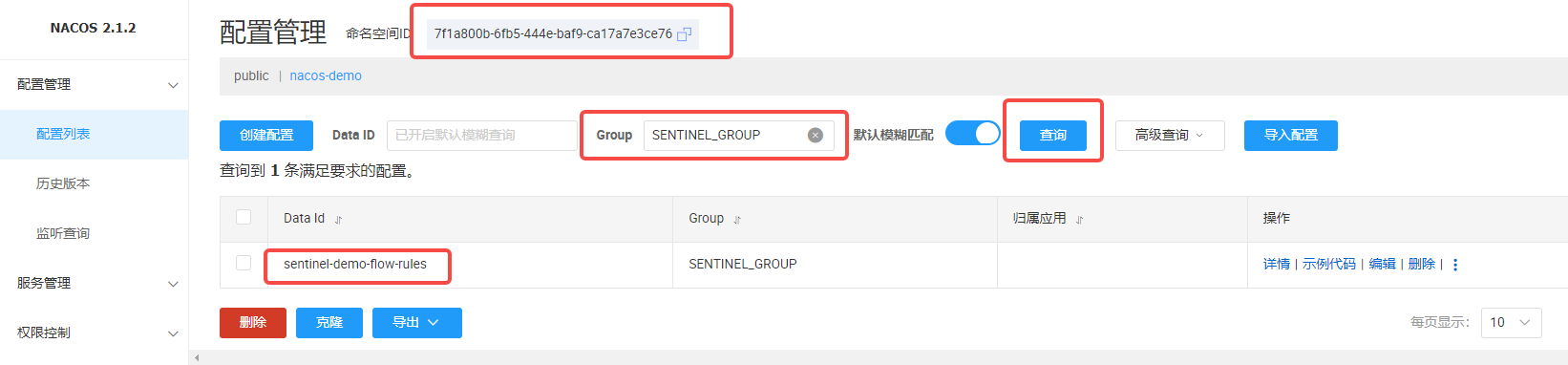环境:
1、sentinel版本:1.8.6,下载地址:https://github.com/alibaba/Sentinel/releases/tag/1.8.6
2、nacos版本:2.1.2,下载地址:https://github.com/alibaba/nacos/releases
3、JDK版本:jdk1.8.0_351,下载地址 http://www.oracle.com/technetwork/java/javase/downloads/jdk8-downloads-2133151.html
4、SpringBoot、SpringCloud、SpringCloudAlibaba版本
参考https://github.com/alibaba/spring-cloud-alibaba/wiki/%E7%89%88%E6%9C%AC%E8%AF%B4%E6%98%8E
SpringBoot版本 spring.cloud.alibaba版本 spring.cloud版本 2.4.2 2021.1 2020.0.1
生产环境规则管理及推送一般更常用的是 push 模式的数据源。对于 push 模式的数据源,如远程配置中心(ZooKeeper, Nacos, Apollo等等),推送的操作不应由 Sentinel 客户端进行,而应该经控制台统一进行管理,直接进行推送,数据源仅负责获取配置中心推送的配置并更新到本地。因此推送规则正确做法应该是 配置中心控制台/Sentinel 控制台 → 配置中心 → Sentinel 数据源 → Sentinel,而不是经 Sentinel 数据源推送至配置中心,本文采用Nacos作为数据源,
1、下载地址sentinel-dashboard:
https://github.com/alibaba/Sentinel/releases/tag/1.8.6
2、修改文件pom文件
打开sentinel-dashboard模块下的pom文件,把nacos的test作用域注释掉
<!-- for Nacos rule publisher sample --> <dependency> <groupId>com.alibaba.csp</groupId> <artifactId>sentinel-datasource-nacos</artifactId> <!-- <scope>test</scope>--> </dependency>
3、移动nacos推送和拉取规则实现示例文件
将test文件夹下 com.alibaba.csp.sentinel.dashboard.rule.nacos 包下的类移动到main文件com.alibaba.csp.sentinel.dashboard.rule下
FlowRuleNacosProvider.java:从Nacos配置中心动态获取流控规则
FlowRuleNacosPublisher.java:上传动态获取流控规则到Nacos配置中心
NacosConfig.java:nacos配置
NacosConfigUtils.java:流控规则相关配置,比如GROUP_ID 流控规则的后缀FLOW_DATA_ID_POSTFIX
4、修改nacos配置文件
在NacosConfig中使用的是本地的nacos,我们需要修改此配置
在com.alibaba.csp.sentinel.dashboard.rule.nacos路径下创建NacosProperties.java文件,内容如下
package com.alibaba.csp.sentinel.dashboard.rule.nacos; import org.springframework.boot.context.properties.ConfigurationProperties; import org.springframework.stereotype.Component; @Component @ConfigurationProperties(prefix = "sentinel.nacos") public class NacosProperties { /** * nacos地址 */ private String serverAddr; /** * nacos命名空间 */ private String namespace; public String getServerAddr() { return serverAddr; } public void setServerAddr(String serverAddr) { this.serverAddr = serverAddr; } public String getNamespace() { return namespace; } public void setNamespace(String namespace) { this.namespace = namespace; } }
修改NacosConfig.java文件
/* * Copyright 1999-2018 Alibaba Group Holding Ltd. * * Licensed under the Apache License, Version 2.0 (the "License"); * you may not use this file except in compliance with the License. * You may obtain a copy of the License at * * http://www.apache.org/licenses/LICENSE-2.0 * * Unless required by applicable law or agreed to in writing, software * distributed under the License is distributed on an "AS IS" BASIS, * WITHOUT WARRANTIES OR CONDITIONS OF ANY KIND, either express or implied. * See the License for the specific language governing permissions and * limitations under the License. */ package com.alibaba.csp.sentinel.dashboard.rule.nacos; import com.alibaba.csp.sentinel.dashboard.datasource.entity.rule.FlowRuleEntity; import com.alibaba.csp.sentinel.datasource.Converter; import com.alibaba.fastjson.JSON; import com.alibaba.nacos.api.PropertyKeyConst; import com.alibaba.nacos.api.config.ConfigFactory; import com.alibaba.nacos.api.config.ConfigService; import org.springframework.beans.factory.annotation.Autowired; import org.springframework.context.annotation.Bean; import org.springframework.context.annotation.Configuration; import java.util.List; import java.util.Properties; /** * @author Eric Zhao * @since 1.4.0 */ @Configuration public class NacosConfig { //注入nacos配置文件 @Autowired private NacosProperties nacosProperties; @Bean public Converter<List<FlowRuleEntity>, String> flowRuleEntityEncoder() { return JSON::toJSONString; } @Bean public Converter<String, List<FlowRuleEntity>> flowRuleEntityDecoder() { return s -> JSON.parseArray(s, FlowRuleEntity.class); } @Bean public ConfigService nacosConfigService() throws Exception { // 修改前 // return ConfigFactory.createConfigService("localhost"); // 修改后 Properties properties = new Properties(); properties.put(PropertyKeyConst.SERVER_ADDR, nacosProperties.getServerAddr()); properties.put(PropertyKeyConst.NAMESPACE, nacosProperties.getNamespace()); return ConfigFactory.createConfigService(properties); } }
默认 Nacos 适配的 dataId 和 groupId 约定如下:
- groupId:
SENTINEL_GROUP - 流控规则 dataId:
{appName}-flow-rules,比如应用名为 appA,则 dataId 为appA-flow-rules
可以在 NacosConfigUtil 修改对应的 groupId 和 dataId postfix。然后在 NacosConfig 配置对应的 Converter,默认已提供 FlowRuleEntity 的 decoder 和 encoder。
最后在后端 com.alibaba.csp.sentinel.dashboard.controller.v2.FlowControllerV2 中指定对应的 bean 即可开启 Nacos 适配
@Autowired // @Qualifier("flowRuleDefaultProvider") @Qualifier("flowRuleNacosProvider") private DynamicRuleProvider<List<FlowRuleEntity>> ruleProvider; @Autowired // @Qualifier("flowRuleDefaultPublisher") @Qualifier("flowRuleNacosPublisher") private DynamicRulePublisher<List<FlowRuleEntity>> rulePublisher;
至此、后端配置修改完成!!!
5、前端文件路由修改
官网原话:前端页面需要手动切换,或者修改前端路由配置(sidebar.html 流控规则路由从 dashboard.flowV1 改成 dashboard.flow 即可,注意簇点链路页面对话框需要自行改造)
a、修改流控规则
按照提示,找到resources/app/scripts/directives/sidebar/sidebar.html文件搜索dashboard.flowV1,进行修改
<!-- 修改前 --> <!-- <li ui-sref-active="active" ng-if="!entry.isGateway">--> <!-- <a ui-sref="dashboard.flowV1({app: entry.app})">--> <!-- <i class="glyphicon glyphicon-filter"></i> 流控规则</a>--> <!-- </li>--> <!-- 修改后 --> <li ui-sref-active="active" ng-if="!entry.isGateway"> <a ui-sref="dashboard.flow({app: entry.app})"> <i class="glyphicon glyphicon-filter"></i> 流控规则</a> </li>
b、修改簇点链路
可以根据F12查看调用的接口然后确定页面修改方法即可
找到resources/app/scripts/controllers/identity.js文件,把FlowServiceV1 改成FlowServiceV2
通页面找到saveFlowRule方法进行改动,把/dashboard/flow/换成/dashboard/v2/flow/
function saveFlowRule() { if (!FlowService.checkRuleValid(flowRuleDialogScope.currentRule)) { return; } FlowService.newRule(flowRuleDialogScope.currentRule).success(function (data) { if (data.code === 0) { flowRuleDialog.close(); // let url = '/dashboard/flow/' + $scope.app; //修改前 let url = '/dashboard/v2/flow/' + $scope.app;//修改后 $location.path(url); } else { alert('失败:' + data.msg); } }).error((data, header, config, status) => { alert('未知错误'); }); }
6、启动项目看看效果
按照上面的步骤已经改完了,启动项目看看效果
修改resource下面的application.properties文件,把一些常用的配置加上,我的加了下面这些
#项目参数 server.port=7080 csp.sentinel.dashboard.server=127.0.0.1:7080 project.name=sentinel-dashboard #nacos配置 sentinel.nacos.serverAddr=127.0.0.1:8848 sentinel.nacos.namespace=7f1a800b-6fb5-444e-baf9-ca17a7e3ce76
如果需要加其他配置的可以参考官网控制台配置项
运行DashboardApplication的main方法启动,
浏览器打开http://127.0.0.1:7080/#/login登陆,用户名密码都是sentinel
看到这个说明启动成功,接着搞个测试项目
7、创建演示项目
a、引入相关jar文件
<dependency> <groupId>com.alibaba.cloud</groupId> <artifactId>spring-cloud-starter-alibaba-sentinel</artifactId> </dependency> <!-- 引入nacos数据源 --> <dependency> <groupId>com.alibaba.csp</groupId> <artifactId>sentinel-datasource-nacos</artifactId> </dependency>
b、配置文件
spring: application: name: sentinel-demo cloud: nacos: discovery: server-addr: 127.0.0.1:8848 namespace: 7f1a800b-6fb5-444e-baf9-ca17a7e3ce76 sentinel: transport: port: 8719 dashboard: 127.0.0.1:7080 datasource: flow: nacos: server-addr: 127.0.0.1:8848 namespace: 7f1a800b-6fb5-444e-baf9-ca17a7e3ce76 dataId: ${spring.application.name}-flow-rules groupId: SENTINEL_GROUP dataType: json rule-type: flow
namespace与控制台项目中sentinel.nacos.namespace配置项保持一样
dataId按照约定规则{appName}-flow-rules,比如应用名为 sentinel-demo,则 dataId 为 sentinel-demo-flow-rules
groupId与控制台项目中NacosConfigUtil的GROUP_ID一致
c、启动演示项目,随便调用一个接口
新增一个流控规则
去nacos控制台查看。可以看到新增的规则
ok,大功告成,这时候就算重启应用规则也不会消失
最后流控规则页面有个“回到单击页面 ”这个按钮,你要是点击了,那么又会回到默认的内存管理方式,所以我直接干掉他
找到resources/app/views/flow_v2.html ,找到回到单机页面按钮,直接注释掉这个按钮