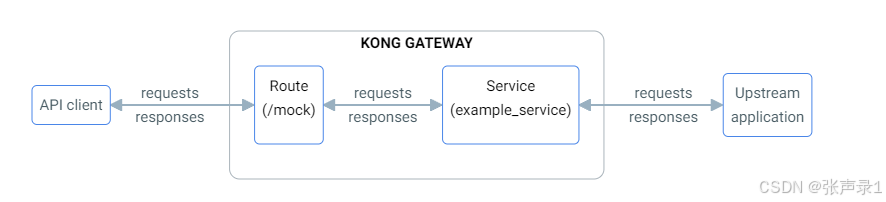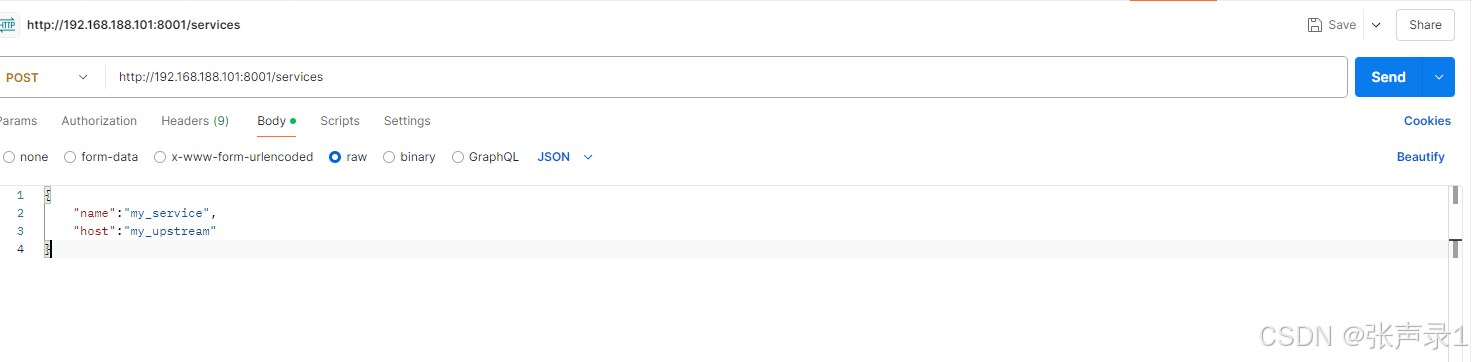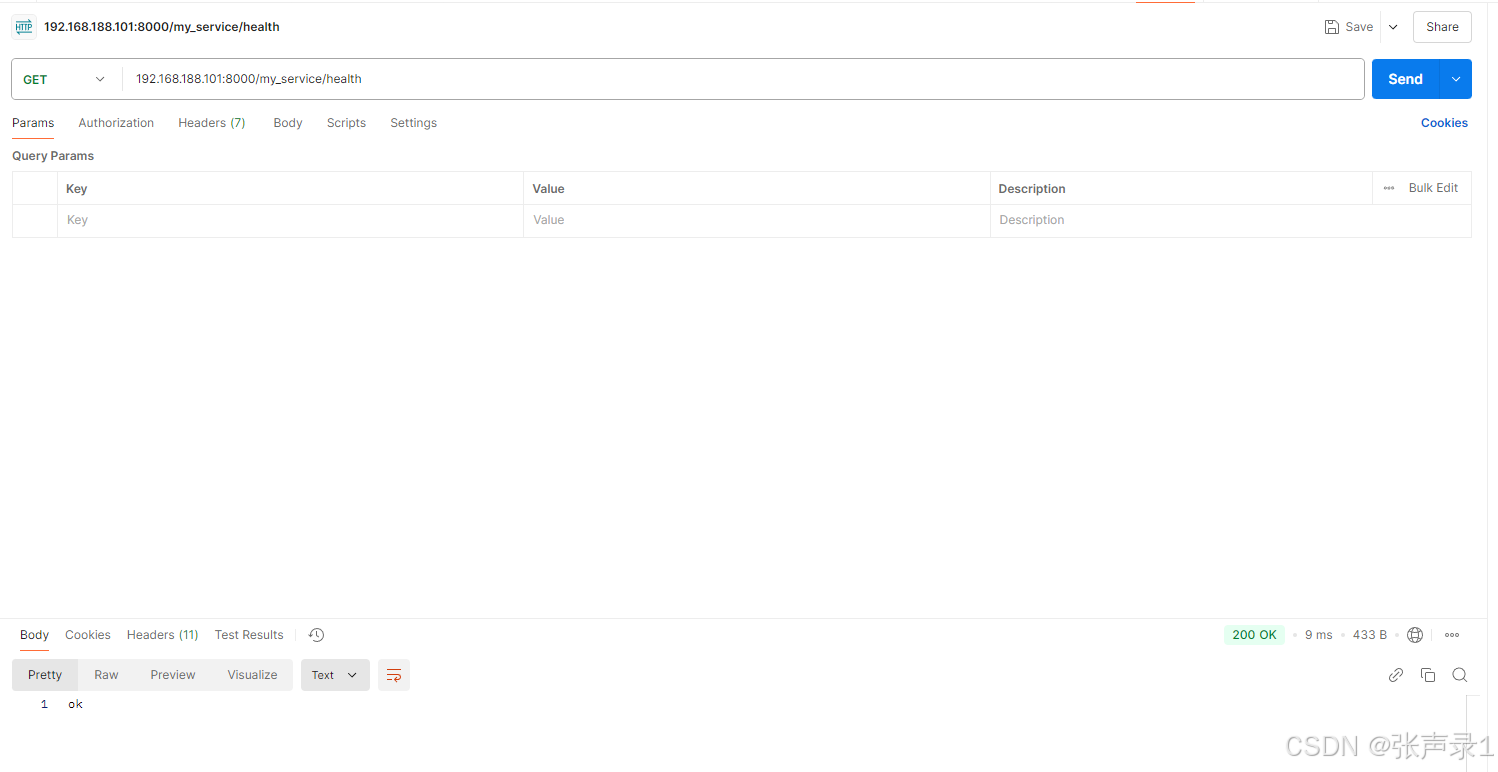kong gateway的请求响应示意图
安装
下载对应的docker 镜像
可以直接使用docker pull命令拉取,也可以从以下地址下载:kong gateway 3.9.0.0 docker 镜像 https://download.csdn.net/download/zhangshenglu1/90307400, postgres-13.tar https://download.csdn.net/download/zhangshenglu1/90307408
下载完成后,通过如下命令加载镜像
# 导入 kong-gateway 镜像
docker load -i /path/to/destination/kong-gateway-3.9.0.0.tar
# 导入 postgres 镜像
docker load -i /path/to/destination/postgres-13.tar
kong的安装命令
通过下面的地址下载对应的安装脚本
https://download.csdn.net/download/zhangshenglu1/90307411
下载完成后执行脚本
sh kong_install.sh
Service
概念
在 Kong Gateway 中,服务(Service)是对现有上游应用程序的抽象。服务可以存储诸如插件配置、策略等对象的集合,并且可以与路由(Route)相关联。
定义服务时,管理员需要提供服务的名称和上游应用程序的连接信息。连接详情可以通过 url 字段以单个字符串形式提供,或者分别提供 protocol、host、port 和 path 的独立值。
服务与上游应用程序之间具有一对多的关系,这使管理员能够创建复杂的流量管理行为。
创建service
url:http://192.168.188.101:8001/services
method: POST
body:
{
"name":"my_service",
"host":"my_upstream"
}
Route
概念
在 Kong Gateway 中,路由通常映射到通过 Kong Gateway 应用程序暴露的端点(endpoints)。路由还可以定义规则,用于将请求匹配到关联的服务。因此,一个路由可以引用多个端点。一个基本的路由应包含名称、路径或多个路径,并引用一个已存在的服务。
创建route
url: http://192.168.188.101:8001/services/my_service/routes
method: POST
body
{
"name":"my_route",
"paths":["/my_service"]
}
Upstream
概念
它负责管理多个 Target,并定义了这些服务节点的属性,如健康检查、负载均衡策略等。通过 Upstream,Kong 可以将客户端请求分发到后端服务。
创建upstream
url: http://192.168.188.101:8001/upstreams
method: POST
body:
{
"name": "my_upstream",
"algorithm": "round-robin",
"healthchecks": {
"active": {
"https_verify_certificate": true,
"healthy": {
"http_statuses": [
200,
302
],
"successes": 1,
"interval": 2
},
"unhealthy": {
"http_failures": 2,
"http_statuses": [
429,
404,
500,
501,
502,
503,
504,
505
],
"timeouts": 3,
"tcp_failures": 2,
"interval": 2
},
"type": "http",
"concurrency": 2,
"http_path": "/health"
}
}
}
target
概念
Target 是指 Upstream 中的具体服务节点。简单来说,Target 是指向某个具体后端服务的单一实例或服务器。在 Kong 中,Upstream 是用于管理一组 Target 的集合,它代表了一个上游服务的代理,而 Target 则是 Upstream 中的实际服务节点,通常是具体的服务器或容器的 IP 地址和端口。
给upstream绑定target
url:http://192.168.188.101:8001/upstreams/my_upstream/targets
method: POST
body:
{
"target": "192.168.188.108:8174",
"weight": 100
}
检查target的是否健康
url: http://192.168.188.101:8001/upstreams/my_upstream/health
method: GET
测试kong 网关的链路
192.168.188.101:8000/my_service/health