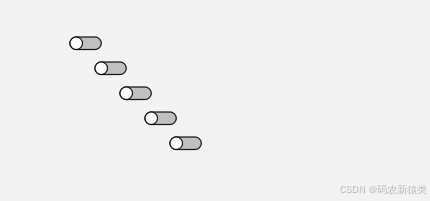新手大学生, 第一次发文章,还不是很懂,有很多不足的地方西望见谅,有疑问可以直接评论,也希望指点不足之处,有空就会看评论。
这是看到别的博主写了大概,比较感兴趣就稍微做了以下更改和完善:
更改按钮位置和大小更方便,中间也可以是直接传入想要的颜色
我写的比较规律,如果还需要更多的按钮的画,可以跟着我的规律进行增加按钮,也可以进行删减,只要建立的按钮数比设计的少,也可以不用删除直接建立按钮
原版链接会放在最下面。如需删除本篇文章,请联系!!!
以下是全部代码,可以直接当CV工程师。
mainw indow.h
#ifndef MAINWINDOW_H
#define MAINWINDOW_H
#include <QMainWindow>
#include "slidebutton.h"
QT_BEGIN_NAMESPACE
namespace Ui {
class MainWindow;
}
QT_END_NAMESPACE
class MainWindow : public QMainWindow
{
Q_OBJECT
public:
MainWindow(QWidget *parent = nullptr);
~MainWindow();
public:
slidebutton *mybtn=NULL;
int a;
int b;
int c;
int d;
int e;
int f;
int g;
int h;
int i;
int j;
int x;
int y;
private:
Ui::MainWindow *ui;
};
#endif // MAINWINDOW_Hmainwindow.cpp
#include "mainwindow.h"
#include "ui_mainwindow.h"
MainWindow::MainWindow(QWidget *parent)
: QMainWindow(parent)
, ui(new Ui::MainWindow)
{
ui->setupUi(this);
//可以加载鼠标事件,如果鼠标事件没反应,可以加上这句试试
this->setMouseTracking(true);
//五个按钮的位置,更改直接改变按钮位置
a=200;
b=200;
c=220;
d=220;
e=240;
f=240;
g=260;
h=260;
i=280;
j=280;
//按钮的长度和宽度
x=10;
y=10;
mybtn=new slidebutton();
//如果要显示在mainwindow上一定要加这句话,不然可能无法在mainwindow上显示
mybtn->setParent(this);
this->mybtn->set_button_position(a,b,a,b,
c,d,c,d,
e,f,e,f,
g,h,g,h,
i,j,i,j);
this->mybtn->set_button_size(x,y);
//下面是传入颜色,我不需要就注释掉了
/*this->mybtn->set_button_color(QColorConstants::LightGray,QColorConstants::Svg::lightblue,QColorConstants::White);*/
}
MainWindow::~MainWindow()
{
delete ui;
}slidebutton.h
#ifndef SLIDEBUTTON_H
#define SLIDEBUTTON_H
#include <QWidget>
#include <QPainter>
#include <QPainterPath>
#include <QMouseEvent>
#include <QTimer>
namespace Ui {
class slidebutton;
}
class slidebutton : public QWidget
{
Q_OBJECT
public:
explicit slidebutton(QWidget *parent = nullptr);
~slidebutton();
private:
Ui::slidebutton *ui;
public:
void set_button_size(const int &w, const int &h);
void set_button_position(const int & rect_x_first,const int & rect_y_first,const int & circle_x_first,const int & circle_y_first,
const int & rect_x_second,const int & rect_y_second,const int & circle_x_second,const int & circle_y_second,
const int & rect_x_third,const int & rect_y_third,const int & circle_x_third,const int & circle_y_third,
const int & rect_x_forth,const int & rect_y_forth,const int & circle_x_forth,const int & circle_y_forth,
const int & rect_x_fifth,const int & rect_y_fifth,const int & circle_x_fifth,const int & circle_y_fifth);
/*void set_button_color(const QColor & , const QColor & ,const QColor & );*/
protected:
virtual void paintEvent(QPaintEvent *event);
virtual void mousePressEvent(QMouseEvent *event);
private:
bool first_button_status;
bool second_button_status;
bool third_button_status;
bool forth_button_status;
bool fifth_button_status;
int m_circle_r;
int first_button_pos_x;
int second_button_pos_x;
int third_button_pos_x;
int forth_button_pos_x;
int fifth_button_pos_x;
int first_button_pos_y;
int second_button_pos_y;
int third_button_pos_y;
int forth_button_pos_y;
int fifth_button_pos_y;
int m_move_distance;
int first_rectposition_x;
int second_rectposition_x;
int third_rectposition_x;
int forth_rectposition_x;
int fifth_rectposition_x;
int first_rectposition_y;
int second_rectposition_y;
int third_rectposition_y;
int forth_rectposition_y;
int fifth_rectposition_y;
QColor first_backcolor_on;
QColor second_backcolor_on;
QColor third_backcolor_on;
QColor forth_backcolor_on;
QColor fifth_backcolor_on;
QColor first_backcolor_off;
QColor second_backcolor_off;
QColor third_backcolor_off;
QColor forth_backcolor_off;
QColor fifth_backcolor_off;
QColor first_circle_color;
QColor second_circle_color;
QColor third_circle_color;
QColor forth_circle_color;
QColor fifth_circle_color;
QTimer *first_timer;
QTimer *second_timer;
QTimer *third_timer;
QTimer *forth_timer;
QTimer *fifth_timer;
public slots:
void slot_first_change();
void slot_second_change();
void slot_third_change();
void slot_forth_change();
void slot_fifth_change();
};
#endif // SLIDEBUTTON_Hslidebutton.cpp
#include "slidebutton.h"
#include "ui_slidebutton.h"
slidebutton::slidebutton(QWidget *parent)
: QWidget(parent)
, ui(new Ui::slidebutton),
//以下皆为全局变量,不然按钮将无法滑动
first_button_status(false),
second_button_status(false),
third_button_status(false),
forth_button_status(false),
fifth_button_status(false),
m_circle_r(),
first_button_pos_x(),
second_button_pos_x(),
third_button_pos_x(),
forth_button_pos_x(),
fifth_button_pos_x(),
first_button_pos_y(),
second_button_pos_y(),
third_button_pos_y(),
forth_button_pos_y(),
fifth_button_pos_y(),
m_move_distance(),
first_rectposition_x(),
second_rectposition_x(),
third_rectposition_x(),
forth_rectposition_x(),
fifth_rectposition_x(),
first_rectposition_y(),
second_rectposition_y(),
third_rectposition_y(),
forth_rectposition_y(),
fifth_rectposition_y(),
first_backcolor_on(QColorConstants::LightGray),
second_backcolor_on(QColorConstants::LightGray),
third_backcolor_on(QColorConstants::LightGray),
forth_backcolor_on(QColorConstants::LightGray),
fifth_backcolor_on(QColorConstants::LightGray),
first_backcolor_off(QGradient::LightBlue),
second_backcolor_off(QGradient::LightBlue),
third_backcolor_off(QGradient::LightBlue),
forth_backcolor_off(QGradient::LightBlue),
fifth_backcolor_off(QGradient::LightBlue),
first_circle_color(QColorConstants::White),
second_circle_color(QColorConstants::White),
third_circle_color(QColorConstants::White),
forth_circle_color(QColorConstants::White),
fifth_circle_color(QColorConstants::White)
{
ui->setupUi(this);
//设置无窗口背景透明
setWindowFlags(Qt::FramelessWindowHint);
setAttribute(Qt::WA_TranslucentBackground);
first_timer = new QTimer(this);
connect(first_timer, SIGNAL(timeout()), this, SLOT(slot_first_change()));
second_timer = new QTimer(this);
connect(second_timer, SIGNAL(timeout()), this, SLOT(slot_second_change()));
third_timer = new QTimer(this);
connect(third_timer, SIGNAL(timeout()), this, SLOT(slot_third_change()));
forth_timer = new QTimer(this);
connect(forth_timer, SIGNAL(timeout()), this, SLOT(slot_forth_change()));
fifth_timer = new QTimer(this);
connect(fifth_timer, SIGNAL(timeout()), this, SLOT(slot_fifth_change()));
}
slidebutton::~slidebutton()
{
delete ui;
}
void slidebutton::set_button_size(const int &w ,const int &h)
{
m_circle_r=w;
m_move_distance=h;
}
//将需要建立按钮的坐标传入
void slidebutton::set_button_position(const int &rect_x_first, const int &rect_y_first, const int &circle_x_first, const int &circle_y_first,
const int &rect_x_second, const int &rect_y_second, const int &circle_x_second, const int &circle_y_second,
const int &rect_x_third, const int &rect_y_third, const int &circle_x_third, const int &circle_y_third,
const int &rect_x_forth, const int &rect_y_forth, const int &circle_x_forth, const int &circle_y_forth,
const int &rect_x_fifth, const int &rect_y_fifth, const int &circle_x_fifth, const int &circle_y_fifth)
{
first_rectposition_x=rect_x_first;
first_rectposition_y=rect_y_first;
first_button_pos_x=circle_x_first;
first_button_pos_y=circle_y_first;
second_rectposition_x=rect_x_second;
second_rectposition_y=rect_y_second;
second_button_pos_x=circle_x_second;
second_button_pos_y=circle_y_second;
third_rectposition_x=rect_x_third;
third_rectposition_y=rect_y_third;
third_button_pos_x=circle_x_third;
third_button_pos_y=circle_y_third;
forth_rectposition_x=rect_x_forth;
forth_rectposition_y=rect_y_forth;
forth_button_pos_x=circle_x_forth;
forth_button_pos_y=circle_y_forth;
fifth_rectposition_x=rect_x_fifth;
fifth_rectposition_y=rect_y_fifth;
fifth_button_pos_x=circle_x_fifth;
fifth_button_pos_y=circle_y_fifth;
}
//这里可以自己传入颜色,我不需要自己传入颜色所以加*
/*void slidebutton::set_button_color(const QColor &on_color, const QColor &off_color, const QColor &button_color)
{
first_backcolor_on = on_color;
first_backcolor_off = off_color;
first_circle_color = button_color;
second_backcolor_on = on_color;
second_backcolor_off = off_color;
second_circle_color = button_color;
third_backcolor_on = on_color;
third_backcolor_off = off_color;
third_circle_color = button_color;
forth_backcolor_on = on_color;
forth_backcolor_off = off_color;
forth_circle_color = button_color;
fifth_backcolor_on = on_color;
fifth_backcolor_off = off_color;
fifth_circle_color = button_color;
}*/
//重载paintEvent
void slidebutton::paintEvent(QPaintEvent *event)
{
Q_UNUSED(event);
//定义矩形大小
QRect rect_first (first_rectposition_x, first_rectposition_y, m_circle_r, m_circle_r);
QRect rect_second (second_rectposition_x, second_rectposition_y, m_circle_r, m_circle_r);
QRect rect_third (third_rectposition_x, third_rectposition_y, m_circle_r, m_circle_r);
QRect rect_forth (forth_rectposition_x, forth_rectposition_y, m_circle_r, m_circle_r);
QRect rect_fifth (fifth_rectposition_x, fifth_rectposition_y, m_circle_r, m_circle_r);
//计算开始的坐标
int first_startX = rect_first.left() + rect_first.width() / 2;
int first_startY = rect_first.top();
int second_startX = rect_second.left() + rect_second.width() / 2;
int second_startY = rect_second.top();
int third_startX = rect_third.left() + rect_third.width() / 2;
int third_startY = rect_third.top();
int forth_startX = rect_forth.left() + rect_forth.width() / 2;
int forth_startY = rect_forth.top();
int fifth_startX = rect_fifth.left() + rect_fifth.width() / 2;
int fifth_startY = rect_fifth.top();
//画一个滑动按钮,并且判断开关,更改按钮,以下皆是 ***如果还需要添加***按照我的写法顺序添加,不然颜色刷可能会出问题***
QPainter painter_first(this);
QPainterPath draw_first;
painter_first.setRenderHint(QPainter::Antialiasing, true);
if (first_button_status == true)
{
painter_first.setBrush(QBrush(QColor(first_backcolor_off)));
}
else
{
painter_first.setBrush(QBrush(QColor(first_backcolor_on)));
}
draw_first.moveTo(first_startX,first_startY);
draw_first.arcTo(QRect(rect_first.left(), rect_first.top(), rect_first.width(), rect_first.height()),90,180);
draw_first.lineTo((rect_first.left() + m_move_distance ), rect_first.bottom() + 1); // the graph not connet , neet 1 pixcel
draw_first.arcTo(QRect((first_startX + m_move_distance),rect_first.top(),rect_first.width(),rect_first.height()),270,180);
draw_first.lineTo(first_startX,first_startY);
painter_first.drawPath(draw_first);
painter_first.setBrush(QBrush(QColor(first_circle_color)));
painter_first.drawEllipse(first_button_pos_x ,first_button_pos_y,m_circle_r,m_circle_r);
/**************************************************************************************************************/
QPainterPath draw_second;
QPainter painter_second(this);
painter_second.setRenderHint(QPainter::Antialiasing, true);
if (second_button_status == true)
{
painter_second.setBrush(second_backcolor_off);
}
else
{
painter_second.setBrush(second_backcolor_on);
}
draw_second.moveTo(second_startX,second_startY);
draw_second.arcTo(QRect(rect_second.left(), rect_second.top(), rect_second.width(), rect_second.height()),90,180);
draw_second.lineTo((rect_second.left() + m_move_distance ), rect_second.bottom() + 1); // the graph not connet , neet 1 pixcel
draw_second.arcTo(QRect((second_startX + m_move_distance),rect_second.top(),rect_second.width(),rect_second.height()),270,180);
draw_second.lineTo(second_startX,second_startY);
painter_second.drawPath(draw_second);
painter_second.setBrush(second_circle_color);
painter_second.drawEllipse(second_button_pos_x ,second_button_pos_y,m_circle_r,m_circle_r);
/**************************************************************************************************************/
QPainter painter_third(this);
QPainterPath draw_third;
painter_third.setRenderHint(QPainter::Antialiasing, true);
if (third_button_status == true)
{
painter_third.setBrush(third_backcolor_off);
}
else
{
painter_third.setBrush(third_backcolor_on);
}
draw_third.moveTo(third_startX,third_startY);
draw_third.arcTo(QRect(rect_third.left(), rect_third.top(), rect_third.width(), rect_third.height()),90,180);
draw_third.lineTo((rect_third.left() + m_move_distance ), rect_third.bottom() + 1); // the graph not connet , neet 1 pixcel
draw_third.arcTo(QRect((third_startX + m_move_distance),rect_third.top(),rect_third.width(),rect_third.height()),270,180);
draw_third.lineTo(third_startX,third_startY);
painter_third.drawPath(draw_third);
painter_third.setBrush(third_circle_color);
painter_third.drawEllipse(third_button_pos_x ,third_button_pos_y,m_circle_r,m_circle_r);
/**************************************************************************************************************/
QPainter painter_forth(this);
QPainterPath draw_forth;
painter_forth.setRenderHint(QPainter::Antialiasing, true);
if (forth_button_status == true)
{
painter_forth.setBrush(forth_backcolor_off);
}
else
{
painter_forth.setBrush(forth_backcolor_on);
}
draw_forth.moveTo(forth_startX,forth_startY);
draw_forth.arcTo(QRect(rect_forth.left(), rect_forth.top(), rect_forth.width(), rect_forth.height()),90,180);
draw_forth.lineTo((rect_forth.left() + m_move_distance ), rect_forth.bottom() + 1); // the graph not connet , neet 1 pixcel
draw_forth.arcTo(QRect((forth_startX + m_move_distance),rect_forth.top(),rect_forth.width(),rect_forth.height()),270,180);
draw_forth.lineTo(forth_startX,forth_startY);
painter_forth.drawPath(draw_forth);
painter_forth.setBrush(forth_circle_color);
painter_forth.drawEllipse(forth_button_pos_x ,forth_button_pos_y,m_circle_r,m_circle_r);
/**************************************************************************************************************/
QPainter painter_fifth(this);
QPainterPath draw_fifth;
painter_fifth.setRenderHint(QPainter::Antialiasing, true);
if (fifth_button_status == true)
{
painter_fifth.setBrush(fifth_backcolor_off);
}
else
{
painter_fifth.setBrush(fifth_backcolor_on);
}
draw_fifth.moveTo(fifth_startX,fifth_startY);
draw_fifth.arcTo(QRect(rect_fifth.left(), rect_fifth.top(), rect_fifth.width(), rect_fifth.height()),90,180);
draw_fifth.lineTo((rect_fifth.left() + m_move_distance ), rect_fifth.bottom() + 1); // the graph not connet , neet 1 pixcel
draw_fifth.arcTo(QRect((fifth_startX + m_move_distance),rect_fifth.top(),rect_fifth.width(),rect_fifth.height()),270,180);
draw_fifth.lineTo(fifth_startX,fifth_startY);
painter_fifth.drawPath(draw_fifth);
painter_fifth.setBrush(fifth_circle_color);
painter_fifth.drawEllipse(fifth_button_pos_x ,fifth_button_pos_y,m_circle_r,m_circle_r);
}
//重写鼠标事件,确定点击鼠标位置,对应滑动按钮移动
void slidebutton::mousePressEvent(QMouseEvent *event)
{
int i=event->pos().x();
int j=event->pos().y();
if((i>=first_rectposition_x)&&(i<=first_rectposition_x+m_move_distance+m_circle_r/2)&&(j>=first_rectposition_x)&&(j<=first_rectposition_x+m_circle_r))
{
if(first_button_status==false)
{
qDebug()<<"now is false become true";
first_button_status=true;
}
else if(first_button_status==true)
{
qDebug()<<"now is true become false";
first_button_status=false;
}
first_timer->start(1);
}
if((i>=second_rectposition_x)&&(i<=second_rectposition_x+m_move_distance+m_circle_r/2)&&(j>=second_rectposition_x)&&(j<=second_rectposition_x+m_circle_r))
{
if(second_button_status==false)
{
qDebug()<<"now is false become true";
second_button_status=true;
}
else if(second_button_status==true)
{
qDebug()<<"now is true become false";
second_button_status=false;
}
second_timer->start(1);
}
if((i>=third_rectposition_x)&&(i<=third_rectposition_x+m_move_distance+m_circle_r/2)&&(j>=third_rectposition_x)&&(j<=third_rectposition_x+m_circle_r))
{
if(third_button_status==false)
{
qDebug()<<"now is false become true";
third_button_status=true;
}
else if(third_button_status==true)
{
qDebug()<<"now is true become false";
third_button_status=false;
}
third_timer->start(1);
}
if((i>=forth_rectposition_x)&&(i<=forth_rectposition_x+m_move_distance+m_circle_r/2)&&(j>=forth_rectposition_x)&&(j<=forth_rectposition_x+m_circle_r))
{
if(forth_button_status==false)
{
qDebug()<<"now is false become true";
forth_button_status=true;
}
else if(forth_button_status==true)
{
qDebug()<<"now is true become false";
forth_button_status=false;
}
forth_timer->start(1);
}
if((i>=fifth_rectposition_x)&&(i<=fifth_rectposition_x+m_move_distance+m_circle_r/2)&&(j>=fifth_rectposition_x)&&(j<=fifth_rectposition_x+m_circle_r))
{
if(fifth_button_status==false)
{
qDebug()<<"now is false become true";
fifth_button_status=true;
}
else if(fifth_button_status==true)
{
qDebug()<<"now is true become false";
fifth_button_status=false;
}
fifth_timer->start(1);
}
}
//以下五个全为按钮滑动过程,我直接是更改位置,如需要滑动,可以增加QTimer在以下就可以实现滑动更改,不要忘记槽函数进行连接
void slidebutton::slot_first_change()
{
if (first_button_status == true)
{
first_button_pos_x=first_rectposition_x + m_move_distance +m_circle_r/2;
}
else if(first_button_status == false)
{
first_button_pos_x=first_rectposition_x;
}
update();
}
void slidebutton::slot_second_change()
{
if (second_button_status == true)
{
second_button_pos_x=second_rectposition_x + m_move_distance +m_circle_r/2;
}
else if(second_button_status == false)
{
second_button_pos_x=second_rectposition_x;
}
update();
}
void slidebutton::slot_third_change()
{
if (third_button_status == true)
{
third_button_pos_x=third_rectposition_x + m_move_distance +m_circle_r/2;
}
else if(third_button_status == false)
{
third_button_pos_x=third_rectposition_x;
}
update();
}
void slidebutton::slot_forth_change()
{
if (forth_button_status == true)
{
forth_button_pos_x=forth_rectposition_x + m_move_distance +m_circle_r/2;
}
else if(forth_button_status == false)
{
forth_button_pos_x=forth_rectposition_x;
}
update();
}
void slidebutton::slot_fifth_change()
{
if (fifth_button_status == true)
{
fifth_button_pos_x=fifth_rectposition_x + m_move_distance +m_circle_r/2;
}
else if(fifth_button_status == false)
{
fifth_button_pos_x=fifth_rectposition_x;
}
update();
}main.cpp
#include "mainwindow.h"
#include <QApplication>
int main(int argc, char *argv[])
{
QApplication a(argc, argv);
MainWindow w;
w.show();
return a.exec();
}原版作者链接:Qt简易滑动按钮_qt滑动按钮-CSDN博客