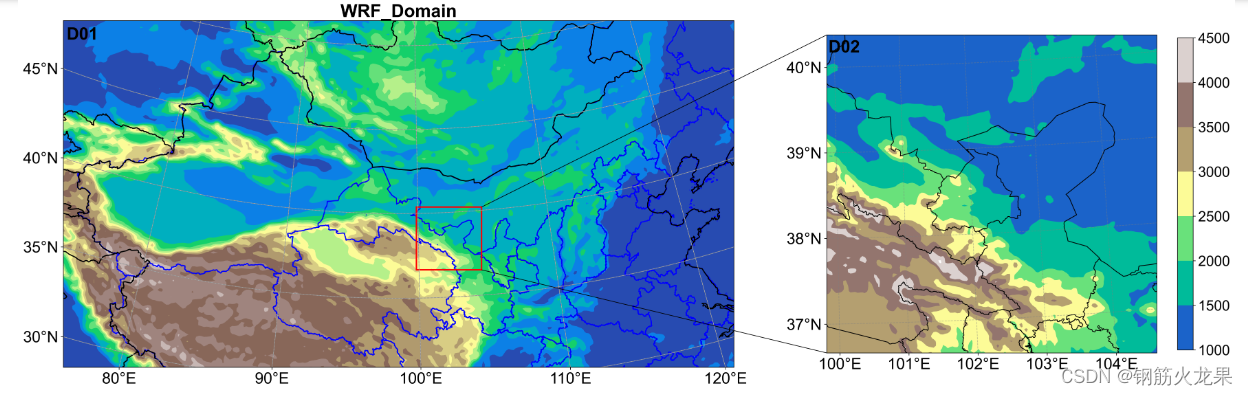from netCDF4 import Dataset
import numpy as np
from wrf import getvar, get_cartopy
import matplotlib.pyplot as plt
from cartopy.mpl.gridliner import LONGITUDE_FORMATTER, LATITUDE_FORMATTER
import matplotlib.transforms as mtransforms
import cartopy.crs as ccrs
from cartopy.io.shapereader import BasicReader
import cmaps
from matplotlib.path import Path
from cartopy.mpl.patch import geos_to_path
from mpl_toolkits.axes_grid1.inset_locator import TransformedBbox, BboxPatch, BboxConnector
import shapely.geometry as sgeom
from copy import copy
import concurrent.futures
'''
参考Andrew Dawson 提供的解决方法: https://gist.github.com/ajdawson/dd536f786741e987ae4e
'''
# 给出一个假定为矩形的LineString,返回对应于矩形给定边的直线。
def find_side(ls, side):
"""
Given a shapely LineString which is assumed to be rectangular, return the
line corresponding to a given side of the rectangle.
"""
minx, miny, maxx, maxy = ls.bounds
points = {'left': [(minx, miny), (minx, maxy)],
'right': [(maxx, miny), (maxx, maxy)],
'bottom': [(minx, miny), (maxx, miny)],
'top': [(minx, maxy), (maxx, maxy)],}
return sgeom.LineString(points[side])
# 在兰伯特投影的底部X轴上绘制刻度线
def lambert_xticks(ax, ticks):
"""Draw ticks on the bottom x-axis of a Lambert Conformal projection."""
te = lambda xy: xy[0]
lc = lambda t, n, b: np.vstack((np.zeros(n) + t, np.linspace(b[2], b[3], n))).T
xticks, xticklabels = _lambert_ticks(ax, ticks, 'bottom', lc, te)
ax.xaxis.tick_bottom()
ax.set_xticks(xticks)
ax.set_xticklabels([ax.xaxis.get_major_formatter()(xtick) for xtick in xticklabels])
# 在兰伯特投影的左侧y轴上绘制刻度线
def lambert_yticks(ax, ticks):
"""Draw ricks on the left y-axis of a Lamber Conformal projection."""
te = lambda xy: xy[1]
lc = lambda t, n, b: np.vstack((np.linspace(b[0], b[1], n), np.zeros(n) + t)).T
yticks, yticklabels = _lambert_ticks(ax, ticks, 'left', lc, te)
ax.yaxis.tick_left()
ax.set_yticks(yticks)
ax.set_yticklabels([ax.yaxis.get_major_formatter()(ytick) for ytick in yticklabels])
# 获取兰伯特投影中底部X轴或左侧y轴的刻度线位置和标签
def _lambert_ticks(ax, ticks, tick_location, line_constructor, tick_extractor):
"""Get the tick locations and labels for an axis of a Lambert Conformal projection."""
outline_patch = sgeom.LineString(ax.patch.get_path().vertices.tolist())
axis = find_side(outline_patch, tick_location)
n_steps = 30
extent = ax.get_extent(ccrs.PlateCarree())
_ticks = []
for t in ticks:
xy = line_constructor(t, n_steps, extent)
proj_xyz = ax.projection.transform_points(ccrs.Geodetic(), xy[:, 0], xy[:, 1])
xyt = proj_xyz[..., :2]
ls = sgeom.LineString(xyt.tolist())
locs = axis.intersection(ls)
if not locs:
tick = [None]
else:
tick = tick_extractor(locs.xy)
_ticks.append(tick[0])
# Remove ticks that aren't visible:
ticklabels = copy(ticks)
while True:
try:
index = _ticks.index(None)
except ValueError:
break
_ticks.pop(index)
ticklabels.pop(index)
return _ticks, ticklabels
## 子图连线函数
def mark_inset(parent_axes, inset_axes, loc1a=1, loc1b=1, loc2a=2, loc2b=2, **kwargs):
rect = TransformedBbox(inset_axes.viewLim, parent_axes.transData)
pp = BboxPatch(rect, fill=False, **kwargs)
parent_axes.add_patch(pp)
p1 = BboxConnector(inset_axes.bbox, rect, loc1=loc1a, loc2=loc1b, **kwargs)
inset_axes.add_patch(p1)
p1.set_clip_on(False)
p2 = BboxConnector(inset_axes.bbox, rect, loc1=loc2a, loc2=loc2b, **kwargs)
inset_axes.add_patch(p2)
p2.set_clip_on(False)
return pp, p1, p2
## 等高子图设置
def add_equal_axes(ax, loc, pad, width, projection):
'''
在原有的Axes旁新添一个等高或等宽的Axes并返回该对象.
Parameters
----------
ax : Axes or array_like of Axes
原有的Axes,也可以为一组Axes构成的数组.
loc : {'left', 'right', 'bottom', 'top'}
新Axes相对于旧Axes的位置.
pad : float
新Axes与旧Axes的间距.
width: float
当loc='left'或'right'时,width表示新Axes的宽度.
当loc='bottom'或'top'时,width表示新Axes的高度.
Returns
-------
ax_new : Axes
新Axes对象.
'''
# 无论ax是单个还是一组Axes,获取ax的大小位置.
axes = np.atleast_1d(ax).ravel()
bbox = mtransforms.Bbox.union([ax.get_position() for ax in axes])
# 决定新Axes的大小位置.
if loc == 'left':
x0_new = bbox.x0 - pad - width
x1_new = x0_new + width
y0_new = bbox.y0
y1_new = bbox.y1
elif loc == 'right':
x0_new = bbox.x1 + pad
x1_new = x0_new + width
y0_new = bbox.y0
y1_new = bbox.y1
elif loc == 'bottom':
x0_new = bbox.x0
x1_new = bbox.x1
y0_new = bbox.y0 - pad - width
y1_new = y0_new + width
elif loc == 'top':
x0_new = bbox.x0
x1_new = bbox.x1
y0_new = bbox.y1 + pad
y1_new = y0_new + width
# 创建新Axes.
fig = axes[0].get_figure()
bbox_new = mtransforms.Bbox.from_extents(x0_new, y0_new, x1_new, y1_new)
ax_new = fig.add_axes(bbox_new, projection=projection)
return ax_new
def process_data():
with concurrent.futures.ThreadPoolExecutor() as executor:
future_d01 = executor.submit(get_data, "F:/pythonplot/geo_em.d01.nc")
future_d02 = executor.submit(get_data, "F:/pythonplot/geo_em.d02.nc")
# future_d03 = executor.submit(get_data, '/home/mw/input/GEO3900/geo_em.d03.nc')
lon, lat, proj, hgt = future_d01.result()
lon_1, lat_1,proj, hgt_1 = future_d02.result()
# lon_2, lat_2,proj, hgt_2 = future_d03.result()
return lon, lat, proj, hgt, lon_1, lat_1, hgt_1
def get_data(file):
with Dataset(file) as f:
lon = getvar(f, 'lon', meta=False)
lat = getvar(f, 'lat', meta=False)
proj = get_cartopy(wrfin=f)
hgt = getvar(f, 'HGT_M', meta=False)
hgt[hgt < 0] = 0
return lon, lat, proj, hgt
lon, lat, proj, hgt, lon_1, lat_1, hgt_1 = process_data()
countries = BasicReader("F:/world_adm0_Project.shp")
provinces = BasicReader("F:/chinaProvince.shp")
provinces1 = BasicReader("F:/gnnq.shp")
cmap = cmaps.MPL_terrain
#绘图部分
fig = plt.figure(figsize=(20, 12),dpi=600)
plt.tight_layout()
# 在figure上添加子图
ax = fig.add_axes([0.09, 0.15, 0.65, 0.8], projection=proj) #左下右上逆时针占比
contour = ax.contourf(lon, lat, hgt, transform=ccrs.PlateCarree(), cmap=cmap, levels=np.arange(0, 6500 + 500, 500))
ax.add_geometries(provinces.geometries(), linewidth=1.5, edgecolor='blue', crs=ccrs.PlateCarree(),
facecolor='none')
ax.add_geometries(countries.geometries(), linewidth=1.5, edgecolor='black', crs=ccrs.PlateCarree(),
facecolor='none')
# 添加经纬度网格和刻度
# *must* call draw in order to get the axis boundary used to add ticks:
fig.canvas.draw()
# Define gridline locations and draw the lines using cartopy's built-in gridliner:
xticks=[80,90,100,110,120]
yticks=[30,35,40,45,50]
ax.gridlines(xlocs=xticks, ylocs=yticks)
font3={'family':'SimHei','size':25,'color':'k'}
ax.gridlines(xlocs=xticks, ylocs=yticks, draw_labels=False, linewidth=0.9, color='grey', alpha=0.6, linestyle='--')
# Label the end-points of the gridlines using the custom tick makers:
ax.xaxis.set_major_formatter(LONGITUDE_FORMATTER)
ax.yaxis.set_major_formatter(LATITUDE_FORMATTER)
lambert_xticks(ax, xticks)
lambert_yticks(ax, yticks)
ax.text(0.005,0.945,'D01',fontsize=24,fontweight='bold',transform=ax.transAxes)
ax.tick_params(axis="x", labelsize=22)
ax.tick_params(axis="y", labelsize=22)
#g1.rotate_labels = False
# 在d01的模拟区域上框出d02的模拟区域范围
ax.plot([lon_1[0, 0], lon_1[-1, 0]], [lat_1[0, 0], lat_1[-1, 0]], color='red', lw=2, transform=ccrs.PlateCarree())
ax.plot([lon_1[-1, 0], lon_1[-1, -1]], [lat_1[-1, 0], lat_1[-1, -1]], color='red', lw=2, transform=ccrs.PlateCarree())
ax.plot([lon_1[-1, -1], lon_1[0, -1]], [lat_1[-1, -1], lat_1[0, -1]], color='red', lw=2, transform=ccrs.PlateCarree())
ax.plot([lon_1[0, -1], lon_1[0, 0]], [lat_1[0, -1], lat_1[0, 0]], color='red', lw=2, transform=ccrs.PlateCarree())
#添加标题和颜色条
plt.title('WRF_Domain',fontsize=25, fontweight="bold", pad=0.05)
cbar = plt.colorbar(contour, ax=ax, orientation='horizontal', pad=0.07, shrink=0.95)
cbar.set_label('Terrain Height (m)',fontsize=25)
cbar.ax.tick_params(labelsize=22)
#在右上角加一个小图示例
ax_inset = add_equal_axes(ax, loc='right', pad=0.09, width=0.4, projection=proj)
contour_inset = ax_inset.contourf(lon_1, lat_1, hgt_1, transform=ccrs.PlateCarree(), cmap=cmap,
levels=np.arange(1000, 4500 + 500, 500))
ax_inset.add_geometries(provinces1.geometries(), linewidth=1, edgecolor='black', crs=ccrs.PlateCarree(),
facecolor='none')
# ax_inset.add_geometries(countries.geometries(), linewidth=1., edgecolor='black', crs=ccrs.PlateCarree(),
# facecolor='none')
ax_inset.text(0.005,0.945,'D02',fontsize=24,fontweight='bold',transform=ax_inset.transAxes)
ax_inset.tick_params(axis="x", labelsize=22)
ax_inset.tick_params(axis="y", labelsize=22)
# 添加经纬度网格和刻度
fig.canvas.draw()
# Define gridline locations and draw the lines using cartopy's built-in gridliner:
# ax_inset.gridlines(xlocs=xticks, ylocs=yticks)
xticks1=[100,101,102,103,104,105]
yticks1=[37,38,39,40]
ax_inset.gridlines(xlocs=xticks1, ylocs=yticks1,
draw_labels=False, linewidth=0.8, color='grey', alpha=0.5, linestyle='--')
# Label the end-points of the gridlines using the custom tick makers:
ax_inset.xaxis.set_major_formatter(LONGITUDE_FORMATTER)
ax_inset.yaxis.set_major_formatter(LATITUDE_FORMATTER)
lambert_xticks(ax_inset, xticks1)
lambert_yticks(ax_inset, yticks1)
cbar1 = plt.colorbar(contour_inset, ax=ax_inset, orientation='vertical', pad=0.05, shrink=0.9)
cbar1.ax.tick_params(labelsize=20)
# cbar1.set_label('m',fontsize=25)
#添加子图连线
mark_inset(ax, ax_inset, loc1a=2, loc1b=1, loc2a=3, loc2b=4, fc="none", ec='k', lw=0.85)
# plt.show()
plt.savefig("F:/pythonplot/wrf_insert_domain.png",bbox_inches = 'tight') #显示完整x轴图形。参考自: WRF domain 绘制改进