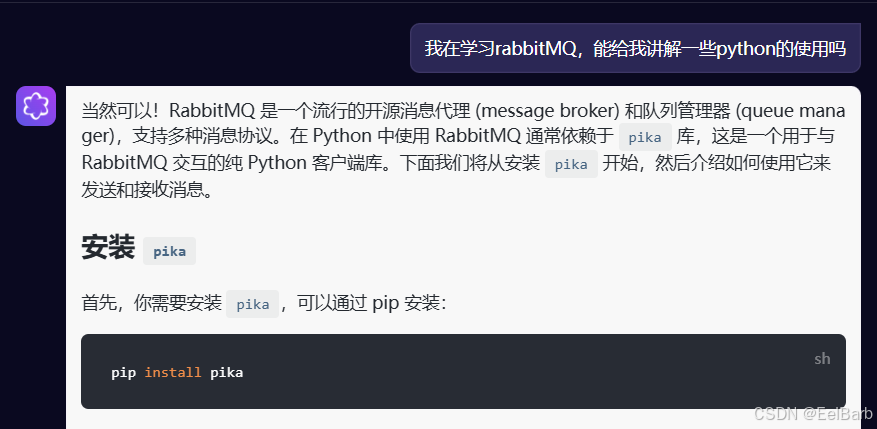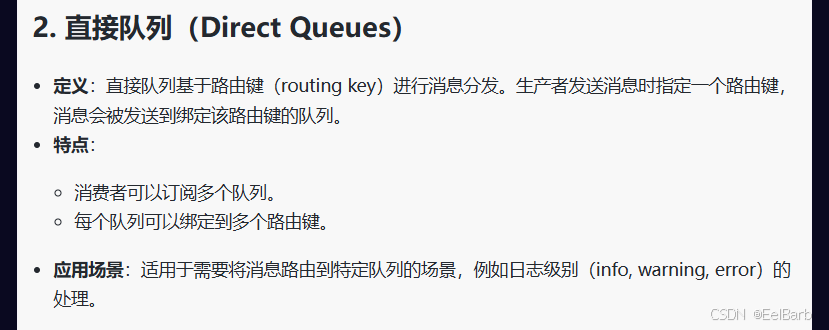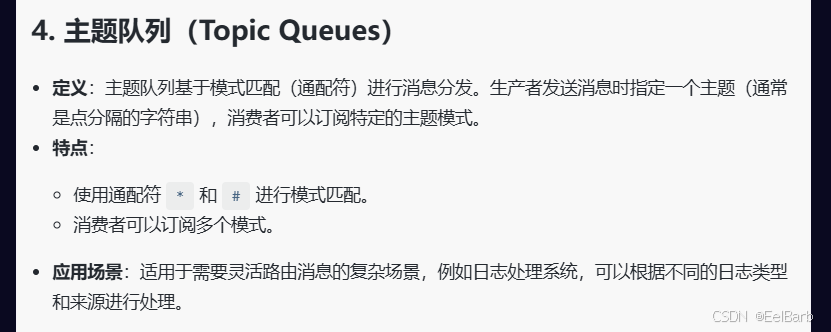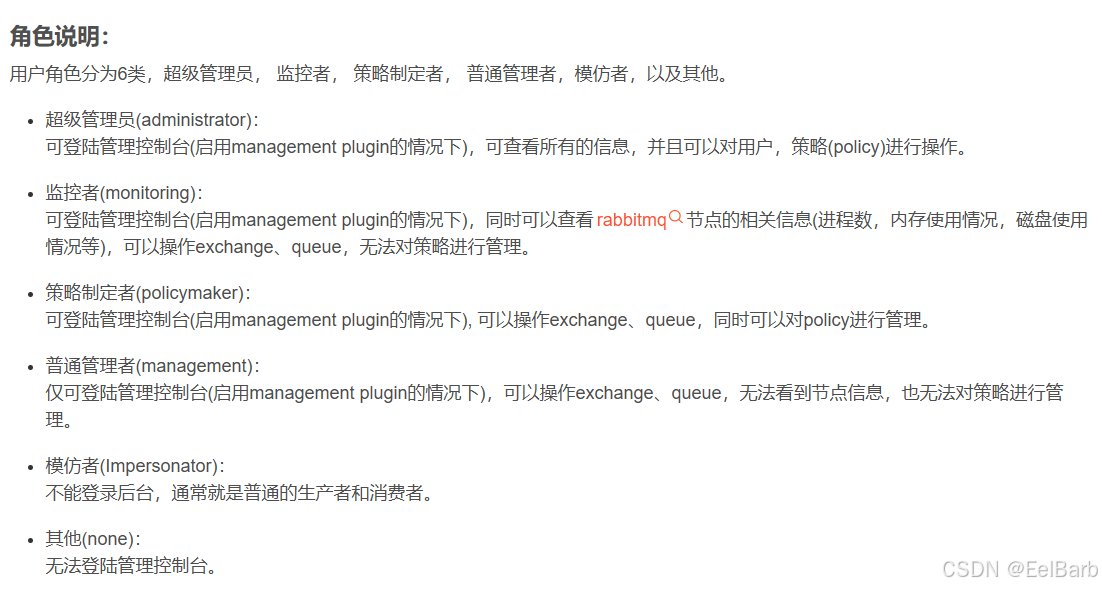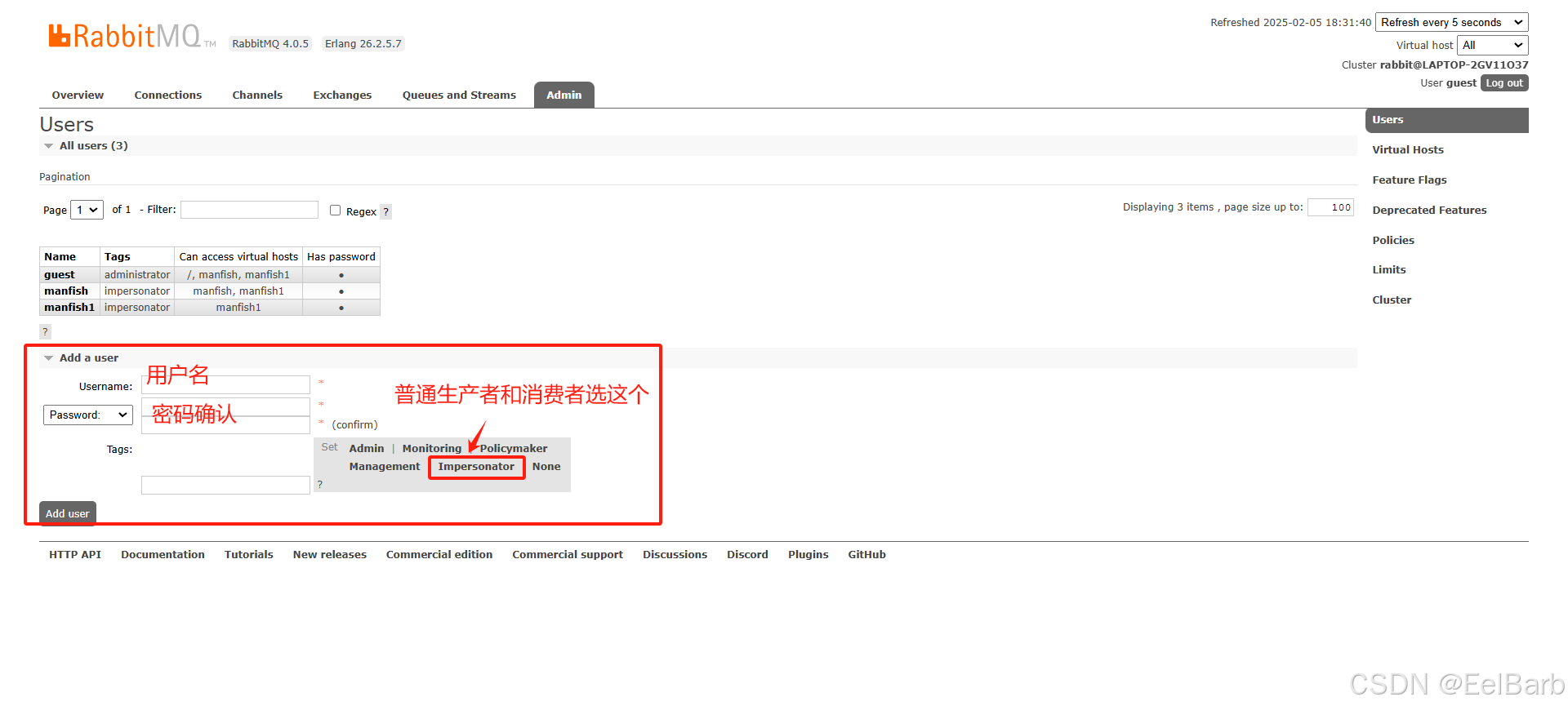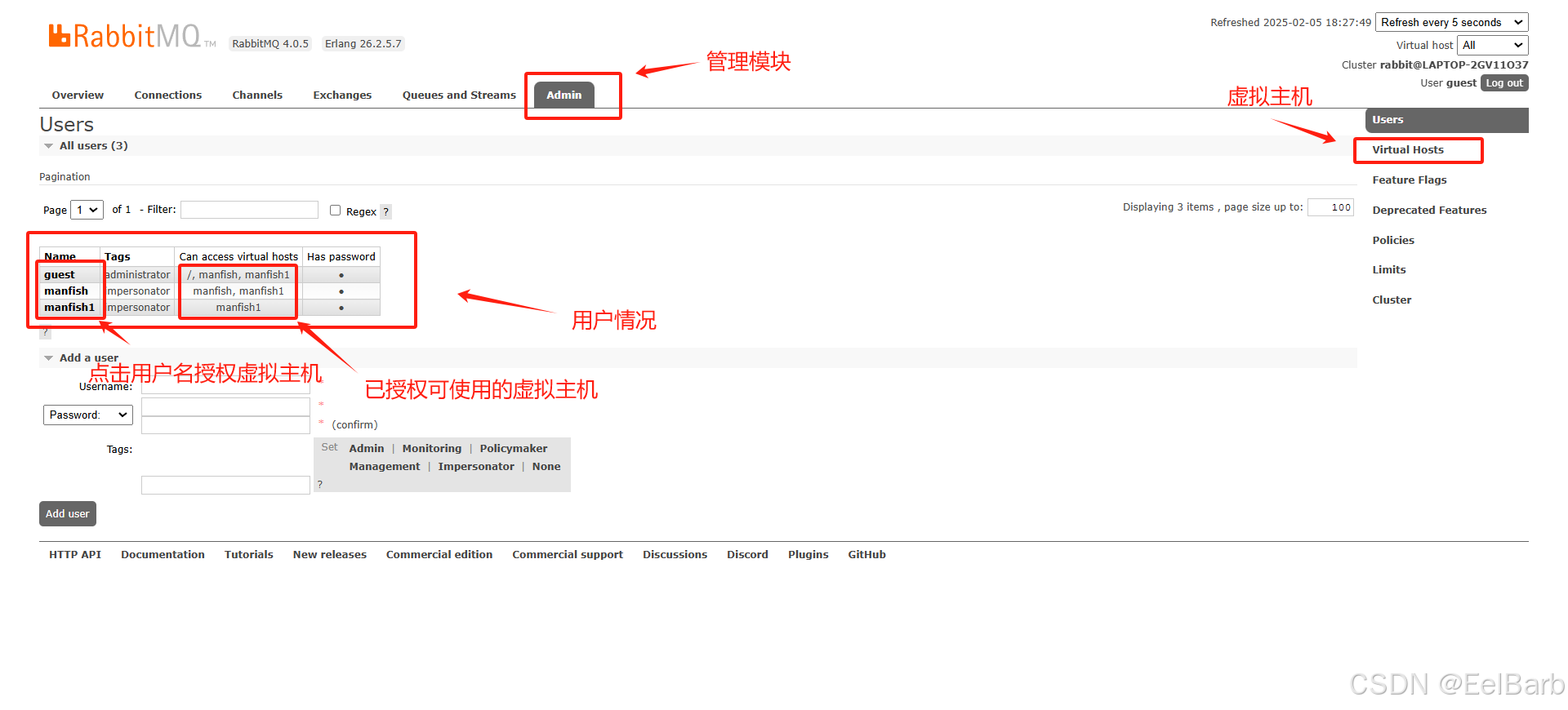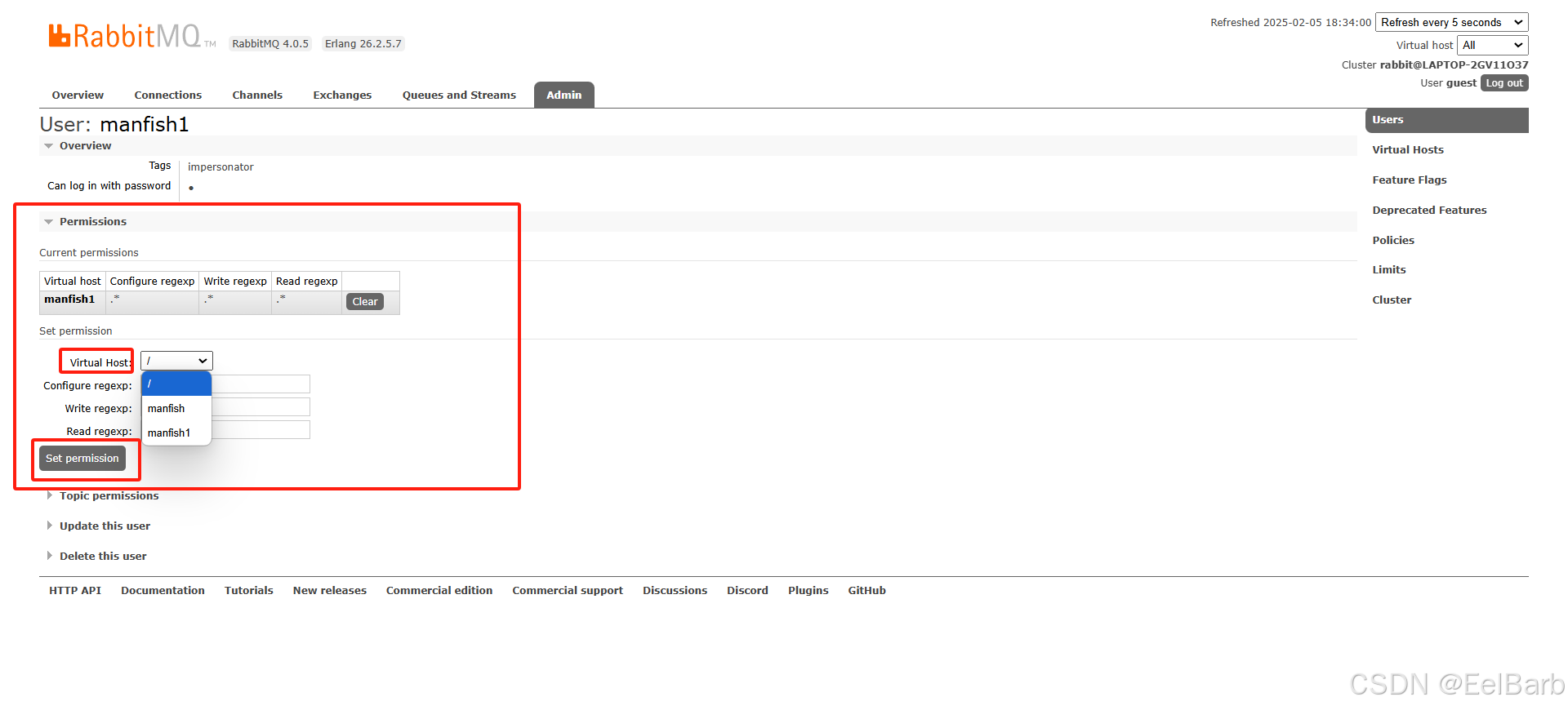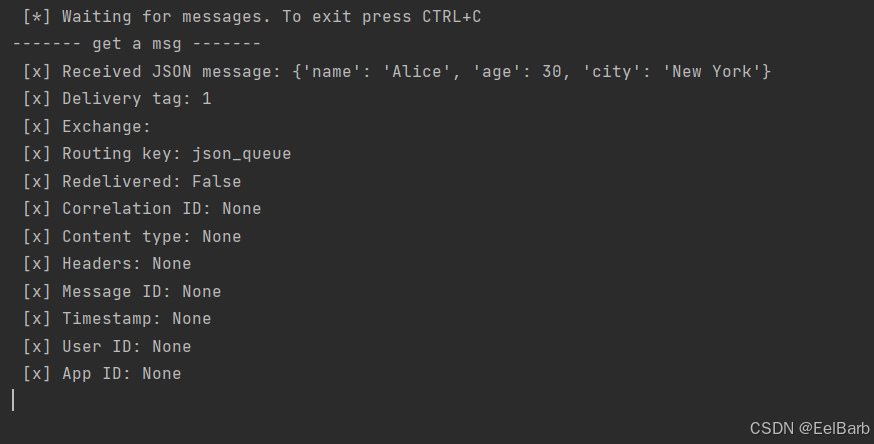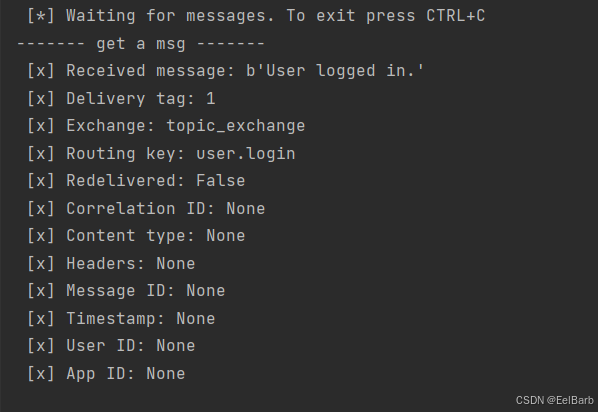前言
紧接上回在windows上安装了最新版的RabbitMQ:
RabbitMQ:windows最新版本4.0.5安装方案-CSDN博客
这是官方给出的使用文档:How to Use RabbitMQ | RabbitMQ
这里我给出通过AI学习到的python使用方法
理论截图
python直接使用pip安装pika模块即可开始使用RabbitMQ:
pip install pika常用需要实现的队列模式
代码实现
话不多说,直接上代码
1、连接和关闭RabbitMQ服务
import pika
# 创建连接
# 使用自定义的用户名和密码连接到 RabbitMQ
credentials = pika.PlainCredentials('manfish', '52manfish')
connection_params = pika.ConnectionParameters(
host='localhost', # RabbitMQ 服务器的主机名
port=5672, # RabbitMQ 的默认端口
virtual_host='manfish', # 虚拟主机名称
credentials=credentials # 认证凭证
)
connection = pika.BlockingConnection(connection_params)
channel = connection.channel()
# 声明队列json_queue
queue_name = 'json_queue'
channel.queue_declare(queue=queue_name)
# 关闭连接
connection.close()注意:当不填写账号密码时,模块将自动以guest管理员默认账密(guest/guest)连接,不建议养成这种习惯
另:用户需要使用相同虚拟主机传递队列消息
这里是webui上设置账密及分配虚拟主机的截图:
2、直接队列
消费者
import pika
import json
# 创建连接
# 使用自定义的用户名和密码连接到 RabbitMQ
credentials = pika.PlainCredentials('manfish1', '123456')
connection_params = pika.ConnectionParameters(
host='localhost', # RabbitMQ 服务器的主机名
port=5672, # RabbitMQ 的默认端口
virtual_host='manfish1', # 虚拟主机名称
credentials=credentials # 认证凭证
)
connection = pika.BlockingConnection(connection_params)
channel = connection.channel()
# 声明队列
queue_name = 'json_queue'
channel.queue_declare(queue=queue_name)
# 定义回调函数
def callback(ch, method, properties, body):
print('------- get a msg -------')
# 将 JSON 字符串反序列化为 Python 对象
message_data = json.loads(body)
print(f" [x] Received JSON message: {message_data}")
# 打印 method 参数的详细信息
print(f" [x] Delivery tag: {method.delivery_tag}")
print(f" [x] Exchange: {method.exchange}")
print(f" [x] Routing key: {method.routing_key}")
print(f" [x] Redelivered: {method.redelivered}")
# 打印 properties 参数的详细信息
print(f" [x] Correlation ID: {properties.correlation_id}")
print(f" [x] Content type: {properties.content_type}")
print(f" [x] Headers: {properties.headers}")
print(f" [x] Message ID: {properties.message_id}")
print(f" [x] Timestamp: {properties.timestamp}")
print(f" [x] User ID: {properties.user_id}")
print(f" [x] App ID: {properties.app_id}")
# 开始消费
channel.basic_consume(queue=queue_name, on_message_callback=callback, auto_ack=True)
print(' [*] Waiting for messages. To exit press CTRL+C')
channel.start_consuming()生产者
import pika
import json
# 创建连接
credentials = pika.PlainCredentials('manfish', '123456')
connection_params = pika.ConnectionParameters(
host='localhost', # RabbitMQ 服务器的主机名
port=5672, # RabbitMQ 的默认端口
virtual_host='manfish1', # 虚拟主机名称
credentials=credentials # 认证凭证
)
connection = pika.BlockingConnection(connection_params)
channel = connection.channel()
# 声明队列
queue_name = 'json_queue'
channel.queue_declare(queue=queue_name)
# 创建一个 Python 字典
message_data = {
'name': 'Alice',
'age': 30,
'city': 'New York'
}
# 将字典转换为 JSON 字符串
message = json.dumps(message_data)
# 发送 JSON 数据
channel.basic_publish(
exchange='',
routing_key=queue_name,
body=message
)
print(f" [x] Sent JSON message: {message}")
# 关闭连接
connection.close()截图
3、主题队列
消费者
import pika
import json
# 创建连接
# 使用自定义的用户名和密码连接到 RabbitMQ
credentials = pika.PlainCredentials('manfish1', '123456')
connection_params = pika.ConnectionParameters(
host='localhost', # RabbitMQ 服务器的主机名
port=5672, # RabbitMQ 的默认端口
virtual_host='manfish1', # 虚拟主机名称
credentials=credentials # 认证凭证
)
connection = pika.BlockingConnection(connection_params)
channel = connection.channel()
# 声明交换机
exchange_name = 'topic_exchange'
channel.exchange_declare(exchange=exchange_name, exchange_type='topic')
# 声明队列
result = channel.queue_declare('', exclusive=True)
queue_name = result.method.queue
# 绑定队列到交换机
binding_key = 'user.*'
channel.queue_bind(
exchange=exchange_name,
queue=queue_name,
routing_key=binding_key
)
# 定义回调函数
def callback(ch, method, properties, body):
print('------- get a msg -------')
print(f" [x] Received message: {body}")
# 打印 method 参数的详细信息
print(f" [x] Delivery tag: {method.delivery_tag}")
print(f" [x] Exchange: {method.exchange}")
print(f" [x] Routing key: {method.routing_key}")
print(f" [x] Redelivered: {method.redelivered}")
# 打印 properties 参数的详细信息
print(f" [x] Correlation ID: {properties.correlation_id}")
print(f" [x] Content type: {properties.content_type}")
print(f" [x] Headers: {properties.headers}")
print(f" [x] Message ID: {properties.message_id}")
print(f" [x] Timestamp: {properties.timestamp}")
print(f" [x] User ID: {properties.user_id}")
print(f" [x] App ID: {properties.app_id}")
# 确认消息
ch.basic_ack(delivery_tag=method.delivery_tag)
# 开始消费
# auto_ack为True时自动确认消息,但既为True又在回调中使用了ch.basic_ack(),则会导致报错——重复确认
channel.basic_consume(queue=queue_name, on_message_callback=callback, auto_ack=False)
print(' [*] Waiting for messages. To exit press CTRL+C')
channel.start_consuming()生产者
import time
import pika
import json
# 创建连接
credentials = pika.PlainCredentials('manfish', '123456')
connection_params = pika.ConnectionParameters(
host='localhost', # RabbitMQ 服务器的主机名
port=5672, # RabbitMQ 的默认端口
virtual_host='manfish1', # 虚拟主机名称
credentials=credentials # 认证凭证
)
connection = pika.BlockingConnection(connection_params)
channel = connection.channel()
# 声明交换机
exchange_name = 'topic_exchange'
channel.exchange_declare(exchange=exchange_name, exchange_type='topic')
# 发送消息
routing_key = 'user.login'
message = 'User logged in.'
channel.basic_publish(
exchange=exchange_name,
routing_key=routing_key,
body=message,
)
print(f" [x] Sent message: {message}")
# 关闭连接
connection.close()