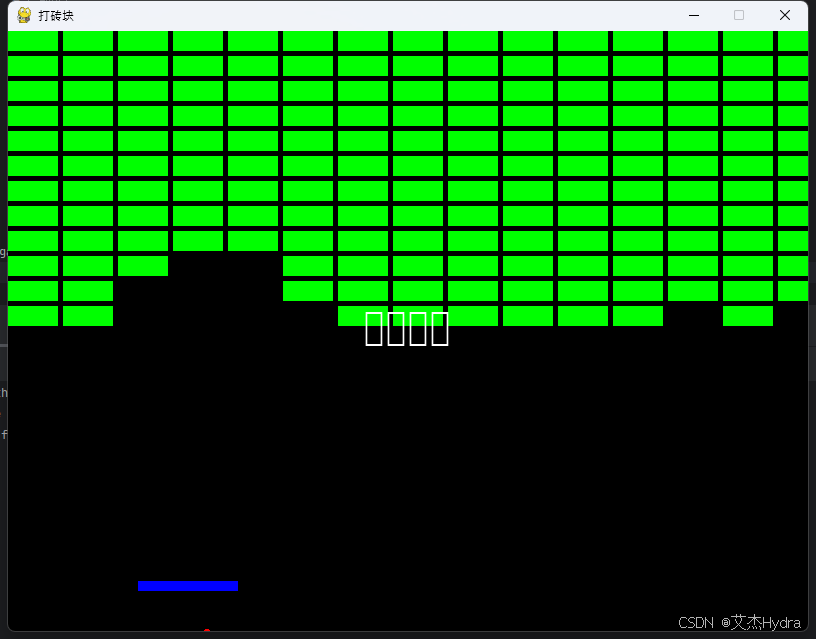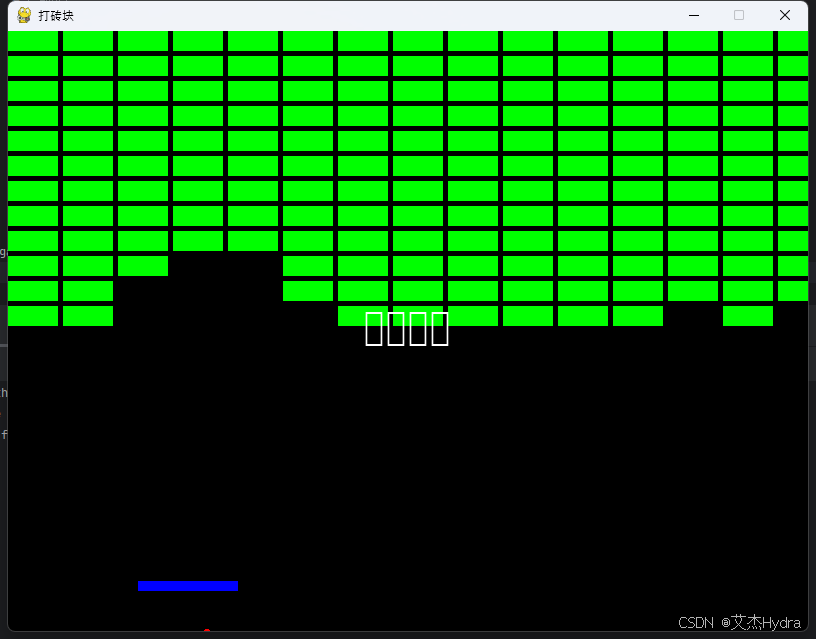
import pygame
import random
# 初始化pygame
pygame.init()
# 设置屏幕大小
screen = pygame.display.set_mode((800, 600))
# 设置标题
pygame.display.set_caption("打砖块")
# 定义颜色
WHITE = (255, 255, 255)
BLACK = (0, 0, 0)
RED = (255, 0, 0)
GREEN = (0, 255, 0)
BLUE = (0, 0, 255)
# 定义球类
class Ball:
def __init__(self):
self.reset()
def reset(self):
self.x = 400
self.y = 300
self.radius = 5 # 调整球的半径
self.dx = 3 * random.choice((1, -1))
self.dy = 3 * random.choice((1, -1))
def move(self):
self.x += self.dx
self.y += self.dy
if self.x <= 0 or self.x >= 800:
self.dx = -self.dx
if self.y <= 0:
self.dy = -self.dy
def draw(self):
pygame.draw.circle(screen, RED, (self.x, self.y), self.radius)
# 定义板类
class Paddle:
def __init__(self):
self.x = 350
self.y = 550
self.width = 100
self.height = 10
self.dx = 0
def move(self):
self.x += self.dx
if self.x < 0:
self.x = 0
if self.x > 700:
self.x = 700
def draw(self):
pygame.draw.rect(screen, BLUE, (self.x, self.y, self.width, self.height))
# 定义砖块类
class Brick:
def __init__(self, x, y):
self.x = x
self.y = y
self.width = 50 # 调整砖块的宽度
self.height = 20
self.color = GREEN
def draw(self):
pygame.draw.rect(screen, self.color, (self.x, self.y, self.width, self.height))
# 创建游戏对象
ball = Ball()
paddle = Paddle()
bricks = [Brick(x, y) for x in range(0, 800, 55) for y in range(0, 300, 25)] # 增加砖块的数量
# 定义重新开始按钮
font = pygame.font.Font(None, 74)
restart_text = font.render('重新开始', True, WHITE)
restart_rect = restart_text.get_rect(center=(400, 300))
# 游戏主循环
running = True
game_over = False
while running:
for event in pygame.event.get():
if event.type == pygame.QUIT:
running = False
elif event.type == pygame.KEYDOWN:
if event.key == pygame.K_LEFT:
paddle.dx = -5
elif event.key == pygame.K_RIGHT:
paddle.dx = 5
elif event.type == pygame.KEYUP:
if event.key in (pygame.K_LEFT, pygame.K_RIGHT):
paddle.dx = 0
elif event.type == pygame.MOUSEBUTTONDOWN and game_over:
if restart_rect.collidepoint(event.pos):
game_over = False
ball.reset()
bricks = [Brick(x, y) for x in range(0, 800, 55) for y in range(0, 300, 25)] # 重新生成砖块
if not game_over:
ball.move()
paddle.move()
# 检查球与板的碰撞
if paddle.y < ball.y + ball.radius < paddle.y + paddle.height and paddle.x < ball.x < paddle.x + paddle.width:
ball.dy = -ball.dy
# 检查球与砖块的碰撞
for brick in bricks:
if brick.y < ball.y < brick.y + brick.height and brick.x < ball.x < brick.x + brick.width:
ball.dy = -ball.dy
bricks.remove(brick)
break
# 检查球是否落到屏幕底部
if ball.y > 600:
game_over = True
# 绘制屏幕
screen.fill(BLACK)
ball.draw()
paddle.draw()
for brick in bricks:
brick.draw()
if game_over:
screen.blit(restart_text, restart_rect)
pygame.display.flip()
pygame.time.delay(10)
pygame.quit()