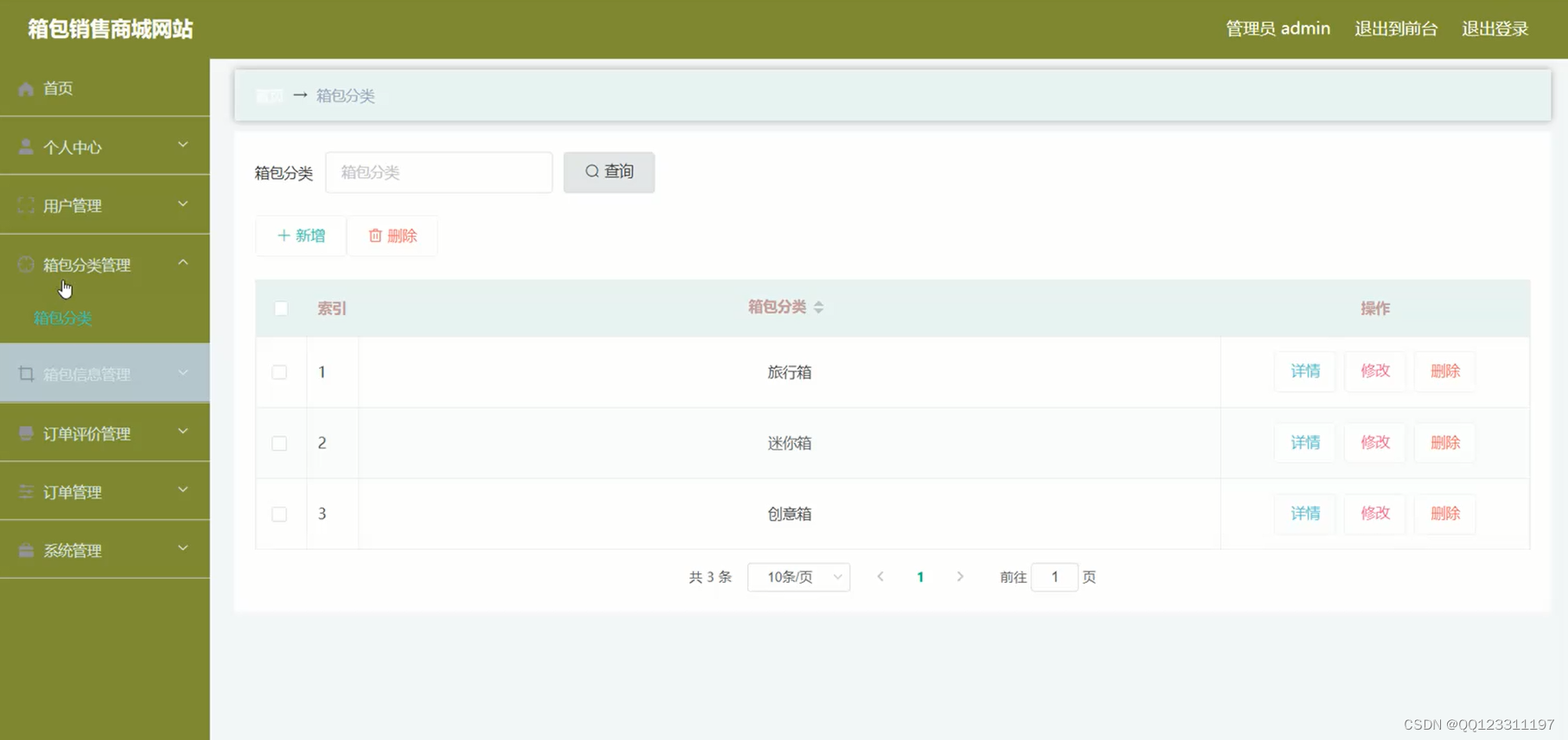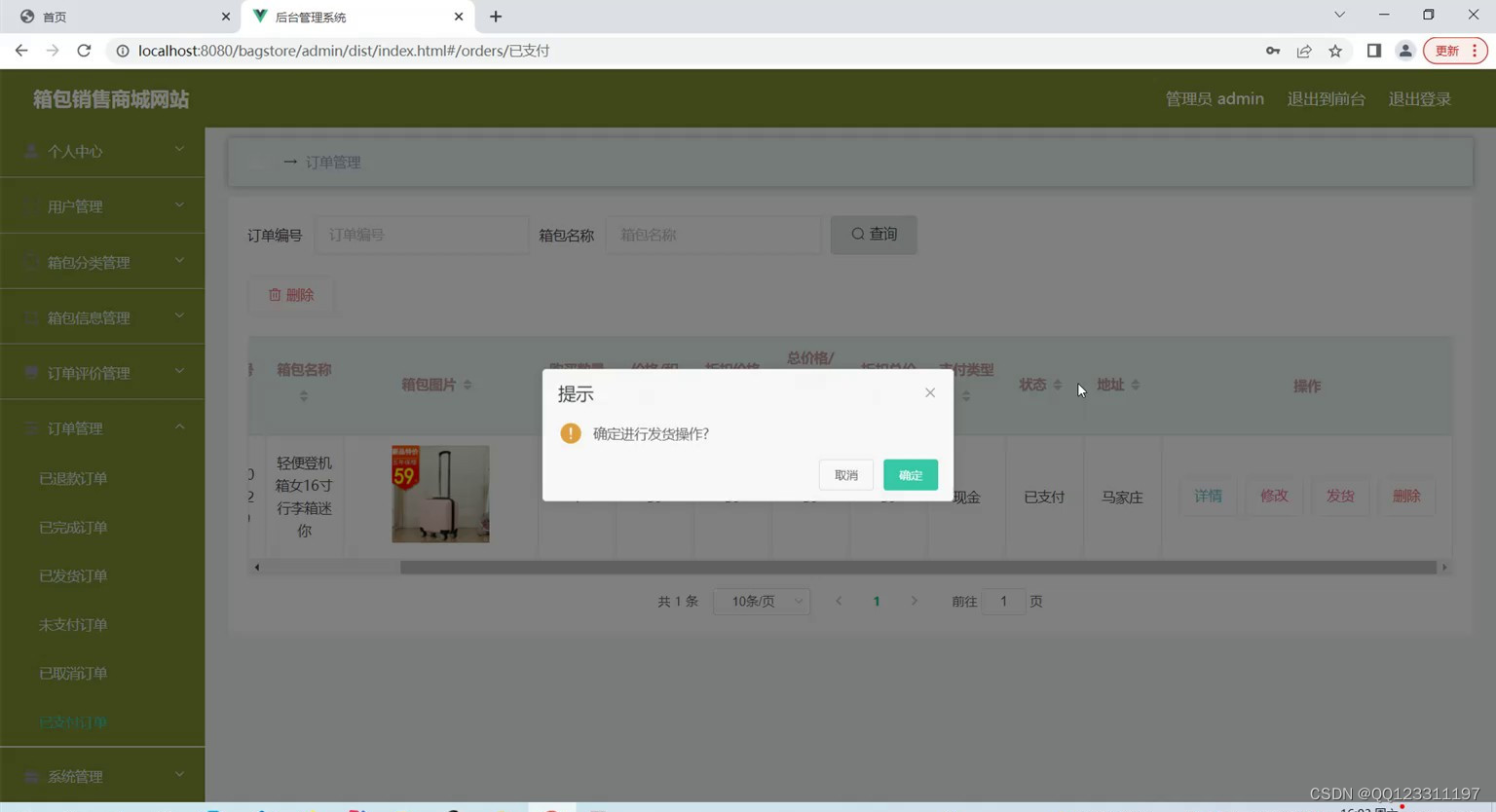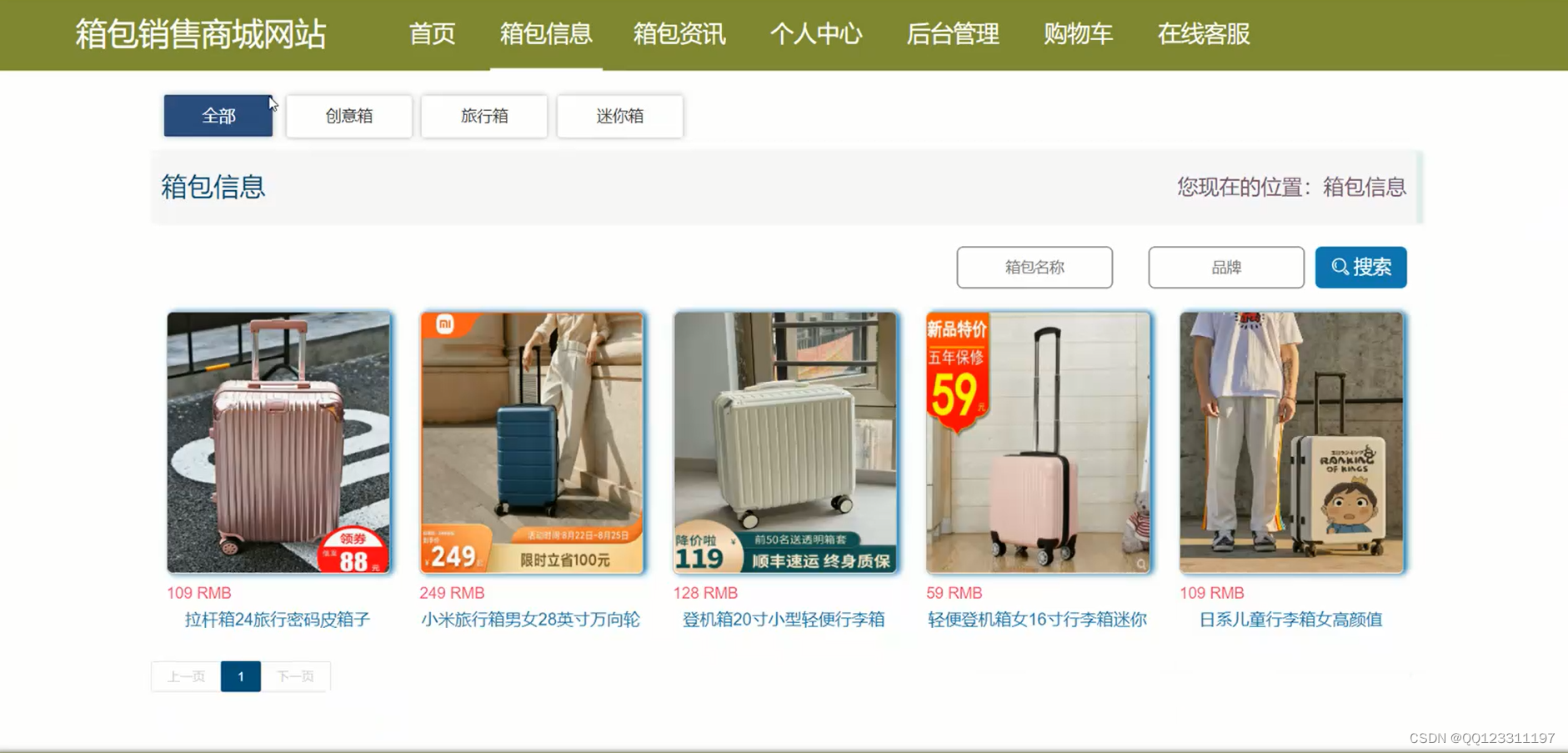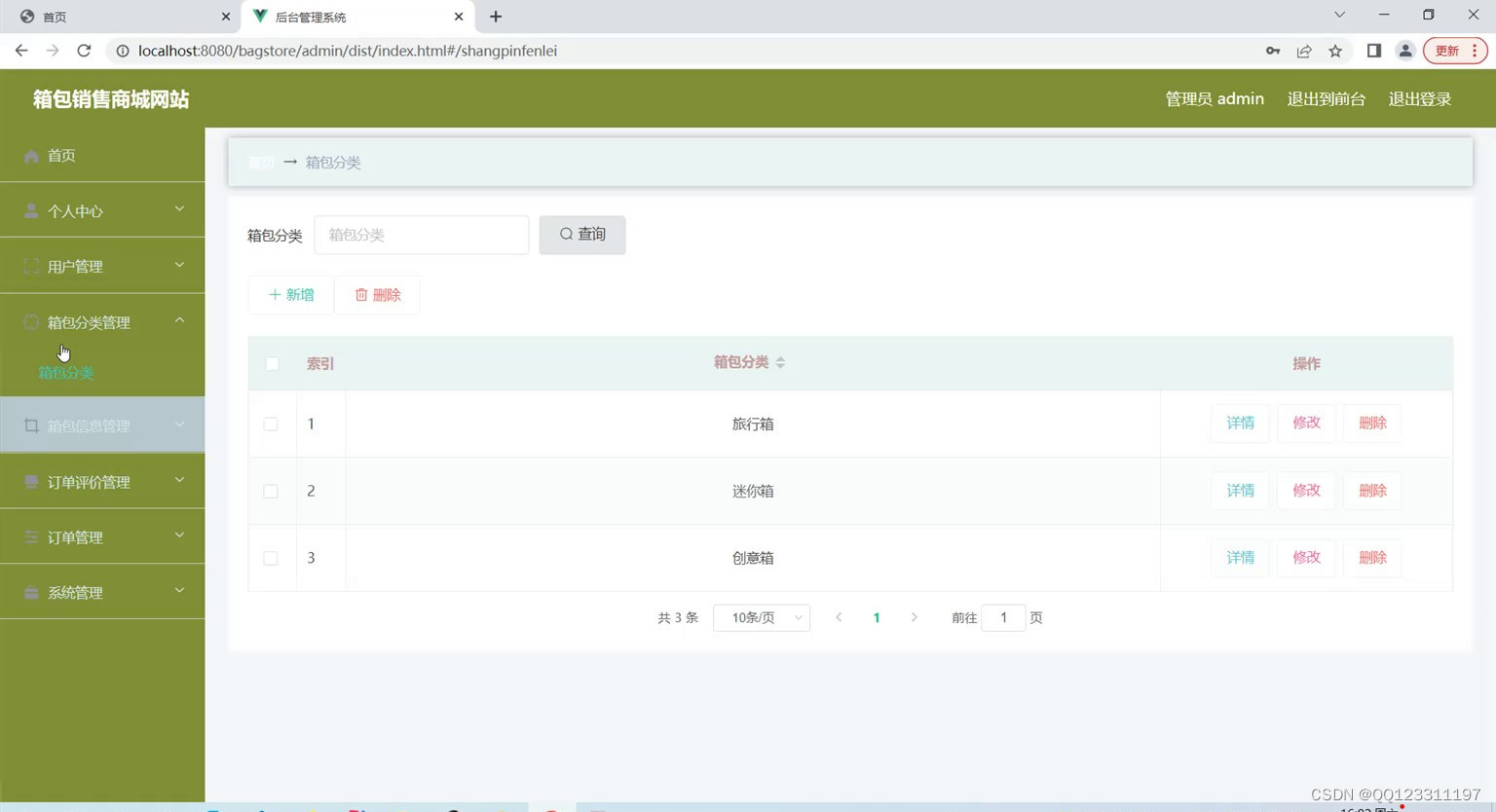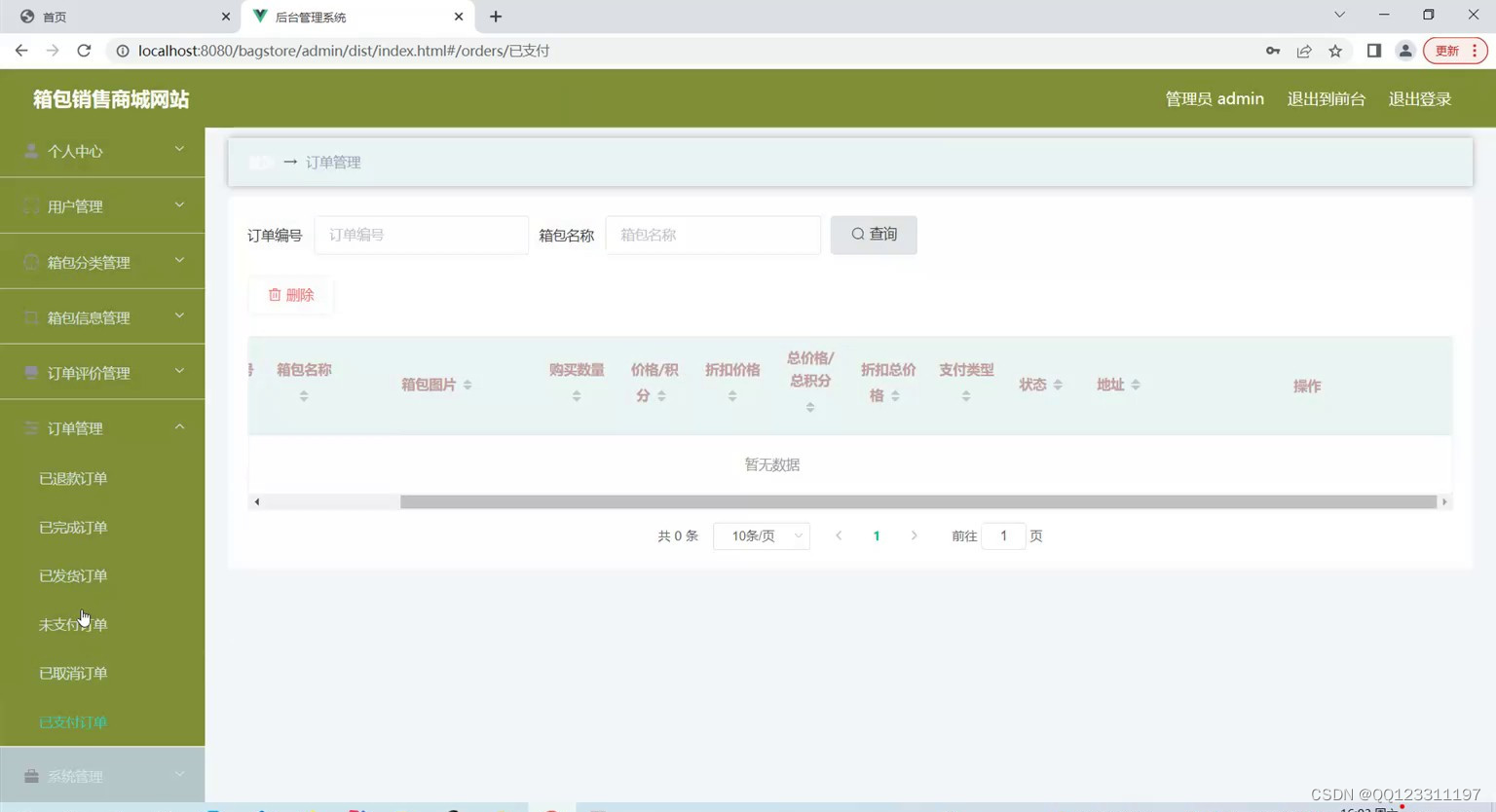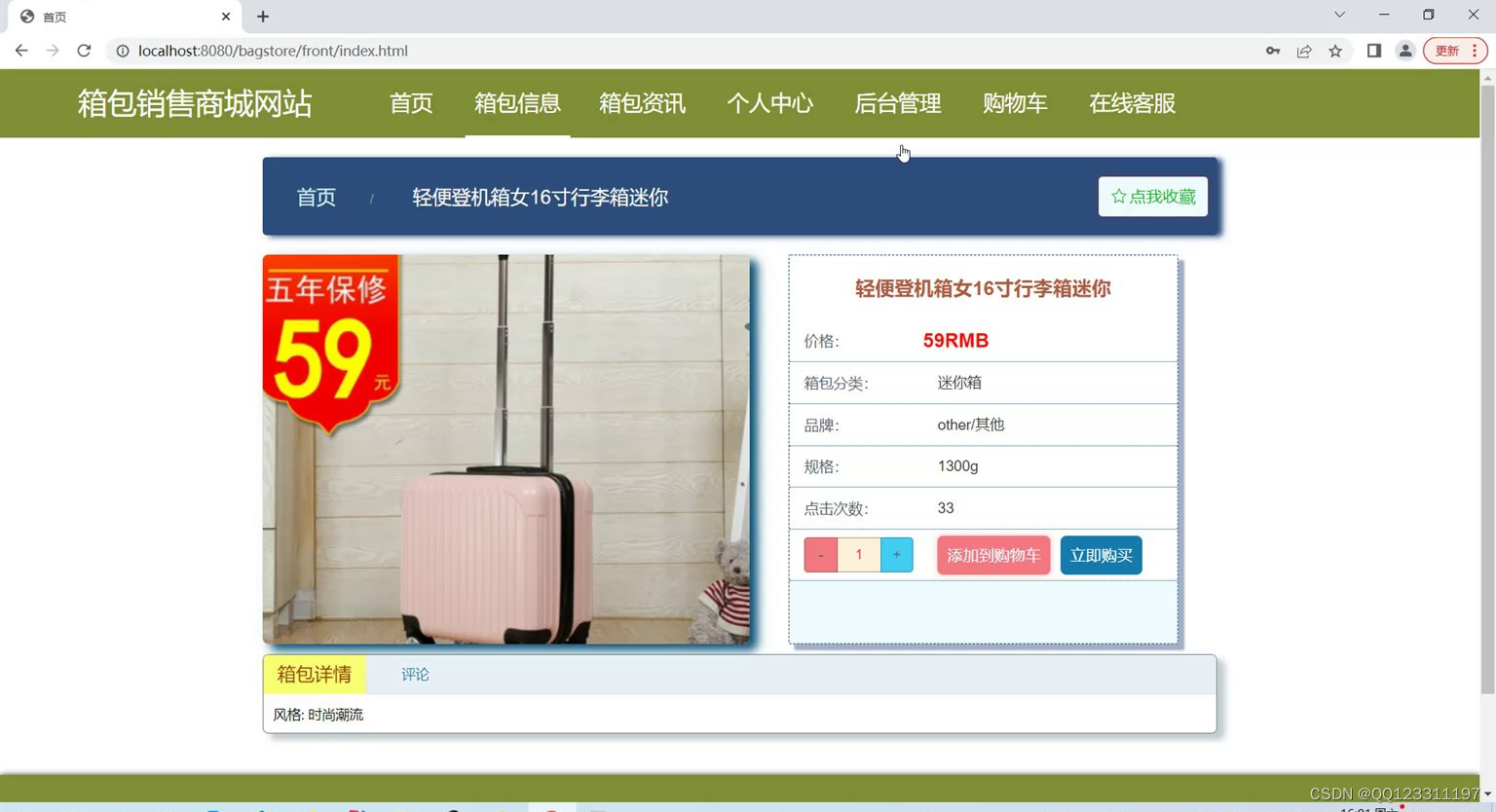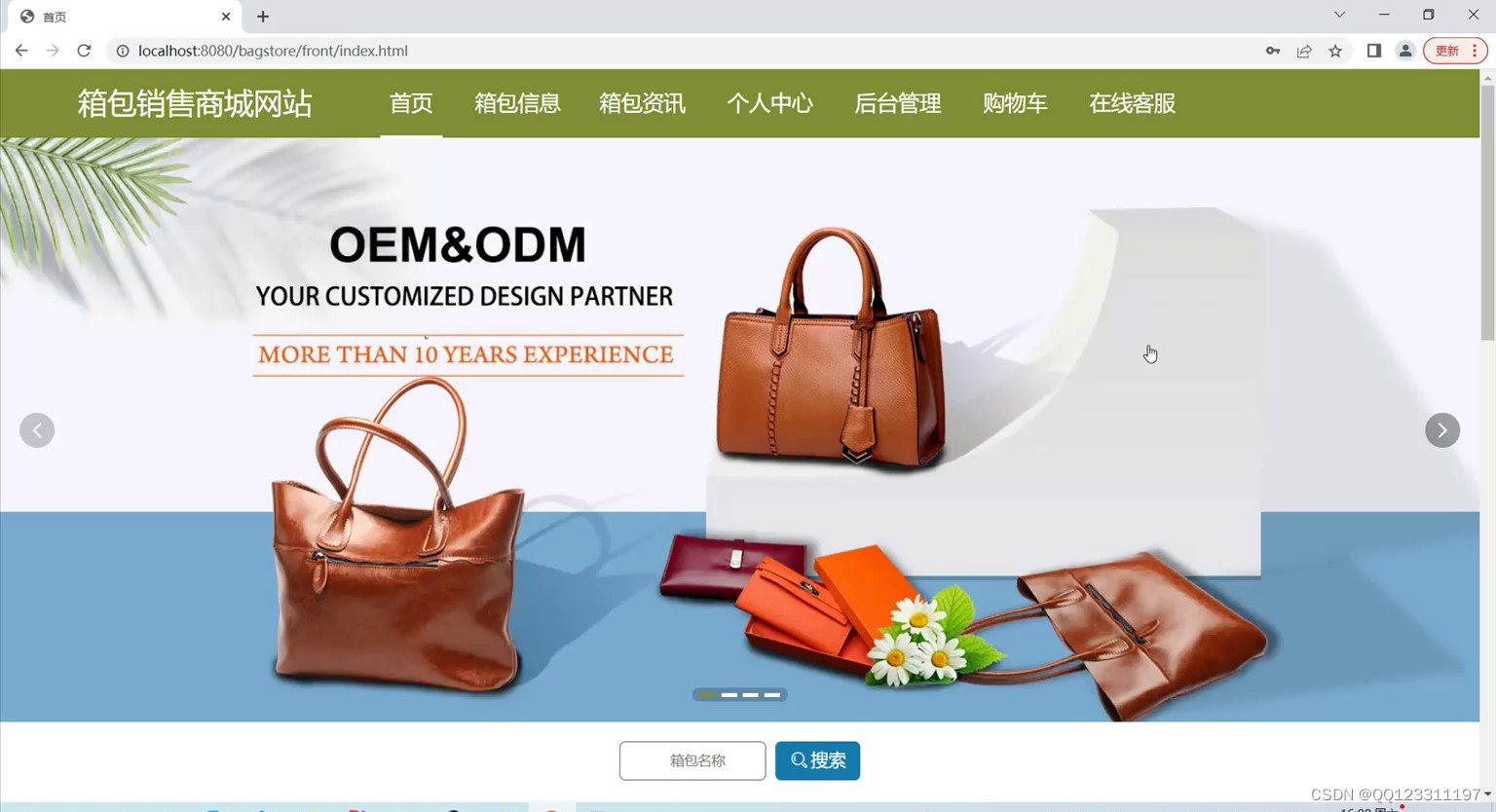项目介绍
箱包销售商城网站的开发背景可以追溯到人们对箱包产品需求的增长和购物习惯的变化。随着时尚、旅游和商务等领域的发展,箱包作为重要配件和出行必备品,受到了越来越多人的关注和需求。
传统的箱包实体店面存在空间有限、商品种类有限和购物时间限制的问题。消费者需要花费时间去逐个店面寻找心仪的箱包,并且可能无法满足对于多样化选择的需求。而箱包销售商城网站的出现,解决了这些问题,为消费者提供了更加便捷、多样化的购物体验。
箱包销售商城网站的兴起得益于以下因素:
多样化产品选择:箱包销售商城网站汇集了各种品牌、款式和功能多样的箱包产品,包括旅行箱、背包、公文包、手提包等,满足了消费者对于多样化选择的需求。
专业化信息和购买指导:箱包销售商城网站提供了详细的产品信息、图片和用户评价,帮助消费者了解产品特点、材质、大小等,并提供购买指导,如选购指南、搭配推荐等,提升了消费者的购物体验。
价格竞争力和促销活动:箱包销售商城网站通常会提供有竞争力的价格,并不定期推出促销活动,如打折、满减、赠品等,吸引消费者购买。
安全的在线支付和配送服务:箱包销售商城网站提供安全可靠的在线支付系统和快速可靠的物流配送服务,保障了消费者的权益和购物安全。
通过箱包销售商城网站,消费者可以方便地浏览、选择和购买所需的箱包产品,满足个人、旅行和商务等不同需求。对于箱包品牌和销售商而言,箱包销售商城网站也为其提供了更广阔的市场机会,扩大了产品的曝光度和销售渠道。因此,箱包销售商城网站在满足消费者需求的同时,也推动了箱包市场的发展和壮大。
技术介绍
1、管理员账号:abo 密码:abo
2、开发环境为Eclipse/idea,数据库为mysql 使用java语言开发。
3.配置好Tomcat并点击启动按钮即可运行
4.数据库连接src\main\resources\application.yml中修改
5.maven包版本apache-maven-3.3.9.
开发语言:Java
框架:SSM
前端框架:vue.js
JDK版本:JDK1.8+
服务器:tomcat8+
数据库工具:Navicat
开发软件:idea 支持eclipse
Springboot是当前最流向的一个框架,它的配置更加的简单,使开发变得更加的简单迅速。
Springboot的基础结构共三个文件,具体如下:
src/main/java:程序开发以及主程序入口;
src/main/resources:配置文件;
src/test/java:测试程序。
ssm的数据库配置默认支持两种格式的配置文件
1,application.properties
2,application.yaml
项目界面
关键代码
package com.controller;
import java.util.Arrays;
import java.util.Calendar;
import java.util.Date;
import java.util.Map;
import javax.servlet.http.HttpServletRequest;
import org.springframework.beans.factory.annotation.Autowired;
import org.springframework.stereotype.Controller;
import org.springframework.web.bind.annotation.GetMapping;
import org.springframework.web.bind.annotation.PathVariable;
import org.springframework.web.bind.annotation.PostMapping;
import org.springframework.web.bind.annotation.RequestBody;
import org.springframework.web.bind.annotation.RequestMapping;
import org.springframework.web.bind.annotation.RequestParam;
import org.springframework.web.bind.annotation.ResponseBody;
import org.springframework.web.bind.annotation.RestController;
import com.annotation.IgnoreAuth;
import com.baomidou.mybatisplus.mapper.EntityWrapper;
import com.entity.TokenEntity;
import com.entity.UserEntity;
import com.service.TokenService;
import com.service.UserService;
import com.utils.CommonUtil;
import com.utils.MPUtil;
import com.utils.PageUtils;
import com.utils.R;
import com.utils.ValidatorUtils;
/**
* 登录相关
*/
@RequestMapping("users")
@RestController
public class UserController{
@Autowired
private UserService userService;
@Autowired
private TokenService tokenService;
/**
* 登录
*/
@IgnoreAuth
@PostMapping(value = "/login")
public R login(String username, String password, String captcha, HttpServletRequest request) {
UserEntity user = userService.selectOne(new EntityWrapper<UserEntity>().eq("username", username));
if(user==null || !user.getPassword().equals(password)) {
return R.error("账号或密码不正确");
}
String token = tokenService.generateToken(user.getId(),username, "users", user.getRole());
return R.ok().put("token", token);
}
/**
* 注册
*/
@IgnoreAuth
@PostMapping(value = "/register")
public R register(@RequestBody UserEntity user){
// ValidatorUtils.validateEntity(user);
if(userService.selectOne(new EntityWrapper<UserEntity>().eq("username", user.getUsername())) !=null) {
return R.error("用户已存在");
}
userService.insert(user);
return R.ok();
}
/**
* 退出
*/
@GetMapping(value = "logout")
public R logout(HttpServletRequest request) {
request.getSession().invalidate();
return R.ok("退出成功");
}
/**
* 密码重置
*/
@IgnoreAuth
@RequestMapping(value = "/resetPass")
public R resetPass(String username, HttpServletRequest request){
UserEntity user = userService.selectOne(new EntityWrapper<UserEntity>().eq("username", username));
if(user==null) {
return R.error("账号不存在");
}
user.setPassword("123456");
userService.update(user,null);
return R.ok("密码已重置为:123456");
}
/**
* 列表
*/
@RequestMapping("/page")
public R page(@RequestParam Map<String, Object> params,UserEntity user){
EntityWrapper<UserEntity> ew = new EntityWrapper<UserEntity>();
PageUtils page = userService.queryPage(params, MPUtil.sort(MPUtil.between(MPUtil.allLike(ew, user), params), params));
return R.ok().put("data", page);
}
/**
* 列表
*/
@RequestMapping("/list")
public R list( UserEntity user){
EntityWrapper<UserEntity> ew = new EntityWrapper<UserEntity>();
ew.allEq(MPUtil.allEQMapPre( user, "user"));
return R.ok().put("data", userService.selectListView(ew));
}
/**
* 信息
*/
@RequestMapping("/info/{id}")
public R info(@PathVariable("id") String id){
UserEntity user = userService.selectById(id);
return R.ok().put("data", user);
}
/**
* 获取用户的session用户信息
*/
@RequestMapping("/session")
public R getCurrUser(HttpServletRequest request){
Long id = (Long)request.getSession().getAttribute("userId");
UserEntity user = userService.selectById(id);
return R.ok().put("data", user);
}
/**
* 保存
*/
@PostMapping("/save")
public R save(@RequestBody UserEntity user){
// ValidatorUtils.validateEntity(user);
if(userService.selectOne(new EntityWrapper<UserEntity>().eq("username", user.getUsername())) !=null) {
return R.error("用户已存在");
}
userService.insert(user);
return R.ok();
}
/**
* 修改
*/
@RequestMapping("/update")
public R update(@RequestBody UserEntity user){
// ValidatorUtils.validateEntity(user);
UserEntity u = userService.selectOne(new EntityWrapper<UserEntity>().eq("username", user.getUsername()));
if(u!=null && u.getId()!=user.getId() && u.getUsername().equals(user.getUsername())) {
return R.error("用户名已存在。");
}
userService.updateById(user);//全部更新
return R.ok();
}
/**
* 删除
*/
@RequestMapping("/delete")
public R delete(@RequestBody Long[] ids){
userService.deleteBatchIds(Arrays.asList(ids));
return R.ok();
}
}
目录
目 录
目 录 III
1 绪论 1
1.1 研究背景 1
1.2 目的和意义 1
1.3 论文结构安排 2
2 相关技术 3
2.1 Springboot框架介绍 3
2.2 B/S结构介绍 3
2.3 Mysql数据库介绍 4
3 系统分析 6
3.1 系统可行性分析 6
3.1.1 技术可行性分析 6
3.1.2 经济可行性分析 6
3.1.3 运行可行性分析 6
3.2 系统性能分析 7
3.2.1 易用性指标 7
3.2.2 可扩展性指标 7
3.2.3 健壮性指标 7
3.2.4 安全性指标 8
3.3 系统流程分析 8
3.3.1 操作流程分析 8
3.3.2 登录流程分析 9
3.3.3 信息添加流程分析 10
3.3.4 信息删除流程分析 11
4 系统设计 12
4.1 系统概要设计 12
4.2 系统功能结构设计 12
4.3 数据库设计 13
4.3.1 数据库E-R图设计 13
4.3.2 数据库表结构设计 14
5 系统实现 17
5.1用户部分功能17
5.2 管理员部分功能展示
6 系统测试
6.1 系统测试的特点
6.2 系统功能测试
6.2.1 登录功能测试
6.2.2 添加类别功能测试
6.3 测试结果分析
结 论
致 谢
参考文献