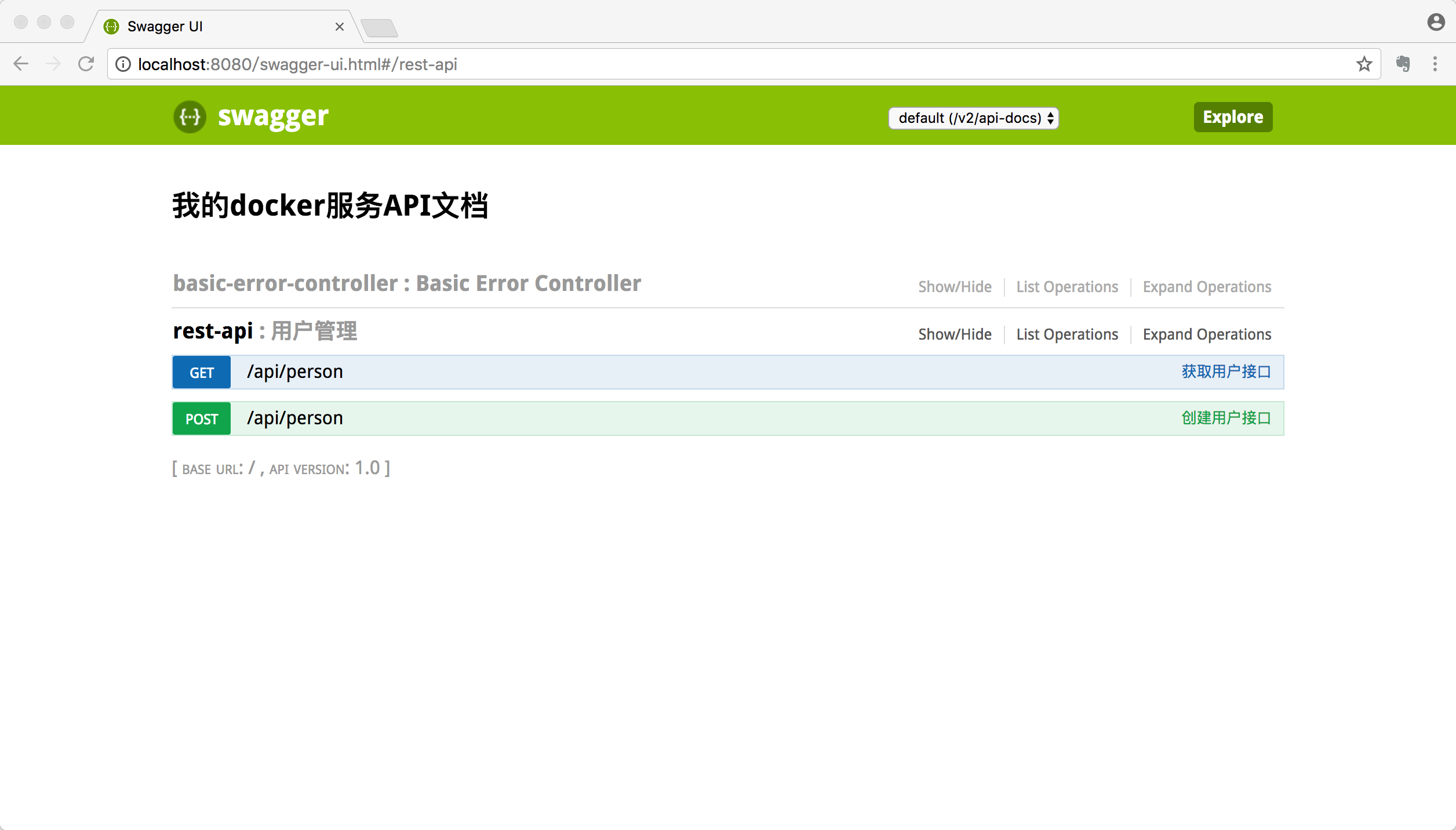Maven依赖 <dependency> <groupId>io.springfox</groupId> <artifactId>springfox-swagger2</artifactId> <version>2.6.1</version> </dependency> <dependency> <groupId>io.springfox</groupId> <artifactId>springfox-swagger-ui</artifactId> <version>2.6.1</version> </dependency>
使用Swagger导出rest接口文档
依赖的jar包在pom.xml中。
Swagger的简单配置如下:
在SpringMVC的方法上使用Swagger的注解
启动应用,访问 http://localhost:8080/swagger-ui.html#/rest-api,出现Swagger生成的rest接口文档。