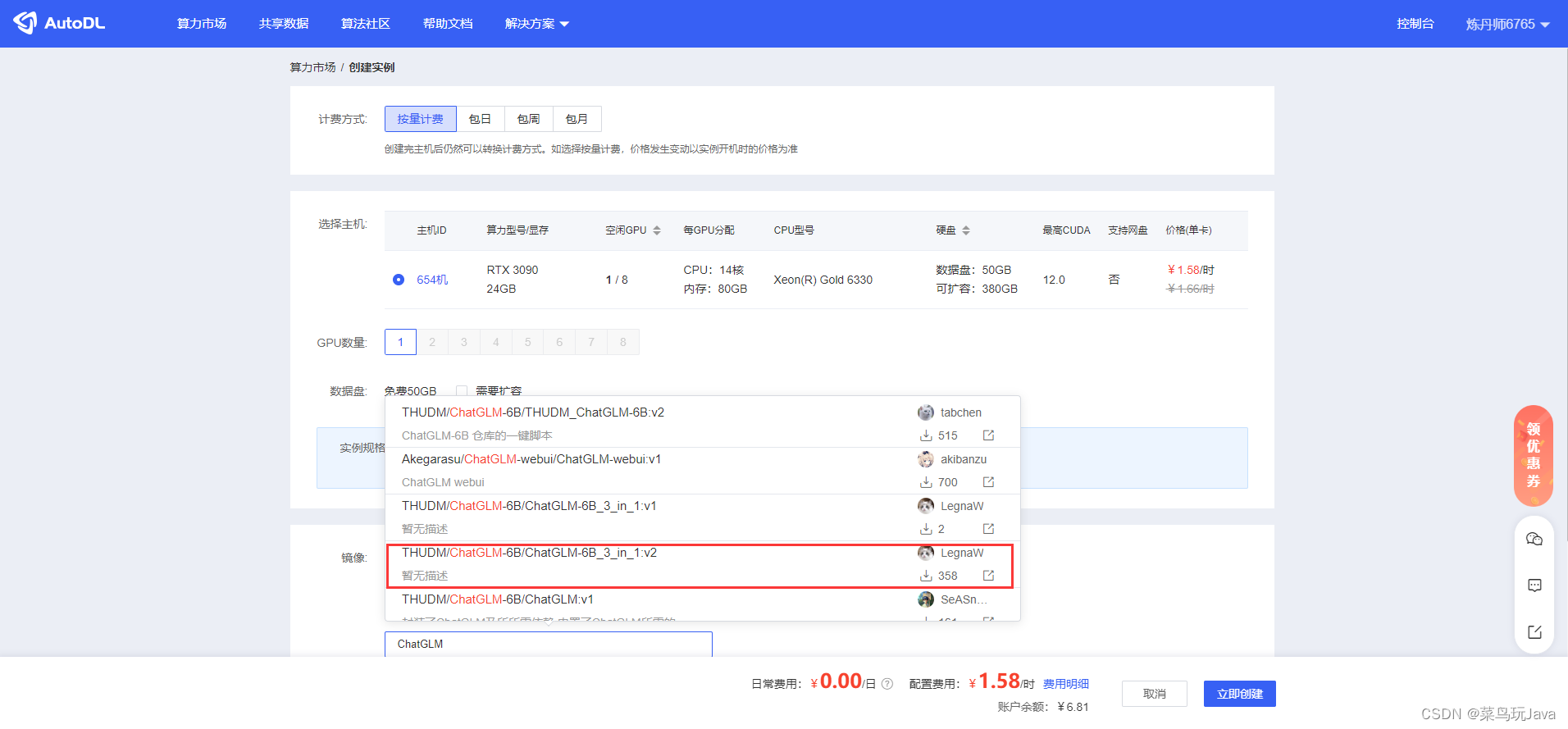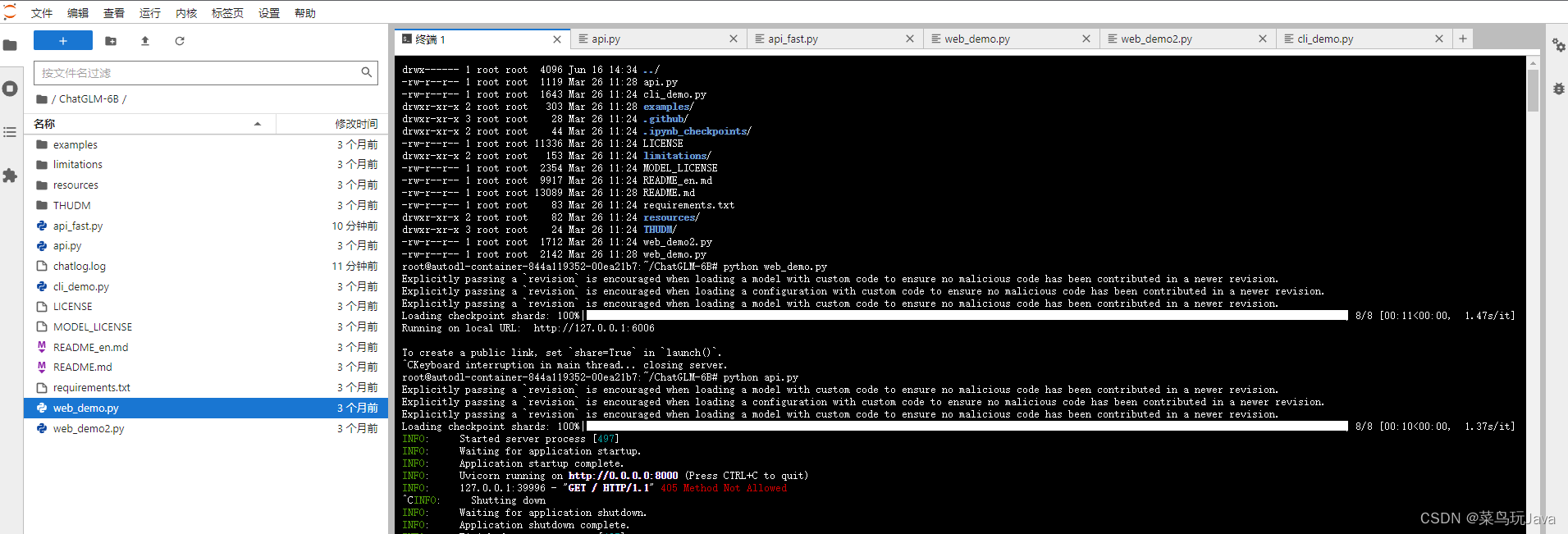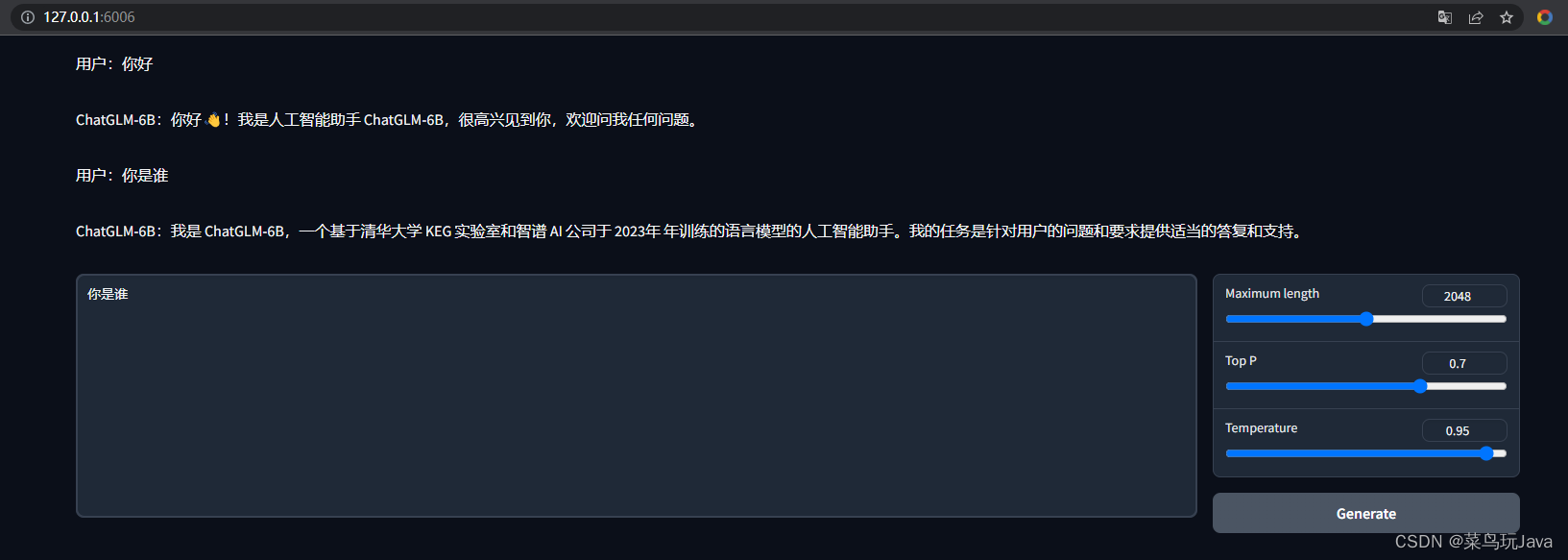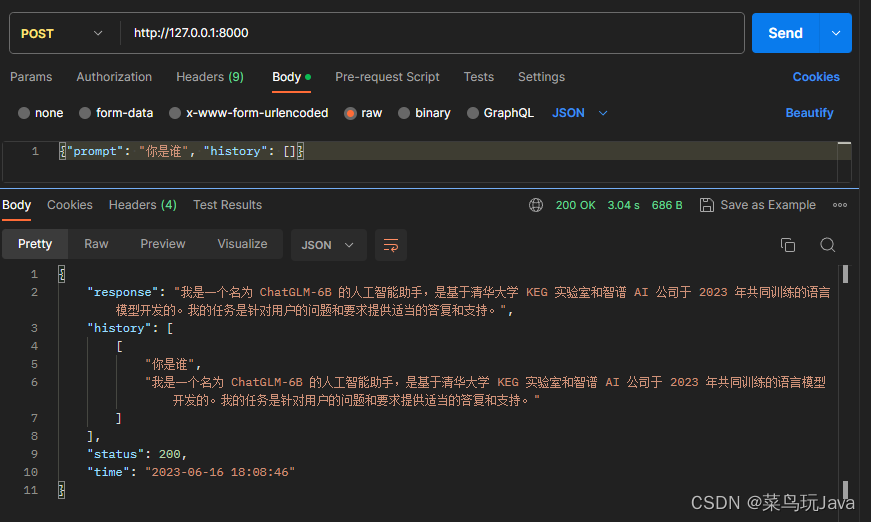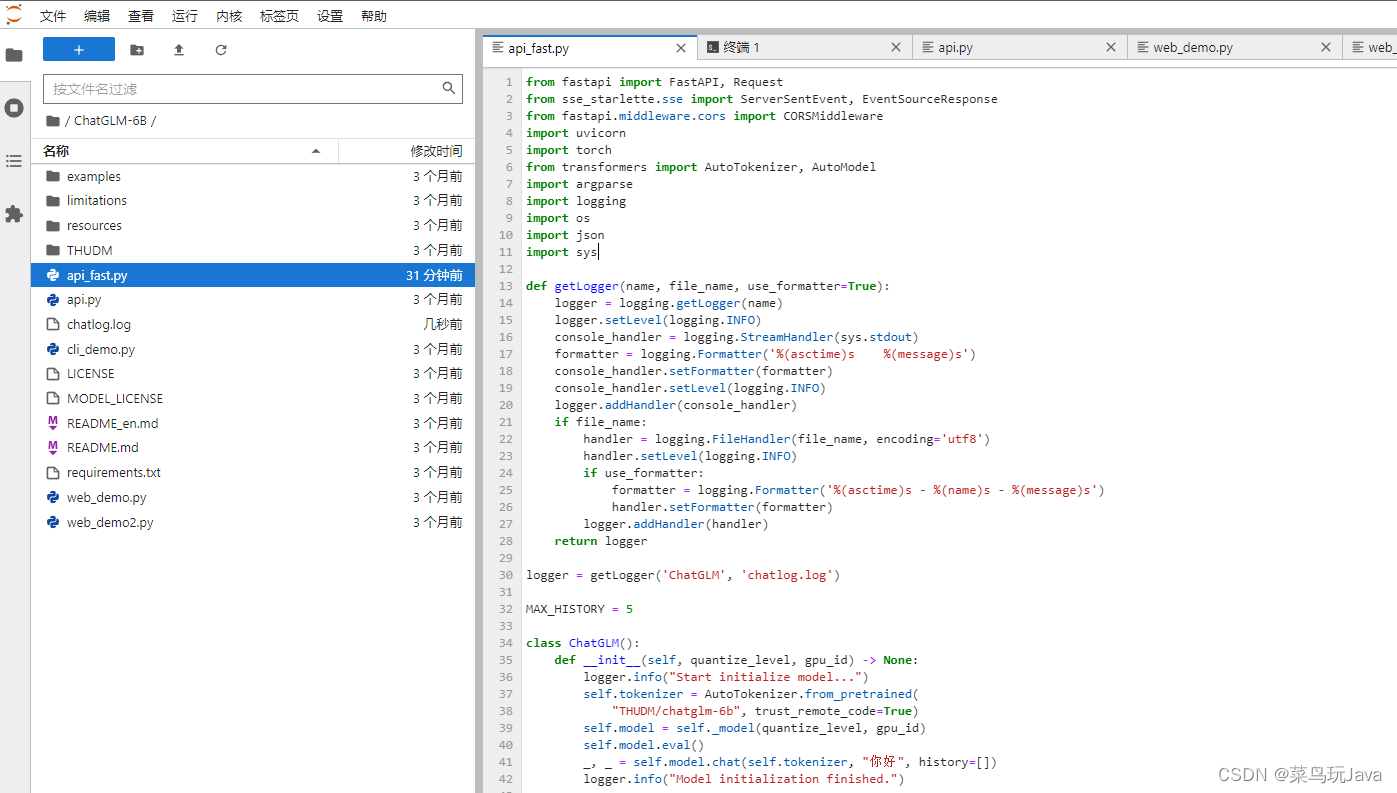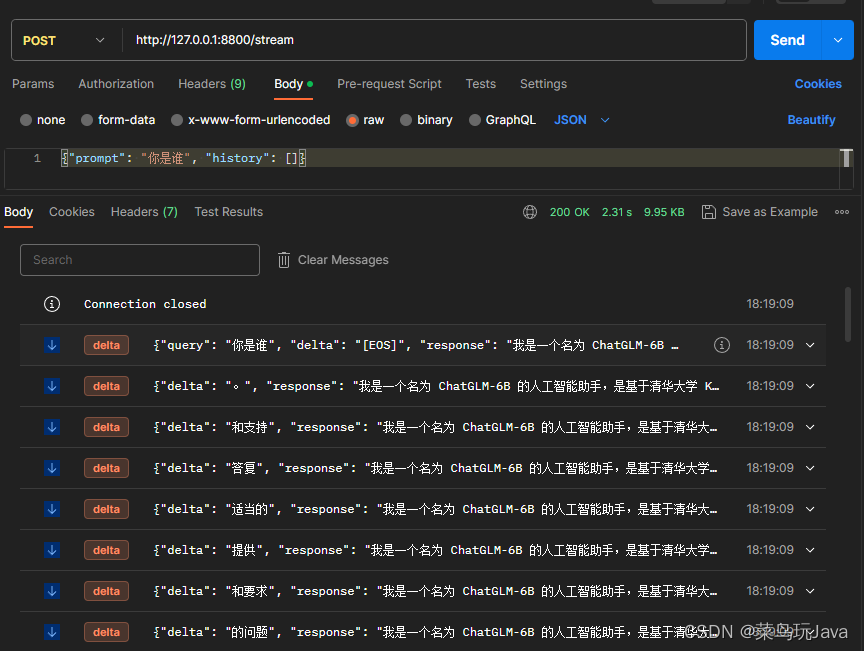目录
博客园地址:https://www.cnblogs.com/cnwanj/p/17486351.html
一、准备服务器
服务器地址:https://www.autodl.com
1.购买服务器
2.开机进入终端
3.进入终端
参考链接:https://zhuanlan.zhihu.com/p/617176886
二、部署ChatGLM
1.执行命令
cd ChatGLM-6B/
# 执行web页面
python web_demo.py
# 执行api接口
python api.py
2.本地代理访问地址
# 本地打开cmd
ssh -CNg -L 6006:127.0.0.1:6006 root@region-xx.seetacloud.com -p 29999
# 访问地址
http://127.0.0.1:6006
2.1 结果如下
2.2 api接口一样操作
参考链接:https://www.autodl.com/docs/ssh_proxy/
三、Fastapi流式接口
现在市面上好多教chatglm-6b本地化部署,命令行部署,webui部署的,但是api部署的方式企业用的很多,官方给的api没有直接支持流式接口,调用起来时间响应很慢,这次给大家讲一下流式服务接口如何写,大大提升响应速度
1.api_fast.py
from fastapi import FastAPI, Request
from sse_starlette.sse import ServerSentEvent, EventSourceResponse
from fastapi.middleware.cors import CORSMiddleware
import uvicorn
import torch
from transformers import AutoTokenizer, AutoModel
import argparse
import logging
import os
import json
import sys
def getLogger(name, file_name, use_formatter=True):
logger = logging.getLogger(name)
logger.setLevel(logging.INFO)
console_handler = logging.StreamHandler(sys.stdout)
formatter = logging.Formatter('%(asctime)s %(message)s')
console_handler.setFormatter(formatter)
console_handler.setLevel(logging.INFO)
logger.addHandler(console_handler)
if file_name:
handler = logging.FileHandler(file_name, encoding='utf8')
handler.setLevel(logging.INFO)
if use_formatter:
formatter = logging.Formatter('%(asctime)s - %(name)s - %(message)s')
handler.setFormatter(formatter)
logger.addHandler(handler)
return logger
logger = getLogger('ChatGLM', 'chatlog.log')
MAX_HISTORY = 5
class ChatGLM():
def __init__(self, quantize_level, gpu_id) -> None:
logger.info("Start initialize model...")
self.tokenizer = AutoTokenizer.from_pretrained(
"THUDM/chatglm-6b", trust_remote_code=True)
self.model = self._model(quantize_level, gpu_id)
self.model.eval()
_, _ = self.model.chat(self.tokenizer, "你好", history=[])
logger.info("Model initialization finished.")
def _model(self, quantize_level, gpu_id):
model_name = "THUDM/chatglm-6b"
quantize = int(args.quantize)
tokenizer = AutoTokenizer.from_pretrained("THUDM/chatglm-6b", trust_remote_code=True)
model = None
if gpu_id == '-1':
if quantize == 8:
print('CPU模式下量化等级只能是16或4,使用4')
model_name = "THUDM/chatglm-6b-int4"
elif quantize == 4:
model_name = "THUDM/chatglm-6b-int4"
model = AutoModel.from_pretrained(model_name, trust_remote_code=True).float()
else:
gpu_ids = gpu_id.split(",")
self.devices = ["cuda:{}".format(id) for id in gpu_ids]
if quantize == 16:
model = AutoModel.from_pretrained(model_name, trust_remote_code=True).half().cuda()
else:
model = AutoModel.from_pretrained(model_name, trust_remote_code=True).half().quantize(quantize).cuda()
return model
def clear(self) -> None:
if torch.cuda.is_available():
for device in self.devices:
with torch.cuda.device(device):
torch.cuda.empty_cache()
torch.cuda.ipc_collect()
def answer(self, query: str, history):
response, history = self.model.chat(self.tokenizer, query, history=history)
history = [list(h) for h in history]
return response, history
def stream(self, query, history):
if query is None or history is None:
yield {"query": "", "response": "", "history": [], "finished": True}
size = 0
response = ""
for response, history in self.model.stream_chat(self.tokenizer, query, history):
this_response = response[size:]
history = [list(h) for h in history]
size = len(response)
yield {"delta": this_response, "response": response, "finished": False}
logger.info("Answer - {}".format(response))
yield {"query": query, "delta": "[EOS]", "response": response, "history": history, "finished": True}
def start_server(quantize_level, http_address: str, port: int, gpu_id: str):
os.environ['CUDA_DEVICE_ORDER'] = 'PCI_BUS_ID'
os.environ['CUDA_VISIBLE_DEVICES'] = gpu_id
bot = ChatGLM(quantize_level, gpu_id)
app = FastAPI()
app.add_middleware( CORSMiddleware,
allow_origins = ["*"],
allow_credentials = True,
allow_methods=["*"],
allow_headers=["*"]
)
@app.get("/")
def index():
return {'message': 'started', 'success': True}
@app.post("/chat")
async def answer_question(arg_dict: dict):
result = {"query": "", "response": "", "success": False}
try:
text = arg_dict["prompt"]
ori_history = arg_dict["history"]
logger.info("Query - {}".format(text))
if len(ori_history) > 0:
logger.info("History - {}".format(ori_history))
history = ori_history[-MAX_HISTORY:]
history = [tuple(h) for h in history]
response, history = bot.answer(text, history)
logger.info("Answer - {}".format(response))
ori_history.append((text, response))
result = {"query": text, "response": response,
"history": ori_history, "success": True}
except Exception as e:
logger.error(f"error: {e}")
return result
@app.post("/stream")
def answer_question_stream(arg_dict: dict):
def decorate(generator):
for item in generator:
yield ServerSentEvent(json.dumps(item, ensure_ascii=False), event='delta')
result = {"query": "", "response": "", "success": False}
try:
text = arg_dict["prompt"]
ori_history = arg_dict["history"]
logger.info("Query - {}".format(text))
if len(ori_history) > 0:
logger.info("History - {}".format(ori_history))
history = ori_history[-MAX_HISTORY:]
history = [tuple(h) for h in history]
return EventSourceResponse(decorate(bot.stream(text, history)))
except Exception as e:
logger.error(f"error: {e}")
return EventSourceResponse(decorate(bot.stream(None, None)))
@app.get("/clear")
def clear():
history = []
try:
bot.clear()
return {"success": True}
except Exception as e:
return {"success": False}
@app.get("/score")
def score_answer(score: int):
logger.info("score: {}".format(score))
return {'success': True}
logger.info("starting server...")
uvicorn.run(app=app, host=http_address, port=port)
if __name__ == '__main__':
parser = argparse.ArgumentParser(description='Stream API Service for ChatGLM-6B')
parser.add_argument('--device', '-d', help='device,-1 means cpu, other means gpu ids', default='0')
parser.add_argument('--quantize', '-q', help='level of quantize, option:16, 8 or 4', default=16)
parser.add_argument('--host', '-H', help='host to listen', default='0.0.0.0')
parser.add_argument('--port', '-P', help='port of this service', default=8800)
args = parser.parse_args()
start_server(args.quantize, args.host, int(args.port), args.device)
1.2 将api_fast.py上传到服务器
2.准备插件
# 安装sse-starlette
pip install sse-starlette
# 启动命令
python api_fast.py
3.访问地址
ps:本地cmd启动代理
参考链接:https://blog.csdn.net/weixin_43228814/article/details/130063010
参考材料: