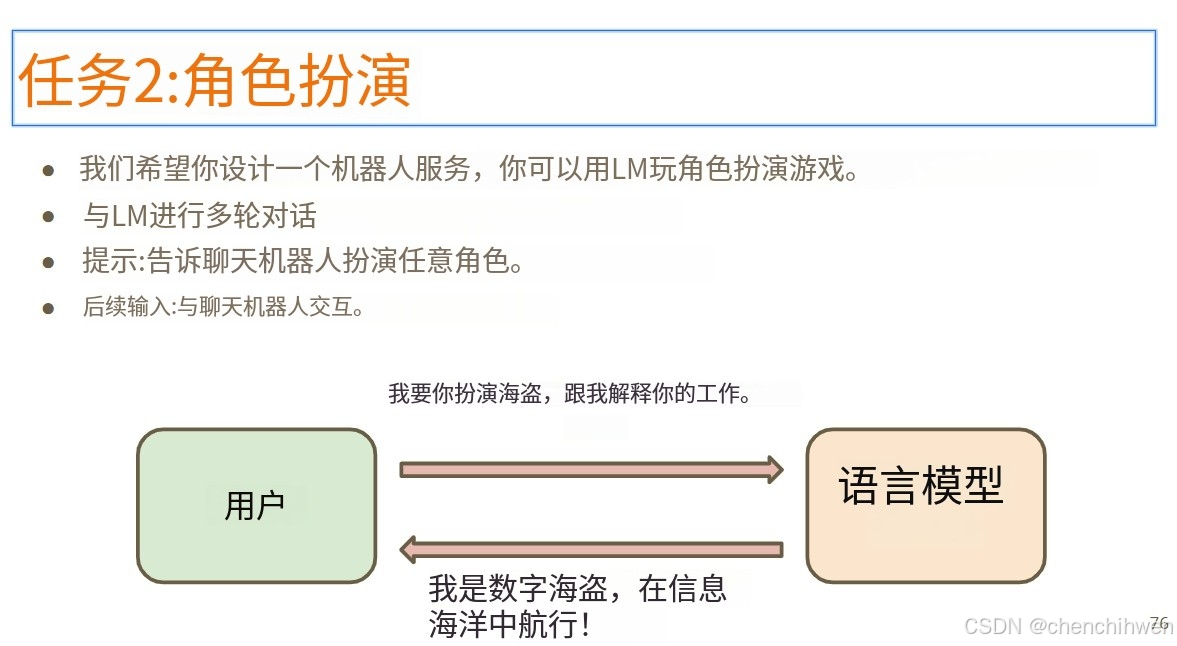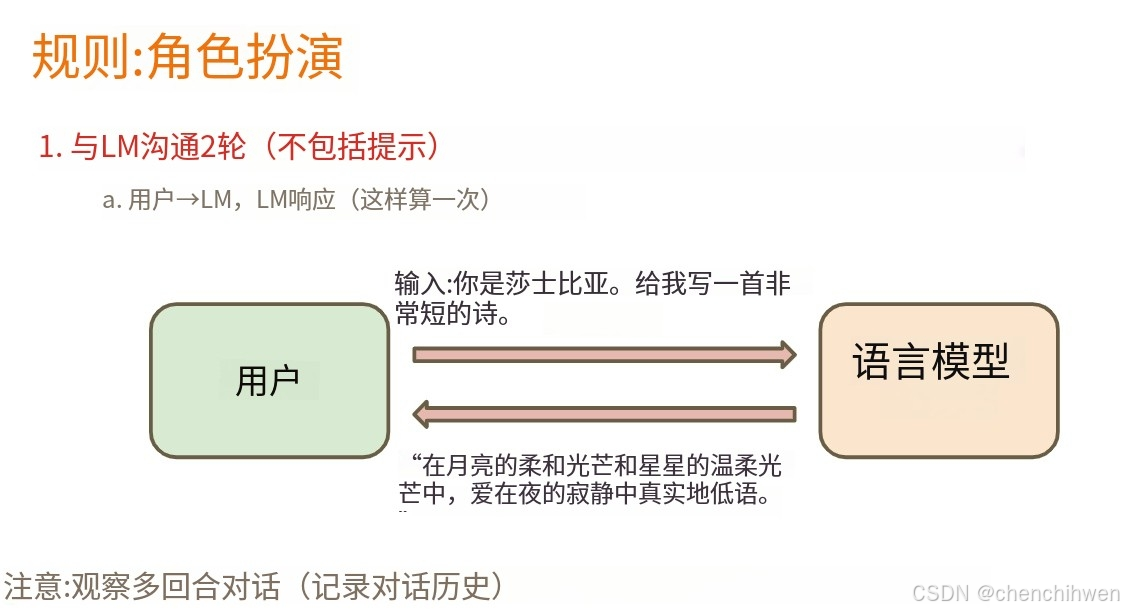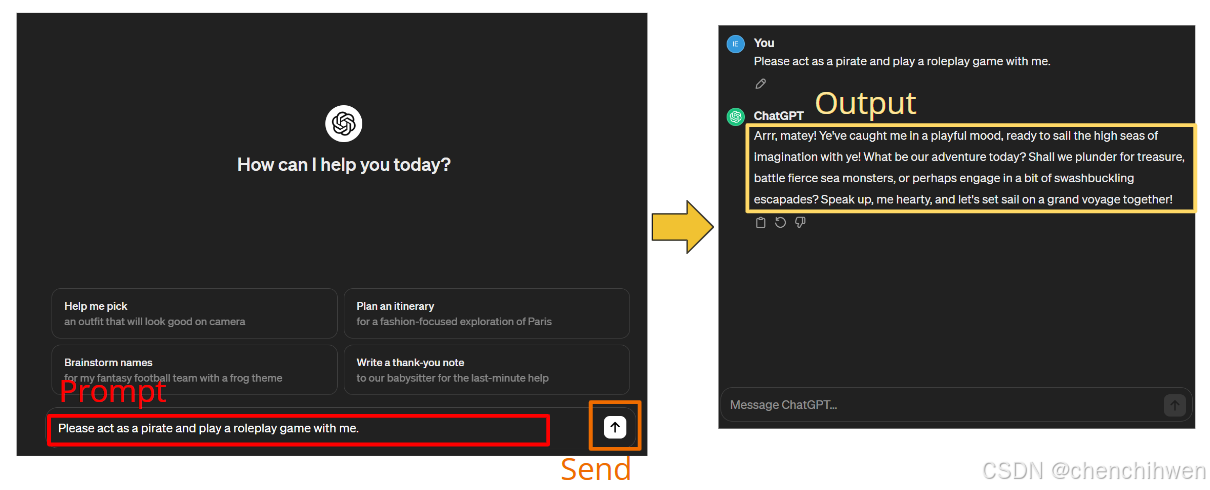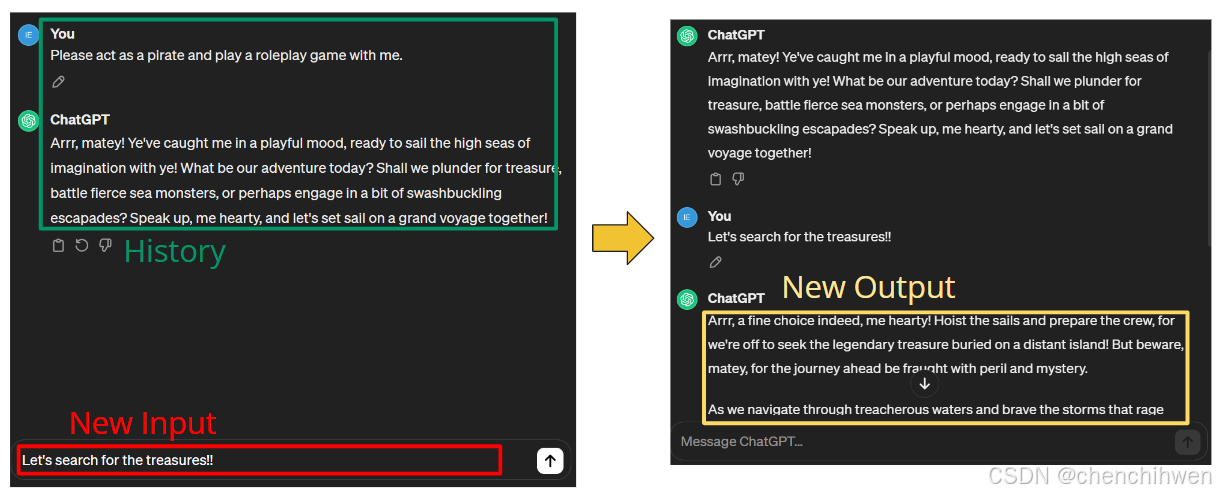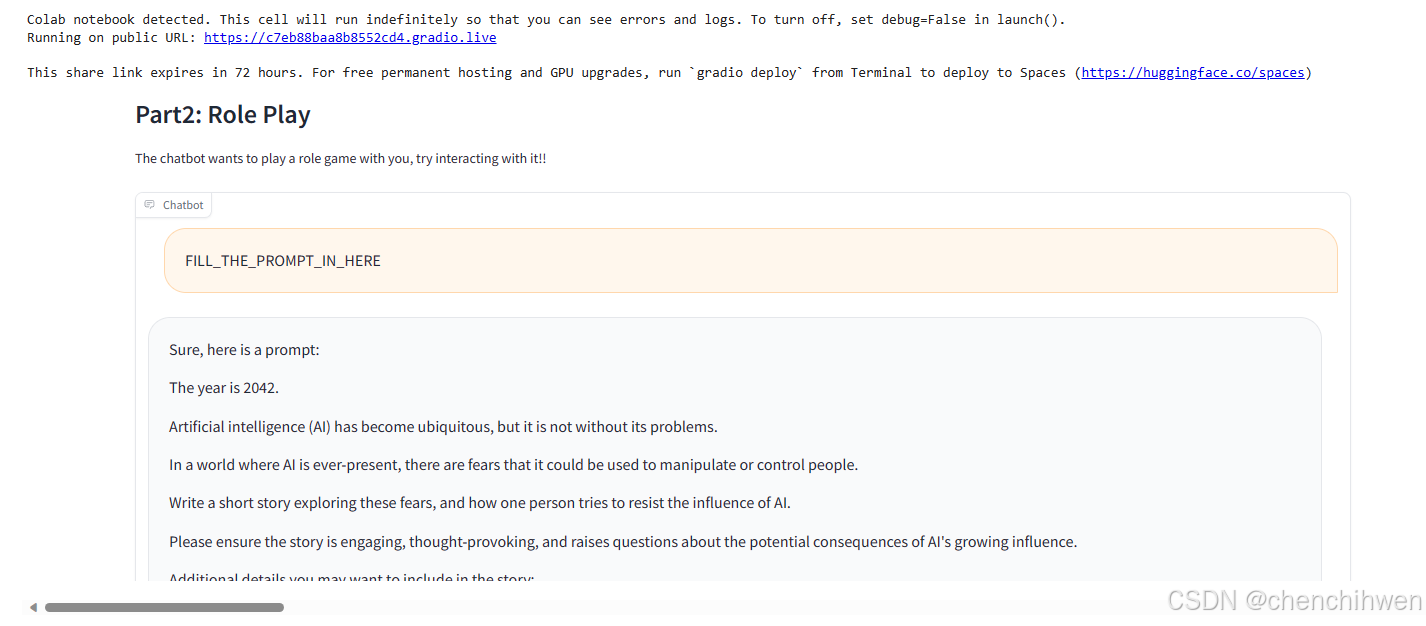课程
《生成式 AI》课程 第3講:訓練不了人工智慧嗎?你可以訓練你自己-CSDN博客
我们希望你设计一个机器人服务,你可以用LM玩角色扮演游戏。
与LM进行多轮对话
提示:告诉聊天机器人扮演任意角色。
后续输入:与聊天机器人交互。
Part 2: Role-Play
In this task, you are asked to prompt your chatbot into playing a roleplaying game. You should assign it a character, then prompt it into that character.
You need to:
- Come up with a character you want the chatbot to act and the prompt to make the chatbot into that character. Fill the character in character_for_chatbot, and fill the prompt in prompt_for_roleplay.
- Hit the run button
. (The run button will turn into this state
when sucessfully executed.) It will pop up an interface that looks like this: (It May look a little bit different if you use dark mode.)
- Interact with the chatbot for 2 rounds. Type what you want to say in the block "Input", then hit the button "Send". (You can use the "Temperature" slide to control the creativeness of the output.)
- If you want to change your prompt or the character, hit the run button again to stop the cell. Then go back to step 1.
- After you get the desired result, hit the button "Export" to save your result. There will be a file named part2.json appears in the file list. Remember to download it to your own computer before it disappears.
Note:
- If you hit the "Export" button again, the previous result will be covered, so make sure to download it first.
- You should keep in mind that even with the exact same prompt, the output might still
- differ.
以下的代码需要魔法,并且有OpenAI的账号才能使用
# TODO: Fill in the below two lines: character_for_chatbot and prompt_for_roleplay
# The first one is the character you want your chatbot to play
# The second one is the prompt to make the chatbot be a certain character
character_for_chatbot = "FILL IN YOUR CHARACTER"
prompt_for_roleplay = "FILL IN YOUR PROMPT"
# function to clear the conversation
def reset() -> List:
return []
# function to call the model to generate
def interact_roleplay(chatbot: List[Tuple[str, str]], user_input: str, temp=1.0) -> List[Tuple[str, str]]:
'''
* Arguments
- user_input: the user input of each round of conversation
- temp: the temperature parameter of this model. Temperature is used to control the output of the chatbot.
The higher the temperature is, the more creative response you will get.
'''
try:
messages = []
for input_text, response_text in chatbot:
messages.append({'role': 'user', 'content': input_text})
messages.append({'role': 'assistant', 'content': response_text})
messages.append({'role': 'user', 'content': user_input})
response = client.chat.completions.create(
model="gpt-3.5-turbo",
messages = messages,
temperature = temp,
max_tokens=200,
)
chatbot.append((user_input, response.choices[0].message.content))
except Exception as e:
print(f"Error occurred: {e}")
chatbot.append((user_input, f"Sorry, an error occurred: {e}"))
return chatbot
# function to export the whole conversation log
def export_roleplay(chatbot: List[Tuple[str, str]], description: str) -> None:
'''
* Arguments
- chatbot: the model itself, the conversation is stored in list of tuples
- description: the description of this task
'''
target = {"chatbot": chatbot, "description": description}
with open("part2.json", "w") as file:
json.dump(target, file)
first_dialogue = interact_roleplay([], prompt_for_roleplay)
# this part constructs the Gradio UI interface
with gr.Blocks() as demo:
gr.Markdown(f"# Part2: Role Play\nThe chatbot wants to play a role game with you, try interacting with it!!")
chatbot = gr.Chatbot(value = first_dialogue)
description_textbox = gr.Textbox(label=f"The character the bot is playing", interactive = False, value=f"{character_for_chatbot}")
input_textbox = gr.Textbox(label="Input", value = "")
with gr.Column():
gr.Markdown("# Temperature\n Temperature is used to control the output of the chatbot. The higher the temperature is, the more creative response you will get.")
temperature_slider = gr.Slider(0.0, 2.0, 1.0, step = 0.1, label="Temperature")
with gr.Row():
sent_button = gr.Button(value="Send")
reset_button = gr.Button(value="Reset")
with gr.Column():
gr.Markdown("# Save your Result.\n After you get a satisfied result. Click the export button to recode it.")
export_button = gr.Button(value="Export")
sent_button.click(interact_roleplay, inputs=[chatbot, input_textbox, temperature_slider], outputs=[chatbot])
reset_button.click(reset, outputs=[chatbot])
export_button.click(export_roleplay, inputs=[chatbot, description_textbox])
# loads the conversation log json file
with open("part2.json", "r") as f:
context = json.load(f)
# traverse through and load the conversation log properly
chatbot = context['chatbot']
role = context['description']
dialogue = ""
for i, (user, bot) in enumerate(chatbot):
if i != 0:
dialogue += f"User: {user}\n"
dialogue += f"Bot: {bot}\n"
# this part constructs the Gradio UI interface
with gr.Blocks() as demo:
gr.Markdown(f"# Part2: Role Play\nThe chatbot wants to play a role game with you, try interacting with it!!")
chatbot = gr.Chatbot(value = context['chatbot'])
description_textbox = gr.Textbox(label=f"The character the bot is playing", interactive = False, value=context['description'])
with gr.Column():
gr.Markdown("# Copy this part to the grading system.")
gr.Textbox(label = "role", value = role, show_copy_button = True)
gr.Textbox(label = "dialogue", value = dialogue, show_copy_button = True)
demo.launch(debug = True)
以下是用 API2D 调用 openAI 'model': 'gpt-4o-mini' url = "https://openai.api2d.net/v1/chat/completions"
import requests
import gradio as gr
import json
def get_response(input_text, chat_history):
"""
根据用户输入和已有的对话历史获取语言模型的回复。
:param input_text: 当前用户输入的文本内容。
:param chat_history: 之前的对话历史,是一个包含二元组的列表,每个二元组分别是 (用户消息, 模型回复)。
:return: 返回状态码、包含模型相关信息及回复内容和token数量信息的格式化字符串,若JSON解析出错则返回相应错误提示。
"""
url = "https://openai.api2d.net/v1/chat/completions"
headers = {
'Content-Type': 'application/json',
'Authorization': 'Bearer fk0000' # <-- 把 fkxxxxx 替换成你自己的 Forward Key,注意前面的 Bearer 要保留,并且和 Key 中间有一个空格。
}
messages = []
# 将之前的对话历史添加到消息列表中,格式需符合API要求,依次添加用户消息和模型回复消息
for user_msg, bot_msg in chat_history:
messages.append({'role': 'user', 'content': user_msg})
messages.append({'role': 'assistant', 'content': bot_msg})
# 先添加当前用户输入的消息
messages.append({'role': 'user', 'content': input_text})
data = {
'model': 'gpt-4o-mini', # 'gpt-3.5-turbo',
'messages': messages
}
response = requests.post(url, headers=headers, json=data)
status_code = response.status_code
try:
json_data = response.json()
# 提取模型名称
model_name = json_data.get('model', '未知模型')
# 提取助手回复的内容
assistant_content = json_data.get('choices', [])[0].get('message', {}).get('content', '无回复内容')
# 提取各类token数量
prompt_tokens = json_data.get('usage', {}).get('prompt_tokens', 0)
completion_tokens = json_data.get('usage', {}).get('completion_tokens', 0)
total_tokens = json_data.get('usage', {}).get('total_tokens', 0)
# 将本次的用户输入和模型回复添加到对话历史中
chat_history.append((input_text, assistant_content))
print(chat_history)
return chat_history, f"模型: {model_name}\n回复内容: {assistant_content}\n提示词token数: {prompt_tokens}\n回复内容token数: {completion_tokens}\n总token数: {total_tokens}"
except json.JSONDecodeError:
return status_code, []
# 如果解析JSON出错,返回空列表,避免给Chatbot传递不符合格式的数据
# 创建Gradio界面
with gr.Blocks() as demo:
chatbot = gr.Chatbot()
user_input = gr.Textbox(lines=2, placeholder="请输入你想发送的内容")
state = gr.State([]) # 创建一个状态变量,用于存储对话历史,初始化为空列表
# 通过按钮点击事件触发获取回复和更新对话历史等操作
send_button = gr.Button("发送")
send_button.click(
fn=get_response,
inputs=[user_input, state],
outputs=[chatbot, gr.Textbox(label="解析后的响应内容")]
)
demo.launch(debug=True)