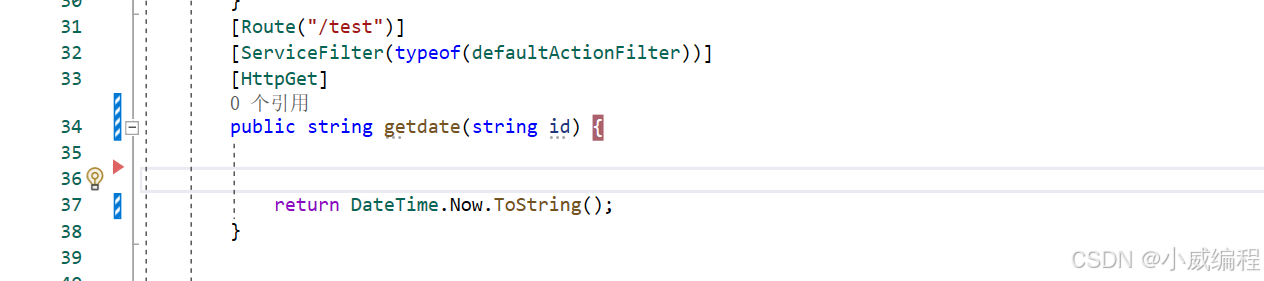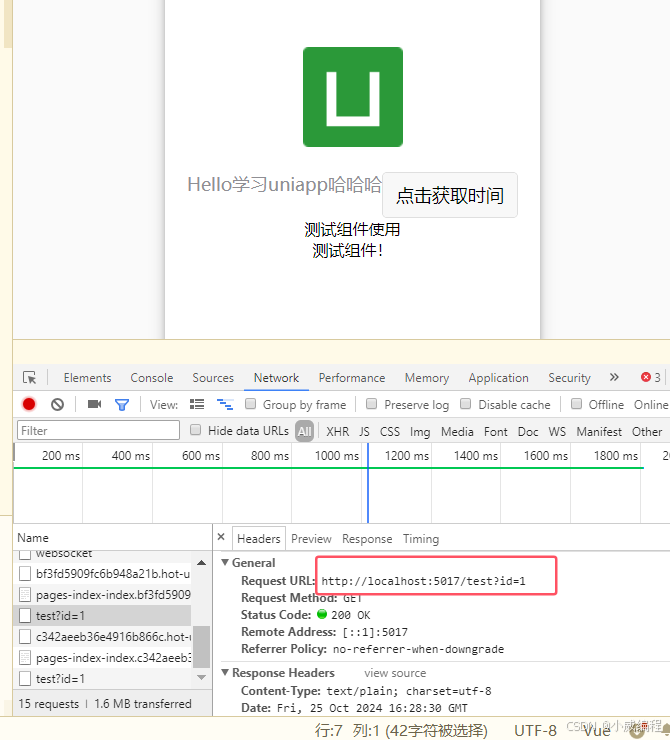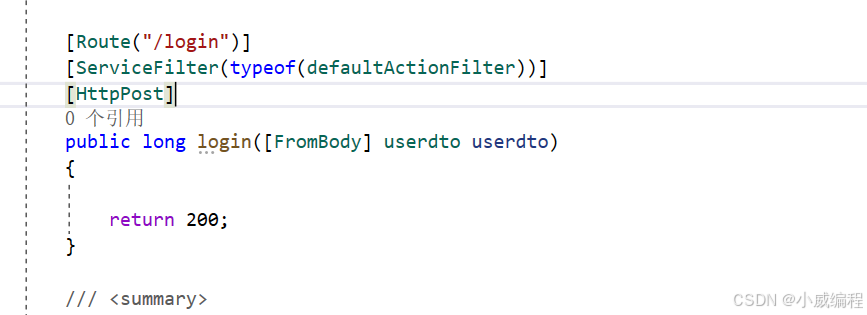在uni-app中,发起HTTP请求主要通过uni.request方法实现。
Get请求
使用uni.request请求api,并且将 method参数设置为GET,有参数的话直接data:{}传递,
success是请求成功回调函数,fail是失败函数
<button @click="getTime"> 点击获取时间</button>
getTime(){
uni.request({
url: 'http://localhost:5017/test', // 接口地址
method: 'GET', // 请求方法
data: {
id: '1',
},
success: (res) => {
console.log('GET 请求成功返回服务器时间', res.data);
},
fail: (err) => {
console.log('GET 请求失败', err);
}
});
}测试一下后端为.net6 api
请求成功!get将参数拼接在请求url后面
Post请求
post请求如果发送的是json数据格式要加上
header: {
'Content-Type': 'application/json' // 如果需要以JSON格式发送数据
},头部请求信息设置参数格式是json格式
<button @click="send">post请求</button>
send(){
uni.request({
url: 'http://localhost:5017/login', // 接口地址
method: 'POST', // 请求方法
data: {
username: 'zhangsan',
password: '12356'
},
header: {
'Content-Type': 'application/json' // 如果需要以JSON格式发送数据
},
success: (res) => {
console.log('POST 请求成功', res.data);
},
fail: (err) => {
console.log('POST 请求失败', err);
}
});
}后端代码
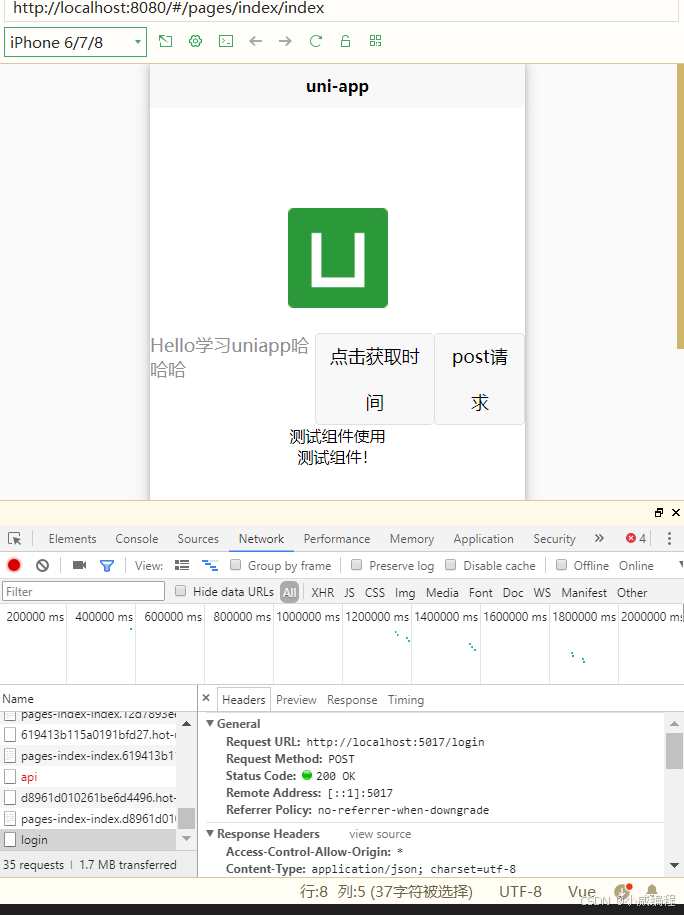
uni-app的uni.request方法是异步的,因此需要通过success和fail回调处理响应。- 如果接口要求认证(例如
token),可以在header里添加Authorization字段。